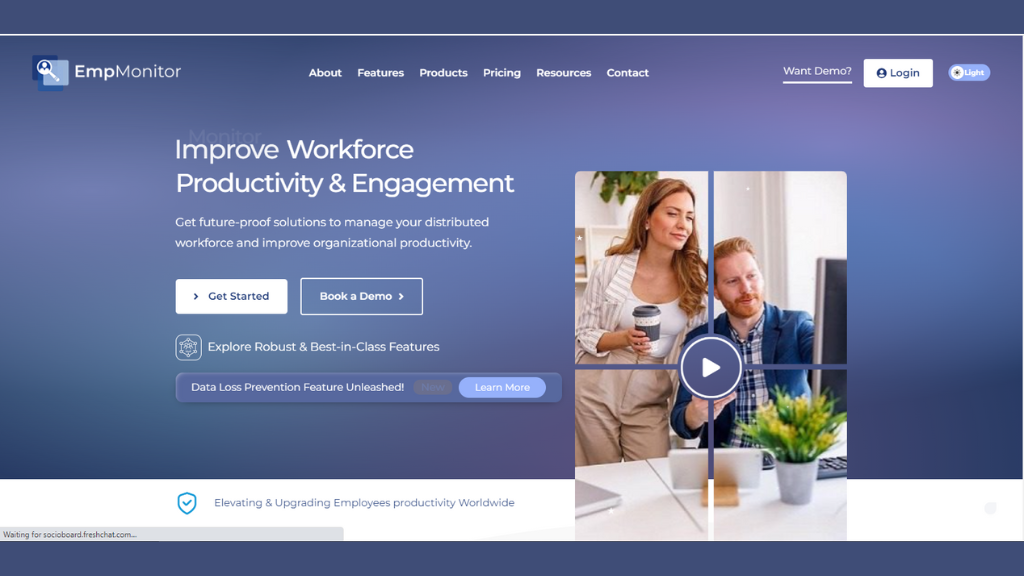Ever wondered how important it is to keep files in order? Well, imagine a superhero for data organization—that’s what a file tracking system is! They’re like magical tools that help keep everything neat, whether it’s papers in an office, stuff in a warehouse, or even files on a computer.
No complicated jargon-just clear, practical advice. We’ll explore what these systems are, why they’re essential, and how they can transform the way you manage files.
Dive into the components, learn how to choose the right system, and discover tips for successful implementation. Get ready to unlock the secrets of efficient file management and supercharge your productivity!
IN A HURRY? LISTEN TO THE BLOG INSTEAD!
What Is A File Tracking System?
A File Tracking System is an advanced tool designed to monitor, manage, and trace the location or status of physical or digital files within an organization. It provides a comprehensive framework to streamline the lifecycle of files, from creation to storage and retrieval, ensuring efficient organization and accessibility.
These systems utilize various technologies such as barcoding, RFID (Radio-Frequency Identification), or specialized file monitoring software to assign unique identifiers to files. It allows users to track their movement, access history, and current placement in real-time.
For physical files- it might involve labeling, scanning, or using tags, while digital file tracking employs metadata or indexing techniques.
Centralizing file information offers quick search and recovery functionalities- these systems optimize workflow, reduce errors, enhance security, and boost productivity. They’re adaptable across industries, benefiting offices, libraries, warehouses, and any setting where effective file management is crucial.
Types Of File Tracking System
File tracking system come in various forms, each tailored to specific needs and environments. Here are the primary types:
Barcode-Based Systems:
- Overview: Utilizes unique barcodes assigned to files for tracking.
- Functionality: Barcode scanners read these codes, allowing for easy tracking and updating of file status.
- Advantages: Cost-effective, straightforward implementation, and user-friendly. Ideal for smaller-scale tracking needs.
RFID (Radio-Frequency Identification) Systems:
- Overview: Uses RFID tags with embedded chips to track files.
- Functionality: Allows wireless and automated tracking using radio frequencies, enabling real-time monitoring of file movement and location.
- Advantages: Faster and more automated than barcoding, suitable for large-scale tracking in warehouses or dynamic environments.
GPS-Based Systems:
- Overview: Integrates GPS technology for tracking files in transit or across different locations.
- Functionality: Provides real-time location information, particularly useful for tracking files during transportation or across geographical areas.
- Advantages: Offers exact location tracking, especially for mobile assets or shipments.
Cloud-Based File Tracking Systems:
- Overview: Utilizes cloud technology to manage and track digital files.
- Functionality: Stores and organizes digital files in the cloud, enabling remote access and easy collaboration while tracking file access and modifications.
- Advantages: Enables seamless access, collaboration, and version control of digital files across different locations and devices.
Each type of tracking system serves specific needs, whether for physical files, digital documents, or monitoring files in transit, providing tailored solutions for efficient file management in diverse settings.
How Does A File Tracking System Help In The Growth Of A Company?
A file tracking system plays a pivotal role in fostering the growth of a company in several ways:
Enhanced Efficiency and Productivity: You can elevate efficiency and productivity by streamlining file management processes.
This robust system minimizes the time employees spend searching for files, enabling them to dedicate more attention to critical tasks. This increased efficiency translates into heightened productivity across various departments.
Improved Decision-Making: Access to accurate and up-to-date information facilitated by file tracking systems empowers faster and better-informed decision-making. Managers and leaders can rely on correct data for strategizing and planning, strong company growth.
Scalability and Adaptability: As companies grow, so does their volume of files and data. File tracking management is designed to scale, accommodating increasing volumes of files without compromising efficiency, ensuring that organizational growth doesn’t delay file management processes.
Compliance and Risk Management: In regulated industries, maintaining compliance is crucial. File tracking software helps in adherence to regulatory requirements, reducing risks associated with non-compliance, thereby safeguarding the company’s reputation and facilitating growth opportunities. Businesses need project management apps to ensure efficient coordination, timely execution of tasks, and successful implementation of compliance measures, further support their ability to navigate complex regulatory landscapes.
Resource Optimization and Cost Reduction: By optimizing file management, these systems minimize resource wastage and operational costs associated with manual tracking, errors, and duplication of efforts. This cost-saving aspect frees up resources for strategic investments and growth initiatives.
Customer Service and Satisfaction: Quick access to accurate information allows for faster responses to customer queries or needs. Improved customer service leads to higher satisfaction rates, potentially boosting customer retention and attracting new business.
File tracking systems play a pivotal role in driving a company’s growth. One such tool that can assist you in file tracking is EmpMonitor. It is a workforce management software that keeps track of work and projects. Also, it provides DLP and geo tracking features that can help you to prevent insider threats by maintaining access sentry to important files.
By utilizing this tool, you can optimize your work operations, empowering you to make informed decision-making, ensure compliance, and foster an environment conducive to scalability and cost-effectiveness.
File Tracking With EmpMonitor
EmpMonitor is a comprehensive employee monitoring software designed to offer insights into employee activities while ensuring productivity, security, and compliance within an organization. This productivity monitoring software empowers businesses to track and analyze employees’ digital activities discreetly and efficiently.
Here are some of the key features:-
Real-time Monitoring: EmpMonitor allows organizations to track employees’ activities live, ensuring precise and up-to-the-minute insights into their work dynamics. This feature promotes immediate awareness and facilitates prompt decision-making for enhanced productivity and security.
User Access Controls: The software allows administrators to set permissions, ensuring that only authorized personnel can access, modify, or retrieve files, folders or specific data, ensuring data security.
Customizable Notifications: It allows users to personalize alerts and notifications associated with file activities, facilitating proactive management and ensuring timely responses. This customizable feature not only enhances user experience but also contributes to more efficient and effective organizational workflows.
Intuitive Interface: EmpMonitor features a user-friendly interface, making it easy to navigate and operate, even for those new to employee monitoring and file tracking system.
Scalability and Integration: It’s scalable to accommodate increasing file volumes and can integrate seamlessly with existing systems, enhancing adaptability and functionality.
Reporting and Analytics: EmpMonitor generates comprehensive reports and analytics, providing insights into file usage patterns and aiding in optimization and decision-making.
EmpMonitor, employee monitoring software stands as a comprehensive solution for businesses seeking efficient file tracking, offering a robust set of tools to manage files effectively while ensuring security, compliance, and streamlined workflows.
Benefits Of Implementing A File Tracking System
Implementing a tracking systems brings multifaceted benefits to an organization, revolutionizing file management and operational efficiency:
Enhanced Organization And Accessibility: Centralized tracking systems streamline file storage and retrieval. They ensure files are systematically organized, reducing search time and enhancing accessibility. Users can swiftly locate and retrieve necessary files, boosting overall productivity.
Error Reduction And Increased Accuracy: By providing real-time updates on file locations and statuses, tracking systems significantly reduce the chances of misplacement, loss, or duplication of files. This accuracy ensures efficient handling and management of files, minimizing errors in data retrieval.
Improved Security And Access Control: File tracking management enforces access controls, allowing only authorized personnel to view, modify, or recuse files. This enhanced security safeguards sensitive information, ensuring confidentiality and compliance with data protection regulations.
Boosted Productivity And Workflow Efficiency: Automated tracking and monitoring capabilities streamline file-related processes, reducing manual efforts and time spent on administrative tasks. Employees can focus more on core responsibilities, driving efficiency and productivity.
Cost Savings And Resource Optimization: Efficient file management minimizes resource wastage and operational costs associated with manual tracking errors or redundant efforts. It optimizes resource allocation, freeing up the budget for strategic initiatives and investments.
Scalability And Adaptability: These systems are designed to scale, accommodating increased file volumes and evolving organizational needs. They can adapt to technological advancements, ensuring continued efficiency and functionality amid growth or changing file management practices.
Implementing a file tracking system offers an overall approach to file management, ensuring organization, accuracy, security, and efficiency. It optimizes resources, reduces errors, and fosters an environment conducive to growth and adaptability within an organization.
ALSO READ:
Top 5 Productivity Monitoring Software In 2020
Creating Workplace 2.0 – What Employee Monitoring Has For You In 2023
Why Do Businesses Need Project Management Apps?
Insider Threat Examples In File Tracking Systems
Insider threat monitoring within a tracking systems can manifest in various ways, posing risks to data integrity and security:
Unauthorized Access: Employees with legitimate access might misuse their privileges to gain unauthorized entry into sensitive files. For instance, a dissatisfied employee accessing confidential files with the intent to leak or manipulate data.
Data Theft or Exfiltration: An insider might copy or transfer files containing sensitive information to external devices or cloud storage with the intent to sell, share, or use the data maliciously.
Inappropriate File Handling: Accidental actions by employees, such as deleting or modifying critical files without proper authorization, can disrupt operations or compromise important data.
Destroy or Data Corruption: Intentional actions to damage files, corrupt data, or disrupt systems can be initiated by insiders, leading to significant operational disruptions and data loss.
Unauthorized File Sharing: Sharing confidential files with unauthorized individuals or entities, whether intentionally or inadvertently, can result in data breaches or compliance violations.
Misuse Of Administrative Privileges: Employees with administrative access might abuse their privileges, altering file permissions or bypassing security measures, leading to potential security vulnerabilities.
To reduce these threats, file tracking systems often incorporate features like access controls, activity monitoring, and audit trails.
These tools help detect suspicious activities, track file movements, and ensure compliance with security protocols. Additionally, ongoing employee training on data security and adherence to best practices can mitigate insider threat risks within file tracking technique.
Wrapping Up
File tracking system, it’s clear that these tools are both powerful and vulnerable. They offer incredible benefits in organizing files and improving workflow efficiency. However, they also face risks from within the organization, known as insider threats.
These threats, whether accidental mistakes or intentional actions, can compromise data security. But there’s hope! File tracking tools come equipped with features like access controls and activity monitoring, including software like EmpMonitor, the employee tracking software to detect and prevent these risks.
Remember, continuous employee training on data security is key. So, use employee monitoring software. By staying informed and using the right tools, organizations can maximize the benefits of file-tracking systems while safeguarding against potential risks. Understanding these challenges arms us with the knowledge to protect our data and ensure these systems work at their best for our businesses.