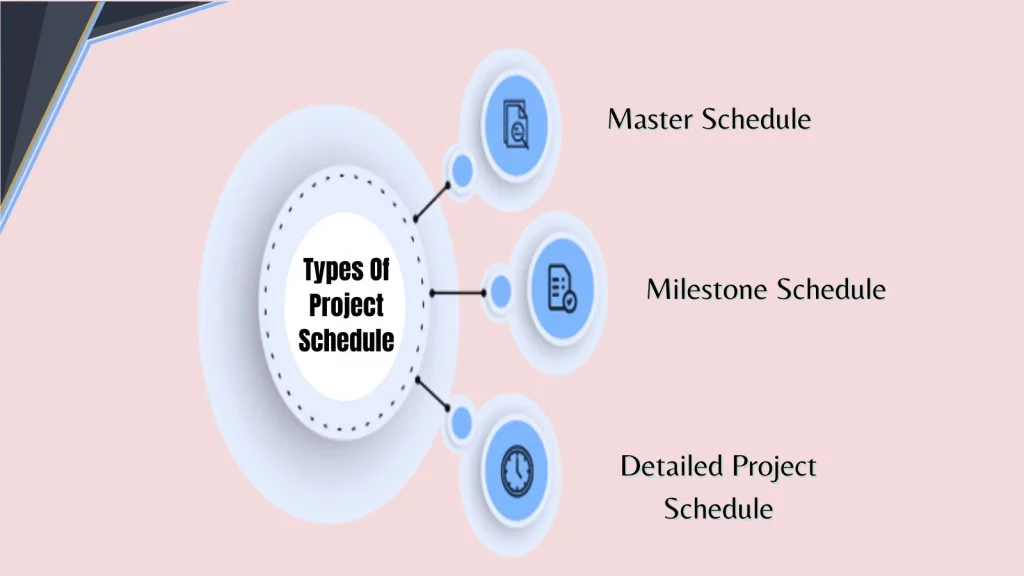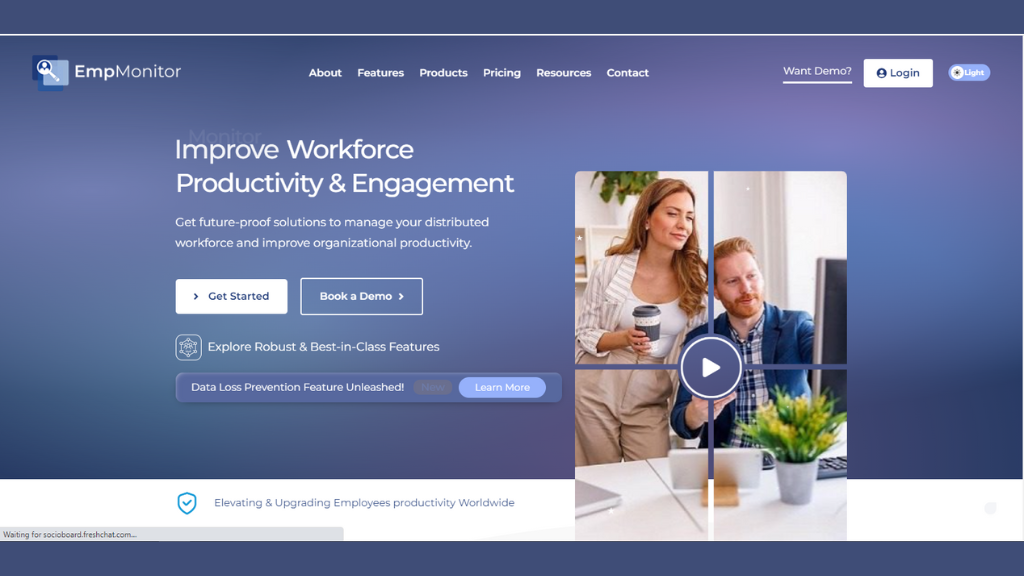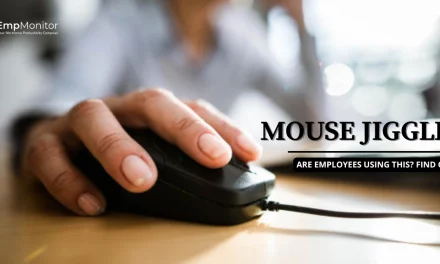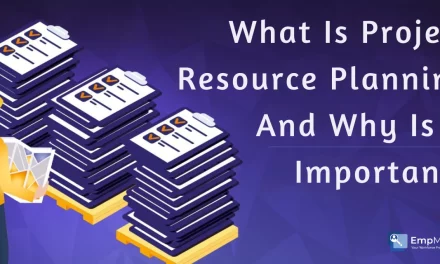Ever felt like keeping track of projects is like juggling too many balls at once? That’s where project management scheduling software comes in to save the day. But with so many options out there- finding the right one can feel like searching for a needle in a haystack.
Don’t worry- we’ve got your back! In this guide, we’ll break down the process of finding the best project management scheduling software in easy steps- so you can streamline your projects without the headache.
IN A HURRY? LISTEN TO THE BLOG INSTEAD!
What Is Project Scheduling?
Project scheduling involves creating a timeline or roadmap that lays out tasks, deadlines, and resources needed to complete a project. It’s like planning a road trip with specific stops and directions. By organizing activities in a logical order and assigning timeframes, scheduling ensures tasks are completed efficiently, preventing delays and chaos.
It helps teams know what to do, when to do it, and how long it should take. Ultimately, project management scheduling software keeps everyone on track, ensuring smooth progress toward the project’s goals.
What Are The Three Main Types Of Project Schedule?
Project schedules serve as blueprints for success, guiding teams through the confusion of completing tasks and achieving goals within set timelines. These schedules are utilized to fulfill various project needs, team dynamics, available resources, and chosen methodologies.
Here’s an exploration of three vital types of project schedules:
1. Master Schedule: Acting as the backbone of project management, the master schedule outlines the high-level tasks in a continuous timeline or calendar.
To craft a robust master schedule, the initial steps- involve crystallizing project objectives, breaking down work into manageable segments, arranging work activities in a logical sequence, estimating activity durations and associated costs, and acknowledging constraints posed by time and resources.
This overall view ensures a comprehensive understanding of the project’s scope and essential stages.
2. Milestone Schedule: This condensed yet impactful schedule focuses on tracking major milestones and key deliverables.
Unlike the detailed project schedule, it doesn’t delve into every granular subtask but instead provides an overview that’s easily digestible by teams and stakeholders. It serves as a snapshot of critical achievements and checkpoints throughout the project’s duration, helping monitor progress and celebrate pivotal moments.
3. Detailed Project Schedule: Utilized for complex and expansive projects, the detailed project schedule is a comprehensive compilation encompassing every task and activity.
It carefully manages the project’s intricacies, leaving no room for oversights or missed steps. This level of detail ensures an In-depth comprehension of the project’s timeline, dependencies, and resource allocation, crucial for executing and monitoring large-scale endeavors effectively.
Irrespective of the type, project schedules find their home in Gantt charts, providing a visual representation of the project’s chronology and task interdependencies. Gantt charts offer a simplified yet comprehensive view of task execution, timelines, and start and end dates, allowing teams to synchronize efforts and monitor progress efficiently.
Must-Have Features Of A Project Management Scheduling Software
When selecting project scheduling software, these ten essential features are pivotal to ensure effective project planning, execution, and tracking, and it will help in finding the best workforce scheduling software for your organization:-
User-Friendly Interface
The software should boast a user-friendly interface, enabling easy navigation and minimizing the learning curve. Intuitiveness fosters quick adoption among team members, enhancing overall productivity.
Task Management
Robust task management capabilities are crucial. It includes assigning tasks and setting priorities, deadlines, and dependencies. Features like subtasks, task hierarchies, and task status tracking, along with powerful tools such as EmpMonitor for enhanced monitoring, contribute to comprehensive project oversight.
Gantt Charts and Timeline Views
The presence of Gantt charts and timeline views simplifies project visualization. These tools allow for easy understanding of task dependencies, milestones, and overall project progress at a glance.
Resource Allocation and Management
Efficiently allocate resources, whether it’s human resources, equipment, or materials, using the EmpMonitor tool. The software should enable resource tracking, availability, and allocation optimization for better project planning.
Collaboration Tools
Robust collaboration features like real-time communication, file sharing, and commenting streamline team interactions. Integration with communication platforms enhances seamless collaboration within the project management scheduling software.
Customization and Flexibility
A customizable interface and flexibility in adapting to different project methodologies (Agile, Waterfall, etc.) are critical. Utilizing the software to match your specific project needs ensures relevance and efficiency.
Reporting and Analytics
Comprehensive reporting and analytics functionalities, including the integration of tools like EmpMonitor, provide insights into project progress, resource utilization, and potential.
Customizable reports and data visualization aid in informed decision-making. This integration bolsters the software’s capability to offer detailed analytics and reporting, ensuring a more comprehensive understanding of project dynamics and facilitating informed decision-making processes.
Integration Capabilities
Seamless integration with other tools, such as CRM, accounting software, or communication platforms, ensures a balanced workflow. It facilitates data sharing and reduces manual effort in transferring information between systems.
Mobile Accessibility
In today’s dynamic work environment, mobile accessibility is crucial. Ensure the project scheduling software offers a mobile app or responsive web interface for on-the-go access to project details and updates.
Security and Permissions
Security measures, including robust features, are essential to safeguard sensitive project data. Customizable permissions and access controls ensure that- only authorized individuals can view or modify specific project information. Integration of the EmpMoniter tool further enhances these security protocols, ensuring comprehensive protection without compromising accessibility or functionality.
These ten features collectively form the backbone of an efficient project management scheduling software. Including an EmpMoniter tool, they empower teams to plan carefully, collaborate seamlessly, track progress accurately, and adapt swiftly to changing project requirements, thereby enhancing overall project success and efficiency.
Don’t Wait, Choose EmpMonitor As Your Project Management Scheduling Software Today
EmpMonitor is a project management tool designed to enhance productivity and streamline management by providing comprehensive insights into employee activities. Some key features of EmpMonitor include:
Activity Tracking: EmpMonitor provides real-time monitoring of employee activities, tracking application and website usage, idle time, and active hours. This feature offers insights into how time is spent during work hours.
Productivity Analysis: It offers productivity analysis tools that assess employee efficiency by generating reports on productive hours, time spent on specific tasks, and overall work patterns. It helps in identifying productivity trends.
Screenshots and Recording: EmpMonitor captures screenshots or records screens at intervals, offering visual records of employee activities. This feature aids in performance evaluation and ensures accountability.
Internet Usage Monitoring: It tracks internet usage- monitoring visited websites, URLs, and search queries. This feature helps in identifying unproductive browsing habits or potential security risks.
Keystroke Logging: EmpMonitor records keystrokes to track inputs made by employees, helping them understand their workflow and activity specifics.
Reporting and Alerts: It generates comprehensive reports based on collected data and triggers alerts for specific events or activities, facilitating proactive management and intervention when necessary.
EmpMonitor, employee monitoring software, serves as a comprehensive tool for organizations aiming to optimize workforce productivity, manage remote teams, and maintain a conducive work environment while prioritizing data privacy and security.
ALSO READ
Top 07 Ways To Use Employee Time Tracking Software
5 Reasons Why Your Business Needs Workforce Scheduling Software
Benefits Of Project Scheduling In Project Management
Project scheduling in project management offers numerous benefits that streamline operations and contribute to project success:
Structured Workflow: Scheduling establishes a structured workflow by outlining tasks, milestones, and timelines. It provides a roadmap, ensuring clarity on what needs to be done, when, and by whom. This structure minimizes confusion and keeps the team focused and aligned with project goals.
Resource Optimization: Efficient scheduling allows for better resource allocation. Identifying task dependencies and resource requirements, helps in assigning resources effectively. This optimization prevents overallocation or underutilization of resources, maximizing their efficiency.
Time Management and Deadline Adherence: Scheduling facilitates realistic time estimations for each task, enabling better time management. It aids in setting achievable deadlines and milestones, promoting a culture of accountability, and ensuring timely project completion.
Risk Mitigation and Problem Anticipation: Through detailed planning, scheduling anticipates potential bottlenecks, dependencies, and risks. This foresight enables proactive problem-solving and risk mitigation strategies, reducing the chances of delays or disruptions.
Progress Monitoring and Adaptation: Scheduling allows for continuous monitoring of project progress against set timelines. It enables tracking milestones, identifying deviations, and making necessary adjustments. This adaptability ensures that the project stays on track and can accommodate changes effectively.
In essence, project scheduling serves as a pivotal tool in project management, providing a structured framework for task execution, resource optimization, risk mitigation, and adaptability. It promotes efficiency, transparency, and control over project timelines, contributing significantly to successful project outcomes.
Wrapping Up
Finding the right project management scheduling software is like finding the perfect puzzle piece for your team. It’s about matching your unique project needs with the software that fits just right. Remember, it should make things easier, not more complicated.
Consider factors like ease of use, features that align with your project’s scope, and how well it integrates with your existing tools. While you’re at it, don’t forget to explore EmpMonitor, employee time-tracking software if you need a reliable tool for employee monitoring.
Ultimately, the best project management software tools will empower your team to plan effectively, collaborate seamlessly, and track progress effortlessly. So, take your time, test out options, and choose the software that not only meets but enhances your project management needs. Happy scheduling!