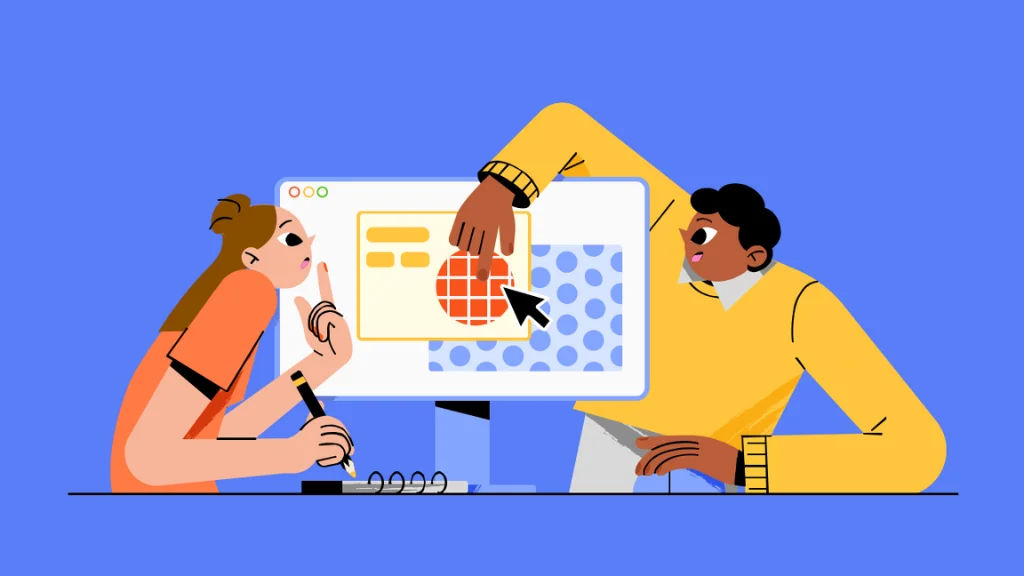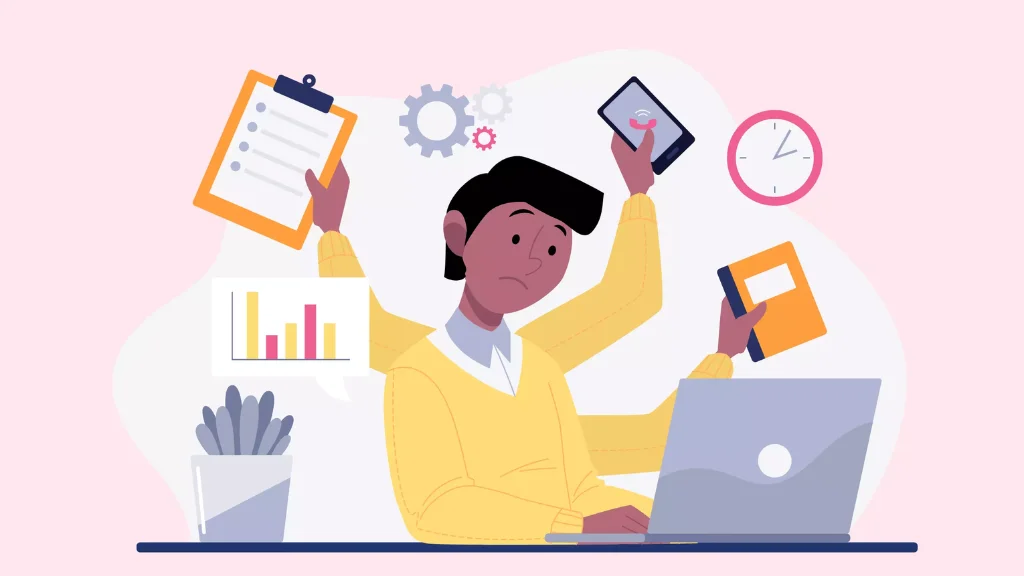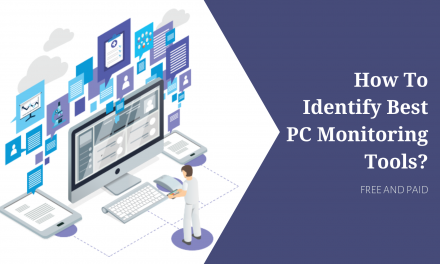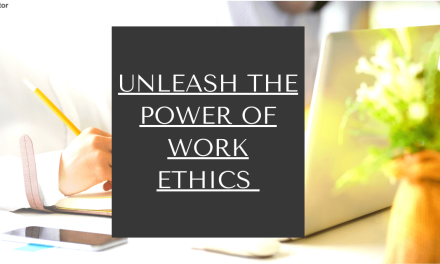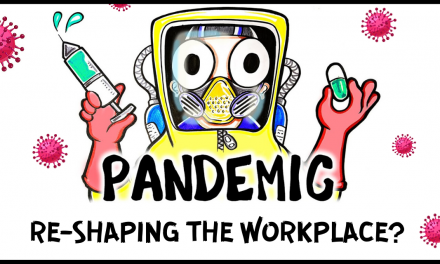The significance of employee productivity in an organization’s success is widely acknowledged. Consequently, managers are assigned the responsibility of routinely assessing employee activity reports. Yet, do you understand the key elements to seek in an annual report? Moreover, how can data be leveraged to enhance employee productivity?
At times, productivity reports might seem visually engaging and content-rich. In this blog post, we aim to outline these components and demonstrate how you can effectively utilize employee activity reports. Stay tuned for further insights!
Employee is an extension of the company, and their effectiveness directly impacts the overall company performance. Hence, managers must grasp employee productivity, comprehend its influencing factors, and utilize employee annual reports to enhance it. Employee productivity reports are a way to measure performance and verify whether employees are meeting the company’s goals.
Although there are other ways to gauge employee performance, productivity reports for employees stand out as among the most effective employee productivity software for providing managers with a concise overview of employee conduct. Let’s delve deeper into this perspective!
LISTEN TO THE PODCAST NOW!
What Is An Employee Productivity Report?
An employee productivity report is a comprehensive document that quantifies an employee’s output and efficiency within a specified timeframe. It encompasses various performance metrics, including tasks completed, projects undertaken, time spent on assignments, and quality of work delivered. These reports often utilize key performance indicators (KPIs) tailored to the specific role or industry.
They serve as a vital tool for managers and HR professionals to gauge individual and collective workforce performance. Through these reports, trends, patterns, and areas for improvement become identifiable, allowing for strategic decision-making and targeted interventions to enhance productivity.
Employee productivity reports typically cover quantitative data, such as sales figures, project completion rates, or units produced, and may incorporate qualitative assessments like- feedback from supervisors or client satisfaction scores. By providing a holistic view of an employee’s contributions, these reports aid in setting realistic goals, aligning performance with organizational objectives, and fostering a culture of continuous improvement.
What Does The Productivity Report Look Like?
Curious about the appearance of the productivity report? Here’s a brief overview of typical inclusions found in these reports:
Employee Details:
Commencing an employee’s annual report, you’ll generally find their name followed by job title and department details.
Report Duration:
Subsequently, the report specifies the period under review, enabling managers to track productivity changes over time
Task Breakdown:
This section delineates tasks completed during the reporting period, encompassing activities like sales made, calls initiated, or emails dispatched.
Total Work Duration:
Indicating the cumulative time dedicated to work within the reporting period, measured in hours, days, or weeks.
Productivity Percentage:
This metric reflects the proportion of time allocated to productive tasks, often represented as a ratio or percentage.
Unproductive Percentage:
Contrarily, this measures time spent on non-productive activities, also expressed as a ratio or percentage.
The visual aspect of these reports often includes vibrant elements for clarity and engagement.
Employee’s daily activity reports encompass diverse information tailored to the company’s objectives. Delving deeper into specifics allows a comprehensive understanding of productivity metrics aligned with organizational goals.
What Should Be Considered In Productivity Report?
When examining employee activity reports, focusing on crucial metrics like employee engagement, project completion rates, and overall productivity levels is essential. It’s also beneficial to monitor individual task progress and specific goals.
Task Duration
This metric reveals insights into employee productivity and concentration. Consistently longer task durations may indicate immediate high-quality work output. Conversely, shorter task durations might suggest difficulties in maintaining focus or task efficiency. Variations in task duration might stem from valid reasons like breaks or unforeseen events.
Work Quality
Task duration often links directly to work quality. Assessing completed task counts, accuracy, efficiency, meeting expectations, and project success rates. Feedback measures the quality of delivered work.
Error Count
A closer inspection of error frequency in activity reports is crucial. While errors are common, a consistently high rate may signal training gaps or a lack of attention to detail.
It could also highlight underlying process or equipment issues requiring attention. Comparing error rates among employees in similar roles aids in performance evaluation
Communication Skills
Evaluating an employee’s communication prowess involves assessing interactions with superiors, colleagues, and clients. It encompasses written communication quality, frequency, and active listening skills.
Attendance and Punctuality
Consistency in attendance and timeliness significantly impacts workflow. Persistent absenteeism or delays may reflect engagement or commitment issues, though occasional unavoidable circumstances should be considered.
Customer Satisfaction
In sales, measuring employee performance against customer satisfaction is pivotal. Tracking call processing time, resolution rates, feedback scores, and recurring complaints gauges service quality and effectiveness in resolving queries.
Analyzing these aspects in productivity reports enables a comprehensive understanding of performance, aiding in targeted improvements and strategic decision-making.
How To Analyze Productivity Report?
As we’ve told you before, productivity reports offer valuable insights into employee efficiency, but understanding how to analyze them effectively is crucial. Here are some tips:
Spotting Trends:
Scrutinize employee activity reports for trends. Detecting consistent productivity levels among employees is essential.
Fluctuations in Productivity:
Note sudden spikes or drops in productivity. These fluctuations may stem from workload alterations or personal factors, necessitating addressing underlying issues.
Assessing Workloads:
Pay attention to employees handling tasks beyond their designated scope. It could signify potential problems.
Comparing Activities:
Compare activities across different employees post-analysis. This comparison aids in identifying varying productivity levels.
Identifying Improvement Areas:
Review activity reports to pinpoint areas where employees require enhancement. This assessment helps in formulating strategies for boosting productivity.
Read More Blogs:
Why Is Daily Activity Report Important For Employee Time Management?
Measuring Employee Productivity: The Key To Maximize Success
Boost Employee Productivity With Effective Software Solution
Best Tool To Create Employee Productivity Report
You can use employee monitoring tools like EmpMonitor is a robust platform designed to facilitate the creation of comprehensive productivity reports for employees, offering an array of features tailored to streamline and enhance workforce productivity engagement. Here’s how EmpMonitor can help:
Activity Monitoring: EmpMonitor allows real-time tracking of employee activities, including websites visited, applications used, and time spent on each task. This data forms the foundation for detailed productivity reports.
Productivity Analysis: The platform analyzes employee activities to provide insights into productivity levels. It categorizes tasks, measures time spent on productive and non-productive activities, and identifies patterns.
Customizable Reports: EmpMonitor generates customizable reports, enabling tailored assessments aligned with specific organizational needs. These reports include data on task completion rates, active hours, and application usage.
Time Tracking: Detailed time-tracking features monitor work hours, breaks, and idle time, offering a comprehensive view of employee time utilization.
Automated Reporting: EmpMonitor automates report generation, allowing managers to effortlessly access up-to-date insights into employee productivity trends without manual effort.
Employee Efficiency Metrics: The platform assesses employee efficiency based on completed tasks, time allocation, and performance trends, aiding in goal setting and performance evaluation.
Alerts and Notifications: EmpMonitor sends alerts for unusual activity or prolonged idle time, ensuring timely intervention to address productivity lapses or potential issues.
Remote Work Monitoring: EmpMonitor tracks and generates reports regardless of employee location, ensuring seamless monitoring and reporting.
With its array of features, EmpMonitor provides a comprehensive solution for creating detailed and insightful productivity reports. It empowers organizations to optimize workforce efficiency, identify areas for improvement, and make data-driven decisions to enhance overall employee productivity.
Final Thoughts
The productivity report isn’t just a compilation of numbers; it’s a treasure trove of insights waiting to be unlocked. By understanding its components, considering relevant aspects, and employing a strategic analysis approach, businesses can harness this report’s power to drive efficiency, foster growth, and nurture a thriving work environment.
It’s crucial to note that while daily productivity reports for employees offer insights, they shouldn’t stand alone as the sole determinant of an employee’s performance. Regular check-ins and performance reviews are essential support. When combined with other assessment methods, such as Workforce productivity engagement software like EmpMonitor offers valuable information about individual and team performance.