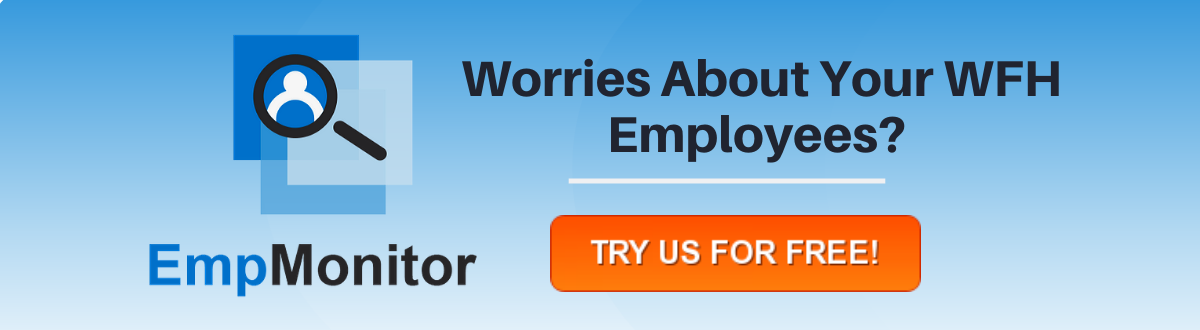It takes years to build a reputation and few minutes of cyber-incident to ruin it.” – Stephane Nappo
We live in a world where we are dependent on the use of electronic systems. There are many electronic systems, and all of them deal with data. Data is something that is considered most valuable, and preventing it from any possible threat is crucial. Due to the value of data, there is a massive demand for data security.
For an organization, data is a valuable asset because it helps to understand customers. Data are crucial for an organization to generate revenue. And they also have a responsibility to protect it from falling it into the wrong hands.
Hit The Play Button To Listen Podcast:
With companies shifting to remote work since the pandemic began, they have become more vulnerable to attacks from hackers. If you want to safeguard the precious data, you need to look out for emerging trends in cybersecurity. In this article, we will discuss everything you need to know about data security. And the risks that you should be prepared for in 2022. Let’s get started!
What Is Data Security?
Data security refers to the practices and policies made to protect the sensitive data stored within the organization and safeguard it against unwanted threats and data breaches. The failure of any technical or organizational measure taken by your company can cause a security incident.
A security incident can happen due to failure of the firewall, error in the role and access concept, lack of password protection, data leakage, malware access, or breach of internal security regulations. A security incident can be physical or technical or both.
Why Is Data Security Important?
Data security is a major issue in any company. With the rise of the data economy, data has become the most crucial asset. For the growth of the business, companies must collect, share, and use data.
Data security functions to prevent data breaches, reduce the risk of data exposure, and for regulatory compliance purposes. Data security ensures the ongoing safe and secure use of private data while minimizing exposure risk.
Transparency in how businesses request consent, abide by their privacy policies and manage the data that they have collected is vital to building trust and accountability with consumers and partners who expect privacy.
Types Of Data Threats:
Insider Threats:
An insider threat befalls when somebody close to an organization who has authorized access to its system knowingly or accidentally misuses that access to harm the organization’s critical data or systems.
Careless employees who do not consider business rules and policies cause insider threats.
For example, they may involuntarily email customer data to external parties, click on phishing links in emails or share their login information with others. Contractors, business partners, and third-party vendors are the source of other insider threats.
Malicious insiders purposely dodge cybersecurity protocols to delete data, steal data to sell or exploit later, disrupt operations or otherwise harm the business. Some insiders intentionally bypass security measures for their convenience or ill-considered trials to become more productive.
To prevent insider threats you can
- Define employees’ access to only required resources.
- Train new joiners on security awareness before allowing them to access the network.
- Implement two-factor authentication.
- Install employee monitoring software to help reduce the risk of data breaches and theft.
- Set up contractors and other freelancers with temporary accounts that expire on specific dates.
There are various employee monitoring systems available in the market, and one of the best is EmpMonitor. You can integrate Empmonitor in your organization to track every activity of your employees during office hours.
Phishing Attacks:
Phishing attacks are a very common type of threat often experienced by organizations. It is a type of data security threat that utilizes social manners to trick users into breaking normal security practices. Attackers aim to acquire confidential information, including names, addresses, login credentials, Social Security numbers, credit card information, and other financial information.
In phishing attacks, hackers try to get users to take some action such as clicking on links in emails, installing malware, etc. When you open attachments in emails, it can install malware on your device. The primary reason behind phishing attacks is to harvest sensitive information, send out emails to their contacts, or provide remote access to their devices.
You can prevent phishing attacks by:
- Keeping the operating system, software, and security patches updated.
- Educate employees not to engage with any type of suspicious emails and files of websites.
- Avoid downloading free software from untrusted websites.
Ransomware Attacks:
When the ransomware attack happens, the system of the victim gets locked with encryption. It prevents the user from accessing the system and the data stored in it. Then hackers ask the user for ransom typically in a virtual currency such as bitcoin. Ransomware can spread via malicious email attachments, infected software apps, infected external storage devices, and compromised websites.
You can prevent ransomware attacks by:
- Regularly backing up computing devices and update all software, including antivirus software.
- Avoid clicking on links in emails or opening email attachments from unknown sources.
- Apply firewall that blocks unauthorized access to computers or networks with a program that filters web content and focuses on sites that may introduce malware.
- Limiting the data a cybercriminal can access by isolating the network into distinct zones, each of which requires different credentials.
Drive-By Download Attacks:
In a drive-by download attack, malicious code is downloaded from a website via a browser, application, or integrated operating system automatically without authorization or knowledge. Even if you don’t click on anything to activate the download. Only entering or browsing a website can start a download. Cybercriminals use drive-by downloads to insert banking Trojans, steal and collect PI. They can also use it to introduce exploit kits or other malware to endpoints.
You can prevent drive-by download attacks by:
- Regularly update and patch systems with the latest versions of software, applications, browsers, and operating systems.
- Warning employees to stay away from insecure websites.
- Installing security software to scan websites to protect endpoints from drive-by downloads.
Distributed Denial-Of-Service (DDoS) Attacks:
In this type of data stealing threat, multiple conciliated parties attack a target, such as a server, website, or another network resource, making the target inoperable. The abundance of connection requests, incoming messages, or malformed packets forces the target system to slow down or to crash and shut down, denying service to legitimate users or systems.
You can prevent DDoS attacks by
- Implementing technology to monitor networks visually.
- Ensuring servers can handle heavy traffic spikes and the necessary mitigation tools necessary to address security problems.
- Update and patch firewalls and network security programs.
- Setting up protocols outlining the steps to take in the event of a DDoS attack occurring.
Botnets:
A botnet is a group of Internet-connected devices, including PCs, mobile devices, servers, and IoT devices that are infected and remotely controlled by a common type of malware. Typically, the botnet malware hunts for unprotected devices across the internet. Botnet tries to infect as many connected devices as possible and remain hidden to the users of the devices.
You can prevent botnets by:
- Monitoring network performance and activity to detect any irregular network behavior.
- Keeping the operating system updated.
- Keeping all software updated and install any necessary security patches.
- Educate employees not to engage in any activity that puts them at risk of bot infections or other malware.
- Implementing anti-botnet tools that find and block bot viruses.
Viruses And Worms:
Viruses and worms are malicious software programs. It might destroy the system and networks in your organization. A computer virus is a malicious code, it can replicate itself to another program, system, or host file. It remains inoperative until someone knowingly or accidentally activates it, and spreads without the knowledge or authorization.
A computer worm is a self-replicating program that doesn’t have to copy itself to a host program. It also does not require human interaction to spread. The main function of the worm is to infect other computers while remaining active on the infected system.
You can prevent viruses and worms by:
- Installing antivirus and antimalware software on all the systems and networked devices.
- Keeping all software and security patches up to date.
- Advising employees not to download attachments or click on links in emails from unknown senders.
- Avoid downloading free software from untrusted websites.
- Educate employees about using P2P file-sharing services. And they should not click on ads, particularly ads from unfamiliar brands and websites.
07 Cybersecurity Risks To Look Out For In 2022:
Phishing Threats Across Platforms and Devices:
Phishing attacks are one of the most common cyberattacks including malicious emails, messages, or links. We have discussed the working of phishing attacks above. Always avoid clicking suspicious links, check target URLs, and beware of suspicious offers.
It is also important to secure personal data such as phone numbers, email, or physical addresses as much as possible. Avoid making it easily available on the internet.
Double Extortion Ransomware Attacks:
If this incident ever happens, hackers ask for extra payment or threaten to release the data online. Encrypting your internet connection with a VPN and using threat protection systems can reduce the risk of ransomware. You also want to avoid untrustworthy websites, apps, and links.
Using Passwords Across Accounts and Devices:
According to reports, 80% of security breaches happen because of week passwords. 24% of respondents use weak passwords, including generic phrases (“Admin”) or simple number sequences 12345678 or birthdays. Passwordless authentication is a major cybersecurity trend, with the FIDO Alliance providing biometric and token authentication. These bypass the need for password logins.
Remote Work Attacks:
With many employees now working remotely, concerns about remote security are more pressing than in previous years. According to an FBI report in 2020, scams caused losses of more than $1.8 billion. To prevent this from happening with your organization, use EmpMonitor to monitor your employees.
EmpMonitor is a cloud-based employee monitoring system, and you can monitor every activity of your employees from a single dashboard. With the help of the EmpMonitor, you can monitor every activity of your employees during office hours.
- Regular Screenshots:
These tools capture screenshots of your employees’ system at regular intervals. So you do not have to worry about any data misuse while you are looking into it directly.
- Top Applications And Websites:
This way, you can avoid any potential threats from any websites that can lead to data leakage check for any malware that can enter their system by reviewing their visited sites, etc.
- Stealth Mode:
An employer can track and monitor their employees’ systems without them knowing about it. The stealth mode ensures that the software icon does not pop on the taskbar or user history. You will be able to monitor suspicious activities and avoid them.
- Keystroke Logging:
Tracking software lets you know about the words that employees type, keystroke tracking is one of the best ways to ensure data security.
- User Logs And History Tracking:
Even if employees delete their browsing history, EmpMonitor helps you access them. It can help minimize insider threats.
Mobile Ecommerce Data Theft and Fraud:
E-commerce has become an essential channel for people around the world due to the Covid-19 situation. Hackers used this as an opportunity for data theft, crooked transactions, and other attacks. According to a Juniper Research report, online payment fraud will cost e-commerce retailers at least $25 billion every year by 2024.
Cloud Data Security And Network Vulnerabilities:
Nowadays, people are getting more and more dependent on cloud services more than ever. But few cloud services provide secure authentication and encryption. Online storage services, software-as-a-service, and social media are just some examples of apps or services running in the cloud.
To prevent any security incident from happening, use safe and unique passwords, enable two-factor authentication, and ensure only your devices have cloud access. When more devices and users have access to a shared cloud account, security risks increase.
Internet of Things (IoT) Vulnerabilities:
With the technical advancements, more and more devices are connected to the internet, it has become crucial to secure routers. According to 2019 reports, 75% of IoT attacks were caused due to infected routers. Most IoT devices are predisposed to security vulnerabilities. Every new IoT device you add to your home or workspace can pose a risk. Encrypting your internet connection before connecting devices and masking your IP address can prevent IoT attacks.
Check Our Latest Posts:
How To Improve Employee Productivity | 09 Best Practices
Workforce Management, The Future of the New Era ..
How Timekeeping App Helps You Stay Goal-oriented at Work
Wrapping Words:
No one exactly knows what will be in the future for the cybersecurity field. Organizations are trying to fortify their networks in the middle of the chaos and uncertainties of the pandemic. But being aware of the possible threats and preparing for them is a start. Most businesses installing their operations in cyberspace, ensuring fool-proof protection is crucial for your company and your customers.
Anticipating and identifying critical attacks help you avoid becoming a victim of such attacks. Be aware of the threats mentioned above and use the tips to prevent them from happening. And in case you’re looking for the perfect monitoring for your company, EmpMonitor is the best you can get.