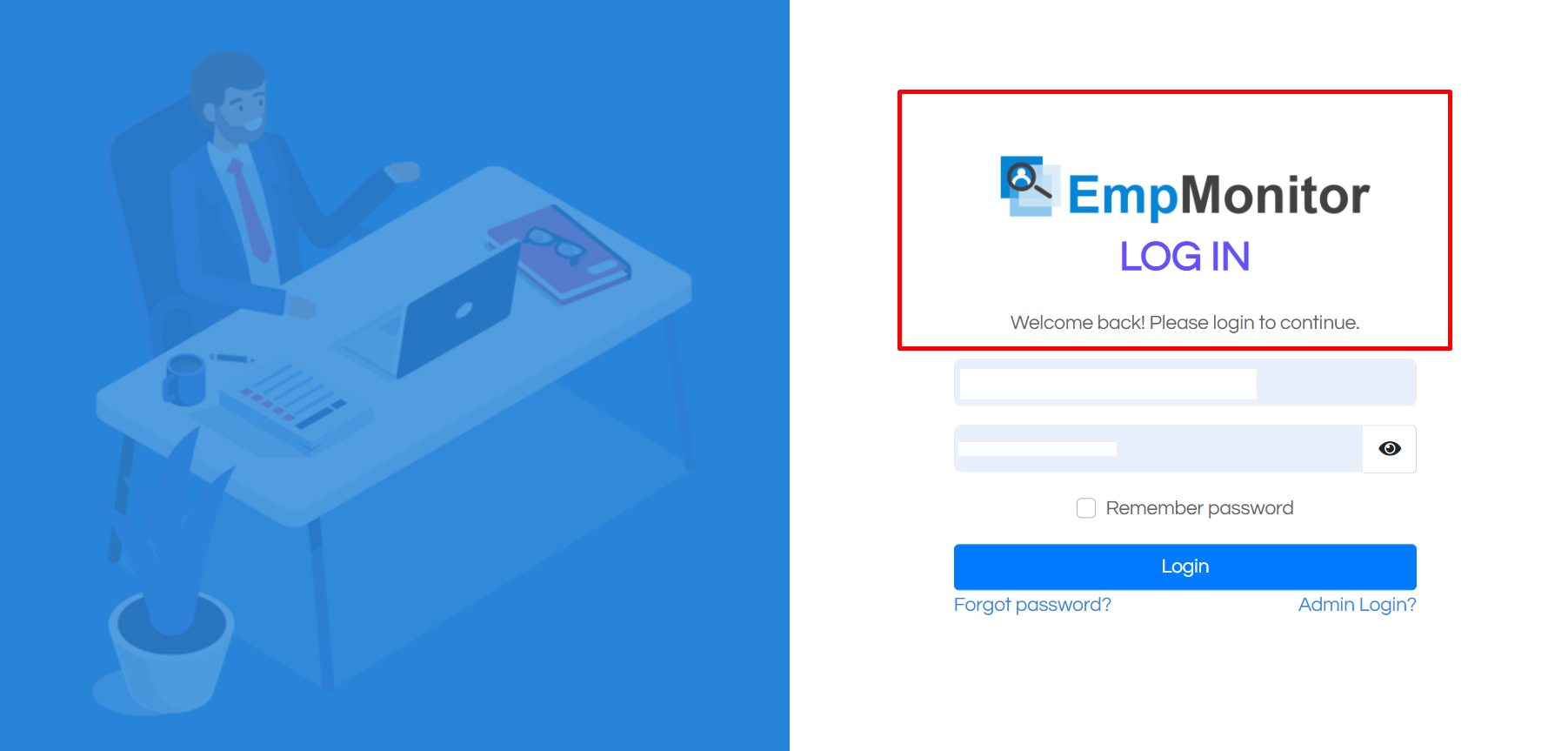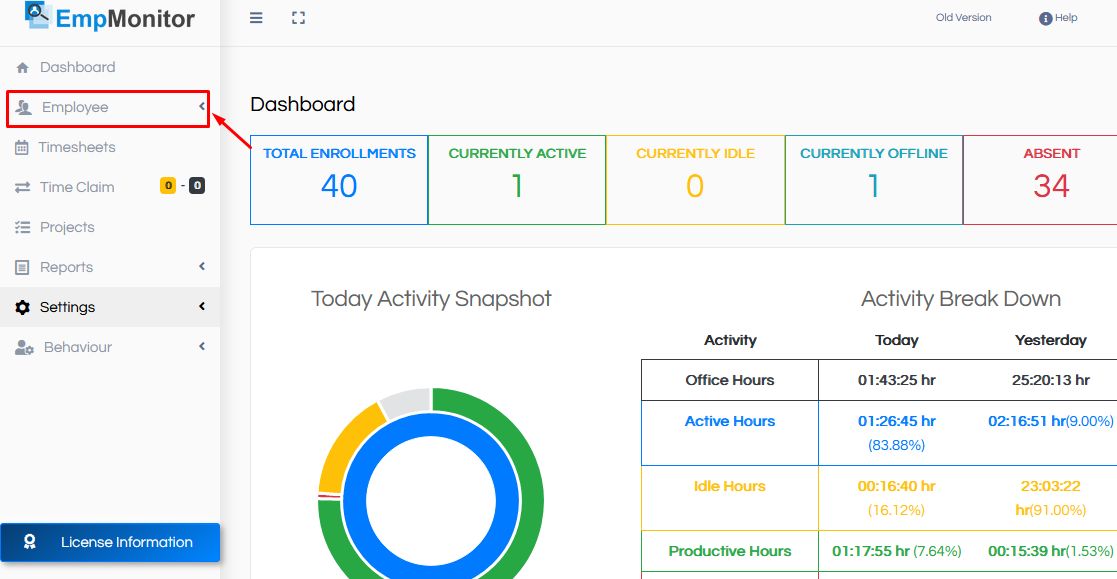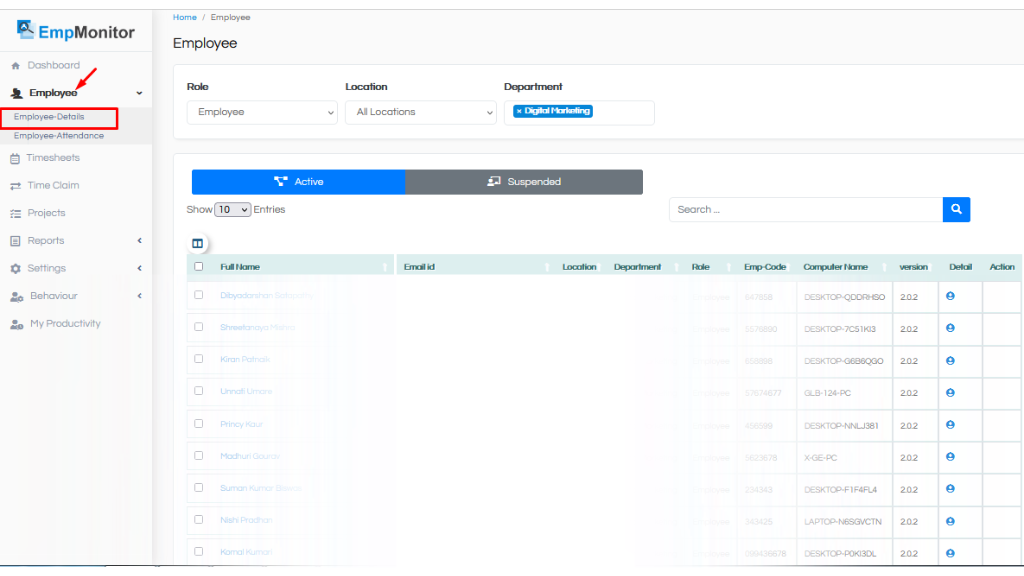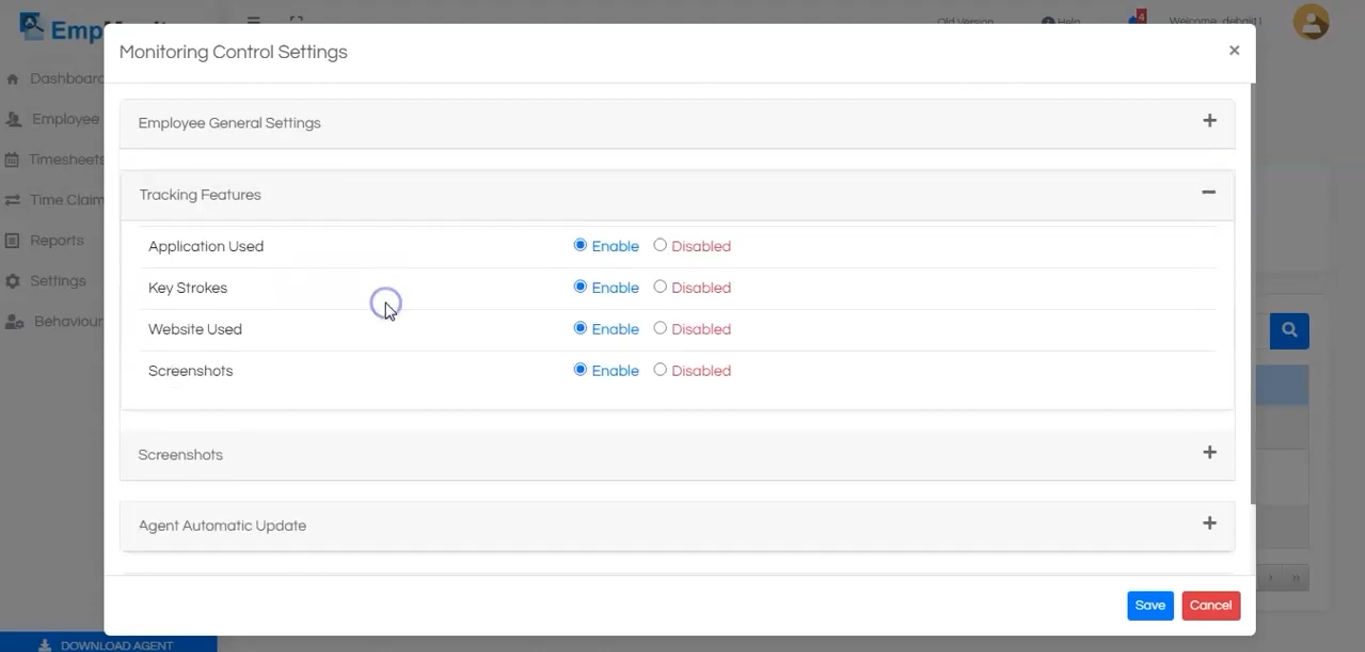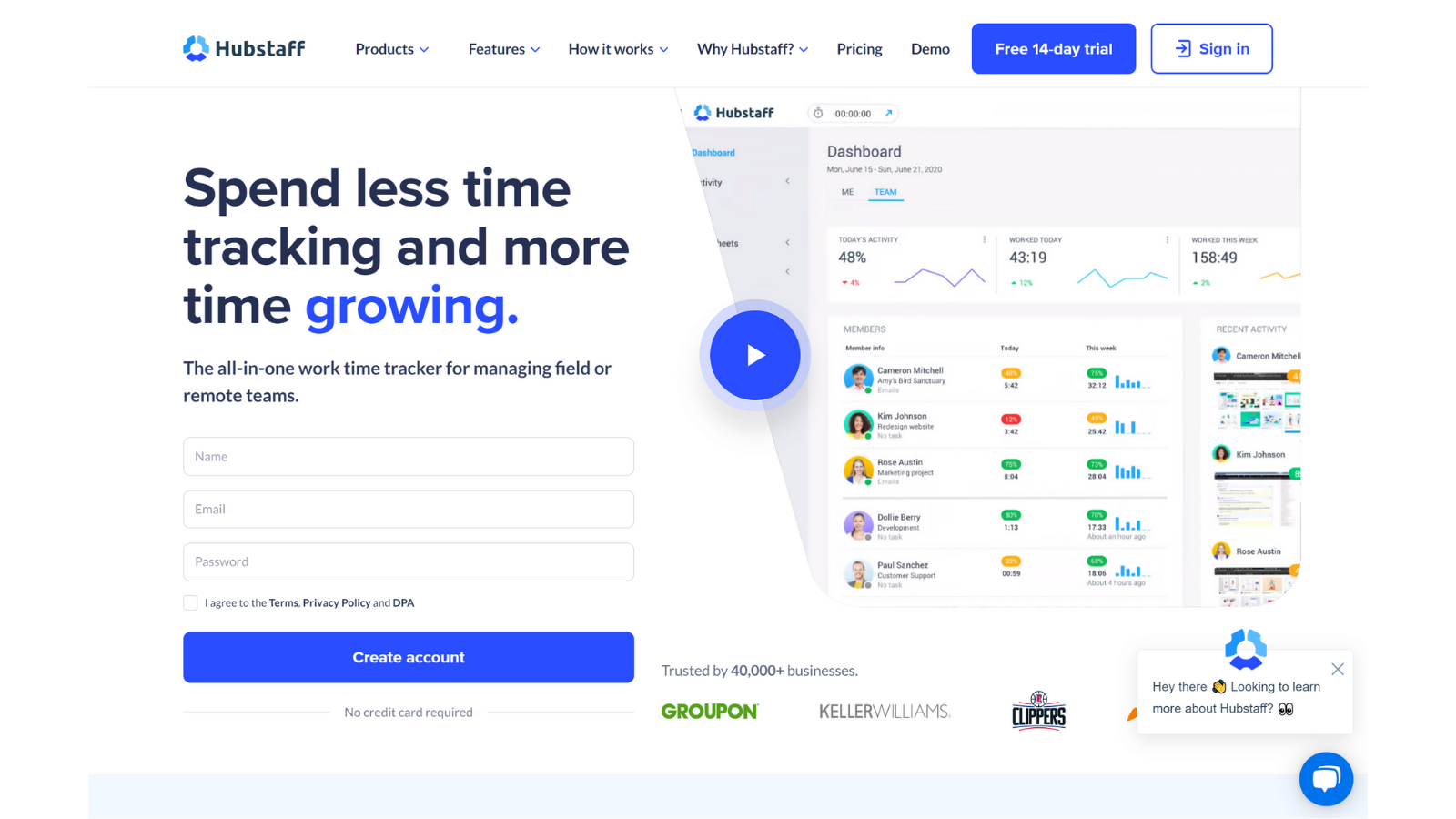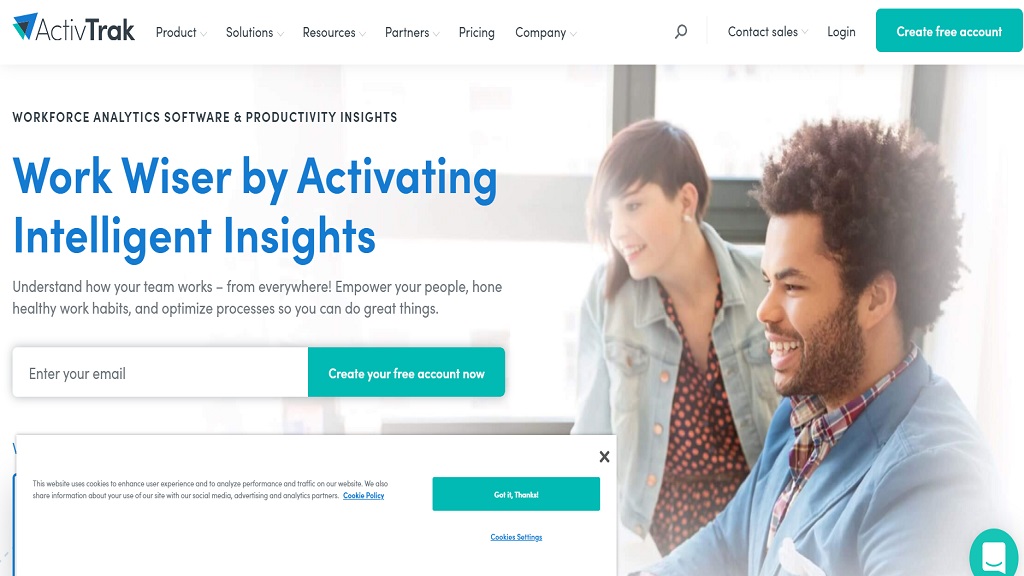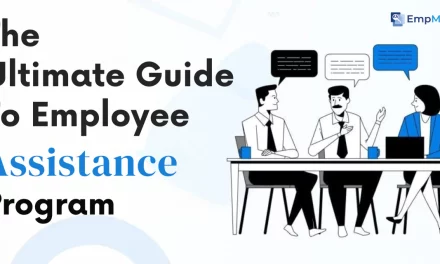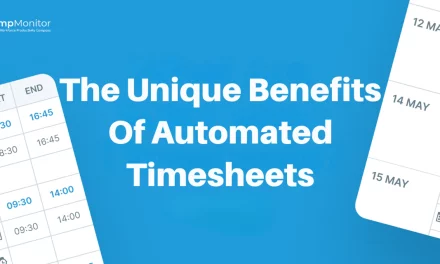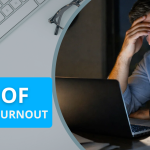With an increasing workforce of a growing company and decreased time of an employer to track every aspect of their employees’ work, productivity monitoring software is becoming a new norm in the business world. Every employer wishes to track their employees’ work up to as much detailed level as possible, but with the growing size of the workforce, it is becoming increasingly difficult to do so.
Hence, productivity monitoring software is becoming an important tool for companies to automate the task of monitoring that can cover all aspects of their working behavior.
Why do you need a monitoring software?
Productivity Monitoring of an employee at work is not a new phenomenon. It has been religiously followed since the time of the industrial revolution, with the only difference that it was done manually at that time. But with more advanced technological innovations in the work culture of the present organization, monitoring jobs have also gone under further development.
Every employee works on a computer these days, so it is not feasible to manually keep an eye on various activities they can perform on the same screen with the same set of the keyboard. Hence, monitoring software with its numerous features has become one of the most important tools to go with the modern days’ working environment.
The features may differ for different users based upon their usability. For example, a parent can be monitoring their child through a different set of features than a team-leader who would be monitoring their employees. Based upon the myriad of features that come loaded with various monitoring software, it often becomes puzzling to know which one is the best suit for your business requirements.
Fret not! I have written this blog, especially for this purpose, so that by the end of your read, you would know which software suits you best.
Here’s a list of 5 best productivity monitoring software that are available on the web:
EmpMonitor

EmpMonitor comes loaded with lots of useful features like productivity measurement, website tracking, most used apps reports, cloud storage, etc. One point which makes it stand apart from other monitoring software is its simplistic and easily comprehensible user interface.
While it does all the complex data evaluation in the background, it shows you only the most relevant and abstract reports of them so that you get a clear picture of only that which is required for you to know most.
One remarkable feature worth appreciating most is that it can take screenshots from your employee’s workstation, which you can refer to at any time. But there’s much more to it. Here’s a list of few of the useful features that are present in EmpMonitor:
- Productivity measurement
- Cloud storage
- Tracking the most used app
- Stealth mode
- Keystroke recording
- User logs
- IP whitelisting
- Generating reports
These features are surely not for free, but EmpMonitor allows for a free 30 days trial. You can add up to five employees and check all its features and get yourself acquainted with it in this trial period, and once you get used to it, then you may buy a suitable package that fits your needs.
For giving you a quick glance, this is how you can track the productivity of your employees using EmpMonitor:
1. Login to EmpMonitor with your credentials and the first screen you will be shown will be its impressive and simple dashboard:
Here you will get to know what are the total productive and non-productive hours in a day along with the total number of employees who are online, offline, or absent.
2. You can add as many numbers of employees as you want by clicking on the employee details as shown below:
After clicking on the “Add Employee” button you will be shown a pop-up where you can enter all the details of the new employee like first name, last name, email-id, employee code, location, and so on.
3. After you have added all the employees, the list of your employees will appear as follows:
4. If you want to know all the details of a particular employee then just click on the blue button in the “Details” column corresponding to an employee and you will be redirected to the following screen:
This is the main information page of any employee, as you can choose from the list of options that you want to know about an employee. You can view screenshots, top websites viewed, top apps used, and many more.
Using all this information, you can judge how productive your employee is and take the necessary steps to improve it.
Teramind
The next software on the list is Teramind. It is one of the most popular employee monitoring software which provides a user-centric security approach. What sets it apart from others is the user accessibility through its cloud and premise availability. It comes with impressive embedded reporting and analytics.
It mostly specializes in companies that are dealing with sensitive data and have to take extra care for any suspicious activity that might be caused by their employees.
Few of the additional features that are embedded in this software are listed below:
- Insider threat detection
- Automated behavioural rules
- Alerts and notifications
- Employee activity monitoring
- Idle time monitoring
- Screen activity recording
- Browser history
- Employee email monitoring
- Remote control
- Time tracking
When it comes to pricing, Teramind is a bit expensive as compared to other products in its niche. You can have a free trial version for seven days, after which you will have to purchase from one of the listed options that are available on its website. The best package is available for $12/user/month.
TimeDoctor
TimeDoctor is SaaS-based monitoring software that is compatible with all platforms, be it Windows, Mac, Linus, Chromium, iOS, and Android OS. It is best for teams who want to increase their productivity by tracking the time logged in from their remote locations as well as teams working in the office.
It is web-based software and can give you the precise reports of the tracked time of your employees along with their activities during the logged-in hours.
It can be most beneficial for the employees working on a contract basis with its impressive feature called payroll. Based on the login time and their fixed salaries, it can calculate their payroll and show you that.
Other than these basic features, the software also has many other features which are listed below:
- Time tracking
- Computer work session monitoring
- Reminders
- Screenshots
- Invoicing
- Reporting tools
- Integrations with other software
- Project management tools integration
- Web-cam capture
- White label portal
- Employee attendance tracking
TimeDoctor pricing starts from $9.8 per user per month and goes up to the enterprise package, which is for $19.8 per user per month. There is a free option also available for a trial version, which can be availed for 30 days.
Also Read:
07 Tips To Monitor Employees Working From Home (2020 Update)
User Activity Monitoring to Stay Profitable: Corona Downturn
HubStaff
It is one of the best tools used by growing businesses. It has more than 34,000 clients ranging from different agencies, development firms, e-commerce websites to startups who use this software for enhancing their employees’ productivity.
HubStaff is compatible with Android and iOS and can do multiple operations like billing or sending payments and reporting all from one dashboard. One of its most impressive features is team scheduling, which allows you to do the team’s shift management very easily.
It generates reports based on date and employee wise, which makes attendance tracking a fairly easy task through this software.
Other features included in this software are:
- Time tracking
- Billing and invoicing
- Time Scheduling
- Employee Tracking
- Time and task reporting
- Smartphone access
- Project prioritization
- Manual timesheets and stopwatch
- Geofencing
- Payroll automation
There are basically three plans you can buy for this software – $7 plan, the $10 plan, and finally $20 plan. The basic plan of $7 gives you access to simple time tracking tools, payroll management, 24/7 customer support, and user settings that can be adjusted for each employee. The $10 plan will have all the features of the above plan, plus it has a feature of using its API to integrate with other software. The final $20 plan is the enterprise version of this software with premium support.
ActivTrak
ActivTrak caters to small to large-sized fortune 1000 companies with an employee’s strength ranging from 5 to 1000+. It is used by business owners, IT managers, HR managers, and team leaders of organizations from different sectors.
Its performance management dashboard is designed to keep business intelligence as its base, which will give you detailed insights related to the performance of your companies. Its user interface is kept quite simplistic for easy comprehension.
Its remote workforce management helps you manage any number of your employees working remotely for your team. It means it can track the productive hours of your employees working from any part of the world and makes remote working a feasible option to be implemented.
Few of the additional features of this software are:
- Employee activity monitoring
- Productivity analysis
- Screen activity recording
- Browser history
- Employee email monitoring
- File tracking system
- Blurred screenshots
- Automated alerts
Its pricing starts from the free plan up to $7.2 per user per month. The free plan allows you to monitor up to 3 employees with a 3GB storage limit. The advanced features include multiple screenshot alarms, unlimited data storage, the remote windows installer and will cost you $7.2 per user per month.
Conclusion:
After evaluating all the top 5 productivity monitoring software, I found out EmpMonitor to be the best option because of the many benefits it is offering at such a cheaper price. Employee monitoring activity is common to all the software, but the detailed productivity analysis offered by EmpMonitor in such a simplistic form is hardly found in any other software.
At max, TimeDoctor is a close competitor to EmpMonitor because of similar features being offered by it, but the pricing of it is a bit more expensive. The comprehensive reports and easy to understand graphics used by EmpMonitor makes it an obvious win over any other software in this product category.
If you like any other software or any other feature which you think could be of most use to you, then don’t forget to leave your comments below.