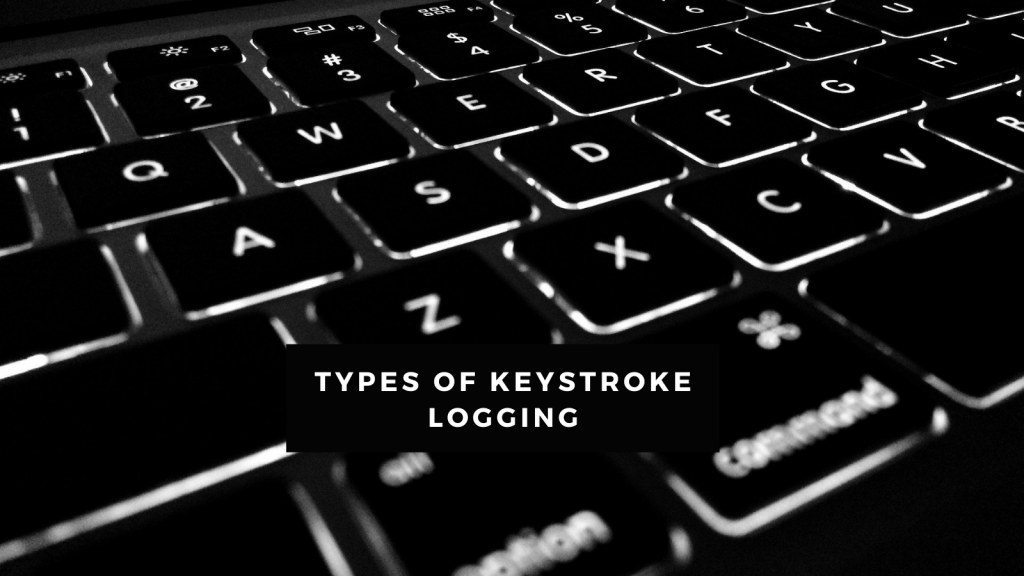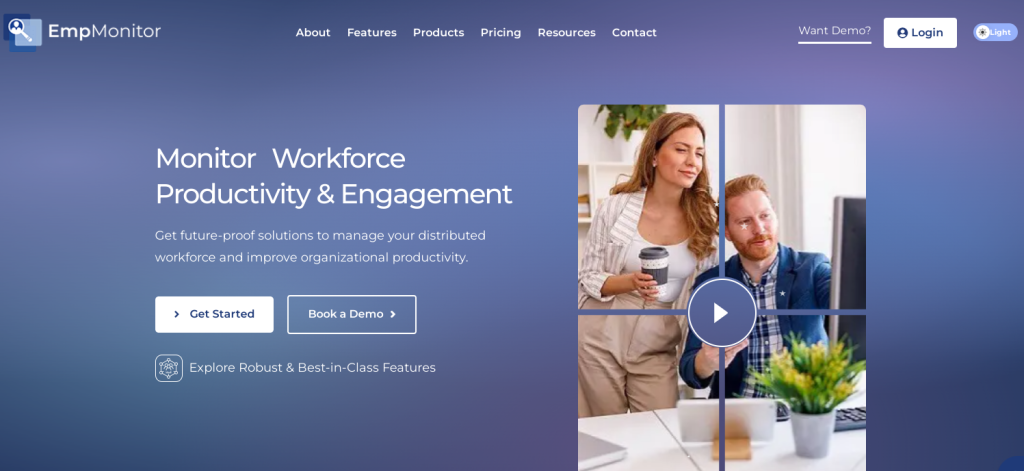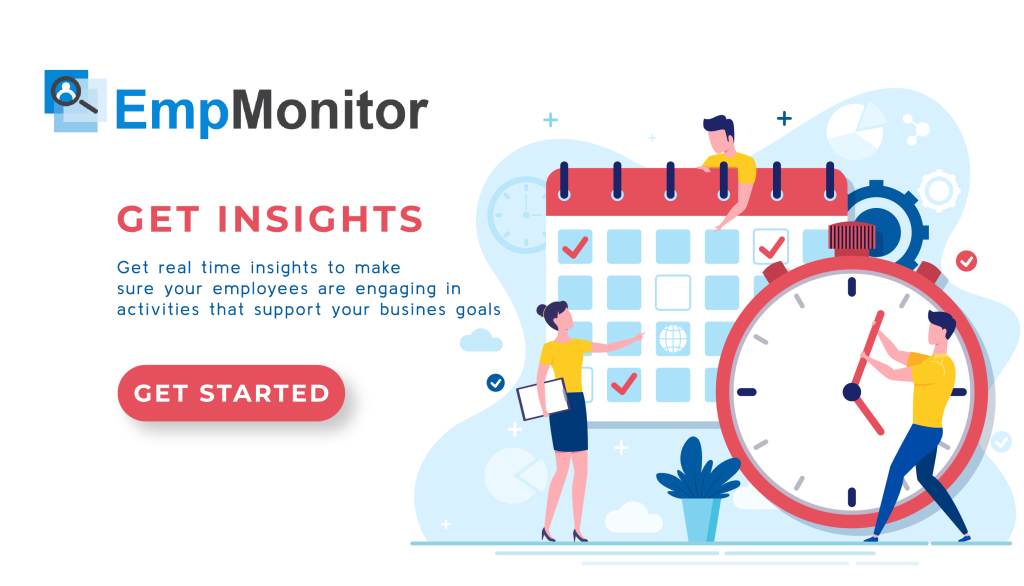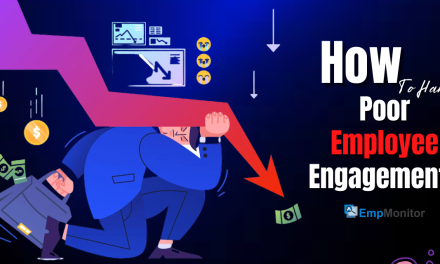Since remote work has become the new norm and lifeblood of businesses, it is essential to strike the right balance between productivity and oversight!
In fact, the primary goal of the manager is to complete tasks efficiently, keep projects on schedule, and safeguard sensitive information at the same time.
Well! It is a tough nut to crack everything single-handedly. Then, how to manage these aspects regularly without hampering day-to-day activities?
This is where keystroke logging jumps in!
It is a potential solution that holds the ultimate key to achieving an encrypted work balance.
Whether you are a business owner or a manager expecting to get a smooth workflow, this blog will help you know how keystroke monitoring can be your rescuer. But to know how you can implement it in your workspace, it is crucial to first understand what keystroke monitoring is all about. It will be easier to make wise decisions and integrate technology effectively if you are familiar with its underlying operations, capabilities, and prospective advantages.
So without further ado, let’s dig deeper!
Hit ‘Play’ Button & Tune Into The Blog!
What Is Keystroke Logging?
With the advent of employee monitoring software, employers have access to the necessary tools to keep close tabs on individual employees’ productivity levels during business hours. One such tool many vendors offer is keystroke logging software. Also known as a keystroke logging or keystroke logger, this type of employee monitoring software keeps a by-the-moment record of each key an employee presses on their keyboard.
Though these programs are software and difficult for employees to detect, physical keystroke loggers are also options on the market. Keystroke monitoring is the utilization of surveillance software to track, capture, record, and log all keyboard activity by a user or employee whether into web browsers, instant messages, e-mails, applications, documents, and programs.
How Does Keystroke Logging Work?
Fundamentally, keystroke loggers work exactly as the name suggests. It logs every keystroke made on the keyboard, as well as every other action, that was taken on the monitored device. Generally, these programs make their way onto computers in one of two ways: Either the employer purposely installed the software on a system before allocating it to an employee, or it was accidentally downloaded as a malicious program through an infected file download.
With either method, the keylogger gets the most useful results if the employee or monitored individual is not aware that it exists on the machine. The ability to track a user’s login information – including their password – for various sites and pick up other sensitive data is why keylogging malware is an extremely popular tool among identity thieves.
A keylogger can also collect data through clipboard logging, screen logging, and internet activity tracking.
Types Of Keystroke Logging:
There are two types of keystroke loggers on the market today: software-based keystroke loggers and hardware keystroke loggers.
- Software keylogger
- Hardware keylogger
Software Keyloggers:
Software keyloggers are computer programs that install onto your device’s hard drive. Once downloaded onto a computer, either maliciously or through an official action by an employer, this digital program is hard to detect by design and can record every keystroke and action in a log file.
Common keystroke logging software types may include:
API-based keyloggers directly eavesdrop between the signals sent from each keypress to the program you’re typing into. Application programming interfaces (APIs) allow software developers and hardware manufacturers to speak the same “language” and integrate. API keyloggers quietly intercept keyboard APIs, logging each keystroke in a system file.
Form grabbing-based keyloggers eavesdrop on all text entered into website forms once you send it to the server. Data is recorded locally before it is transmitted online to the web server.
Kernel-based keyloggers work their way into the system’s core for admin-level permissions. These loggers can bypass and get unrestricted access to everything entered into your system.
Hardware Keyloggers:
Unlike their digital counterparts, hardware keyloggers are easy to detect since they are physical items that usually plug directly into the monitored machine. Some look like USB flash drives, while others are installed between the keyboard USB cable and the computer’s USB port. Some hardware methods may be able to track keystrokes without even being connected to your device.
Keyboard hardware keyloggers can be placed in line with your keyboard’s connection cable or built into the keyboard itself. This is the most direct form of interception of your typing signals.
Hidden camera keyloggers may be placed in public spaces like libraries to visually track keystrokes.
USB disk-loaded keyloggers can be a physical Trojan horse that delivers the keystroke logger malware once connected to your device.
By now you have understood what keystroke monitoring is all about. Well! There is multiple software over the internet that serves keystroke logging feature, but the tool must meet your requirements effectively and also falls into your budget!
One such software is – EmpMonitor!
Let’s know more about how it can help you grab effective results without stressing your budget!
EmpMonitor – An Ultimate Workforce Management Solution
EmpMonitor is a cloud-based employee monitoring system, and you can observe every activity of your employees from a single dashboard. With the help of the EmpMonitor, you can monitor every action of your employees during office hours.
With EmpMonitor’s keystroke monitoring feature, captures all keyboard activity and every individual keystroke entered, recording all information to comprehensive logs which can be used to formulate a base of user-based behavior analytics. EmpMonitor is all about implementing a productive and safe workplace. Here are some more features that it offers:
Time Tracking:
With the help of EmpMonitor, you can track every minute of your employee’s working hours. It gives you a detailed report on how much time they have been active, idle, neutral, or offline from a single dashboard.
Productivity Tracking:
With the help of EmpMonitor, you can identify the productivity killers and provide a clear understanding of every process from end to end. You can track and measure the productivity of your employees.
Regular Screenshots:
EmpMonitor captures screenshots of your employees’ system at proper intervals. It assists in collecting keystroke logging evidence as well. You can access all the screenshots and review what your employees were doing.
Top Applications And Websites:
It keeps a record of every application and website your employees are visiting. So you can avoid any potential threats from any websites that can let any malware that might enter their system by reviewing their visited sites, etc.
Reasons to Use Keylogging Software For Employee Monitoring:
With employees working remotely, it’s understandable that a small business owner would want to take measures like keystroke logging. Internet distractions are significantly harder to clamp down on when your workforce is scattered and operating in the privacy of their own homes. Without proper oversight, it could be easy for production to slow down, deadlines to be missed, and customers’ confidence in your company’s reliability to diminish.
#1 Full Transparency:
If you choose to install keyloggers across your business’ network, it’s important to disclose this information to employees. New staff members and existing employees will appreciate your transparency about using this type of software. When your employees know they are being monitored, it creates a set of full transparency and honesty among workers and management.
#2 Saves Time:
Employees sometimes watch videos or chat on social platforms on the clock. They waste valuable time. Consequently, they are not able to produce adequate results. They may fail to meet project deadlines.
If there is a keystroke tracking software present on the systems, it can be very beneficial for your company’s progress. You can find out the amount of time that employees are spending on social media platforms.
#3 Enhances Performance:
It can inspire hard work. There may be employees who will outperform their daily work to impress you. Knowing they’re being watched will be a motivator to work diligently and surpass their usual output.
#4 Reduces Corruption:
In any industry, corruption can be present and can ruin the proper dealings of a company. If there is the presence of a keylogger in your systems, you can find and trace the source of foul activity.
#5 Less Risk of Data Theft:
Companies can also be more proactive about protecting themselves from a huge threat in today’s world, data theft. If you want to avoid being the next target for hackers with sensitive or valuable company data, it’s important to take action and steps to protect yourself.
#6 Legal Protection:
You’re able to write down, gather, and save pieces of evidence for your protection. At any time, when you need to use that evidence, you’ll have it on hand.
#7 Genuine Reports:
Once you use a software keylogger, you’ll get detailed and accurate reports about employee activity. You can ensure your employees are putting forth honest work.
Read More:
A Complete Guide To Keystroke Logger Every Employee Should Know
Wrapping Words:
If technology is good or bad is defined by the purpose that people use it for. And it is no different for keystroke logging software. Many people are using this technology with bad intentions. But utilizing technology for good purposes can do wonders.
There is no doubt that keystroke logging has many benefits for businesses. It is providing safety while increasing productivity in offices. If you also want to improve the safety and productivity of your workplace, invest in employee monitoring software that comes with a keystroke logger, like EmpMonitor.