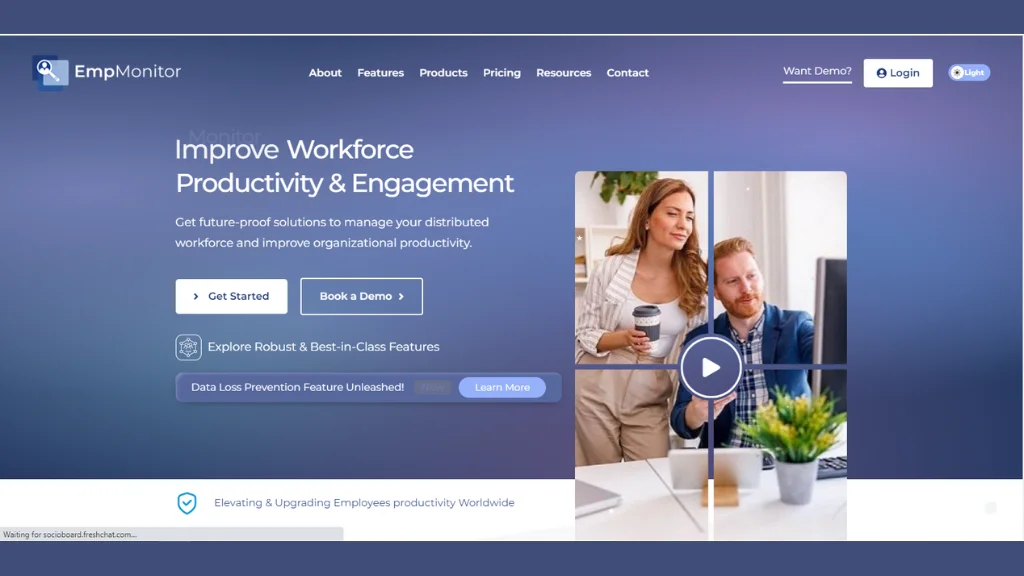Have you ever wondered how to get a pulse on your team’s digital activities without feeling like Big Brother? So, let’s talk about a powerful tool that can help you with this. And that powerful tool is Keystroke Tracking Software! Before you start picturing spies and secret agents, let’s break down what this software is all about and how it can be a game-changer for team productivity.
Now, think about a time when our team had to meet a tight deadline, and everyone was putting in extra hours. With the help of keystroke tracking, you could have identified the unsung heroes who burned the midnight oil, ensuring they get the recognition they deserve. It’s like highlighting the hard work that often goes unnoticed.
How about those moments when a project hit a roadblock, and we wished we could go back and see the steps taken? Keystroke tracking software allows us to rewind and review the digital journey, helping us learn from the past to build a better future.
In this blog, we’ll explore what the keystroke tracking tool does, its benefits for managers, and how it can be a handy tool for keeping everyone on the same page. There is no tech jargon, just simple insights into how this tool can boost our team’s performance.
Hit ‘Play’ Button & Tune Into The Blog!
What Is Keystroke Tracking Software?
A keystroke tracking tool records and monitors keystrokes on employees’ systems. Simply put, it captures every key user’s press, providing a detailed log of their typing activities.
This type of software is often used for various purposes, including:
Employee Monitoring
Employers can use keystroke tracking to monitor employees’ activities and productivity. It can help assess how employees spend time on tasks, identify areas for improvement, and ensure compliance with company policies.
Cybersecurity
They can utilize keystroke tracking as a security measure to detect and prevent unauthorized access. By monitoring keystrokes, the software can identify suspicious activities or attempts to compromise sensitive information, such as passwords.
Forensic Investigations
In legal and forensic situations, people can use keystroke tracking to look at how users operate computers and collect evidence for investigations. It is beneficial in cases involving cybercrime or unauthorized access.
How Does Keystroke Tracking Software Work?
These software applications can operate at various levels within a computer system, capturing keystrokes before they reach the operating system or intercepting them within the operating system itself. Here’s how keystroke tracking software typically works:
Installation:
You can install keystroke tracking software on a computer either by physical access to the machine or remotely through malware, phishing attacks, or other methods. Occasionally, it may be installed intentionally for monitoring purposes, such as employee monitoring software or parental control.
Hooking into the Operating System:
Keyloggers often use techniques such as hooking into the operating system’s keystroke handling mechanism. It allows them to intercept keystrokes as they are processed by the operating system, regardless of the application in which they type.
Logging Keystrokes:
Once installed and activated, the keylogger starts logging keystrokes. It records every key pressed on the keyboard, including letters, numbers, symbols, function keys, and special keys like Enter, Backspace, and Delete.
Logging Methods:
Keystroke logging software may use different methods to log keystrokes:
-
Kernel-based logging:
This method involves installing a device driver at the kernel level of the operating system. It allows the keylogger to intercept keystrokes before other applications process it.
-
API-based logging:
Some keystroke loggers utilize the Windows API or similar interfaces other operating systems provide to capture keyboard input.
-
Remote logging:
Advanced keyloggers can send the captured keystrokes to a remote server or store them locally for later retrieval by the attacker.
Stealth Mode:
Many keyloggers operate in stealth mode, meaning they run silently in the background without the user’s knowledge. They may hide their processes, files, and registry entries to avoid detection by antivirus programs and users.
Data Retrieval:
The logged keystrokes get stored in a log file or database. You can access it by the person or entity that installed the keylogger. The data can send automatically after it’s recorded, depending on how the keylogger setting.
Analysis and Misuse:
After capturing the keystrokes, you can analyze the data to extract sensitive information such as usernames, passwords, credit card numbers, and other confidential data. Misappropriation of the information is possible for identity theft, financial fraud, espionage, or other malicious purposes.
It’s good to remember that although keyloggers utilization is for good reasons like keeping track of computer activity in companies. They are also risky for privacy and security if they’re used in a bad way or without permission. As such, individuals and organizations must employ security best practices and robust antivirus/anti-malware solutions to detect and prevent unauthorized keylogging activities.
What Are The Controversy In Keystroke Tracking?
Using keystroke tracking, or keyloggers, is surrounded by controversy due to the potential for both legitimate and malicious purposes. Here are some key points contributing to the controversy:
-
Privacy Concerns:
Keystroke tracking raises significant privacy issues, especially when individuals are unaware that their manager is monitoring their typing activities. The potential invasion of privacy can lead to discomfort and resistance.
-
Unauthorized Surveillance:
Using keystroke tracking software without explicit consent can be viewed as unauthorized surveillance, sparking ethical questions about the boundaries of privacy and the right to be free from unwarranted monitoring.
-
Data Security Risks:
The storage and handling of keystroke data pose security risks, as unauthorized access to this information could result in identity theft, financial fraud, or other malicious activities, amplifying concerns about the potential misuse of collected data.
-
Workplace Dynamics:
In employment settings, the use of keystroke tracking can strain trust between employers and employees. Transparent communication about monitoring practices is essential to maintain a positive work environment.
-
Legal and Ethical Ambiguity:
The controversy intensifies the need for clear legal and ethical standards governing the use of keystroke monitoring. The evolving nature of technology raises questions about the adequacy of existing regulations to address emerging privacy concerns.
Now that you have understood how the software works. Let’s explore the best keystroke measuring software available in the market, i.e. EmpMonitor.
Best Keystroke Tracking Software: EmpMonitor
EmpMonitor is an all-encompassing workforce management software and monitoring tool designed to empower businesses to oversee and regulate employee activities for the dual purposes of productivity enhancement and security.
With innovative features, this software provides managers and employers with an advanced solution for keystroke tracking and optimizing workflow efficiency. Following are the cutting-edge features of EmpMonitor
-
Time Tracking
EmpMonitor records and monitors the time employees spend on various tasks and projects. You can perform this through manual input, automated software, or time-tracking tools.
By tracking time, employers can understand how employees utilize the allocated resources, identify bottlenecks, and optimize workflows for increased efficiency.
-
Keystroke Logging
Keystroke logging is the process of keystrokes recording and analyzing every keystroke made by employees while using their computers. It offers an understanding of productive work routines and may uncover security vulnerabilities or unauthorized actions.
Keystroke logging software can help employers understand how employees spend time on different tasks and activities and identify opportunities for improvement.
-
Screenshots
Screenshots are images captured of employees’ computer screens at predetermined intervals. This feature allows employers to monitor employee activities, ensuring employees are focused on their tasks and adhering to company policies.
It can provide evidence of work progress and help you identify potential issues or areas for improvement.
-
Application Usage
This feature tracks the applications and software used by employees during work hours. It provides insight into the tools and programs an employee uses, the frequency of their access, and the purposes for which they utilize.
By monitoring application usage, employers can ensure that employees utilize appropriate tools for their tasks, identify any inefficiencies or training needs, and enforce compliance with company policies.
-
Website Monitoring
Website monitoring involves track computer activity and the websites visited by employees while they are working. It helps employers ensure compliance with company policies regarding internet usage.
It also identifies any potential security risks or unauthorized activities. Website monitoring software provides reports on browsing history and time spent on each website and flags any suspicious or inappropriate activity.
EmpMonitor enhances productivity, enabling informed decisions and workflow optimization. Ethical implementation respects privacy rights and legal compliance. Transparent communication builds trust and accountability, benefiting both organizations and employees. EmpMonitor fosters a culture of productivity and well-being through its insights and collaborative approach.
Read More
Employee Keystrokes Monitoring | Everything You Need To Know In 2022
07 Reason To Use Keystroke Logging In Your Workplace
Everything You Need To Know About Keystroke Recorder
How Does Keystroke Tracking Software Benefit Businesses?
Implementing keylogging software in the workplace can have potential business benefits, but it’s crucial to approach it with transparency, ethical considerations, and legal compliance.
Here are some points to consider:
Enhanced Security:
Keylogging software serves as a crucial tool to bolster security measures within an organization. It helps keep important information safe by finding and stopping problems like people getting into places they shouldn’t and prevents the data from being stolen or messed up.
Employee Monitoring:
Employee keystroke monitoring provides valuable insights into employee activities and behavior at work. Employers can utilize this information to evaluate productivity levels, identify behavior patterns, and pinpoint areas where employees may require additional support or training.
Compliance and Regulations:
Implementing keystroke tracking mechanisms ensures that organizations adhere to industry regulations and legal requirements about data protection and security. By maintaining compliance with established standards, businesses mitigate the risk of facing penalties or legal repercussions.
Identifying Insider Threats:
Keystroke tracking software is essential in identifying potential insider threats or suspicious activities within an organization. By analyzing keystroke data, organizations can proactively detect and mitigate risks posed by internal actors who may compromise sensitive information or engage in unauthorized activities.
Investigative Purposes:
Keylogging is a valuable tool in conducting investigations related to cybersecurity incidents, fraud, or other illicit activities. By capturing detailed information about user interactions and system activities, investigators can reconstruct events and gather evidence to support their inquiries effectively.
Protecting Sensitive Information:
Tracking keystrokes is instrumental in safeguarding sensitive information, such as passwords or proprietary data, from unauthorized access. By monitoring user inputs and interactions, organizations can implement robust security measures to prevent data breaches and unauthorized disclosures of confidential information.
Wrapping Up
While keystroke tracking software offers undeniable advantages in bolstering cybersecurity and optimizing productivity, its implementation necessitates a delicate balance between utility and ethical considerations. The power to enhance security and streamline workflows comes with the responsibility to safeguard individual privacy and nurture employee trust.
Transparency emerges as a linchpin in this technological landscape, where open communication about monitoring practices fosters a culture of understanding. As businesses navigate the intricate terrain of keystroke tracking, prioritizing informed consent, exploring alternatives, and embracing ethical guidelines become paramount. The future of this technology lies not just in its capabilities but in its ethical deployment – ensuring a workplace where security and privacy coexist harmoniously.