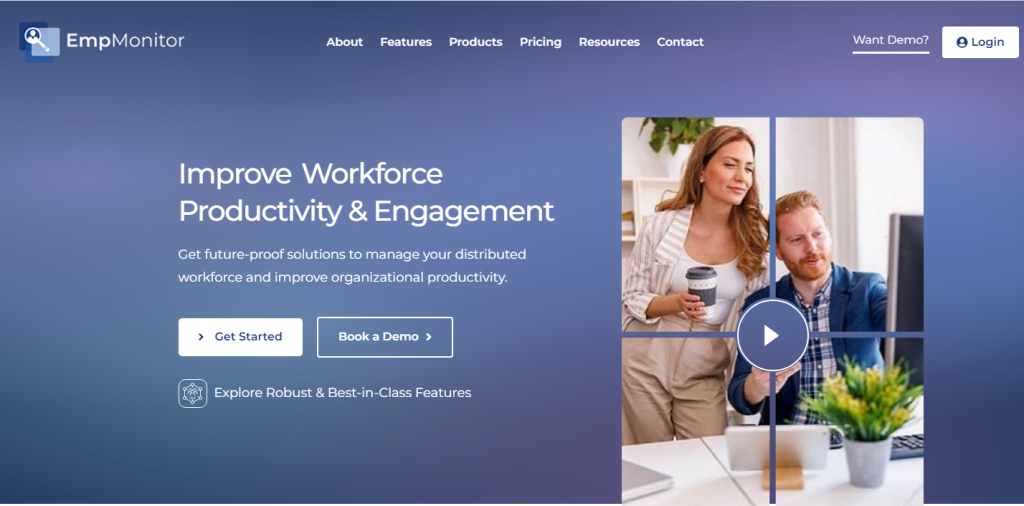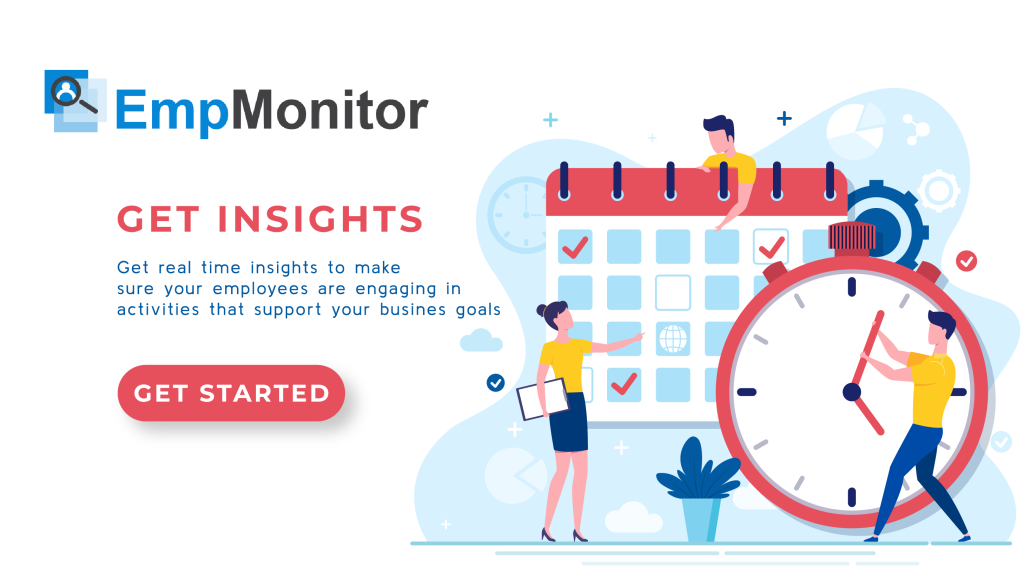‘The term employee monitoring has been in constant popularity.’
Nowadays, workplace monitoring has become a mandated and standard practice everywhere. Companies are legally required to keep track of their employees’ computer usage for business purposes.
This monitoring can assist in gaining an understanding of the productivity of employees, as well as providing insight into working hours and deadlines.
As a result, every company owns user-friendly computer monitoring methods that can aid them in attaining their goals.
In this blog, we will learn about computer monitoring and understand how you can monitor Employee computers to make it easy for your workplace.
Listen To The Podcast Now!
What Is Computer Monitoring?
The term “computer monitoring” refers to the processes and systems that record and monitor employees’ activity on PCs and computer networks.
Employers utilize computer monitoring to observe employees’ productivity and compliance at the workplace. It is appropriate for both in-office and remote work teams.
Generally, most companies keep employee activity logs and time info on secure servers as part of their monitoring programs. With this data, employers can operate analytics to identify patterns in their behaviour and use the insights to boost companies’ productivity.
The same goes for PC monitoring. It also helps the management team to know employees’ work activity.
But how do businesses monitor employees’ computer activity in the workspace? Let’s discuss it further.
How To Monitor Employees’ Computer Activity?
Most companies rely on computer monitoring to keep an eye on on-the-job and remote workers to see if they’re working or not.
Well! Here we are about to go through the two ways to monitor your employees’ computer activity.
- Manual monitoring
- Monitoring software
Now let us break them down for your better understanding.
Manual Monitoring
When an employer or manager manually observes employees’ work and documents it based on usage, the application accessed and visited websites and tasks performed.
You can, in advance, clearly, outline the reason and intention for monitoring your employees.
However, you can use several steps to monitor employees’ computer activity manually-
- Communicate policy: Communicate the monitoring policy to Employees, including the purpose of the monitoring, the scope of the monitoring, and the methods of implementation.
- Maintain Transparency: Ensure the employees are aware that monitoring can occur at any time. It can help to maintain trust from both sides.
- Schedule Monitoring: Decide and tell when and how often you are going to manually observe employees’ computer activity.
- Analyse Data: Review your monitoring data to identify any distinctive or inappropriate activity.
- Take Action: If you identify any unusual behaviour, take the right action to address the issue. You can either discuss the matter with the employee by providing advice or take appropriate disciplinary measures.
- Document All: Always keep detailed records of the monitoring process. You can use it in future for reference, legality or audits.
- Be Regular: Monitor employees’ computer activity regularly. And try to make adjustments based on evolving technologies and feedback.
But remember, manual monitoring can raise privacy concerns and doesn’t capture real-time activities effectively. So as an alternative, your employee monitoring software can give more comprehensive insights into employees’ activity while addressing legal policy and privacy.
Employee Monitoring Software
Employee computer monitoring software is a necessity in today’s workplace. Having a real-time view of what your employees are doing during their work hours is very important. You can set up software to run in the background so that employers can monitor employees’ computer activity.
There are many different software choices in the market, so you can pick the one that best fits your business needs. Plus, you can track what your remote and on-site employees are doing and how their productivity is on a daily basis.
To gain a more comprehensive understanding of an employee’s daily computer usage, executing the best-fit best employee monitoring software like EmpMonitor can be the best decision for you.
EmpMonitor – The Best Employee Computer Monitoring Software
EmpMonitor is a robust employee productivity management tool used by large companies like Wipro as well as medium and small businesses to monitor employees’ computer activity and boost performance across the company.
It has many features which an employer needs to manage employees. Here are some user activities monitoring you can do with EmpMonitor. –
Time Tracking
Time tracking tracks the working hours of every individual employee and eliminates the risk of time theft as they cannot pass off time spent idle at work.
Furthermore, it ensures that both on-site and remote work employees are correctly remunerated for active billed hours.
Website usage
Another way to keep an eye on what your employees are up to online or for tracking down any potential malware is website usage monitoring. This keeps track of all the websites you’ve visited and the files you’ve downloaded.
It’s a great way to observe what your employees are up to online or for tracking down any potential malware. EmpMonitor is a tool that helps you keep tabs on what websites your employees are visiting, what apps they’re using, and how often they’ve been doing it.
Keylogging
One of the best ways to keep an eye on what’s going on on your employees’ computers is with a keylogger. A keylogger records every keystroke you make on your computer, which can help keep tabs on how your employees are doing or see what people are up to online.
Screen Captures
Screen capture technology help in user activity monitoring by showing managers what’s running on their employee’s screens. EmpMonitor, click the screenshot to capture what employee is working on the device.
This is beneficial for managers to monitor and reduces the need for employees to provide constant updates about their work.
Read More:
How To Master Deadline With Time Tracking Software
The Pros For The Employers
Whether you’re an entrepreneur, an executive, a team leader or an employee, there’s something for everyone in employee monitoring. Let’s take a look at some of the most popular benefits to monitor employees’ computer activity for you –
Increase Productivity
Collecting data about work activity isn’t the same as collecting personal info or tracking your employees’ keystrokes. But it gives you the data you need to track and improve employee performance over time.
Monitoring helps you spot inefficient workflows, identify which employees are vulnerable to burnout and much more. If you spot an employee or team struggling because of your data collection, you can offer guidance to that employee and address the problems you’ve spotted.
Increased Employee Engagement
The key to reducing employee turnover is improving employee morale and engagement. Engaged employees are usually more innovative, productive, and likely to build strong relationships that drive team success.
Employee monitoring gives you insight into common signs of disengagement, like increased social media use on work devices or reduced productivity. You can then implement targeted interventions to identify what’s causing disengagement and address it immediately to help your employees get back on the right track.
Then, you can manually consult your employees to figure out what’s causing them to be disengaged and work on it right away to help them get back on track.
Increase Security
Employers can monitor employees’ computer activity to increase additional security benefits by ensuring that field or mobile teams are not at risk. This can also enhance the protection of company resources and data.
Managers can observe emails and instant chats to specify employees who are sharing passwords without due diligence. If the case is widespread, leaders can then take steps to enrich training or toughen security protocols.
Further, if Employees are aware of the software they are using, they may be less likely to visit malicious websites. This lowers the threat of viruses or malware contaminating your company’s software and data.
As for your employee, it can reduce the risk of accidentally sharing company data or inviting threats.
In A Nutshell
When the term “employee computer monitoring” is used, it is often associated with both positive and negative connotations. This is because employees view it as a work habit manager who controls their work pattern.
However, the good thing is that it is one of the foremost priorities in a company’s overall development plan to boost team efficiency, outcomes and employee productivity.
If you monitor employees’ computer activity while keeping their privacy in mind, then it will bring great benefit to your company. And to make this big change more efficient and easy, you can leverage EmpMonitor and manage every employee’s productivity in one dashboard.