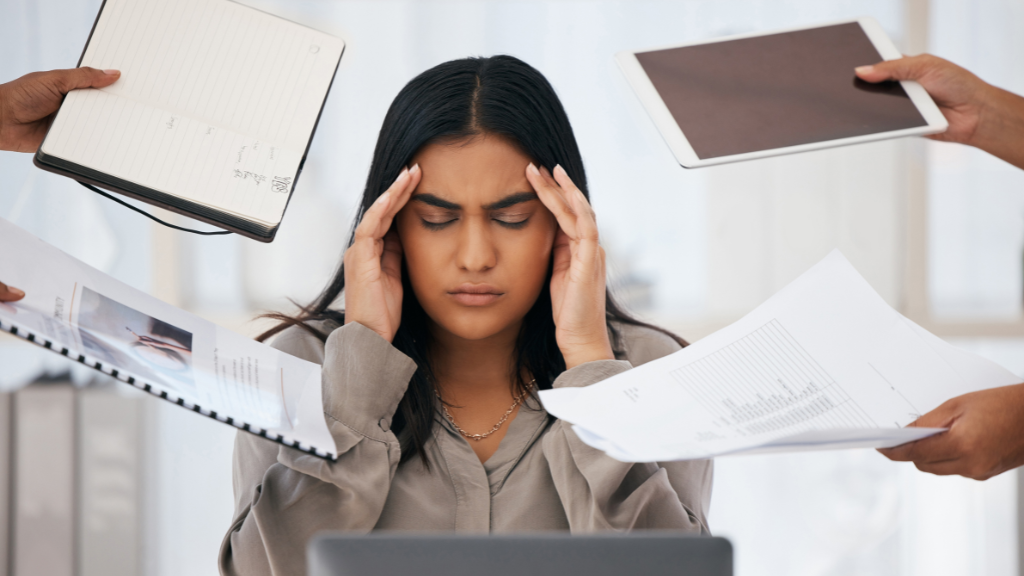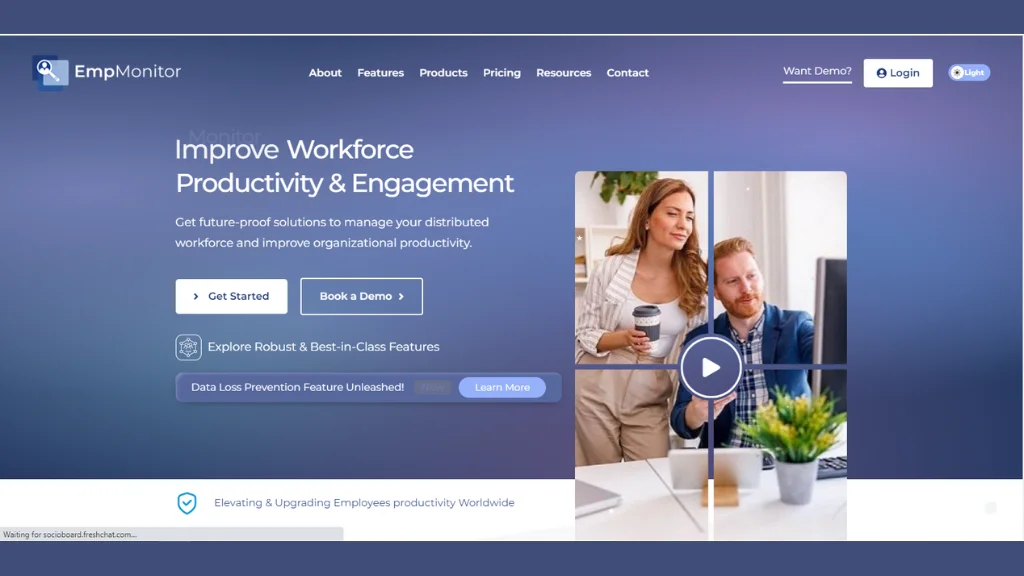Time is one of the most valuable assets in today’s fast-paced world. No matter how skilled or experienced you are, managing time effectively at work remains a challenge. The ability to allocate your time to work efficiently can make the difference between a productive day and a chaotic one.
But let’s be honest—there are endless distractions, unplanned meetings, and tight deadlines that constantly threaten our schedules. This is why mastering time to work isn’t just about working harder—it’s about working smarter.
In this blog, we’ll explore 10 highly effective tips to help you take full control of your work hours in 2025 and beyond. Whether you’re a seasoned professional or just starting out, these strategies will help you stay on top of your tasks, boost productivity, and maintain a better work-life balance.
Hit ‘Play’ Button & Tune Into The Blog!
Why Is Time Management Important at Work?
Time is like money—you either spend it wisely or waste it without realizing it. Effective time management isn’t just about checking tasks off a list; it’s about working smarter, not harder. It helps employees stay organized, meet deadlines, and deliver high-quality work without unnecessary stress.
On the flip side, poor time management creates chaos—missed deadlines, last-minute panic, endless distractions, and burnout. Without a plan, tasks pile up, focus dwindles, and productivity takes a nosedive.
By mastering how to manage time at work, you unlock the ability to achieve more in less time—leaving room for creativity, flexibility, and even a well-earned break! Because let’s be real, who doesn’t want to get things done faster and better?
The Benefits of Effective Time Management
Before diving into the tips, let’s take a moment to understand why mastering time to work can completely transform your professional life. Time is a limited resource, and how you manage it can determine your success and well-being.
Higher Productivity –
When you effectively manage your time to work, tasks get completed faster, and your focus improves. This means fewer distractions and more meaningful progress in your daily responsibilities.
Reduced Stress –
Ever felt overwhelmed by a pile of unfinished work? Proper planning and prioritization help you avoid last-minute rushes and unnecessary work anxiety. When you take control of your time, you can breathe easier and perform better.
Better Work-Life Balance –
Struggling to find time for yourself? Managing your time efficiently means you spend less time working overtime and more time doing what you love—whether it’s spending time with family, pursuing hobbies, or just relaxing.
Increased Career Growth –
Meeting deadlines and consistently delivering quality work enhances your professional reputation. When you use your time to work effectively, you stand out as a reliable and efficient employee, opening doors for promotions and new opportunities.
Greater Job Satisfaction –
There’s nothing better than achieving your goals without feeling exhausted. Proper time management helps you stay on top of your work, leading to a sense of accomplishment and workplace happiness.
By mastering time to work, you’re not just getting more done—you’re creating a better, more balanced, and fulfilling work life. Now, let’s see how you can do it!
1. Plan Your Work Like a Pro
The secret to effective time management is proper planning. Instead of starting your day without direction, set aside a few minutes to create a structured to-do list. This helps you visualize tasks, prioritize responsibilities, and ensure you’re focusing on what truly matters.
A well-planned day prevents unnecessary stress and keeps your focus on important goals. When you have a clear roadmap, you are less likely to waste valuable time on unproductive tasks.
Pro Tip: Use the Eisenhower Matrix to categorize tasks into four quadrants—Urgent & Important, Important but Not Urgent, Urgent but Not Important, and Neither Urgent nor Important.
2. Prioritize Your Tasks Wisely
Not all tasks carry the same level of significance. If you spend too much time to work on less critical tasks, you might not have enough energy left for the most important ones.
The key is to focus on high-impact tasks that contribute to your long-term success. Tackling critical work first ensures that even if the day gets disrupted, your essential tasks are completed.
Pro Tip: The 80/20 Rule (Pareto Principle) suggests that 80% of your results come from 20% of your efforts. Identify and focus on tasks that contribute the most to your goals.
3. Avoid Multitasking – It’s a Productivity Killer
You might think that multitasking helps you get more done, but in reality, it reduces efficiency and increases stress. Instead, focus on one task at a time and complete it before moving to the next.
Switching between multiple tasks drains mental energy, making it harder to complete anything effectively. When you single-task, your brain can work with full concentration, leading to better results.
Pro Tip: Try the Pomodoro Technique—work for 25 minutes, take a 5-minute break, and repeat. This keeps your mind fresh and improves focus.
4. Minimize Distractions for Maximum Focus
Distractions can waste hours of your time to work without you even realizing it. Social media notifications, unnecessary meetings, and background noise can significantly impact productivity.
To stay on track, identify the biggest distractions in your work environment and find ways to eliminate them. A focused workspace leads to faster and more effective task completion.
Pro Tip: Set specific “focus hours” during which you mute notifications, use noise-canceling headphones, and work in a distraction-free environment.
5. Find Out Time-Wasting Loopholes
Ever wonder where your time disappears during the workday? Identifying hidden time-wasting loopholes is the first step toward mastering your time to work effectively. Whether it’s excessive meetings, unnecessary emails, or frequent distractions, pinpointing these habits will help you reclaim lost hours.
A well-optimized schedule ensures you stay productive and focused without feeling overwhelmed. When you remove time-wasting activities, you create space for high-impact tasks that truly matter.
Pro Tip: For personal goals, you can get any time tracker apps on your mobile devices to start tracking your time spent, but for organizational tracking, use an efficient time tracking software like EmpMonitor.
6. Use Smart Time Management Tools
Technology can be a game-changer when it comes to time management. With the right tools, you can track time, set deadlines, and automate repetitive tasks—helping you stay efficient without feeling overwhelmed.
One such powerful solution is EmpMonitor, a productivity monitoring software that helps businesses track work hours, monitor employee performance, and optimize task management. By integrating smart tracking tools, you can gain better visibility into your work patterns, identify time wasters, and eliminate inefficient activities.
EmpMonitor: Take Full Control of Your Time to Work
Mastering time management isn’t just about personal habits—it’s about leveraging the right tools to track, analyze, and optimize your work hours effectively. EmpMonitor, a time tracking software is designed to help professionals and businesses make the most of their time by eliminating inefficiencies and ensuring productive workflows.
When time is wasted on untracked activities, distractions, or inefficient task management, it directly impacts performance. EmpMonitor provides data-driven insights to help you regain control over your work hours and optimize productivity without unnecessary stress.
How EmpMonitor Enhances Your Time Management:
✔ Track Work Hours Effortlessly –
Know exactly where your time goes with automated tracking of active and idle hours. No more guessing how much time was spent on tasks!
✔ Identify Productivity Trends –
Understand when you’re most productive and where time is slipping away. Gain insights into peak performance hours to optimize your daily schedule.
✔ Optimize Task Management –
Easily monitor task completion times, detect workflow bottlenecks, and eliminate distractions that eat into your work hours.
✔ Enhance Accountability Without Micromanaging –
Ensure deadlines are met without the need for constant check-ins. EmpMonitor provides transparency without disrupting work.
✔ Minimize Time-Wasting Activities –
Identify and cut down on low-priority or time-draining tasks, ensuring that more of your workday is spent on high-impact activities.
✔ Stealth Mode Monitoring –
Run in the background without disrupting work while still capturing essential productivity data.
✔ Generate Data-Driven Productivity Reports –
Use real-time insights to adjust work habits, set realistic goals, and continuously improve time management strategies.
By integrating EmpMonitor, you gain complete control over your time to work, making each hour count while reducing unnecessary stress.
7. Take Breaks to Refresh Your Mind
Working continuously without breaks can drain your energy and lead to burnout. Regular short breaks help maintain mental clarity and reduce fatigue.
Breaks boost creativity, problem-solving skills, and overall work efficiency. Even a five-minute walk can reset your brain and help you regain focus.
Pro Tip: Use the 90-minute work cycle approach—work for 90 minutes, then take a 15-minute break.
8. Improve Workplace Flexibility and Adaptability
Adaptability in the workplace is crucial. The ability to adjust your schedule based on workload, priorities, and unexpected tasks will help you stay efficient.
When you’re adaptable, you can handle sudden work changes without feeling overwhelmed. It also helps you make better decisions in dynamic work environments.
Pro Tip: Learn how to increase flexibility by mastering new skills, delegating tasks, and keeping an open mind toward changes.
9. Learn to Say “No” When Necessary
Saying yes to every request can overload your schedule and reduce efficiency. Learning to say no to non-essential tasks allows you to focus on what truly matters.
Setting boundaries helps you protect your time to work and ensures that you don’t take on more than you can handle. You don’t have to agree to everything—prioritize yourself.
Pro Tip: If declining a task isn’t an option, delegate it or negotiate a reasonable deadline.
10. Track and Evaluate Your Time Usage
The best way to improve time to work is by regularly tracking your work hour patterns and identifying time-wasting activities.
Tracking your work habits helps you find patterns of inefficiency and eliminate them. Reviewing your daily progress can help you refine your productivity techniques over time.
Pro Tip: Spend 10 minutes at the end of each day reflecting on how you spent your time.
Bonus Tip: Leverage Flexibility in Work Schedules
One of the biggest trends in 2025 is workplace flexibility. If your job allows, try shifting your work hours to match your peak productivity periods.
When you align your time to work with your energy levels, tasks become easier and more enjoyable. Many companies now recognize the value of flexible hours in boosting overall employee efficiency.
Pro Tip: Studies show that employees who have flexible work hours tend to be more focused, productive, and less stressed.
Also Read: –
Screenshot Monitoring-How Does it Work?
Clocking Out: Your Next Steps for Productivity
Mastering your time to work isn’t just about doing more—it’s about focusing on what truly matters. The right mindset, effective strategies, and smart tools like EmpMonitor can help you transform your work habits and take full control of your schedule. By eliminating distractions, setting clear priorities, and adopting smarter work methods, you can boost efficiency without feeling overwhelmed.
Time is your most valuable resource, and when managed well, it leads to increased productivity, reduced burnout, and a healthier work-life balance. Poor time management results in wasted hours, stress, and missed opportunities. However, small, intentional changes—like tracking work patterns, prioritizing tasks, and optimizing workflows—can make a huge impact.
Start taking control of your time to work today. When you make every minute count, you’ll achieve more, feel less stressed, and create a productive and fulfilling professional life. The right choices today shape a better tomorrow!
FAQs:
1. What are the top methods to optimize time at work?
The best way to manage your time to work effectively is to plan ahead, set clear priorities, eliminate distractions, and use productivity tools like EmpMonitor. Tracking work hours and optimizing task management can help improve efficiency without feeling overwhelmed.
2. How can I avoid distractions while working?
To minimize distractions, create a focused workspace, mute unnecessary notifications, and set specific “focus hours.” Using time-tracking tools can help identify time-wasting activities and improve concentration.
3. Why is time management crucial for success in the workplace?
Effective time to work management boosts productivity, reduces stress, and helps maintain a healthy work-life balance. It ensures tasks are completed on time, improves efficiency, and enhances overall job satisfaction.
4. How can I track my work hours effectively?
Using time-tracking software like EmpMonitor helps automate the process. It monitors active and idle time, ensuring accurate work hour tracking without manual input.