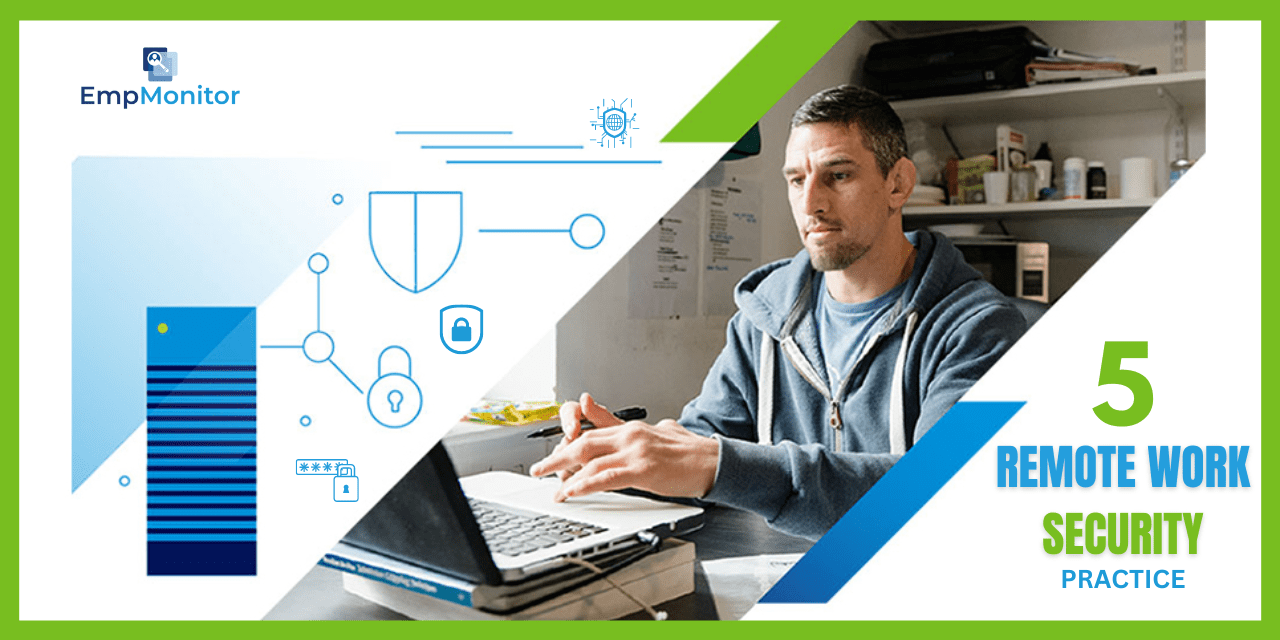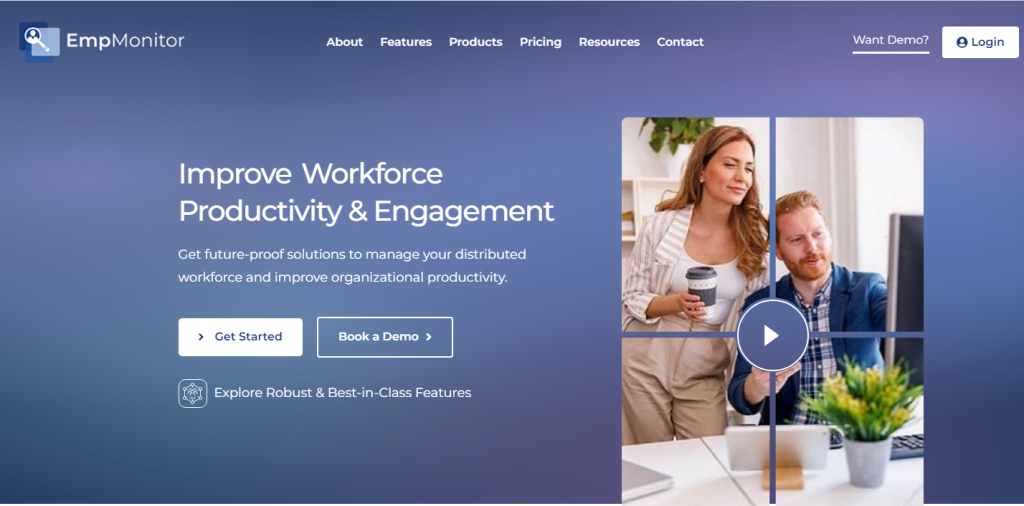The concept of remote work, which involves working remotely from a place, has become increasingly famous in recent years. Remote employees are now the go-to choice for most companies, and the pace of work has accelerated, increasing remote work security incidents.
How?
As employees connect to their work systems and exchange sensitive information from various locations, the risk of cyber threats and data breaches becomes a pressing concern.
In this blog, we bring you some remote work security policies and five major remote employee security practices to prevent your company and employees from big losses and regrets in the future. Well! To implement these practices effectively, it is crucial to the fundamentals of security policies.
So let’s get started now!!
Listen To The Podcast Now!
What Is Remote Working Security Policy?
Businesses have always had security plans in place to deal with any possible risks a workforce could face. However, the implementation of remote work necessitates the development of additional security measures and alterations to existing policies.
Here are some of the most significant remote work security policies for you:
Bring Your Own Device (BYOD): A BYOD policy allows employees to use their devices (i.e., phones, laptops, tablets, etc.) for business applications and data instead of using company-provided devices.
Endpoint Security: Endpoint security is a way of safeguarding desktop, laptop, mobile, and tablet computers from malicious attacks and cyber threats.
Acceptable Use: With remote working, the boundaries between work and personal use get blurrier and blurrier, as employees can do business stuff on their phones and do personal stuff on their phones.
It’s important to have an acceptable use policy that outlines what your employees can do on your company’s devices. And how you can help them reduce the chances of someone else infecting your company devices.
Now, fortunately, businesses can mitigate security drawbacks by implementing best practices for safeguarding their systems and information even when their employees are working remotely.
So here are some best picked best remote security practices for you to make your working smooth.
Remote Work Security Best Practices
Remote work security is the process of recognizing and managing the specific security threats and issues that remote workers face.
So, here are the five best remote employee security practices for you to apply in your daily remote work ethics.-
- Use internet security software
- Use alert security
- Make sure passwords are strong and secure
- Be alert at Zoom and video conferencing
- Use centric storage key
Now let’s get in-depth with these practices one by one!!
Use Internet Security Software
One of the best ways to protect your employees is to invest in comprehensive antivirus software for you and your employees. According to references, the estimated global damage to businesses due to cybercrime is around $1.5 billion per year.
This number is only likely to rise as hackers attempt to exploit your employee’s networks and business virtual private networks (VPNs) to access confidential information.
Ransomware, DDoS, malware, and spyware are just a few of the types of attacks that can affect you, your company, and your employees.
To protect your employees and company from these, we suggest you to use efficient remote employee management software like EmpMonitor. Which not only helps in managing employee productivity but also in security.
EmpMonitor- Advanced Employee Management Software
EmpMonitor is a cloud management software that allows you to track and manage remote employees’ computer productivity from a single dashboard. This software helps employees and you, as an employer, to be more productive at work by tracking hours and making better use of your time while keeping remote work security.
Here are some features of EmpMonitor For you to secure the remote work environment of your company remotely.-
Data Loss Prevention: Data loss prevention (DLP) helps the employer prevent remote employees from unknowingly sending sensitive or critical information outside the corporate network.
Data Security: Data security feature (DSP) safeguards digital data from unauthorised access, damage or theft across its entire life cycle.
Geo Location Tracker: This GPS tracking feature simplifies workforce location monitoring for better efficiency. This tool can help you keep an eye on where your remote employees are at the time of log-ins and log-outs.
With all these EmpMonitor features, you can ensure better remote work security with better management.
Use Alert Security
Alert security in remote work security typically refers to a system or a mechanism that notifies the users about potential security breaches or anomalies. Alerts are essential for quickly detecting and responding to these security incidents to prevent possible damage.
Here is now an alert feature that can work in the context of remote work security.
- Intrusive detection and prevents system
- Security information and event management
- Automated incident response
- Real-time Notifications, and many more.
Also, with Empmonitor, you can leverage real-time monitoring and alerts at a single dashboard.
Make Sure Passwords Are Strong And Secure
Password safety is one of the easiest ways to keep your organization’s data safe. The topic of password protection for remote workers is often joked about however, it is a matter of utmost importance.
If you want to make sure your employees know how to keep their passwords strong, offering password security training could be a great way to do it. Start by teaching them the basics of password security and why it’s important to never reuse the same password.
You can also use a password manager to randomly generate passwords and store them safely. This way, employees won’t have to remember the same password for different programs every day, and your company’s data can remain safe and undamaged.
Be Alert At Zoom And Video Conferencing
Remote jobs usually necessitate the use of video conferencing software, which can lead to possible workplace health and safety (WFH) security issues.
For example, Zoom has been subject to pressure to address security weaknesses in the past, following a series of “Zoom bombing” incidents in which unauthorised individuals were able to gain access to a colleague’s video conference system and engage in harassing and intimidating behaviour.
Although the term ‘Zoom bomb’ is derived from the Zoom app, similar incidents have also occurred on other platforms. This will create the risk of the possibility of confidential information being accessed and monitored, as well as the potential for employees to be targeted by hackers.
Use A Centralized Storage Key
It is important to confirm that all remote workers are using the centralized storage resolution if your company utilizes cloud or server-based storage for employees.
Remember to make sure your staff are aware of your storage service and storing files on-site. Contact them to ensure they are aware of the centralised solution.
In this way, if a data breach occurs or local files are lost, you’re better likely to have a backup of your documentation. This strategy also ensures the security of critical documents with your solution’s firewall.
Read More:
Employee Monitoring Software And Data Privacy: What do you need to know?
Employee GPS Tracking: Enrich Employee monitoring With EmpMonitor
How To Monitor Remote Employees – While Respecting Their Privacy
Conclusion
There’s no one-size-fits-all approach to making sure your remote work security. That’s why it’s important to make sure your employees have access to security as part of their regular training.
Think of your remote employees as a team – and your business’s first line of defence. In today’s world, you need a team that knows all about security to keep an eye on, stop, and fight against data security breaches.
To make that process easy to use, EmpMonitor and prevent your employees’ data while parallelly managing their productivity.