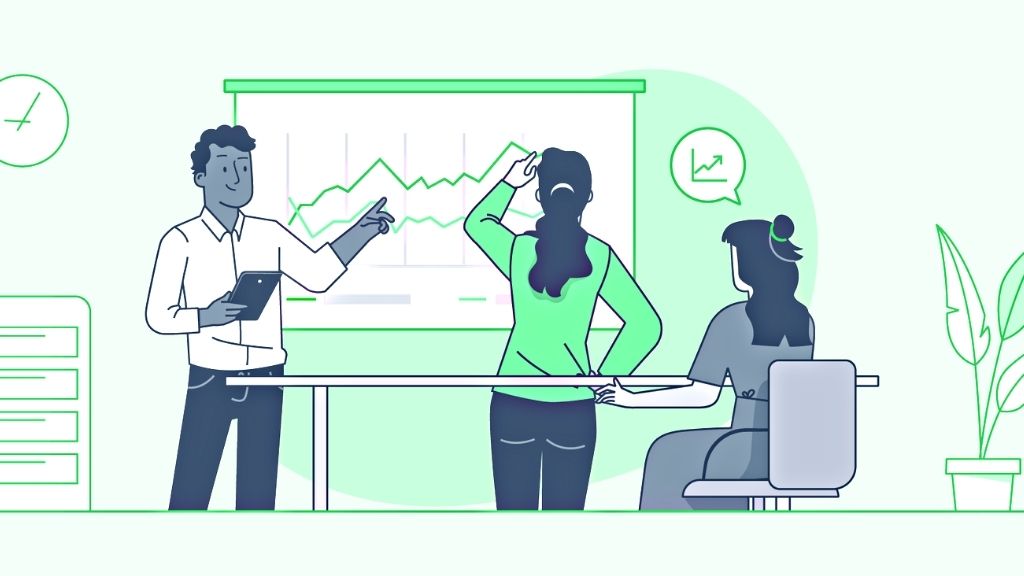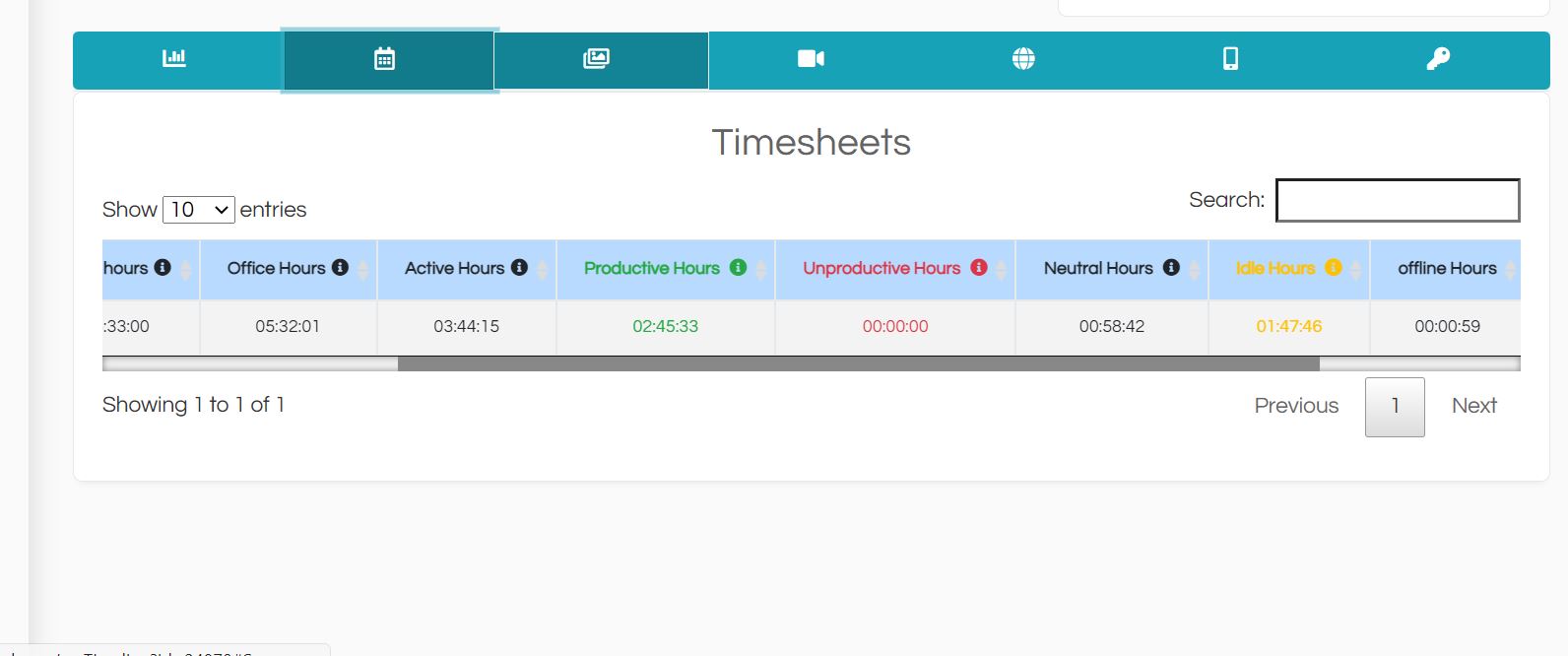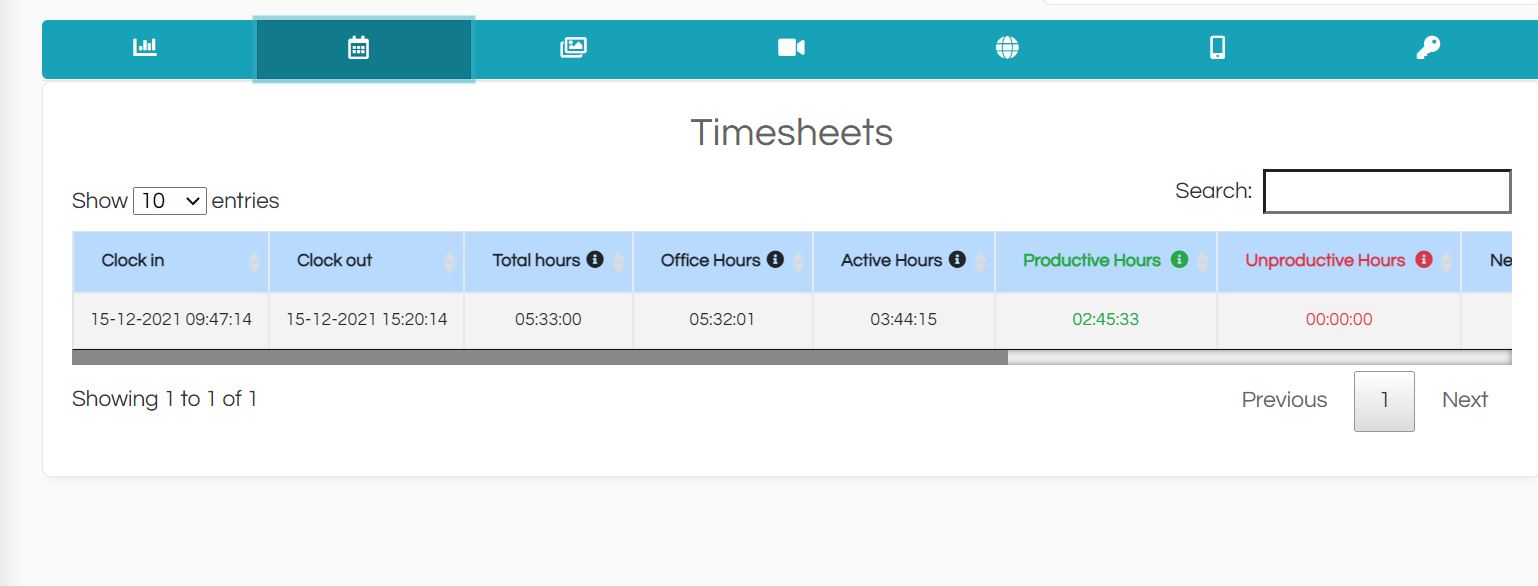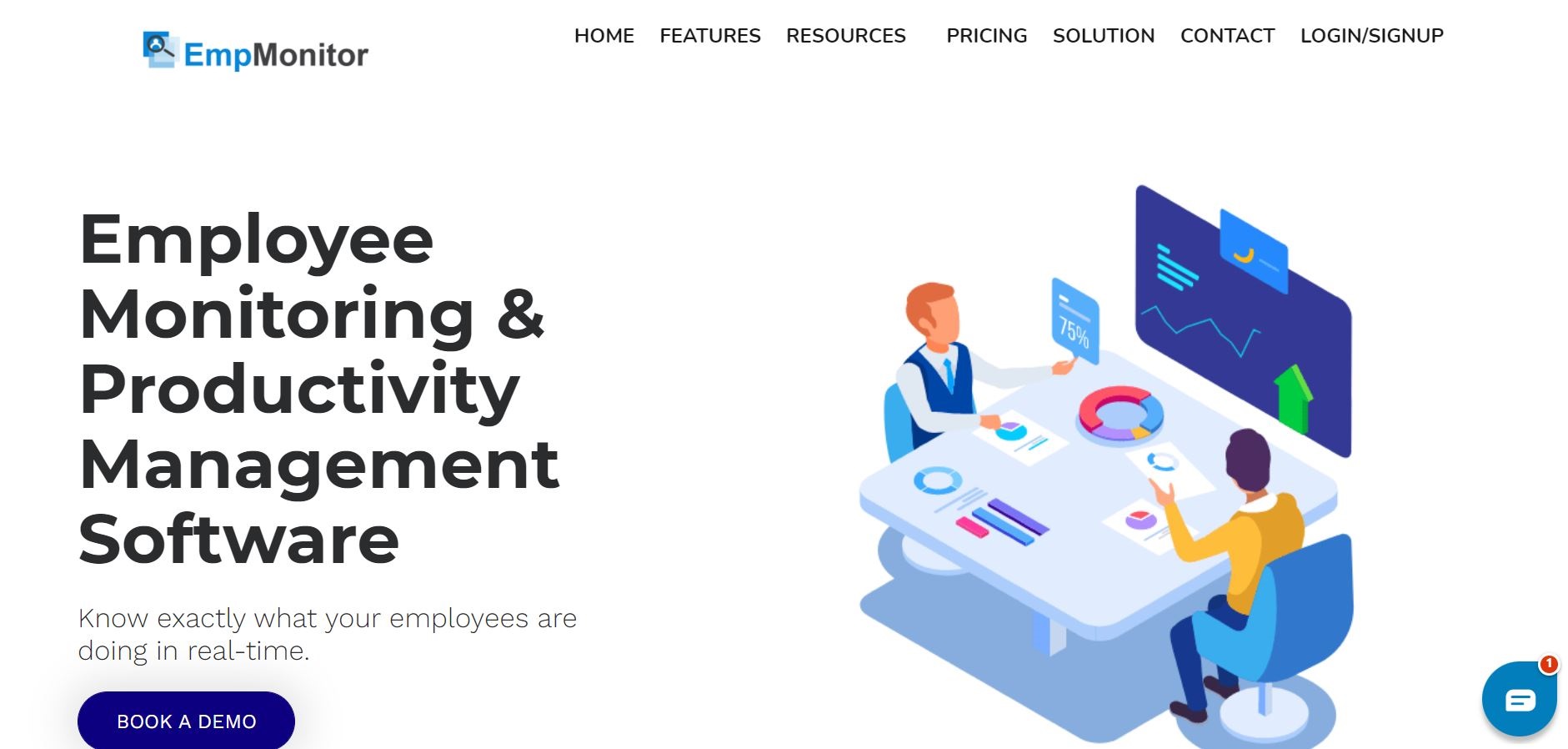Time management sets champions apart from the rest. Time is the key to unlocking the bundles of success, accomplishments, and advantages for your business.
Today, tracking time is more relevant for productivity, considering the work-from-home culture has obscured the personal and professional time barriers.
Because disturbances are not going away, the key is to utilize time properly so that productivity does not suffer.
To counter disturbances & intrusions, technology has come up with efficient solutions in the form of team tracking software.
Team time tracking is paramount to organizations for better management, enhanced efficiency, saving time and costs for higher revenues.
Team tracking software saves exhaustive manual time tracking with additional benefits for organisations, saving time, energy, resources, and expertise for better projects.
In this post, we will learn about the benefits of team tracking along with some quick, savvy tips for introducing team tracking tools at your workplace.
Let’s have a look-
Benefits of Team Task Tracking Software
Benefits of Team Tracking at Workplace-
1. Ease in Project Management
Most of the team tracking applications available today are excellent project management software as well. These applications allow effective project management with smooth team collaboration and updates about daily progress.
These applications are also referred to as teamwork project management software because some offer project management functionalities along with time tracking and activity tracking facilities.
Team time tracker software takes most of your project management worries by providing ease of task allocations, detailed reporting, team scheduling, collaboration on projects, data storage, progress tracking, and data protection from intrusions.
Also, they help you with budget estimations and costs in real-time. With all these super functionalities available at a fingertip, project managers get great clarity about the end goals and invest their time appropriately only on tasks needed of their valuable attention.
2. Improved Focus
When you track time in your organization, you stay focused on what you are doing and concentrate more on completing it on time.
Even if you get distracted sometimes due to weariness or confusion in work, team tracking brings back focus instantly, and you stay alert and active to complete your project.
To counter distractions, time tracking applications like EmpMonitor are your best friends to comprehend where you are heading, and you can prioritize urgent assignments in time.
EmpMonitor will record-
- Clock in
- What they worked on.
- Total time spent
- Apps and websites visited.
Key Features-
- Time Management– This feature tracks the employee’s presence and their activities, spot and eliminate wasted time.
- User Management– Effectively manage multiple systems and users through centralized network monitoring.
- Get Real-Time Insights- You can easily check what your employees are doing in real-time, live refresh mode, and provide department-level management.
- Manage Attendance– EmpMonitor provides a flexible user-based setting(log hours from anywhere) that gives accurate work hours and department-wise attendances. In addition, you can extract ready-made reports for up to 30 days with an auto screenshots facility as well.
3. Enhanced Productivity
When you track time, you mean business. You understand the value of reaching goals in time for better results.
And, time management will enhance the overall productivity and work quality.
As you track time, you swamp distractions, stay more focused on your projects, and work sincerely to accomplish the organizational targets.
You eventually will find a new positive you, giving better work performance and more focus.
4. Brings Transparency to Work Processes
Time recording and daily reports will surely improve business transparency because of more clarity about the work process. Additionally, managers can check on the work progress through the project management functionality of team tracking applications.
With it, you will get an overview of the project life cycle and can understand how long the project is taking.
Further, by understanding what’s being put on the back burner, you can set priorities more efficiently.
Employees also benefit from time tracking by determining where productivity can be improved or decreased.
5. Efficient Team Management
Team tracking benefits everyone, from interns to senior management, to the top layer. The whole team gets into the coordination loop by time-tracking applications.
And a successful team management is all about coordination.
By implementing time-tracking applications, project managers can ensure a smooth workflow for the whole team, controlling the repetition of tasks and confusion.
The constant need for communication is efficiently taken care of by time & project management software, and the whole team stays on the same page without micromanagement.
6. Calculate Bills Accurately
Time tracking tools record all the time spent during work hours, reducing the need to monitor it manually. Also, the results are more accurate, and your work is easily billable with custom billing codes, providing ease of charging the clients without confusion.
When you know the total work duration of the employees, you can charge an hourly rate (all these billing solutions are provided in the software), creating satisfaction and more trust in the employees about their payments.
7. Smooth Communication
And, team tracking enables more focus and productivity to manage your projects better by ease of sending real-time notifications and quick track of project progress.
In addition to having more accountability to the work process, smooth communication is one of the best advantages of time-tracker applications.
Time tracking software programs give detailed reports and analyses, removing the need to explain what you completed during the whole day.
You can simply share these reports with team members and be more transparent by sending real-time notifications.
8. Tracks Hidden Tasks
Sometimes managers fail to recognize time-stealer activities that may seem unproductive but are critical before actually starting a task.
Like research work or conceptualizing to innovate before writing or designing a creative advertisement is essential to producing a winsome result.
Some more unreported tasks include research work, connectivity issues, travelling, project-related communications, fixing devices for errors, slow speeds, meetings, etc.
All this behind-the-scenes activity may seem non-work, but they are the backbone of the visible work.
Team tracking solutions track these not-so-visible tasks and make them more visible by putting them on record.
EmpMonitor is deciphering all employee & management work-related confusions by putting everything out on the table to analyze, judge, and understand, if need be.(Refer to images below for better understanding)
These are the timesheets images of EmpMonitor-
Here a breakdown of the whole employee work duration is given into timesheets, recording the clock in time, clock out time, total work hours, office hours, active hours, productive hours, unproductive hours, neutral hours, idle hours, and offline hours.
Such detailed and thorough reporting will minimize employee-management conflicts about time spent and create a healthy work relationship based on accountability and transparency, with no suspicion.
9. Improves Team Morale
Time-tracking software makes working hours fair for all employees.
It helps let go of favouritism and biases in the organizations, leading to happy & satisfied employees(ready to contribute their best).
Better team management, accurate records, enhanced productivity, and efficient & happy employees will surely give a high morale compatible team, ready for more success for your business.
Some Useful Steps for Introducing Team Tracking Software- 9 Best Ways
When you introduce team tracking at your workplace, the following steps will help you sail through the whole process with clarity and confidence.
Let’s check them-
1. Keep Shorter Introductions
Try to avoid a long meeting but make sure you convey the message appropriately as per the demand of the new work structure.
Introduce the order of business clearly, step by step. And keep an open house at the end of the session to answer all the doubts and queries.
2. First Address the Employees Concerns
Open dialogues and the exchange of feedback are crucial to reinforce harmony and freedom of expression in an organization.
To let them know they have a say in the company matters, start with addressing their concerns by pointing out the issues with employee time tracking.
Later, reveal all the required details and how they may influence each department/ team after new process implementations.
3. Explain these Benefits
Make them understand the significance and requirements of employee monitoring software by describing the following points-
- Tracking time helps them negotiate benefits for overtime.
- It will let them know their overtime accuracy and can prevent burnout in time.
- It prevents clerical errors and time theft.
- It’s to safeguard employee rights.
- It helps them identify distractions and time wasters.
4. Provide Sufficient Data/ Gather Case Studies
Attempt to utilize a lot of infographics, videos, and how-to tutorials to make them efficiently comprehend the entire team tracking methodology.
In addition to keeping the meet dynamic, it will even make the software implementation a smooth ride for the management.
Prepare beforehand by amassing relevant data and case studies of businesses successfully aiding from team tracking software, so that you can counter questions efficiently during q & a session at the end of the meeting.
5. Have HR present
Make sure to have an HR head or some senior representative from the HR team present throughout the session to furnish you with much-required support for this assignment.
They can join in on the discussion whenever required and quash distrust that may surface among the teams.
6. Be Open for Q&A
Keep it an open forum and permit them to communicate their concerns & views about the same rather than executing the conditions without any discussion.
7. Send Follow-Up Emails After the Meet
Show positivity and enthusiasm about the complete experience by dispatching follow-up emails to the entire team about the meet.
It will be a great gesture from your side and put you in a good light as a responsible manager.
8. Provide Resources
After some days, mail them all an abridgment of resources citing details about time management to the usage of time trackers.
9. Reassure Teams About Help With the Software
The best course of action is to offer training or assistance from the IT team on operations so that whenever they get stuck somewhere, they find immediate support. This way, they will smoothly transition without feeling that they are not tech-savvy.
Latest from EmpMonitor Blog-
Operational Efficiencies- Relevant Approaches & Bottlenecks
Time Management Techniques And Ways to Improve it in 2022
Keylogging- Types, Detections And Preventions
New to the Corporate World? Learn these Imperative Approaches to Behave Rightly
To Summarize
It is the fear of the unknown that hinders our progress and it is the same with team tracking software.
Most teams are still not adapting to this because of the lack of information and support about the software.
Something as easy as team tracking can appear scary when we don’t have accurate details.
By employing these tips, handling employee concerns with information, and abundance of reassurance, you can turn on the light in the darkroom of ignorance and reveal that there’s nothing to fear about team tracking software.