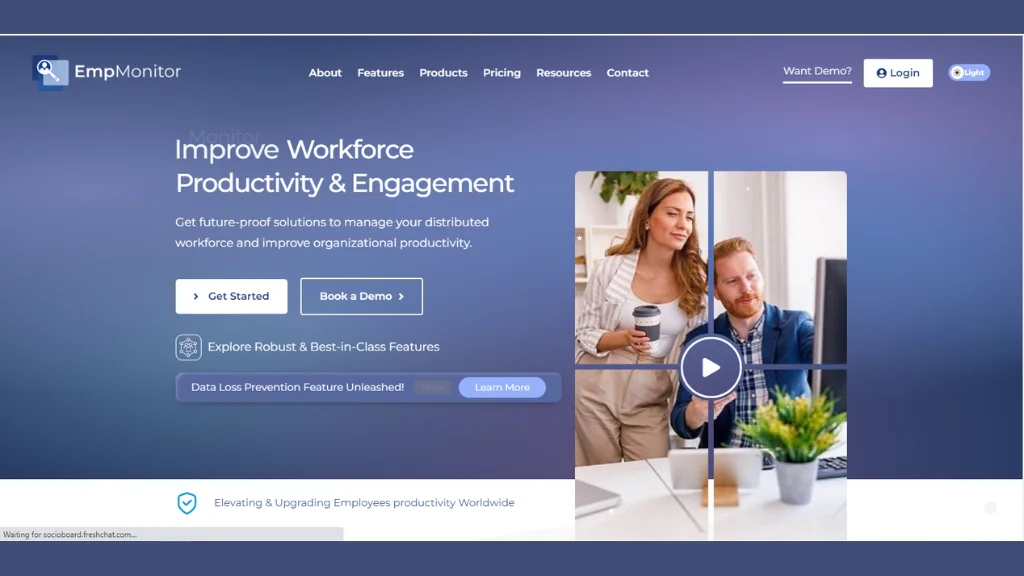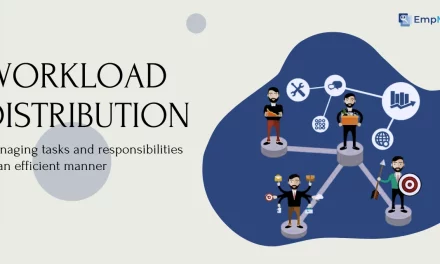Do you ever feel like there just aren’t enough hours in the day? I know I do! Organizing ourselves and managing our time effectively is therefore essential. With all the things we need to get done, it can be tough to keep track of everything.
But by implementing some simple strategies, we can make sure we’re staying on top of our to-do lists and getting the most out of every day. Whether you are a student, professional, or entrepreneur, keeping track of your daily activities can significantly enhance your productivity.
In this blog, we will explore the concept of a daily activity log, its importance, and how you can use it to boost your overall efficiency. We will also discuss one of the powerful log management tools.
Understanding how employee spend time, identifying patterns, and making adjustments can lead to increased productivity. One effective way to achieve this is by maintaining an activity log daily.
Listen To The Podcast Now!
What Is a Daily Activity Log?
A daily activity log is a record-keeping tool that helps employers track and analyze how employee spend their time throughout the day. It helps with user activity monitoring and provides a detailed account of activities, tasks, and the time spent on each. This log serves as a valuable resource for self-reflection and allows users to identify areas where time is utilized effectively and areas that may need improvement.
Logging your daily activities involves recording both professional and personal tasks. It can include work-related assignments, meetings, breaks, personal commitments, and even leisure activities. By maintaining a log, you gain insights into your habits, allowing you to make informed decisions about managing your time more efficiently.
Examples Of A Daily Activity Log
Let’s delve into a few examples to illustrate how diverse a daily activity log can be based on individual needs:
Professional Log:
9:00 AM – 10:30 AM: Responded to emails and prioritized tasks for the day.
10:30 AM – 12:00 PM: Attended a team meeting.
12:00 PM – 1:00 PM: Lunch break.
1:00 PM – 3:00 PM: Worked on project tasks.
3:00 PM – 4:00 PM: Client call.
4:00 PM – 5:00 PM: Reviewed and finalized project documents.
Student Log:
8:00 AM – 9:30 AM: Attended morning classes.
9:30 AM – 11:00 AM: Studied for upcoming exams.
11:00 AM – 12:00 PM: Lunch break.
12:00 PM – 2:00 PM: Continued studying and completed assignments.
2:00 PM – 4:00 PM: Extracurricular activities.
4:00 PM – 6:00 PM: Part-time job.
Where to Log Your Daily Activities
Now that we understand the importance of maintaining a daily activity log, the next step is deciding where to log this information. There are both digital and physical methods, each with its advantages.
Digital Logging
Spreadsheets:
Utilizing spreadsheet software like Microsoft Excel or Google Sheets provides a digital platform for creating a customizable daily work log. You can create columns for the date, time, activity, and notes. Spreadsheet tools often allow for easy data analysis and visualization.
Mobile Apps:
Numerous mobile apps are designed specifically for daily tasks tracker. These apps offer features such as setting goals, reminders, and generating reports. Some popular options include Toggl, RescueTime, and Clockify.
Calendar Applications:
Integrating your daily activities into a calendar application for a daily activity log can help you keep track of your schedule. This method is particularly beneficial for those who prefer a seamless connection between their activities and appointments.
Physical Logging
Notebooks or Planners:
Traditional pen-and-paper methods still hold their charm. Maintaining a dedicated notebook or planner allows for quick and easy manual entries. You can carry it with you everywhere, jotting down tasks as they occur.
Whiteboards or Bulletin Boards:
For a more visual approach, consider using a whiteboard or bulletin board to create a daily schedule. This method is especially useful for families or teams who want a shared space for tracking activities.
Also Read
HOW TO ORGANIZE YOUR DAY WITH A DAILY TASKS TRACKER?
7 REASONS WHY YOUR COMPANY NEEDS WORKFORCE MANAGEMENT TOOL
USER ACTIVITY MONITORING| A COMPLETE GUIDE TO STAY PROFITABLE
The Best Tool for Daily Activity Log Tracking
While there are various tools available, one stands out for its comprehensive features in daily activity tracking – EmpMonitor. This tool helps individuals log their daily activities and provides businesses with valuable insights into employee productivity.
EmpMonitor offers seamless digital logging capabilities, ensuring that every task, project, or break is recorded accurately. Its user-friendly interface allows for easy customization based on individual preferences. With features such as real-time monitoring, productivity analytics, and automatic time tracking, EmpMonitor becomes an invaluable tool for both individuals and businesses.
This employee monitoring software has reporting capabilities that enable users to generate detailed analyses of daily, weekly, or monthly activities, facilitating informed decision-making and resource allocation.
5 Tips on How to Track Your Daily Activities
Now that we’ve explored the tools and methods for logging daily activities, let’s discuss some practical tips to enhance the effectiveness of this practice:
Set Clear Goals
Before you start logging your activities, define your goals. Whether it’s completing a project, improving time management, or achieving a better work-life balance, having clear objectives will guide your daily activity log.
Be Consistent
Consistency is key when it comes to maintaining a daily work log. Make it a habit to log your activities at the same time each day. This routine will help you stay organized and committed to the process.
Review and Reflect
Regularly review your daily activity log to identify patterns and trends. Reflect on your accomplishments and areas where you can improve. This self-awareness is crucial for refining your time management skills.
Prioritize Tasks
Assign priorities to your tasks based on urgency and importance. This will help you focus on high-priority activities first, ensuring that crucial tasks are completed promptly.
Use Technology Wisely
Leverage technology to streamline the logging process. Choose tools that align with your preferences and workflow. Whether it’s a mobile app, spreadsheet software, or dedicated workforce management tool like EmpMonitor, technology can significantly enhance the efficiency of daily activity tracking.
Create a Schedule
Establish a daily schedule that includes specific time blocks for various activities. This structured approach can help you allocate time effectively and prevent procrastination.
Set Realistic Expectations
Be realistic about what you can accomplish in a day. Overloading your schedule with too many tasks can lead to burnout and frustration. Set achievable goals to maintain motivation.
Batch Similar Activities
Group similar tasks together to maximize efficiency. This helps reduce the mental energy required to switch between different types of activities and enhances overall productivity.
Include Breaks and Downtime
Schedule breaks and downtime to prevent burnout. Taking short breaks throughout the day can improve focus and prevent fatigue, ultimately contributing to better overall performance.
Adjust and Iterate
Your daily routine may need adjustments over time. Life circumstances, priorities, and goals can change, so be flexible and willing to iterate on your tracking methods and schedule as needed.
Conclusion
A daily activity log is a powerful practice that can lead to improved productivity and better time management. By understanding how you spend your time, you gain valuable insights into your habits and can make informed decisions about optimizing your daily routine.
Whatever your preference is digital or physical logging the key is to find a system that works for you. Experiment with different workforce management software like EmpMonitor and techniques until you discover the one that aligns with your preferences and enhances your productivity.
Remember, the journey towards improved productivity is a continuous process of self-reflection and refinement. Embrace the practice of logging your daily activities, and you’ll find yourself managing your time more effectively and achieving your goals with greater ease.