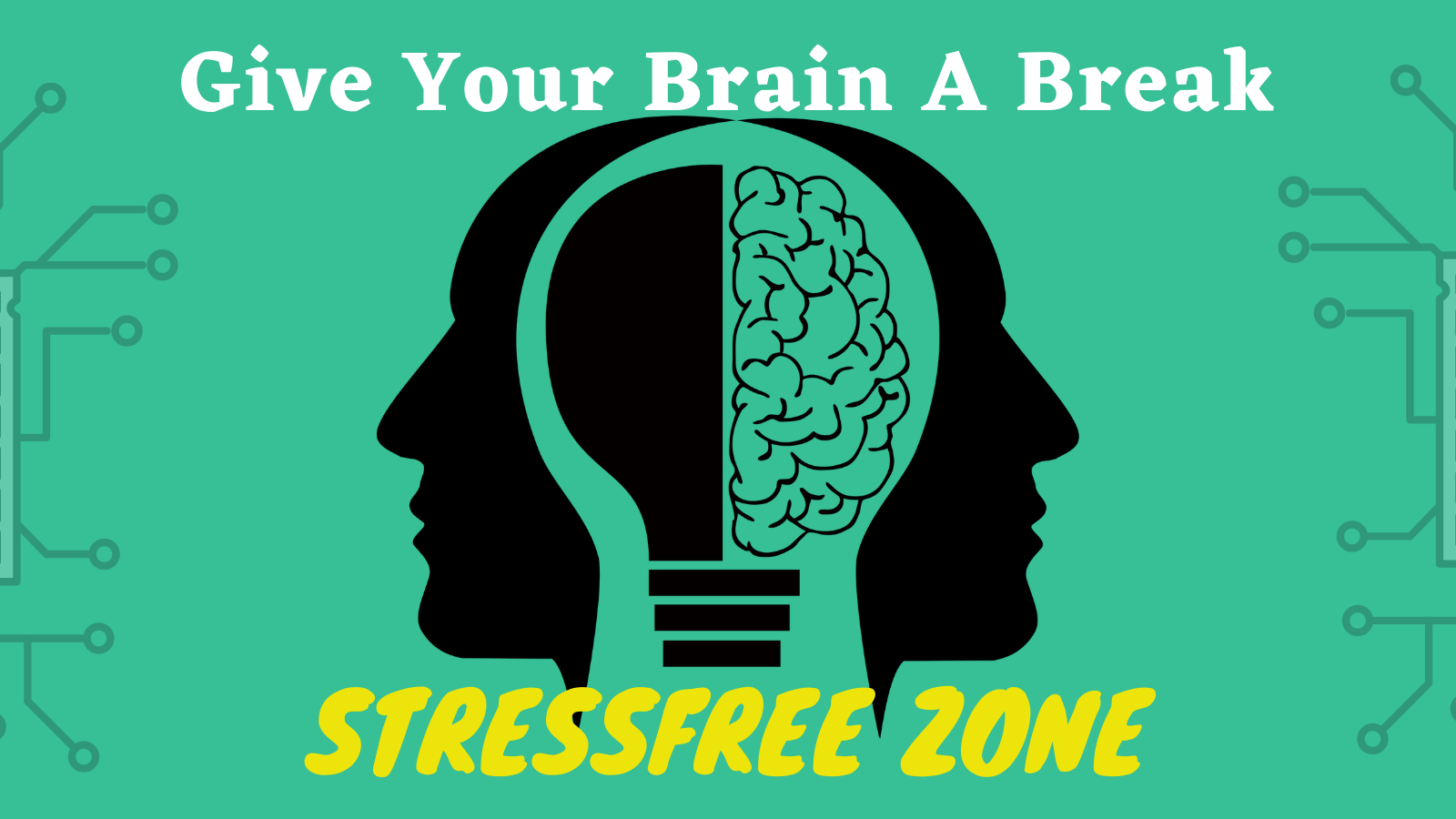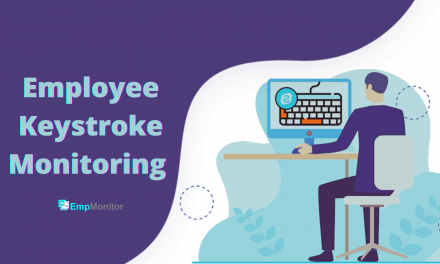There hasn’t been a single decade when we did not witness a significant transformation in the work environment and employee management strategies in the corporate world. But the year 2020 had something very drastic for us in store. Nobody saw the Coronavirus pandemic coming, and of course, a majority of the employees panicked in the beginning.
But here we are today, quarantined into our homes for weeks, staring at our screen, parallelly doing our laundry. Basically, the sudden lockdown had little to no impact on our adaptability but had an enormous influence on our lifestyle.
With Coronavirus hitting its peak and countries facing an economic breakdown, every organization is preparing in advance to reopen its gates soon. But here’s a thing- nothing is going to be the same as before, the pandemic is going to change it all.
What’s The Big Deal?
Well, as we all know, the virus isn’t going to leave us alone any soon. And we cannot afford a massive spread of infection once everything reopens here. Balancing our economy is important, and every corporation is going to try its best in contributing to doing so.
As a result, everything is going to change, and we have to get ready in adapting to those changes. After all, we are great at adaptation.
Nevertheless, here’s what to expect when entering into the phase of the new normal:
Fewer Meetings, No Handshakes
As a majority of the nations will reopen their economic sources, they will take all the measures to ensure that none of their citizens catch the flu. I mean, the Coronavirus is not going to vanish from the planet any soon magically. It is going to stay with us, and we need to learn how to co-exist.
As a result, the number of social gatherings will drop down significantly. Colleagues will organize meetings either in the case of an emergency with minimal to no contact with each other. The meetings would be short, involving only a small number of co-workers, and the handshake culture will be long gone.
In fact, the offices may stagger the working hours of the employees and may call them in different shifts to avoid overcrowding and cut the possibilities of meetings.
Also Read, Tips To Manage Your (New) Remote Employees
Better Sanitation and Hygiene
One of the positive impacts of this pandemic has been the increase in cleanliness and hygiene among all- including the offices. To improve the levels of sanitation, the offices will start thinking about more practical measures like checking the body temperature when entering the office, sanitizer bottles on the desk, etc.
Needless to say, everything will be cleaner- the office desk, floor, doorknobs, washrooms, etc. The HR departments will have disposable masks for everyone, use of common dustbins will increase for multiple cabins, most of the doors will be open, all the time, to avoid employee handprints.
Apart from the sanitation in the work environment, the employees will also be more alert, if not anxious, about the current situation. People would no longer order or share food in the office, will carry mini bottles of hand wash and sanitizers, etc.
Work From Home Culture
With the sudden implementation of remote work, we saw a tremendous change in our corporate culture. It turns out that a lot of employers are happier with their remote work environment. Employee management becomes a lot easier this way, and there are major benefits like higher productivity, lower maintenance cost, etc.
However, a majority of them might face issues in keeping up with the task updates. As a result, the employee monitoring software will be a necessity in almost all offices. Various tools like EmpMonitor will serve the purpose in such cases.
As a matter of fact, people are more comfortable with their home office now and will most probably look for distant work in the future as well. In fact, this WFH culture is going to stay even after this pandemic is gone from the planet.
BTW, Is Work From Home Revolution Going To Stay, Even After COVID-19?
More Sick Leaves
Staying at home will be encouraged, not discouraged when you fall sick. One of the main reasons behind it is the health concerns that a majority of the organizations are adopting. Another reason is that almost all of us know how to telework, thanks to the enforced lockdowns.
In short, employers will understand that office work is possible even without in-person meetings. Virtual communication will be a preference. As a result, you will get to work from your bed when in need.
Also, employers would not like to risk the health of their employees, especially with the prevailing threat of flu and the potential economic crisis. So they will allot more sick leaves to their staff.
A Stress on Social Distancing
Businesses like supermarkets and stores are already keeping down the total number of people who can enter their premises, enforcing strict social distancing. Everyone is taking physical distance pretty seriously, and so will be the case of offices as well.
As I already mentioned above, group meetings will be restricted, and offices will urge their staff to maintain a safe distance. The use of masks will be compulsion. There will be a limit on the tea breaks. People will not sit together during lunch breaks. People will choose to stay far from each other as much as they can.
No-touch sanitizer dispensers will be a must. Managers will make sure they maintain a safe distance among co-workers, reduce overcrowding in the workplace, and stop the sharing of desktops, phones, earphones, etc. The corporate culture will be seemingly distinct from how it used to be pre-lockdown.
Also Read,
Employee Privacy vs. Employee Productivity: How Employee Monitoring Software Keeps A Balance?
How Does Employee Monitoring Tools Affect The Productivity Of The Business?
12 Top Most Enquired Questions About Employee Monitoring Laws
Welcome to the New Era!
Coronavirus- something that sent a shock wave down the spine of humanity- is actually becoming a reality to co-exist with, and I’m not even kidding. As time progresses and we move on, we will try to adapt to the new normal, but will it be the clean and sanitized world post lockdown?
Well, it will be a clean and green world for the next few months, but who knows if the humans will let it stay that way! Well, apart from the social environment, we will observe a transformation in the work environment as well. The corporate culture is evolving faster than ever, and employee management will soon be a very different ballgame.