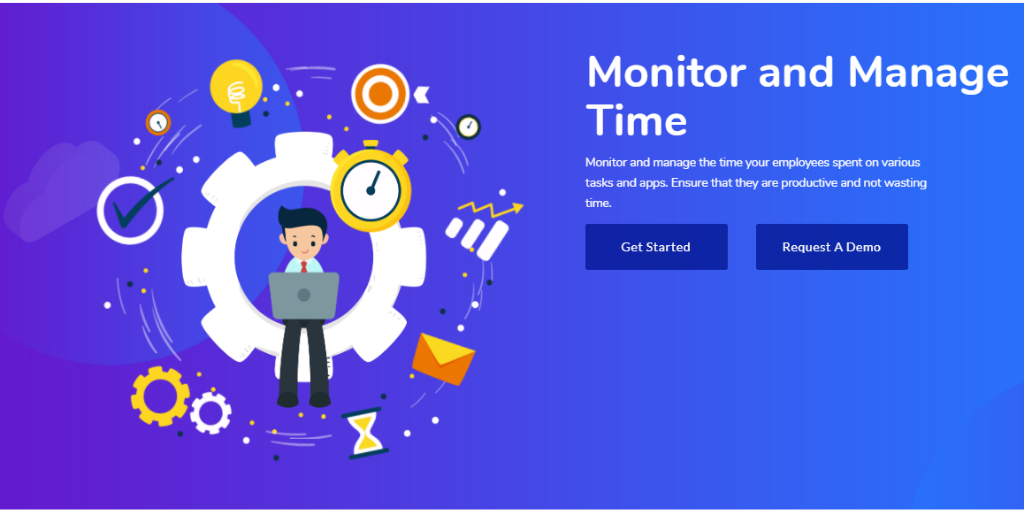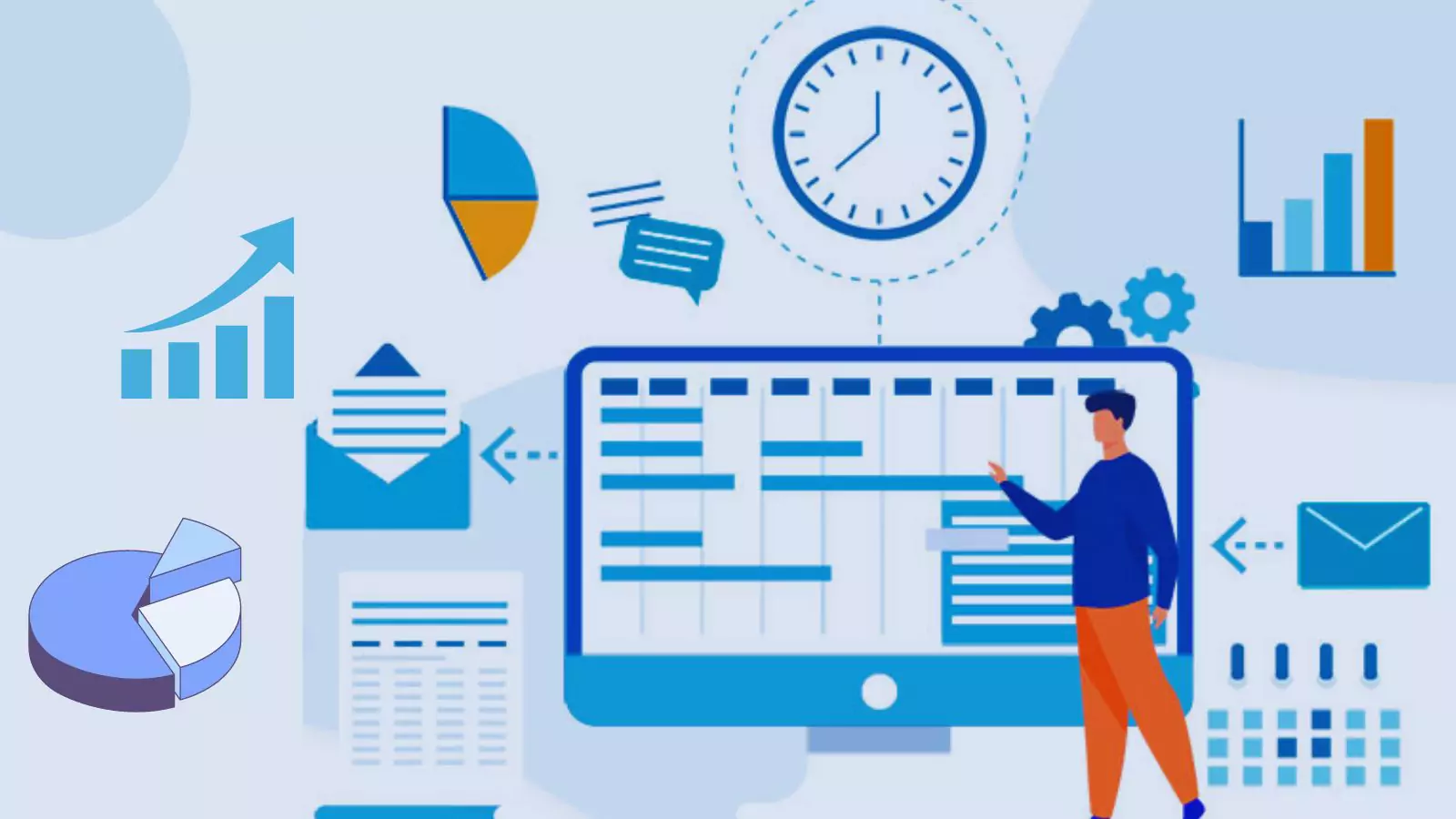In this digital age, where new forms of technology are developing each day, the question of whether to monitor your employees at work is not always cut and dry.
Employee monitoring is not new to the business world, but the ways of tracking employees change constantly. Currently, there is a lot of employee monitoring software available in the market that allows you to monitor the working pattern of your employees.
But, apart from giving you the opportunity to see the real picture of your employees working hours, these technologies also prompt a question: Should employers really monitor their employees?
Well, what companies think about it completely depends on their working culture and management approach. However, if implemented correctly, then employee tracking not only increases the team’s productivity but also their overall efficiency.
Want to explore more about employee monitoring software?
Let’s get into the in-depth analysis of a simple employee management tool- EmpMonitor.
What is EmpMonitor?
EmpMonitor is the most powerful and complete employee monitoring software that allows employers to track their employees’ computer usage and other digital activities they perform during business hours.
The platform encompasses several features, such as productivity measurement, time tracking, online timesheets, user logs, screenshots, reporting, and many more.
Once you implement this software in your company, then you can easily monitor the website and applications your employees are using, how much time they are spending on office work, and other non-work-related activities.
EmpMonitor starts working automatically when your employees start their system and record all the activities until their systems get turned off. It provides you all the necessary data and also generates detailed reports of each employee based on the metrics you choose.
Key Features of EmpMonitor
Let’s understand some of the key features of EmpMonitor in detail and see how useful they are in monitoring your team’s productivity.
Employee Monitoring Features
Aren’t you curious about what your employees happen to do during their working hours? If yes, then these features will help you to know all
-
Website and Application Monitoring
Not all employees are as dedicated and focused as you want them to be. Some perform their tasks honestly while some clocks up 9 to 5 and contribute absolutely nothing.
As per a recent study, it has been observed that approx 67% of the employees use social media, or some online shopping sites during working hours, which results in the loss of productivity.
So, to identify the employees that procrastinate during work, EmpMonitor tracks the web browsing history and records the website addresses your employees have used. It also records how many times a single website has been visited and for how much time.
Similarly, EmpMonitor also tracks the applications your employees are using on their systems. It provides you the real-time data of the top 10 applications your employees have used. Moreover, you can also check the complete details of 180 days as per your requirement.
-
Screenshot Monitoring
No matter how small or large your company is, you cannot always keep a check on your employees whether they are at their desk or not, working or not.
While working in the physical workplace, employees might scroll the pages, or just switch to a different tab while the manager passes by. But, it is difficult to hide the idleness of the computer.
With the EmpMonitor’s screenshot feature, you can find out for how much time your employees are leaving their system idle, absolutely doing nothing. It automatically captures the screenshots of your employees’ system in a definite interval of time, which you can set as per your requirement.
Also, you can check the screenshots of up to 90 days of each employee’s system to know their every single activity.
This way, you can make your employees more focused and sincere towards their work.
Related Post: Screenshot Monitoring: Is It Legal To Monitor Employees Computer Screen
-
Activity Monitoring
Keeping a check on each and every employee manually to ensure that they are not wasting time is practically not possible. But EmpMonitor has a solution to all your problems.
The software automatically records the keyboard and mouse activities of your employees throughout the day. It monitors and calculates the time users are inactive.
Suppose no mouse or keyboard movement has been recorded from your employees’ system for 20 minutes, then it will automatically calculate the inactive time. There is some predefined time already set in the software, and if your employees don’t make any activity within that span of time, then the software shows them inactive.
By checking this data, you can easily take a glance at your entire team’s activity level and evaluate whether they are on the right track or not. It will not only make your monitoring easy but also save you a lot of your time.
Project Billing and Invoicing Features
Don’t you get bored with maintaining your employees’ attendance in the manual sheets?
Are you spending countless hours managing the finances of your company?
Empmonitor’s billing and invoice features give you an easy way of handling your employees’ attendance and calculate their salaries.
Timesheet Management
Keeping time logs and managing finances are very crucial for any company as both together streamline accounting operations and maximize profit.
EmpMonitor’s timesheet feature records the clock in and clock out the time of your employees so that no one can take advantage by logging with fraudulent timings as per their convenience.
It captures the time of the first activity done in your employees’ system and the very last activity of the day. You can also glance through how much time your employees are taking for breaks in the entire day.
You can also check the overall productivity percentage of each employee and know how much productive they were throughout the day.
It will help you to count the exact billable hours, minimizing the chance of human errors, and above that, you will not be stressed by the fear of any extra minutes or hours being added here and there.
Related Post: 5 Reasons To Track Employees’ Attendance In Your Business
Additional Features
Employee Settings
EmpMonitor’s intuitive dashboard allows you to add employees one by one and in bulk also. You just need to click on the bulk register and upload the file with employee details in xlsx format.
IP Whitelisting
Being a super admin, if your lead or manager wants access to the dashboard, especially if they are in a remote location, then you can enter their IP’s and whitelist them so that there should not be any risk of data breaching or data loss.
Report Generation
Through the EmpMonitor report generation feature, you can get the complete productivity report of your employees’ workday in the form of both tabular as well as a graphical representation. Active time, Productivity percentage, unproductivity percentage, you will get them all there.
In fact, you can also download the timesheet report in the form of a CSV or PDF file.
Monitoring Control
EmpMonitor gives monitoring control to users. You can enable and disable a few features as per your requirement.
Setting Up EmpMonitor
Both installation and implementation of the EmpMonitor are very simple and easy. Here’s what you need to do.
1. Sign up for 15 days of free trial on the website to test the software.
2. Choose a membership type and fill all the necessary details.
3. An email will be sent to us to verify your account.
4. After verification, you will get the installation link through email with the guidelines.
5. Download and install the software in your system and test the working of the software.
6. You can customize and change the settings as per your organizational needs.
7. Invite your other team members and make them install the software. As per free trial rules, a maximum of 5 members can use the software.
EmpMonitor Pricing
EmpMonitor comes with three types of pricing plans- Bronze, Silver, and Gold. You can switch to any of these plans during 15 days of free trial as well as later on.
Each plan offers the same features, but the number of users is different in each plan.
1. Bronze
For 1-10 Users
2. Silver
For 11 to 50 Users
3. Gold
For 51 to 200 Users
Check out the exclusive features:
- Keystroke Monitoring
- 360° Productivity Measurement
- Automated Screenshots Within _ Seconds
- Browser History Tracking
- Gain Insights Of Top Apps Used
- Gain Insights Of Top Websites Used
- Stealth Mode
- Complete Report Generation
- IP Whitelisting
If your company is very large, then plans can also be customized for more users as per your organizational needs.
What About Employees’ Privacy?
All the data gathered by the EmpMonitor is encrypted and then stored on the cloud or local storage. Also, information like screenshots, productivity tracking, user logs, keystrokes, etc. are only accessible by the admins or authorized personnel only.
An employee or user without proper access cannot view this information gathered by the tool. Also, the software does not collect any information once you have terminated its process or quit the app.
EmpMonitor doesn’t ask for the personal information of employees; only the necessary details are stored on the EmpMonitor database.
Does EmpMonitor Record Keystrokes?
Yes, EmpMonitor records every keystroke made by a user. It generates a detailed report through which admins can review and see what a user has typed and when. It also shows the inactivity time by mentioning the time interval between the two key inputs.
This feature may seem to be very useful from the employer’s perspective, but you should be very careful about using it. As some employees may find this extensive tracking method a breach of their privacy, and it may raise some serious safety issues.
Therefore, you must be forthcoming and transparent to your employees about implementing such tracking tools in your organization. You can also hold a session or seminar to tell your employees all about the employee monitoring software you are implementing and make them feel comfortable about it.
EmpMonitor Limitations & The Alternatives
Although EmpMonitor has many useful features for tracking the employees’ activities. It is not quite; optimized for managing projects and handling finances. There are a few limitations in EmpMonitor, which are as listed below with an alternative tool.
-
Distraction Management
EmpMonitor does not have a pop-up feature to warn their employees every time they pause their work or take a long break, unlike Time Doctor.
Time Doctor has a feature that senses inactivity and asks employees if they are still working. If you are busy on your mobile browsing social media or playing games, it will prompt you to get back to work or to pause your work with the help of a pop-up notification.
Such a feature is extremely useful to maintain the 100% productivity level in your organization, but it may also demoralize your employees.
-
Integration
Unlike Time Doctor, EmpMonitor doesn’t have a third-party integration feature. Such a feature allows the user to pair up the employee monitoring software with another leading management or tracking tool, which enhances its overall working capacity.
Time doctor allows their users to pair it with leading project management or accounting tools like JIRA, Asana, Trello, GitHub, Basecamp, and many more.
-
Payroll
Time Doctor can also calculate the payroll of an employee or team working under certain projects. It tracks how many hours a team or an employee has worked on a particular assignment and generates a report on it.
This report can later be reviewed by the management, and they can easily pay the employees based on the hours or day he/she has worked. Employers can also set up the payment process using Time doctor by integrating third-party apps like PayPal.
Such a payroll feature is not currently available in EmpMonitor, and it gives Time Doctor a significant edge over EmpMonitor.
The Best One?
EmpMonitor is a much more compact deal as compared to Time Doctor. Time Doctor does have some edge over EmpMonitor but, if you are looking for a tool that can track your employees’ activity while providing security and versatility, EmpMonitor is a better choice.