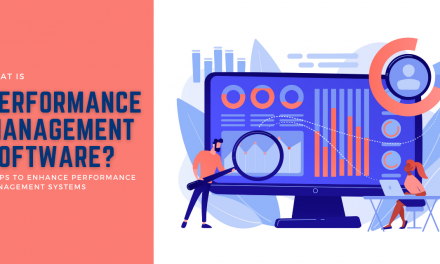In the workplace, it’s equally essential for teams to work efficiently and get things done smoothly. One way to do this is by utilizing visual project management solutions. It means using images and diagrams to show everyone what they need to do to complete a project.
Nowadays, teams can simplify their work processes by using flowcharts, timelines, and planning boards with pictures. Instead of sending lots of emails or writing long instructions, they can show their plans visually. It saves time and effort.
Understanding the algorithm of visuals and using them eOn the other hand, visual project management uses pictures and boards to show project details. It makes the information easy to understand and ensures everyone knows what’s running.ffectively helps teams complete their projects on time, within budget, and without any compromise with quality.
In the blog, we have covered everything you want to discover about visual project planning. So, without any delay, let’s uncover more about it.
In a hurry? Listen to the blog instead!
What Is Visual Project Management?
A visual project management is an approach that leverages data visualization tools to enhance understanding and efficiency in ongoing projects. It uses charts, boards, and graphics to organize tasks, track progress, and communicate effectively within a project. These tools enhances understanding, improves collaboration, and aids in decision-making, ensuring projects stay on track and stakeholders remain informed throughout the process.
But why switch from the old way?
Traditional project management relies on lots of written information. Think endless email threads and meetings that never seem to end. It’s just too much paperwork, especially when businesses are moving fast!
On the other hand, visual project management uses pictures and boards to show project details. It makes the information easy to understand and ensures everyone knows what’s running.
To make these visuals even clearer, managers can sharpen images in charts and diagrams, highlighting key details so team members can understand tasks at a glance.
Additionally, visual thinking is a big part of why visual task management works so well.
What Are The Types Of Project Management Visual Boards?
Below are the primary types of visual project management boards:
Kanban Board
A Kanban board, a visual task manager, represents a project’s various stages using cards for tasks and columns for each stage (e.g., “to do,” “doing,” and “done”). It manages and monitors works-in-progress efficiently.
Best Uses: Ideal for projects with numerous similar tasks (e.g., article writing), Kanban offers flexibility to visualize task progress and adapt workflows. It’s valued by magazine editors, sales managers, and software developers.
Pros:
- Simple to learn and implement.
- Flexible with no set roles or methodology.
- Allows changes anytime, accommodating longer projects.
Cons:
- Risk of complexity with too many tasks.
- Lack of rigid timeframes may impact goal achievement.
Scrum Board
Differing from a Kanban board, a scrum board tracks work in sprints—fixed time intervals balancing task completion and team focus. This visual project management master facilitates the process.
Best uses: Ideal for product delivery, scrum methodology directs team efforts within defined timeframes. Widely favored among software companies, event planners, filmmakers, design firms, and even militaries.
Pros:
- Enhances team accountability.
- Two-week sprints foster focused productivity.
- Provides a structured process for sprint reporting and review, promoting continual improvement.
Cons:
- Specific methodology may pose challenges for those unfamiliar.
- Less flexibility—tasks cannot be added mid-sprint, and each team member must complete work within the two-week timeframe.
Gantt Chart
A Gantt chart, a visual representation of project schedules, depicts task overlaps and dependencies. Tasks are identified, relationships indicated, and progress tracked.
Best uses: Engineering firms, movie studios, and political campaigns benefit from Gantt charts for managing complex, interdependent tasks.
Pros:
- Helps set realistic timeframes and forecasts project completion.
- Facilitates understanding of task dependencies, enhancing timeline management.
Cons:
- Complexity increases quickly due to detailed organization.
- Requires suitable tools for construction and may lack flexibility due to task dependencies and strict deadlines.
Leveraging these boards and project management software help organizations to improve productivity.
How Does Visual Project Management Help Organizations?
Here is how the visual project planning and project management software helps organizations in increasing productivity:
Planning And Organizing
Visual tools provide a clear overview of project tasks and their timelines. Instead of sifting through lengthy documents or spreadsheets, team members can quickly grasp what tasks need completion and when.
This clarity aids in better planning and organization of tasks, ensuring everyone understands their roles and deadlines.
Tracking Progress
Visual representations of task progress allow teams to monitor how various activities progress. By glancing at visual progress indicators, team members can quickly identify if tasks are on schedule or if there are any delays.
This real-time insight enables swift decision-making and problem-solving, as teams can promptly address any issues that arise to keep the project on track.
Identifying bottlenecks
Visual project management displays the flow of tasks through different project stages. This visualization makes it easy to pinpoint areas where tasks are getting stuck or experiencing delays.
By identifying bottlenecks early on, teams can take corrective actions to streamline workflow and improve project efficiency.
Managing resources
Visual representations help managers understand resource allocation, such as time and materials utilized throughout the project. By visualizing resource usage, managers can identify areas of overallocation or underutilization, allowing them to adjust as needed.
It ensures that resource allocation happens optimally and tasks should be assigned to the right team members based on their skills and availability.
In today’s competitive arena, managing your workforce is equally essential for optimal results and growth. Utilizing workforce management software like EmpMonitor streamlines employee management for managers. With its robust features, it conserves the time and efficiency of employers.
Advance Workforce Management Solution: EmpMonitor
EmpMonitor is a comprehensive workforce management solution with visual project management features that allows you to monitor projects/tasks more efficiently. It revolutionizes workforce management by offering managers unparalleled insights into employee productivity, enabling informed decisions, fostering a proactive work culture, and ensuring optimal resource utilization for enhanced organizational efficiency and success.
Here are its robust features:
Project Management: EmpMonitor- a visual project management software, offers project management capabilities, allowing managers to track the progress of tasks and projects, assign responsibilities, and ensure timely completion.
Employee Productivity Tracking: EmpMonitor allows managers to track employee productivity by monitoring their computer activities, including time spent on different applications and websites.
Internet Usage Monitoring: It provides detailed insights into employees’ internet usage, helping managers identify potential distractions or misuse of company resources.
Activity and Time Tracking: Managers can easily track employee activities and the time spent on various tasks, enabling better resource allocation and project management.
The software effectively oversee multiple projects simultaneously by utilizing the finest task management software, enabling comprehensive project planning, organization, and supervision in a single platform.
Visual Reports and Analytics: EmpMonitor generates visual reports and analytics based on employee data, facilitating data-driven decision-making and performance analysis for improved productivity and efficiency.
Benefits Of Project Management Visualization
Adopting a visual management project system is advantageous for businesses that aim to streamline processes and enhance project outcomes. Here are five advantages that business teams can reap from utilizing visual project planning tools:
Improved Communication and Collaboration:
Project management tools offer a clear visual representation of project progress, deadlines, and tasks. This clarity helps employees to grasp project status at a glance, fostering better communication and collaboration. As a result, it reduces misunderstandings and boosts productivity.
Increased Efficiency and Productivity:
Visual project management aids teams in better project tracking and managing tasks, thereby optimizing resource utilization. For instance, research by the Project Management Institute (PMI) indicates that businesses with robust project planning practices boast a 71% project success rate.
Through visual timelines and charts, teams can swiftly identify issues, anticipate potential delays, and make necessary adjustments to ensure timely project delivery.
Enhanced Stakeholder Engagement and Transparency:
Visual project planning provides stakeholders with a comprehensive overview of project status, progress, and achievements, fostering trust and confidence. This transparency leads to increased stakeholder engagement, resulting in improved project outcomes.
Improved Decision-making and Risk Management:
Studies conducted in 2023 demonstrate that information visualization improves decision quality and speed. Visual project management tools empower project teams with holistic project data, enabling them to make well-informed decisions and effectively manage risks.
By visualizing project dependencies, critical paths, and potential issues, teams can proactively address challenges and mitigate risks before they impact project success.
Enhanced Accountability and Performance Tracking:
Visual project simplifies progress tracking of individuals and teams, fostering greater accountability among team members.
Through visualizing key performance indicators such as task completion rates and resource utilization, teams can identify areas for improvement and take necessary actions to enhance project performance.
Read More
How To Pick Monitoring Software With 7 Best Project Management Features?
7 Tips For Better Project Tracking & Deliver Projects On Time
17+ Project Management Software For Better Productivity.
Best 5 Work Plan Templates For Easy Task Management
What are the Key Approaches for Integrating Visual Communication in Projects?
When incorporating visual communication into projects, it’s essential to understand its significance and how it relates to each of the outlined points.
1. Utilize Visual Planning Tools
Visual project management tools like Gantt charts or timelines offer structured frameworks for organizing project tasks and timelines. These visuals provide clarity on project milestones and deadlines, aiding in understanding project progression and individual responsibilities.
2. Employ Task Boards
Task boards serve as centralized hubs for organizing and tracking tasks, facilitating efficient task allocation and collaboration. They provide transparency on project status, allowing teams to identify and address bottlenecks promptly.
3. Produce High-Quality Graphics
High-quality graphics, such as infographics or diagrams, enhance visual communication by simplifying complex information. They clarify concepts, illustrate key points, and engage stakeholders effectively.
4. Establish and Monitor Milestones
Establishing and monitoring milestones ensures progress tracking and alignment with project goals. Visual representations of milestones help teams stay focused and maintain momentum throughout the project lifecycle.
5. Leverage Visual Project Management Tools
Visual project management tools integrate various visual elements to streamline project management processes. They provide insights into employee productivity, project progress, and resource allocation, enhancing team coordination and decision-making.
6. Encourage Contribution to Communication
Encouraging all team members to contribute to visual communication efforts fosters a collaborative environment. It empowers individuals to share ideas, refine concepts, and contribute to project success effectively.
7. Maintain Transparent Expectations
Transparent communication of project expectations ensures alignment and accountability among team members. Clear expectations prevent misunderstandings and promote accountability, ultimately leading to project success.
The Bottom Line
Visual project management stands as a cornerstone for modern project execution. Its ability to streamline communication, enhance collaboration, and provide clear insights into project progress has revolutionized teamwork.
By leveraging visual tools like Gantt charts, Kanban boards, and project timelines, businesses can ensure efficient resource allocation, effective task management, and timely project delivery. The transparency and clarity offered by visual project management boost productivity and foster firmer team dynamics and stakeholder engagement.
As we navigate through the complexities of project management, embracing visual methodologies proves instrumental in achieving success in today’s fast-paced business landscape.