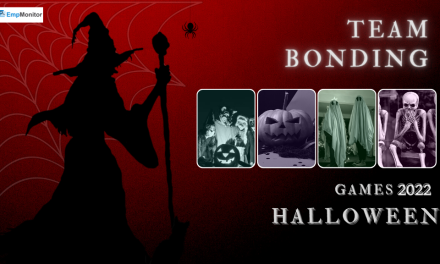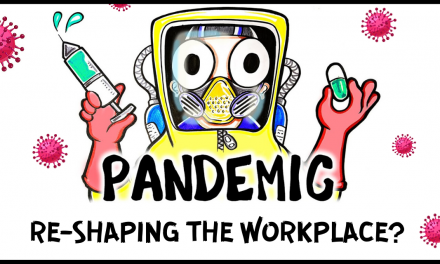At its core, project management is a delicate ballet of timeframes, roles, and teams. Yet, beneath the surface, lies a recurring nightmare — projects running off-track, deadlines slipping through fingers, and the relentless struggle to meet client expectations. If this sounds all too familiar, you’re not alone.
In this blog, you’re about to embark on a life-changing journey as we reveal 7 tips to overcome the obstacles, restore order to chaos, and make sure your project tracking doesn’t just stay afloat but gets to where it needs to go on time.
So, Without Further due.
Let’s jump right in!!
Listen To The Blog Now!!
What is Project Tracking?
Project tracking is a fundamental aspect of time-tracking project management that monitors, evaluates and achieves project visibility throughout its lifecycle.
It is a systematic process that enables project managers and teams to closely monitor various aspects of the project, ensuring it stays on schedule, within budget and meets its objectives.
At its foundation, tracking involves collecting information, examining performance indicators, and making decisions to guide the progress of the project. This includes tracking tasks, milestones, resources, and potential risks to identify any deviations from the original plan.
Key Components of Project Tracking:
Task Monitoring:
Tracking involves keeping a watchful eye on individual tasks. This includes understanding which tasks are completed, in progress, or overdue. Task monitoring ensures that everyone aligns with the project management timeline.
Resource Management:
Tracking resources involves monitoring the allocation and usage of human and material resources. This helps identify any resource constraints or the need for adjustments to ensure optimal utilization.
Timeline Adherence:
Tracking project timelines is essential for ensuring that the project visibility according to the established schedule. Deviations from the timeline can be early indicators of potential issues that may require attention.
Budget Oversight:
Financial aspects play a crucial role in tracking. This includes monitoring expenditures, comparing them against the budget, and ensuring that the project stays within financial constraints.
Risk Identification and Management:
Incorporating a project tracking dashboard enhances the proactive management of potential risks. This entails identifying possible issues, evaluating their impact, and implementing preemptive strategies to mitigate or manage these risks before they escalate.
Importance of Project Tracking:
Early Issue Detection:
This tracking allows for the early detection of issues and challenges. By keeping a close eye on things, project managers can spot any changes to the plan and deal with them before they turn into major issues.
Resource Optimization:
Tracking resources ensures optimal utilization. This involves preventing resource bottlenecks, reallocating resources when necessary, and ensuring that the team works efficiently.
Improved Decision-Making:
Accurate and timely data provided by project tracking facilitates informed decision-making. Project managers can make adjustments to the plan or reallocate resources based on real-time information.
Client Satisfaction:
Meeting project timelines and delivering results as planned contributes to client satisfaction. Tracking ensures that the project aligns with client expectations, fostering positive relationships.
Continuous Improvement:
This tracking allows for a retrospective analysis of completed projects. This feedback loop contributes to continuous improvement by identifying areas of success and areas that need enhancement in future projects.
In short, project tracking involves monitoring, analyzing, and making changes to keep a project on track. By monitoring the progress of the project, the available resources, deadlines, and potential hazards, managers can overcome challenges and attain success.
What Are Project Tracking Tools?
Project tracking tools are software applications designed to facilitate the monitoring and management of projects. These tools make it easy for teams to work together, monitor progress, and allocate resources in one place.
In the hustle and bustle of project management tracking, using the correct tools can make all the difference in getting the job done right and on time. Now, finding a tool that seamlessly integrates into your workflow is crucial.
One of the best project-tracking software is EmpMonitor. It stands as a beacon in this realm, offering a comprehensive solution designed to elevate this to new heights.
Incorporate EmpMonitor Into Your Project Tracking Strategy:
It is one of the best employee management tools for employers. Implementing EmpMonitor into your project tracking strategy involves assessing your team’s unique needs and the specific requirements of your projects.
Whether you’re aiming to enhance time tracking, monitor productivity, or improve collaboration, EmpMonitor offers a tailored solution. Consider starting with a phased implementation, perhaps with a pilot project, to gauge the effectiveness of EmpMonitor within your team.
The platform’s integration capabilities with popular project management tools facilitate a smooth transition, ensuring a seamless experience for your entire team.
Key Features of EmpMonitor in Project Tracking:
Time Tracking:
EmpMonitor excels in precise time tracking, allowing team members to log their hours on specific tasks. This feature shows you exactly how much time an employee has worked in a day, which helps you allocate resources and measure productivity.
Employee Productivity Monitoring:
For organizations seeking a deeper understanding of team productivity, EmpMonitor offers employee productivity monitoring tools. These features provide insights into individual and collective work patterns, enabling managers to identify efficiency bottlenecks and areas for improvement.
Screenshots and Activity Tracking:
A unique aspect of EmpMonitor is its ability to capture screenshots and track user activities during designated work hours. Not only does this make you accountable, but it also gives you a clear view of how the project is progressing at any point in time.
Project Timeline Visualization:
EmpMonitor enhances project tracking by providing a visual representation of project timelines. This feature helps in identifying critical milestones, dependencies, and potential delays, empowering project managers to make informed decisions.
7 Best Tips for Effective Project Tracking
Visual project management is the compass that guides a project to its successful completion. From timeline management to resource allocation, good tracking keeps a project on track.
Here are seven invaluable tips to enhance your project tracking capabilities and deliver successful outcomes.
Establish And Communicate The Project Plan
In the realm of project management, a well-defined project plan is the cornerstone of effective tracking. Clearly outlining the project’s scope, objectives, tasks, and timelines creates a roadmap for success. Communicating this plan transparently to the entire team fosters accountability and aligns everyone toward common goals.
Key Points:
- Blueprint for Success: The project plan serves as a guiding document, outlining the project’s key elements.
- Clarity Breeds Accountability: Transparent communication cultivates a culture of accountability, ensuring each team member understands their role.
- Alignment Toward Common Goals: Sharing the project plan aligns the team toward common objectives, promoting cohesive teamwork.
Assemble A Cross-Functional Team
The beauty of a cross-functional team lies in its diversity. By bringing together individuals with varied expertise and backgrounds, the team becomes a powerhouse capable of tackling challenges in project management. This diversity sparks creativity, promotes innovation, and ensures that the project benefits from a holistic approach.
How to Assemble a Cross-Functional Team?
- Identify Key Skills: Determine the essential skills needed for the project. This could include technical expertise, project management skills, creativity, and more.
- Select Team Members: Select people from different departments who have the skills you’ve defined. Aim for a well-rounded team that covers a broad spectrum of expertise.
- Foster Open Communication: Establish a culture of open communication within the team. Encourage members to share their perspectives, ideas, and concerns freely.
Review The Work Breakdown Structure (WBS)
A Work Breakdown Structure (WBS) is a graphical representation of a project’s hierarchy, which divides the project into manageable and comprehensible parts.
A WBS review involves revisiting this structure to ensure that it accurately reflects the project’s scope, tasks, and relationships. It acts as a compass, helping project managers and teams navigate the project’s complexity.
Why Review the WBS?
- Accuracy Check: Projects evolve, and sometimes adjustments are necessary. Reviewing the WBS ensures that it accurately reflects any changes in scope, tasks, or timelines.
- Alignment with Objectives: Confirm that the WBS aligns seamlessly with the project’s objectives. This consistency is essential for keeping your focus on what you want to accomplish.
- Task Dependencies: Examine task dependencies within the WBS. Understanding how tasks interconnect helps in prioritizing and scheduling activities effectively.
How to Review the WBS?
- Verify Project Scope: Make sure the WBS covers the whole scope of the project. Any alterations or additions should show up in the plan.
- Task Decomposition: Review the level of detail for each task. It’s important to break down tasks into manageable chunks so you can assign them to people.
- Sequence of Tasks: Check the sequence of tasks to ensure a logical flow. Dependencies should be clearly defined, allowing for a smooth progression from one task to the next.
Keep track of actions, issues, and risks
keeping a vigilant eye on actions, issues, and risks is akin to maintaining a weather forecast for your project. It is important to monitor these elements in advance to ensure smooth operation, identify bottlenecks, and implement solutions promptly.
Why keep track?
- Proactive Issue Resolution: Tracking issues allows for early detection and proactive resolution. This prevents minor challenges from escalating into major roadblocks.
- Risk Mitigation: By monitoring risks, project teams can develop and implement mitigation strategies, reducing the likelihood and impact of potential issues.
- Accountability and Transparency: Keeping track of what you do helps you feel responsible for making sure everything gets done on time. This transparency also aids in communication within the team.
Read More:
7 Smart Ways To Tackle Challenges In Project Management
Simplify Project Management with Time Tracking Software
Manage Those Meeting Minutes
Meeting minutes serve as the official record of what transpired in a meeting. They encapsulate key discussions, decisions, and assigned actions. Managing these minutes involves a systematic approach to recording, organizing, and disseminating this vital information to keep the project’s momentum intact.
Why Manage Meeting Minutes?
- Documentation of Decisions: Meeting minutes provide a written record of decisions made during discussions, ensuring clarity and accountability.
- Reference for Action Items: Action items assigned during meetings are captured in minutes, serving as a reference point for team members to track progress.
- Historical Record: Meeting minutes create a historical record of the project’s evolution, offering insights into past decisions and the rationale behind them.
Update The Project Schedule And Review The Critical Path
The project schedule serves as the temporal roadmap for the project, detailing when tasks should start and finish. Updating it involves considering changes in scope, unforeseen challenges, and progress made.
Simultaneously, reviewing the critical path ensures that the sequence of tasks contributing to the project’s overall duration is well-optimized.
Why Update the Project Schedule?
- Reflect Changes in Scope: As projects evolve, the scope may change. Updating the schedule ensures that it aligns with the current project requirements.
- Adapt to Challenges: Unforeseen challenges or delays may arise. Regularly updating the schedule allows for adjustments to minimize the impact on the overall timeline.
- Realistic Timeframes: By updating the schedule, you ensure that timeframes assigned to tasks are realistic and achievable, avoiding undue pressure on the team.
Use Project Management Software
Project management software acts as the digital workspace where teams work together, manage tasks, and track progress. EmpMonitor, with its unique combination of features, goes beyond traditional project management tools by offering robust time tracking, productivity monitoring, and seamless integration capabilities.
Why Use Project Management Software?
With project management software, everyone can work together in one place, so you don’t have to worry about sending and receiving messages from all over the place.
- Real-Time Updates: Keep the team updated with real-time progress updates, fostering transparency and ensuring everyone is on the same page.
- Task Organization: Easily organize tasks, set priorities, use task management tips and allocate resources efficiently within the software, streamlining project workflows.
All in one, utilizing project management software, especially comprehensive solutions like EmpMonitor, is not just a technological upgrade; it’s a strategic move toward enhancing efficiency and collaboration in your project management endeavors.
Conclusion
Remember, successful project tracking isn’t just about delivering on time; it’s about optimizing processes, fostering collaboration, and continuously improving efficiency.
Regularly reassess your tracking methods, use technology to your advantage, and embrace a proactive mindset to stay ahead of potential challenges.
By implementing these tips and utilizing project time tracking software like EmpMonitor, you position your team for success in delivering projects on time, every time. Embrace a culture of accountability, communication, and adaptability, and watch as your projects not only meet but exceed expectations.