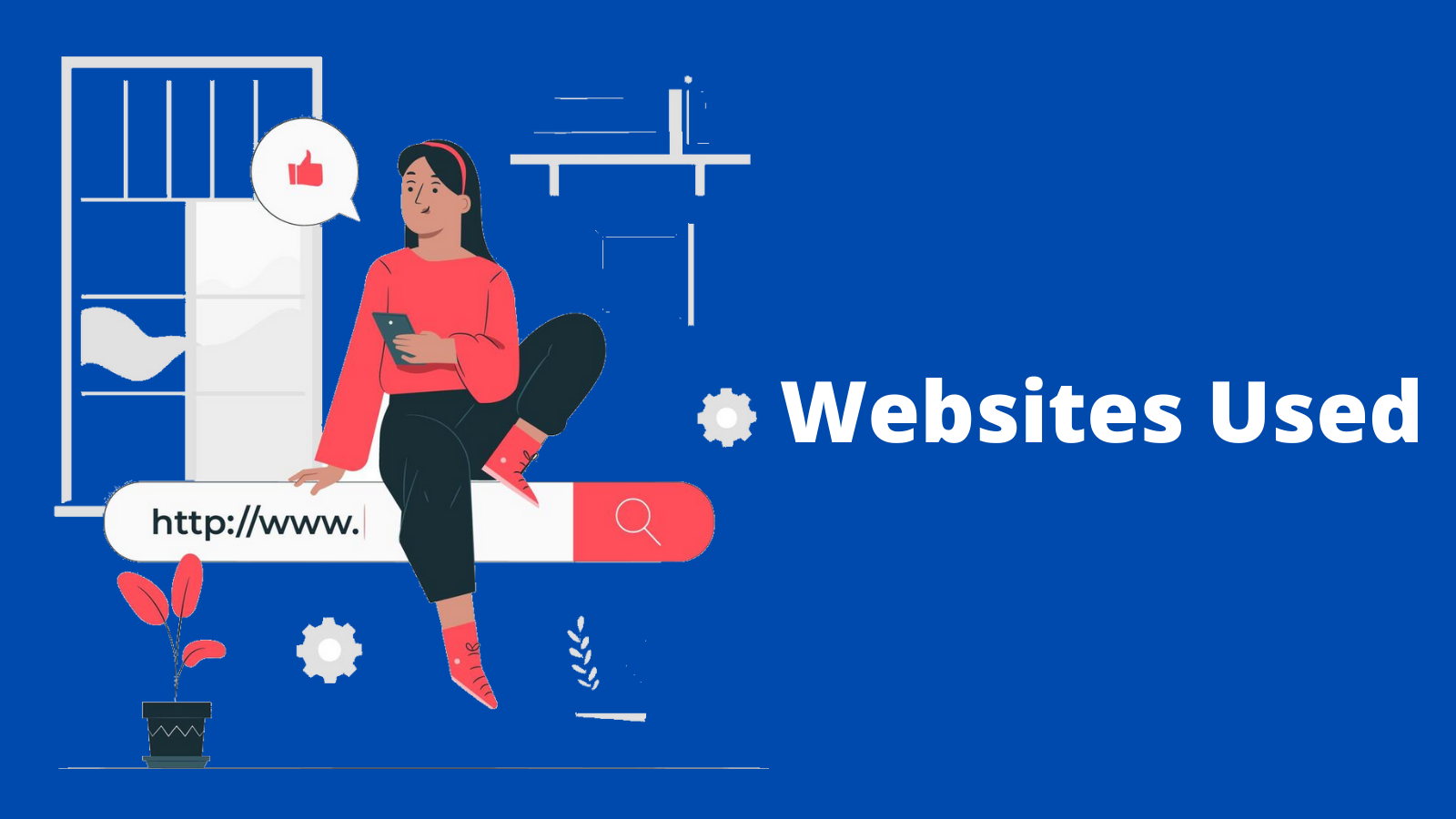There is no denying that web technology has played quite a role in streamlining the business workflow, making it easier for employers and employees to do their job well. Thanks to that, employees can access knowledge to learn more and enhance their work skills. But despite all such benefits, it is also the cause of distraction in the workplace. To overcome this issue, we can see that organizations have started using web filtering solutions. It helps them block unwanted websites that are not productive and cause work distraction or data security risks for their business.
Based on a survey conducted by a few organizations, here’s what we found. While monitoring the online activities of the workforce, companies have discovered that almost half of their employees spend at least 4 hours per week on websites not related to their work. Moreover, around 89% of companies block certain websites, which can cause work distraction or harm the productivity of their business. These include social media websites, shopping sites, online streaming, gaming, etc.
Let’s learn more about what website filtering is and why companies should implement this in their workplace.
What Is Web Filtering?
Web filtering is a technology using which you can block access to several websites and URLs by restricting the browser from loading those sites’ pages. It can help you ensure that the user is not getting access to specific websites that may harm or cause distraction in their work. Nowadays, you can choose either software or hardware website blocker tools using which you can create rules that stop users from viewing certain websites.
Here are some of the reasons why you should implement website filtering in your workspace.
Block Online Threats
Though the Internet has made the work process easier for everyone, it is also filled with many malicious websites that can cause threats to your cyber security. Intentionally or unintentionally, employees may try to access websites that can cause cyber threats to the company’s data. In such a case, employers can use web filtering tools to regulate rules for browsing the Internet by restricting several websites. It could help them prevent their employees from opening malicious websites and reduce the chances of data breaches or virus attacks.
Increase Employee Productivity
Thanks to the Internet, it has become more accessible for individuals to collect essential information and enhance their skills. However, it is also one of the significant reasons for distraction in the workplace. Moreover, without any specific rules or guidelines, giving unlimited Internet access to employees may even negatively impact the productivity of the business.
Based on surveys conducted with several organizations, we found that- companies which don’t track or limit Internet usage, more than 50% of their employees browse non-work-related websites for at least 4 hours every week. Due to this, they lose hours of productivity. And it eventually reduces their business growth rate. Web filtering is the most viable method to minimize such distractions as it blocks access to websites that are not useful for business. We have also noticed that companies have gone a leap ahead of their usual productivity standards just by blocking several social media and shopping sites.
Control Bandwidth Usage
One of the significant causes of bandwidth shortage is media streaming channels. Often, employees enjoy streaming music or watching YouTube videos while working using the office Internet. If multiple employees practice the same thing, it could cause serious bandwidth issues for the company’s network. With the slow Internet, the overall company’s productivity will also fall down. And however, by blocking such streaming platforms, the company’s management can ensure to control bandwidth usage, which may cause productivity challenges for the business.
Prevent Legal Issues
With unlimited access to the Internet, sometimes employees may also engage in illegal activity. For example, they can use the official Internet for downloading pirated content which may cause copyright infringement. In such a case, even though the employer is not at fault, liabilities of whatever employee has done fall onto the employer’s shoulder. By filtering such websites out, you can reduce the chances of getting liability issues and restrict the activities of those employees who intentionally or accidentally browse inappropriate sites that are not safe for you and your company.
For these many reasons, you might have already understood the importance of allowing only filtered websites in the workspace. And to achieve that, now you have the most suitable solution- EmpMonitor.
About EmpMonitor
It is an employee monitoring software that allows you to track real-time web activities from employees’ computers. Also, it gets you features to restrict or block certain websites that are not productive for your business.
Want to know how EmpMonitor can help you filter unwanted websites in your network? Here you go
How To Block Unproductive Websites Using EmpMonitor?
If you manually search for every non-productive website and application, it will take too much of your time. Instead, you can use EmpMonitor to check for the sites that are either productive or not productive for your business.
Productive, Neutral, and Unproductive Websites
When you go to the Reports section, you will find all the productive and unproductive sites used by employees in your firm. Under Settings, you have the option to define productivity rules for your workforce. There you have the option to create different categories to decide whether a website is productive or unproductive. You can designate websites as productive, neutral, or unproductive.
Alert Based Notification
The next course of action is where you have to check for the sites that may harm or cause breaches. Under the Behavior section of EmpMonitor, there is an Alert-based feature where you can categorize threats based on the risk levels (No Risk, Low Risk, Medium Risk, High Risk). Here, you need to create a rule – “When someone accesses a specified web page or application” and then add the website under the Condition and save it. After that, if anyone visits that website, you will get an Alert Notification, and you may take appropriate actions.
Block Unproductive Websites & Applications
- Under the Employee section, go to the Employee-Details.
- There you can check on the details of each and every employee.
- In the action column, you have the option to change individual monitoring settings.
- When you click on that, it will show you the monitoring features that are active and not active. For example- Keystrokes, web usage, screenshots, Manual login-logout, etc.
- In that section, you also have Advanced settings. Click on that.
- A popup will come where you add all the websites and applications that you want to block for that individual employee.
With these customized settings in EmpMonitor, you have the option to be selective on what sites to block for a particular employee. For suppose- two employees working in different departments, one in the corporate and another in social media management. In such a case, you can block social media sites for corporate employees, but you can’t do the same for the social media management team.
Wrapping Words:
Web Filtering is an awesome tool that can really help you enhance the productivity of your business. However, before using any tool, you need to be selective and plan carefully. Even if you block several sites, there are chances that you miss some. There can also be situations where you want a department to use an application/site, and for another department you don’t want that.
Also Read
5 Smart Tips to Improve Workplace Collaboration Skills
Get The Best Productivity Tracking Software For Remote Employees
We hope that you have liked the information provided in this blog post. If you have any queries related to the same, please mention them in the comments.