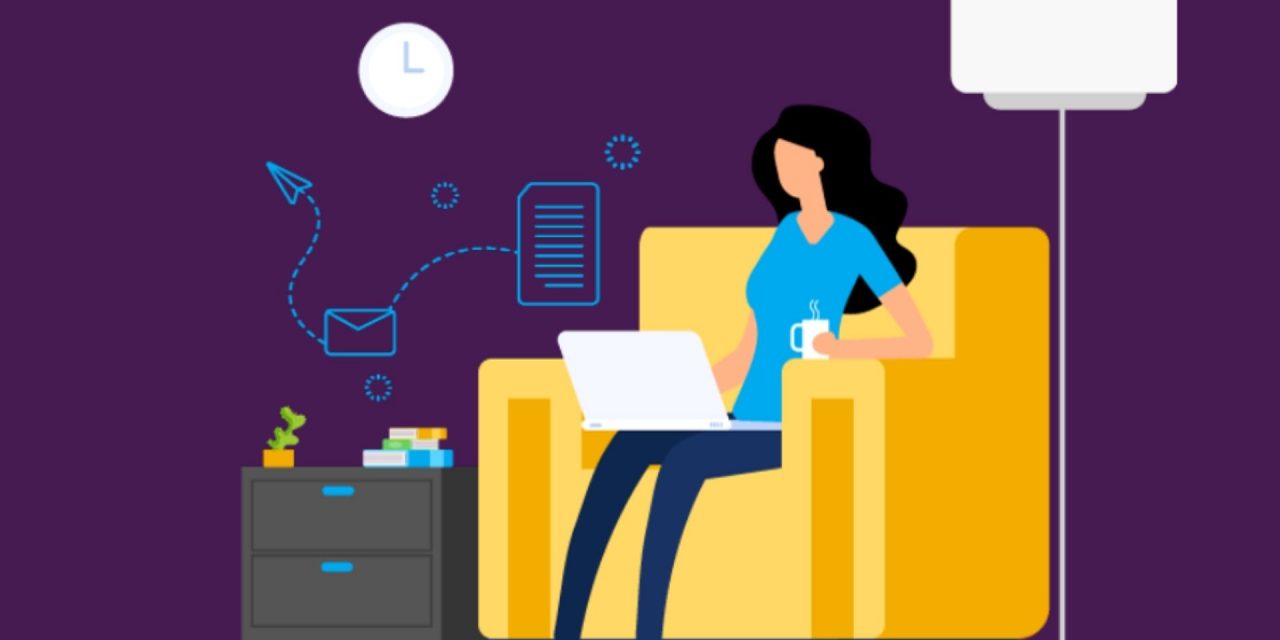You trust your team. Obviously, or you wouldn’t have hired them. Stress, boredom, burnout, and lots of external factors can affect even your top performers. It is hard to stay productive and accountable when you are frustrated with your job for some reason, isn’t it?
In reality, work-from-home accountability poses a challenge for many. Indeed, 25% of remote managers identify lack of accountability as a significant hurdle that remote teams must address.
As a leader, it is your job to help them.
During the COVID-19 pandemic, all types of businesses are encouraging employees to work from home. Workers increasingly expect access to work-from-home arrangements. 63% of companies expect remote work to make employees happier. This article is here to walk you through every aspect of remote working and work from home monitoring and how positively this suits the company as well. But we all know that creating culture is an ongoing process, not a quick fix. Bookmark this post so you can come back to it as you grow.
Let us get started.
Why do remote teams mean strong company culture?
The deck is stacked against strong culture in a traditional workplace. There are several reasons for this:
- The Commute- The slog to work ruins morale. By the time people get to work, they’ve already burned out. And by the time they leave, they are already dreading the next morning. Working remotely, the closest thing to a commute can be the 5 seconds it takes to roll out of bed.
- The Hours- The ol’ 9-5 just doesn’t work for some people. Some people are most productive in the morning, some people don’t get going until waking up from their 4 pm power nap and revving up to crank it out until 4 am. Traditional offices don’t consider when you’re most productive. You don’t get a choice in the matter.
- The Great Divide- Traditionally, folks leave work at the doorstep when they get home each night, and they’re just not accessible. In this kind of setup, with rare exceptions, there are “work” people and then there are the people in your personal life. It’s different working remotely. It doesn’t mean employees have to Skype while attending a family function, but it’s nice to know folks are accessible, and we can connect outside of regular “office” hours.
Working remotely means not having to deal with these “bad cultures,” and we can still create a fun, positive environment to work in. We can take the time saved from meetings and commuting and use it to get to know our employees better.
Also Read:
Using the best tool for work from home monitoring with EmpMonitor
EmpMonitor is a cloud-based employee management software. All your data will be saved in the cloud. No further fussing over storage issues. Being a Super admin, if you assign someone as Manager or Admin, you can select the IP to eliminate the risk of a data breach or data loss.
Productivity Management
Analyze productivity, effectiveness, and focus with insightful charts for individuals, teams, and the entire organization even in the case if employers want to perform work from home monitoring.
EmpMonitor’s best graphics and detailed reports will provide you with 360-degree monitoring of your company’s productive workflows. Know the working hours of your Top Ten employees location-wise as well as you can filter the date accordingly. At one glance get to know the productive and non-productive hours on the current date from the time of login, and as per your wish, you can adjust the date & see the total production of that time slot.
Want to know which day was your company’s most productive day? EmpMonitor will help you gain insights about the best working day in your office monitoring as well as work from home monitoring, you can choose its location, department & yes you can adjust the date too.
Also Watch – EmpMonitor – Best Time Tracking Software | Productivity Management
Screenshot Managing
Screenshots are captured automatically and will be generated in high quality. You can define the intervals from 15 seconds to as per your needs. You can have screenshot access of 90 days of a particular employee and are customizable. A smart way to keep an eye on your employee every single activity and thereby help you keep your Company’s data safe and secure.
Check Browser History
Now monitor your employees’ web browsing activity, record every single visited website address, web page title, and the number of times the single web page has been visited.
Track Used Websites
Now track each URL visited by your employee during work hours as long as the time spent at every single website. At a glance, you can look up the top 10 websites used in real-time, and you can view the websites which your employee has visited in the past 180 days. This data will help you discover where the most productive team members spend their time, and where the less productive ones are wasting it.
Keystroke Logger
Check what your employees are typing. Every keystroke your employee types on the monitored computer are logged. View what is typing and in which program or window it is typed. You can look up the keystrokes of around 180 days.
03 most important things to do to Track Remote Employees’ Progress
Through different digital tools, remote employee monitoring will give you a read on workers’ activity and productivity when they are working outside the office. Using various types of remote employee time tracking software, you can track how employees are using their time each day. Specifically, you can use this technology to monitor employees’ computer use, including the websites they visit, the programs they open, and the files they download.
Track Remote Employees’ Progress and Give Feedback
This is what work from home monitoring software should be primarily used for. It can be difficult to gauge how remote workers are doing on their tasks and projects because you can’t see them and talking to them requires an extra step. So having software for tracking employees is a perfect solution.
Needless to say, you shouldn’t use it to spy on them for no reason but to ensure they stick to their deadlines, don’t waste a lot of time, to check whether they need any help or support and team workload management. In addition, you shouldn’t keep all these insights to yourself. Provide constant feedback along the way, indicating what needs to be improved and praising instances of good performance.
DO Set the Same Standards as for In-Office Workers
Some things are bound to be different. For instance, getting in touch with a team will probably take more time and sync than in the case where all team members are in the same room. But still, some crucial aspects of work should be standardized.
If your in-office employees are allowed a half-hour lunch break, so should your telecommuters. Similar tasks should be expected to take the same amount of time regardless of where an employee is. And if you don’t mind in-office workers chatting amongst themselves for five minutes every hour, then you shouldn’t make a big deal about seeing remote employees using Facebook for the same amount of time either.
DO Give Them Access to Their Data
You can also go one step further in letting them in on their progress by encouraging them to log into the remote computer monitoring system as an employee to see their performance.
Giving them access to their data not only shows them that you trust them and are willing to be transparent but it also allows them to try and improve their performance without your input. This self-initiative is a likely trait of many work from home monitoring, so it would be a huge missed opportunity not to use it.
Remote project management: you can do it
While several challenges come with managing projects remotely, it’s doable. If you do it right, managing a remote project team can result in:
- Increased productivity
- Lower costs
- Reduced team member turnover
Use the following strategies to improve the way you manage projects remotely:
- Choose the right project management methodology
- Create a single source of truth
- Write detailed project specification documents
- Document your processes
- Maintain regular check-ins
- Work on improving company culture
- Avoid micromanaging team members
- Eliminate unnecessary meetings
- Provide feedback to team members regularly
- Use time tracking
A New Way Forward
Using the right work from home monitoring software to manage work-from-home makes the work process more manageable and it empower employees to work from home. Our experts have created a straightforward yet effective work-from-home monitoring software- Empmonitor making the process successful and stress-free.
Though the pandemic may have been the catalyst for remote work monitoring for many millions of employees around the world, it’s far from the only reason to work from home monitoring. Indeed, the benefits of working from home impact so many things on a global scale that it’s sure to become the best path forward.