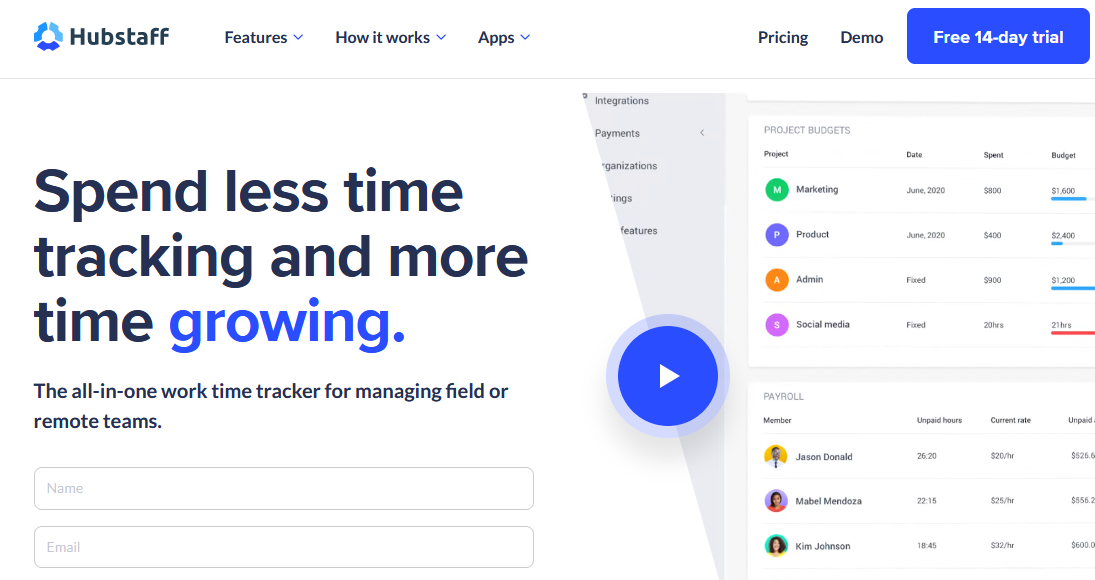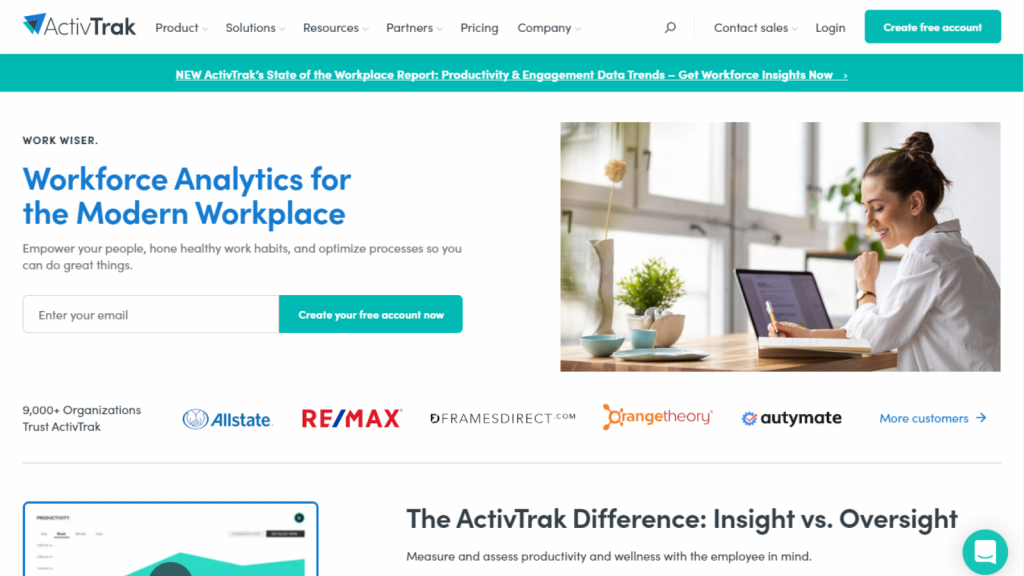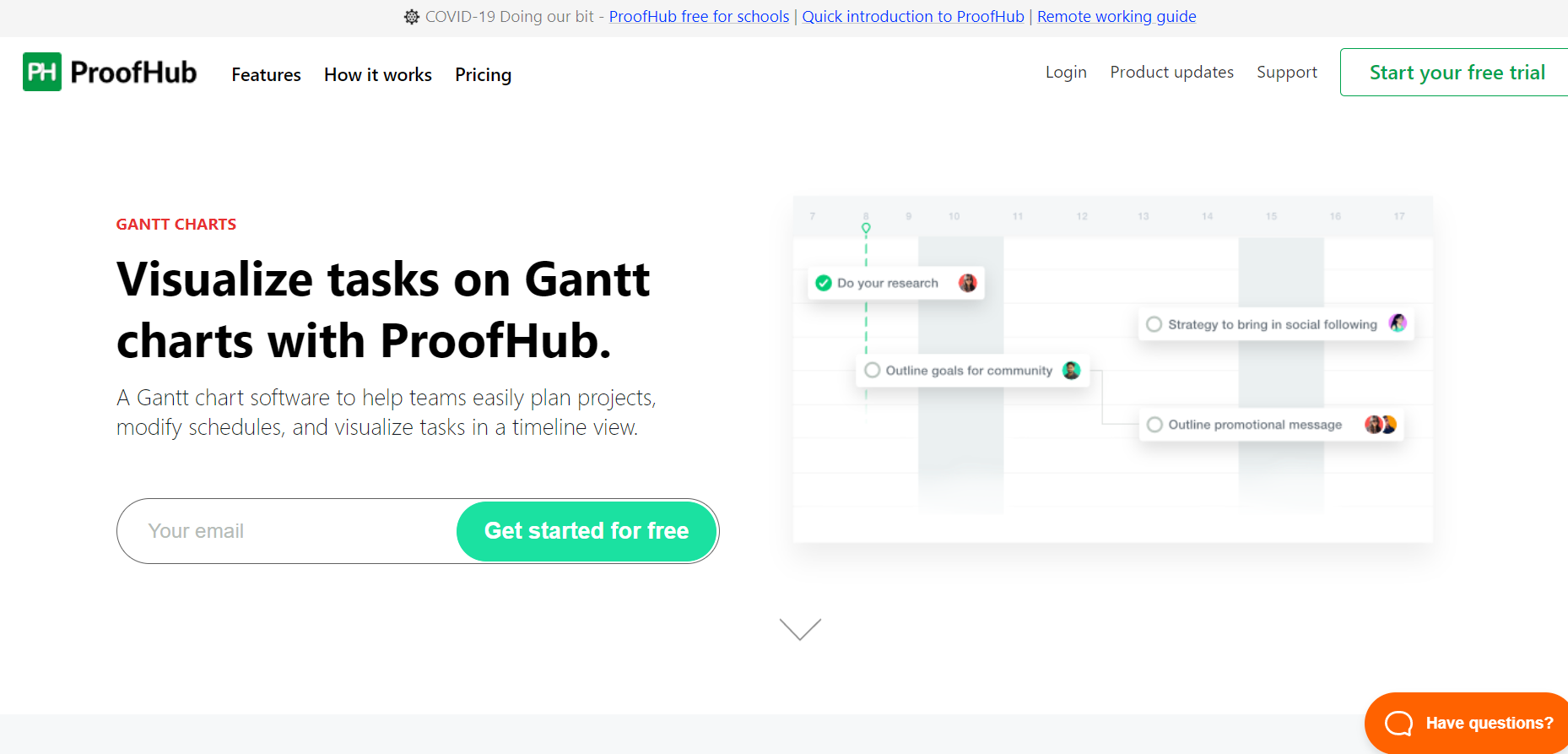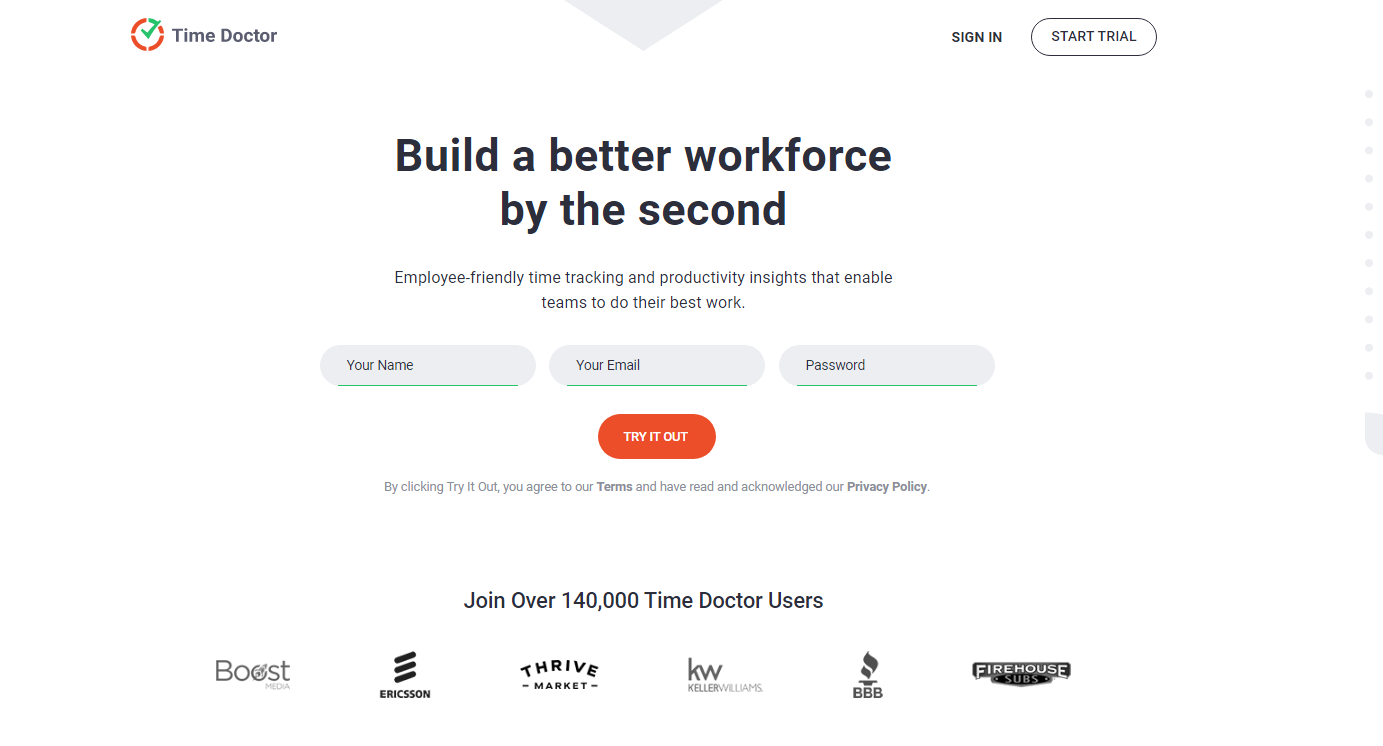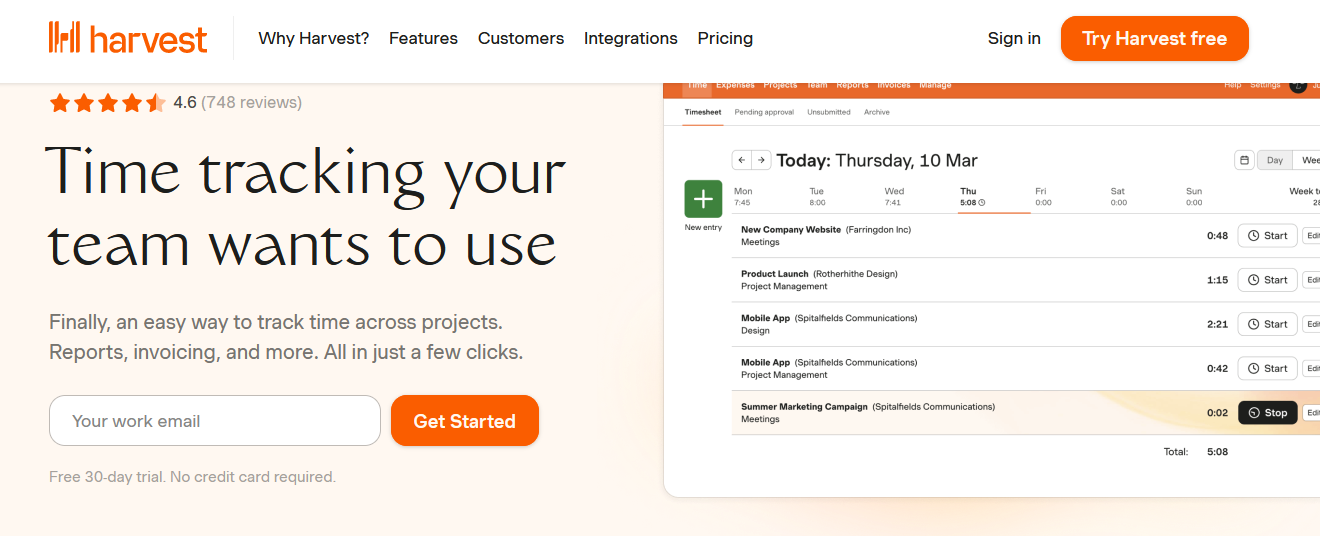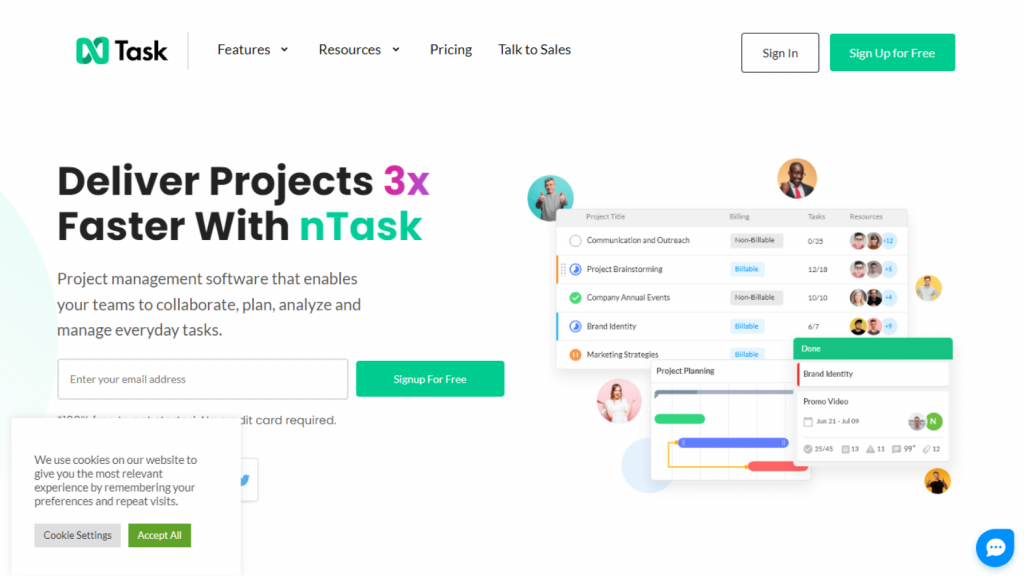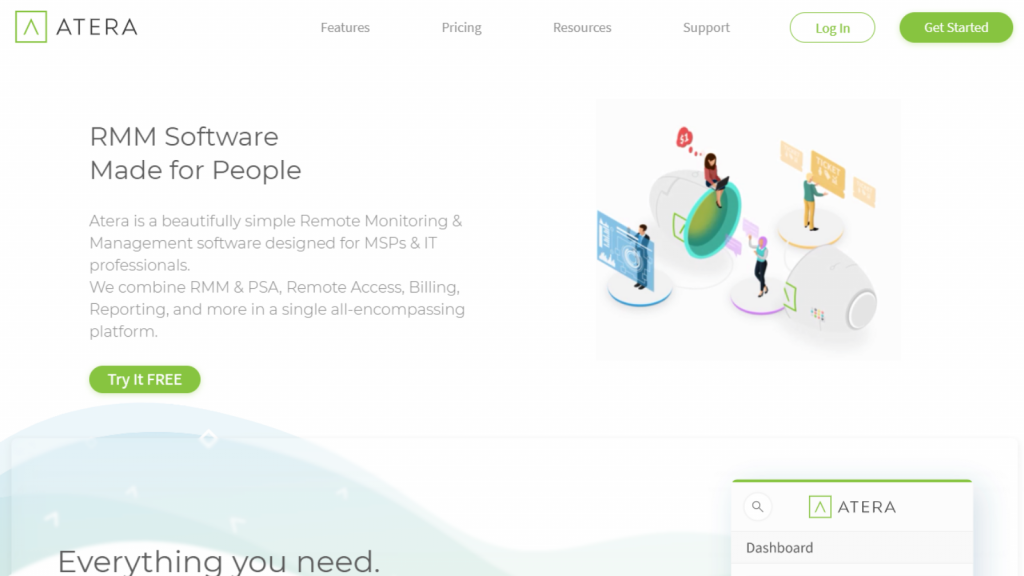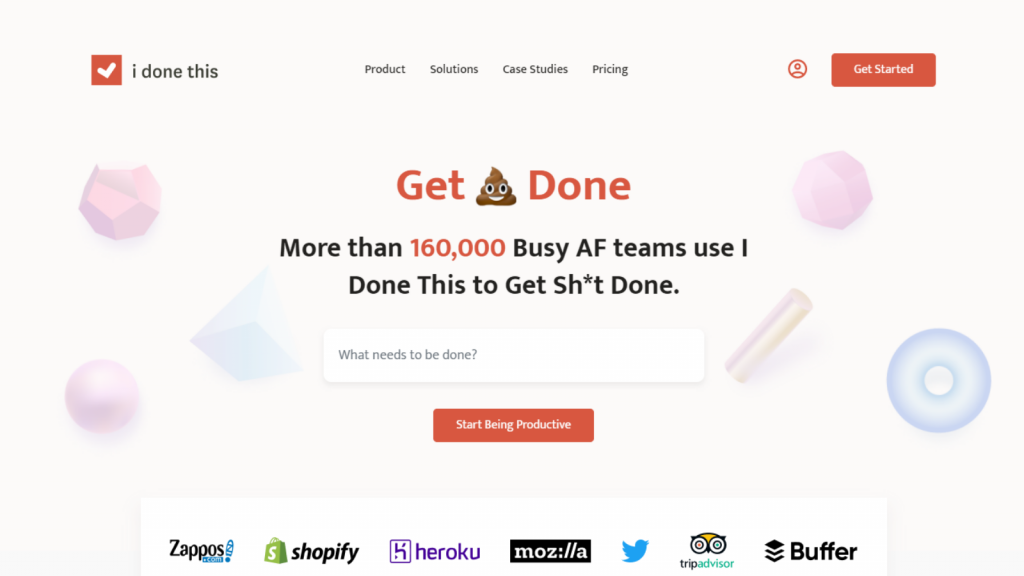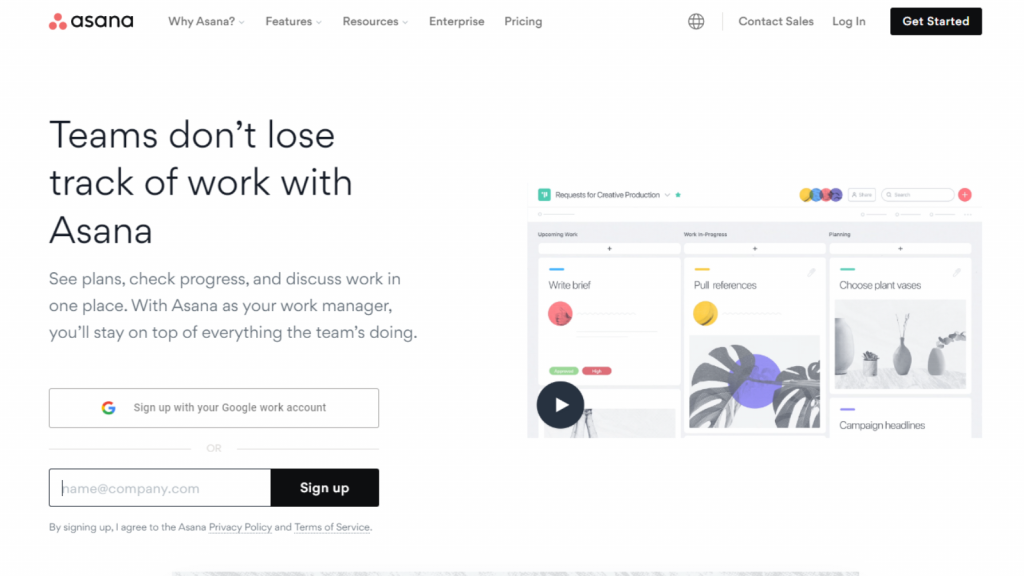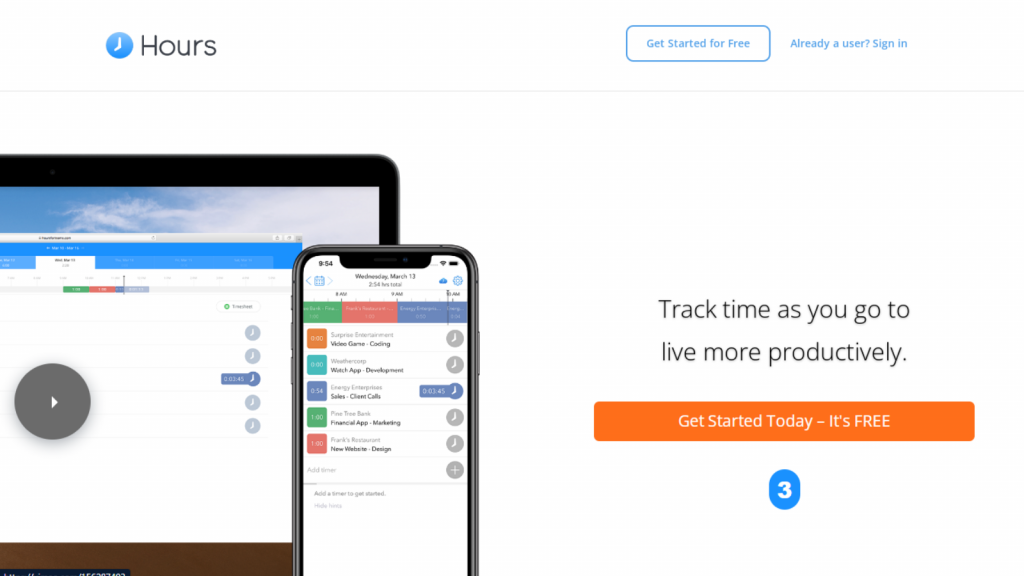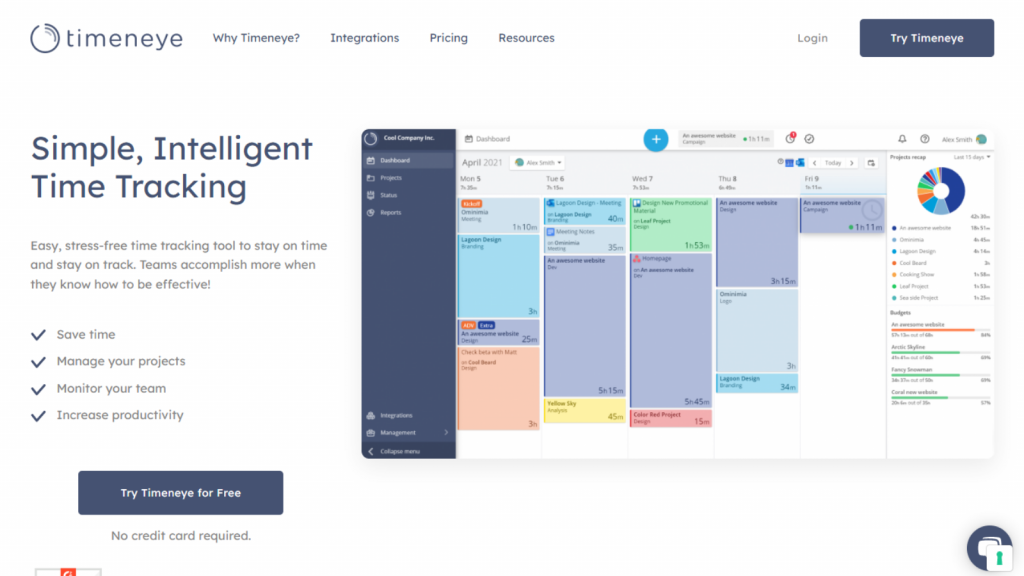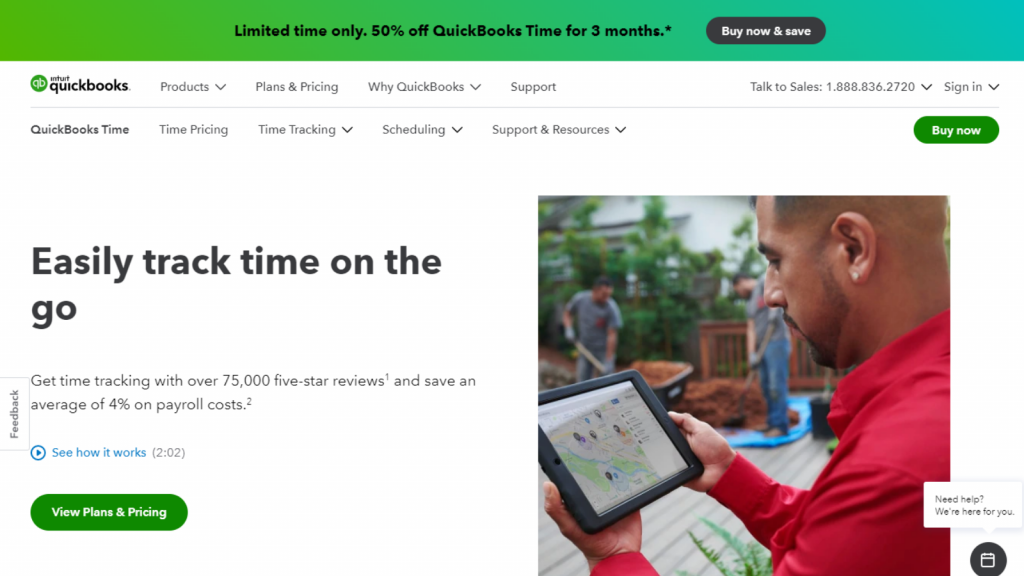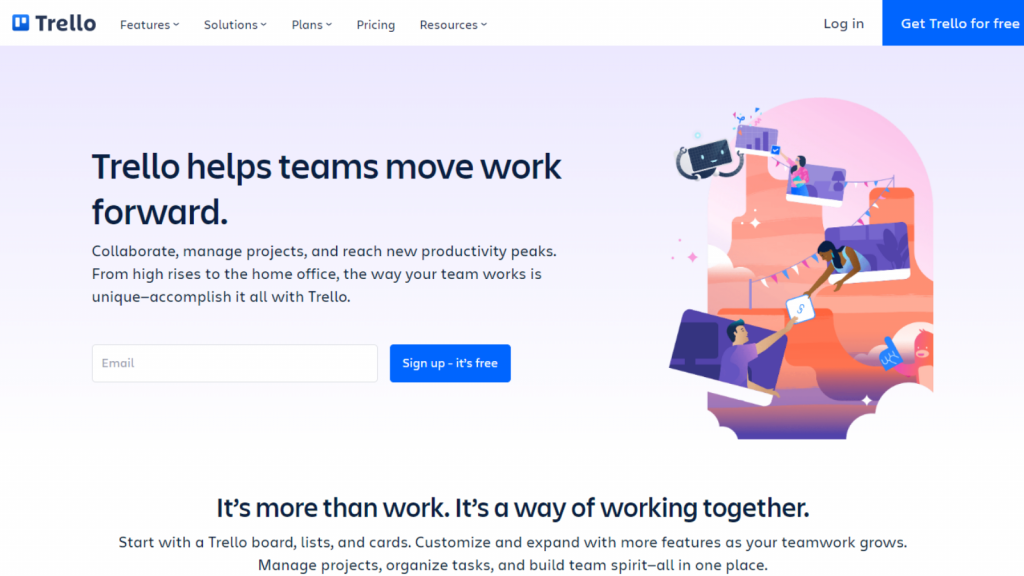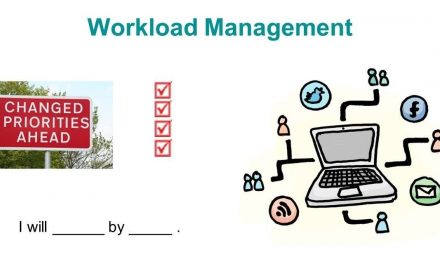After a global pandemic that rocked the entire world, working from home, or more precisely, the remote style of working, has become increasingly common. The Covid outbreak’s effects have now cemented it, causing the global workforce to adapt to this new system of working remotely from home in the comfort of their own space.
However, before the pandemic, the world was already changing its working culture toward workplace flexibility by promoting remote work from home. The hardest part of implementing this system is keeping track of remote workers.
There is a rising need for software tools that can be used to monitor employees. Managers everywhere are interested in learning how to monitor employee activity and output.
We’ll reveal the best remote employee monitoring system in this article so you can monitor staff members from a distance. Ready? Let’s get going!
What Is Remote Employee Monitoring?
To manage the performance and productivity of remote employees, a system monitoring process called “remote employee monitoring” is used. These technologies are used by organizations that want to boost remote worker engagement, spot productivity bottlenecks, and comprehend how their remote workforce functions.
Using remote employee monitoring software, you can watch remote workers as if they were seated next to you at your desk. Systems for monitoring employees go beyond the rudimentary time tracking functions of managing workloads and clocking in and out.
While some companies in this comparison are essentially tracking players with useful monitoring tools like keystroke logging, location tracking, and screenshots, other companies offer thorough monitoring platforms that keep tabs on all employee activity.
Installing employee remote work monitoring software on company computers gives large corporations, which schedule thousands of shift workers in call centers, complete visibility and traceability into their operations.
Why Is Remote Employee Tracking Important?
With many organizations adopting the remote model, remote working has recently become a vital aspect of modern working life. More data and processes are being stored and transferred, organizations are growing in size, and the workforce is dispersed across more geographic boundaries. As a result, more and more workers—whether full- or part-time—are working remotely. Monitoring remote workers has consequently become more crucial for companies across all industries.
The removal of this requirement for employment can be advantageous for both the employer and the employee. Employees can avoid rush hour traffic, have flexible schedules, spend less time commuting, and maintain a consistent work schedule.
The ability for managers to track and monitor their remote team’s productivity without having to be present in the office makes remote working more effective. This can reduce telephonic incest and save businesses and individuals money by balancing remote workers’ privacy, workloads and eliminating unnecessary downtime.
7 Reasons to Consider Remote Employee Monitoring:
You might be reluctant to keep an eye on the actions of your employees if you have confidence in them. However, there are other advantages to remote work monitoring besides just managing mistrust.
Keeping Employees on Task:
It shouldn’t be surprising that workers are more productive when they are aware they are being watched. Knowing that you are keeping an eye on your remote workers will spur them on to deliver their best work.
The Hawthorne Effect, a psychological concept that explains how people alter their behavior in response to being aware of being watched, is another aspect of this. To put it another way, even being aware of being watched makes you perform better!
Keeping Employees Accountable:
This is another way of making workers answerable for their deeds. You can see they were preoccupied with other tasks if they claimed they didn’t have enough time to finish a project.
Balancing Workloads:
Despite best efforts, most teams still have unbalanced workloads, with some employees being overworked and overwhelmed while others are underutilized. You can locate the sources of imbalance and, if necessary, redistribute workloads using employee remote monitoring software.
Better ROI and Strategic Planning:
Return on investment (ROI) calculations for various projects and insights into other forms of strategic planning are both benefits of the best remote employee monitoring system. For instance, based on the number of time employees spend working on a project, you might be able to calculate the true costs of that project. Was it worthwhile, or should you be charging more?
Billing And Accounting:
Using some tools, you can connect employee tracking with payroll, billing, accounting, and other financial processes. For instance, if you bill by the hour, you can track how much time employees spend and instantly generate an invoice to send to your clients.
Hiring Flexibility:
Even if your employees work remotely, you can be confident that you always know what they are up to with the right tools. This may increase your confidence in hiring individuals you might not have thought about, even if they will work abroad.
Rewarding Exceptional Performances:
On-premise and remote employee monitoring is about more than just punishing employees who don’t do their jobs efficiently or productively; it’s also about rewarding employees who deliver exceptional results.
The 3 Types of Employee Monitoring Software Tools
Remote work monitoring software tools come in a few different categories:
Time Trackers:
When beginning or finishing a task, employees can typically start and stop a built-in timer, or it can be automated. They can also modify or add to an earlier time. Remote employee monitoring software is designed to do just that.
Within the platform, tasks can be categorized and organized, and administrators can keep an eye on broad trends. These tools for employee monitoring can give a high-level overview of how much time an employee spends using various apps or engaging in multiple activities. They do not give managers details on how that time is allocated within each category.
Activity trackers:
Activity trackers explain how workers divide their time between various apps and activities. For instance, they might log which websites and apps your employees use or regularly take screenshots of their screens.
Project Management/task Trackers:
Platforms for project management are designed to help managers organize data related to high-level projects and low-level tasks. They frequently include features aimed at completing projects quickly, such as task tracking, employee communication, etc.
For instance, many employee remote monitoring software come with time trackers. As a result, many of the tools listed below could be listed in more than one category. However, for organizational reasons, I’ve listed them below in their dominant category to help you find the best tool for your needs.
The List Of 21 Best Employee Monitoring Software:
These are the best best remote employee monitoring system for tracking employee activity:
EmpMonitor:
Most tools in this list are specifically for individual tasks, and some are good for a few tasks, but EmpMonitor ticks all the boxes for being the best remote employee monitoring software. It sets itself apart from the others.
Additionally, efficient productivity monitoring plays a key role in the case of remote employees. EmpMonitor displays the email activity of your team. You can quickly determine how busy your staff members are and how quickly they interact with clients, leads, customers, vendors, and other team members.
EmpMonitor is an employee remote monitoring software with activity and computer monitoring features that allow you to track user activity on apps, programs, websites, emails, instant messaging, etc.
Its keystroke monitoring feature tracks, captures, and records keystrokes and provides business owners insight into their employees’ productivity and attitude. EmpMonitor has all the features you can use to prevent illegal activities immediately.
Teramind:
Another employee remote work monitoring software that offers time and activity tracking is Teramind. Additionally, it can alert you to problematic user behaviors and allows administrators to create and enforce specific policies, such as restricting traffic to particular websites.
If you want a remote employee monitoring software to help you protect your company and its clients, then Teramind is your best option because of its insider threat prevention functionality.
It can help increase your company’s data security by identifying and protecting sensitive information and preventing data loss. You can use Teramind’s user behavior analytics to detect malicious activity and behavior deviations, helping you closely monitor suspected employees.
Hubstaff:
To make working from home more convenient, Hubstaff is a remote employee monitoring tool that combines screenshots, time tracking, and automated reporting (with more accountability for employees). You can determine whether your employees are working by looking at the activity related to keyboard and mouse use tracked by it.
ActivTrak:
ActiveTrak is an employee remote work monitoring software with informative dashboards that provide a detailed summary of workforce performance and productivity trends. ActivTrak allows you to monitor real-time user activity, enabling you to check on employees without interrupting them. You can use ActivTrak to set workforce productivity benchmarks and track your team’s progress towards achieving their goals.
Free remote employee monitoring software ActivTrak can keep an eye on up to three users. You can use content filters and other controls and track activities like the app and website usage. Even more sophisticated features, like USB device detection and security audits, are available in the paid version.
Insightful:
Although Insightful is a relatively new player in the employee remote monitoring software category, it offers many of the same features as the other apps on this list. Employee monitoring, time tracking, productivity analytics, and automatic time mapping are among the main features of Insightful. You can use Insightful to automatically track employees’ work hours and access their daily productivity reports to learn more about how your team functions best.
ProofHub:
One of the best tools for project management and team collaboration is ProofHub. It has many sophisticated features that make project management easier and promote teamwork.
Due to features like Task Management, Custom Fields, Time Tracking, Scheduling Calendar, and others, ProofHub is a fantastic option for teams of all sizes and levels of expertise.
Time Doctor:
A well-known brand in the industry is Time Doctor. It enables you to generate automatic reports, keep track of things like website and app usage, track time either manually or automatically, and more (while taking screenshots to see if your employees are on task).
Harvest:
A time tracking app called Harvest aims to be as user-friendly as possible. It allows you to analyze your work with simple reporting and is compatible with various project management and other app styles available on the market. Don’t overlook these Harvest substitutes if you’re looking for similar alternatives.
nTask:
Businesses and teams can manage projects while on the go with nTask. It is a task and project management tool that streamlines challenging workflows. The project teams can use the web and mobile apps to remain in contact and collaborate from anywhere.
RescueTime:
An employee remote work monitoring software and a productivity tool that functions similarly to a time tracking tool is called RescueTime. It lets you keep tabs on tool and website usage throughout the day and blocks distracting websites. Additionally, it has built-in alarms and notifications that will alert you to various events.
Atera:
Atera is a powerful integrated cloud-based solution for MSPs and IT departments to remotely manage and monitor IT services. Its key features include billing, network discovery, professional services automation, insightful reports, and timely ticketing. Atera also comes with services like backup and recovery, real-time alerts, incident management, and a self-service portal.
iDoneThis:
This list’s unique entry, iDoneThis, allows your team to report on their daily progress. Each team member will take part in a daily check-in using this employee monitoring tool to discuss the tasks they’ve completed, their ongoing projects, and any roadblocks to their productivity.
Asana:
The first project management tool and employee remote monitoring software on this list is Asana, which is great for assigning tasks, communicating, and prioritizing. Create tasks and subtasks for your projects, create subgroups for your team, and use reporting to track activity over time.
Timely:
Traditional time trackers have the drawback of requiring manual entry, but Timely makes an effort to automate processes. With it, you’ll receive a trustworthy digital record of how your team used their time throughout the day. Similar to a project management platform, it can also be used to manage projects and tasks.
TopTracker:
TopTracker is a fantastic remote employee monitoring software tool if you want to incorporate time tracking into billing and invoicing. This tool can create, send, and process invoices from a single platform while tracking your time and taking screenshots.
Hours:
Hour is an easy-to-use employee remote work monitoring software that enables you to run timers for multiple tasks at once, making it simple to switch between them throughout the day. It includes built-in reporting and the capability to quickly turn your tracked time into invoices, like many tools on this list.
Everhour:
You have all the tools you need to manage projects and keep track of your remote employees with Everhour, a time tracking, and project management tool. It lets you access a comprehensive dashboard that compiles tasks, projects, and other information from your other platforms. It can also be used for other purposes, such as task assignment and time tracking for individuals and teams.
ClickTime:
ClickTime offers simple online timesheets and time tracking. It works similarly to most other types of time tracking software, giving you visibility into how your employees spend their time and letting you know whether or not your projects will be finished on schedule and budget.
Timeneye:
With the help of the employee monitoring program Timeneye, independent contractors and those who work from home can track their time without stress.
It can track employee time, monitor your projects, and ultimately increase productivity.
QuickBooks Time:
Even though QuickBooks Time is intended for remote workers, it can also be used in traditional businesses. It can track attendance and time spent, among other things.
Reports can also be generated to analyze broad trends and linked to other platforms (like payroll software).
Trello:
Trello comes next. Trello is a project management tool that enables team collaboration, time tracking, and project and task organization.
Managers will value Trello’s advanced reporting feature, which lets you see exactly what your team has been up to. It organizes things simply by using boards, lists, and cards.
Check Out Our Latest Posts:
Do You Need To Be Careful About Employee Productivity Monitoring?
Best Employee Time Tracking Software For Small Business
Delete, Delegate, Defer, Do: The 4Ds Of Time Management
Wrapping Up:
Monitoring your employee’s working hours and what they accomplish during their allotted period can definately improve overall productivity. By choosing the best remote employee monitoring software, you can boost productivity and employee engagement.
Would you like to get more from your remote employees? Or are you trying to find a more effective way to divide the work among your team members? Start by using software for remote employee monitoring, such as EmpMonitor.