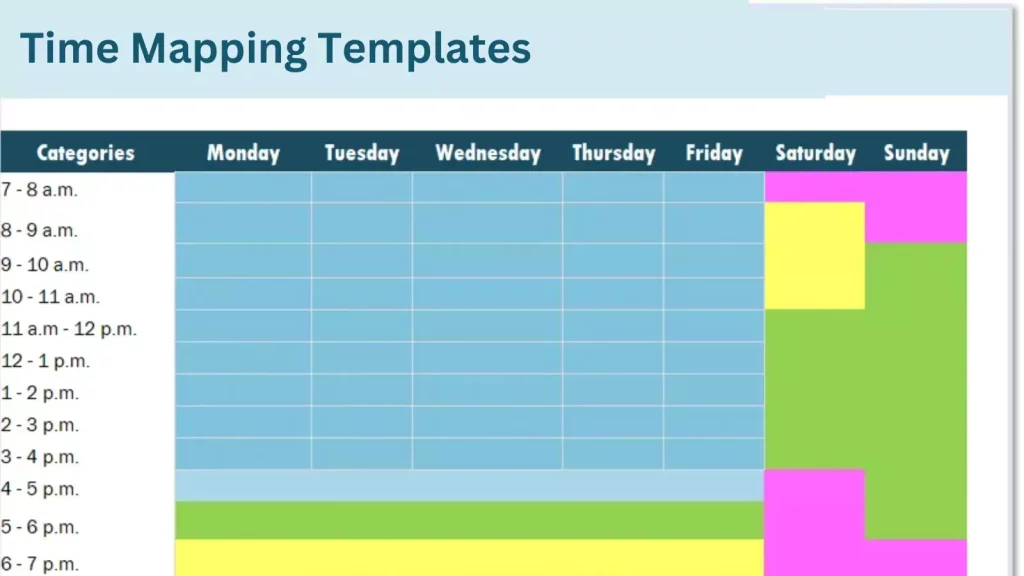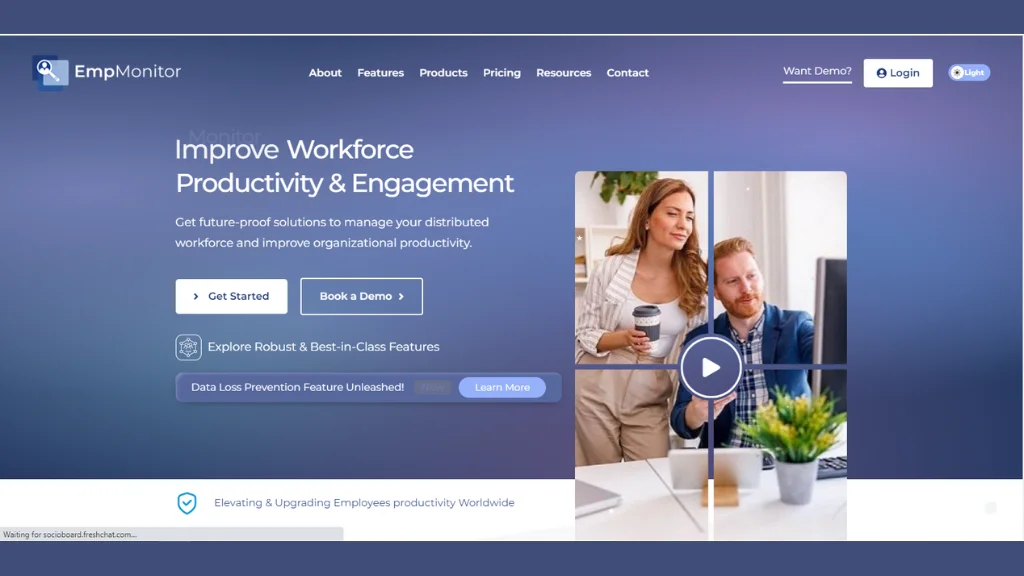Ever felt like time slipped away without achieving what you planned? Enter Time Mapping 101 – your guide to boosting productivity without the jargon. It’s like having a clear roadmap for your day.
In this blog- we’ll break down easy techniques that unlock your productivity. No complicated stuff, just practical tips to make every moment count. Say goodbye to confusion and hello to a more organized you.
Ready to map your way to success? Let’s get started!
LISTEN TO THE PODCAST NOW!
What Is Time Mapping?
Time blocking is a productivity method visually organizes tasks and activities within a set timeframe. It offers a structured approach to managing time by prioritizing tasks, allocating time for each activity, and maintaining balance. The technique involves creating a visual schedule or “map” to outline how time will be spent daily, weekly, or monthly.
Time scheduling is a proactive technique for time management that aims to increase productivity, reduce stress, and enhance overall efficiency by providing a clear structure for daily or long-term activities. It’s a versatile tool that can be adapted to various lifestyles, professions, and personal preferences.
There are different types of time mapping templates for different lines of work.
Here is one of those.
Benefits Of Time Mapping
Time mapping offers a range of benefits that contribute to enhanced productivity, efficiency, and overall well-being. Here are some key advantages:
Improved Time Management: It provides a visual representation- of how you plan to spend your time, helping you allocate specific periods for different tasks. This structured approach enhances your ability to manage time effectively.
Enhanced Productivity: By prioritizing tasks and allocating dedicated time blocks, it ensures that important activities are given the attention they deserve. This focused approach can significantly boost productivity.
Reduced Procrastination: The act of creating a time map encourages proactive planning and discourages procrastination. Knowing that specific time slots are allocated for tasks creates a sense of commitment and accountability.
Balanced Workload: It allows for a more balanced distribution of tasks and activities. It helps prevent overwhelming workloads by breaking down large tasks into manageable chunks, making it easier to stay on top of responsibilities.
Stress Reduction: A well-organized schedule reduces the likelihood of last-minute rushes and decreases stress associated with missed deadlines. Having a clear plan in place provides a sense of control over your time.
Enhanced Focus and Concentration: Knowing that specific time slots are dedicated to specific tasks enables you to focus entirely on one activity at a time. This focused approach can lead to improved concentration and better-quality work.
Increased Personal Time: Time mapping helps identify time-wasting activities and areas where you can optimize your schedule. This can free up additional time for personal pursuits, relaxation, or self-care.
Incorporating time scheduling into your routine can lead to a more organized, focused, and fulfilling life by maximizing the use of your most valuable resource time and helping you improve work performance.
How To Create A Time Map To Improve Productivity
Creating a time map is a personalized process, as individuals have diverse goals, temperaments, and circumstances. While there’s no one-size-fits-all approach, the following guide provides a framework you can tailor to your needs.
Step 1: Evaluate Your Time Usage
Before delving into time mapping, reflect on- why you’re doing it and your expectations. Consider your daily routine and assess your satisfaction with it.
Identify areas for improvement, keeping your personality, peak productive hours, and habits in mind. For instance, if you’re most efficient at night, allocate high-priority tasks accordingly.
Additionally, incorporating employee time tracking software like EmpMonitor can provide valuable insights into your work patterns, contributing to a more comprehensive evaluation of your time management strategy.
Step 2: Build a To-Do List
Create a list of activities for a short timeframe, like a week, categorized into areas such as work, hobbies, health, and relationships. Limit categories to 3-5 to avoid clutter and set realistic goals.
Step 3: Add Color Codes
Make time mapping visually engaging by assigning different colors to categories. Choose colors that align with the associated with each category.
Step 4: Prioritize Tasks
Recognize that there may not be enough hours for all tasks. Use the Eisenhower matrix to prioritize based on importance and urgency. Leverage the unique capabilities of the EmpMonitor tool for enhanced task management, focusing on high-priority activities to maximize productivity.
Step 5: Schedule Time Blocks
Allocate time blocks on your calendar for prioritized tasks, meetings, and other essential activities. Keep blocks flexible to accommodate unexpected events and set fixed times for routine tasks.
Step 6: Review and Adjust
Regularly review your time map for accuracy and make adjustments as needed. Ensure it aligns with how you want to spend your time. Experiment and refine the process based on your experiences, making modifications before fully committing to a new schedule. This iterative approach allows you to continuously improve your time management.
EmpMonitor: Workforce Management Software
EmpMonitor, an advanced time-tracking tool, seamlessly integrates with your time mapping strategy, offering insights into task durations and productivity patterns. With EmpMonitor, you can refine your time map by gaining a detailed understanding of- how you allocate time to various activities.
This tool empowers you to make data-driven decisions, enhance task prioritization, and optimize your schedule for maximum productivity. Whether analyzing high-priority tasks or evaluating routine activities, EmpMonitor becomes a valuable companion in your journey, providing real-time visibility into your workflow and aiding continuous improvement.
Unlock the potential of precise time tracking with EmpMonitor to elevate the effectiveness of your time mapping efforts.
Here are the key features of EmpMonitor:
- Real-Time Activity Tracking: Monitor and track your activities in real-time, providing an up-to-the-minute overview of your work.
- Productivity Analytics: Access detailed analytics and reports on your productivity, helping you identify patterns, peak performance periods, and areas for improvement.
- Detailed Insights: Receive comprehensive insights into your workflow, allowing for informed decisions on task prioritization and schedule optimization.
Screen Recording: Capture and review screen activity to gain deeper insights into employee workflow and identify areas for optimization or training.
EmpMonitor’s combination of real-time tracking or track working hours, detailed analytics, task categorization, automated time blocking, and flexibility makes it a versatile tool for optimizing your time mapping strategy and boosting overall productivity.
READ MORE
Optimizing Tech To Boost Workplace Performance
How To Improve Productivity And Efficiency With Time Management Software?
Remote Employee Monitoring Software | List Of 21 Best Tools
Overcoming Common Challenges
Navigating through common challenges is integral to successful time scheduling. Here are strategies to overcome typical hurdles:
Strategic Buffer Time:
Challenge: Unexpected distractions can disrupt your planned schedule.
Solution: Allocate strategic buffer time in your time map to accommodate unforeseen interruptions or urgent tasks without derailing your entire day.
Realistic Workload Management:
Challenge: Overcommitting to an unrealistic workload.
Solution: Be realistic about the time required for each task. Prioritize essential activities and avoid overwhelming yourself by committing to more than you can feasibly accomplish.
Flexible Time Mapping:
Challenge: Inflexibility in your schedule can lead to stress when plans deviate.
Solution: Build flexibility into your time map, allowing room for adjustments to handle unexpected events or changes in priorities. A flexible approach ensures adaptability without compromising overall productivity.
Consistent Daily Planning Ritual:
Challenge: Lack of routine can result in disorganization.
Solution: Establish a daily planning ritual where you review and adjust your time map at the end of each day. Consistency in this practice enhances organization, minimizes chaos, and sets the stage for a productive day ahead.
By proactively addressing these common challenges, you can refine your time mapping approach, making it a resilient and adaptive tool for enhanced productivity and effective time management.
Wrapping Up
Mapping time is your secret weapon for boosting productivity and reclaiming- control over your day. By breaking down your tasks, setting realistic priorities, and allocating dedicated time slots, you can transform your to-do list into a roadmap for success.
Consider incorporating remote employee monitoring software like EmpMonitor to enhance your productivity journey. With its user-friendly features, you can track and manage your time effectively, providing valuable insights into your work patterns.
By integrating such tools into your time mapping strategy, you’ll not only optimize your efficiency but also gain a clearer understanding of how you spend your valuable moments.
Here’s to empowering your productivity with the right tools and techniques!