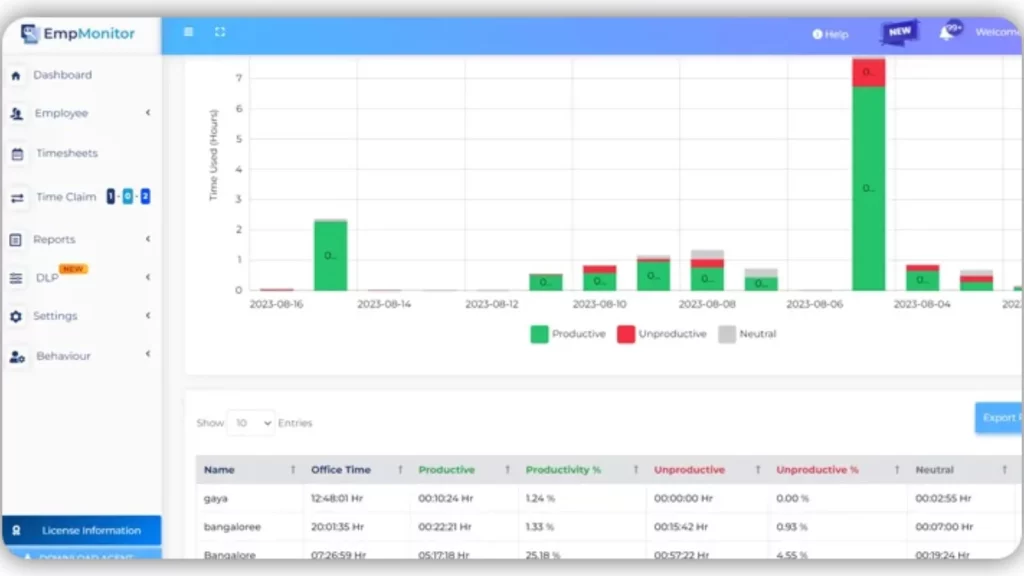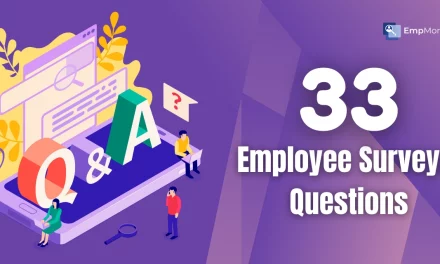In a world where our screens capture much of our time, understanding how computers track our activities becomes crucial.
Have you ever wondered how apps know your preferences or how parents monitor kids’ screen time? Enter the realm of computer activity tracking—a tool that records what we do on our devices.
From website visits to time spent on apps, it’s like a digital diary of our actions. But it’s not just about spying; it helps boost productivity at work and ensures online safety for organizations.
Let’s uncover what these computer activity tracker do, how they work, and what it means for our daily tech-filled lives.
LISTEN TO THE PODCAST NOW!
About Computer Activity Tracker
A Computer Activity Tracker is like a secret tool for your computer. It keeps tabs on what you do, like websites you visit, programs you use, and even how long you spend on them. It works quietly in the background, recording these details.
People use it for different reasons. Some bosses use it at work to see how employees spend their time. Parents might use it to make sure their kids are safe online. It’s also a security tool, helping to detect if someone unauthorized tries to access your computer.
Tracking everything you do on a computer can feel a bit like someone looking into your private life. So, while it can be useful, it’s important to use it carefully and think about how much you want to track or be tracked.
The Top Reasons Why Companies Track Computer Activity
Across various industries, companies use computer activity tracker for several different reasons, forming the backbone of efficient operations and maintaining a secure work environment.
This practice involves monitoring and recording the digital footsteps of employees as they navigate through their workstations and utilize company resources. These monitoring tools serve as a multifaceted toolset, providing diverse organizational needs.
Let’s continue expanding upon these reasons or delve deeper into any specific aspect:-
Productivity Monitoring: Tracking computer activity, often through pc monitoring software, helps companies understand how employees spend their time at work. It allows them to identify productive patterns, optimize workflows, and address inefficiencies. This insight assists in recognizing which tasks take longer, where interruptions occur, and how time can be better managed to enhance overall.
Security Enhancement: Monitoring activity helps detect and prevent security breaking. It allows companies to identify suspicious behavior, potential threats, or unauthorized access to sensitive data, thereby safeguarding their systems and information.
Compliance and Legal Obligations: In certain industries, there are legal requirements to monitor and record computer activity. This helps ensure adherence to industry regulations and compliance standards, especially in sectors like finance or healthcare.
Resource Allocation: Understanding computer activity tracker assists in resource allocation. It helps companies determine hardware and software needs, identify training requirements, and allocate resources more efficiently.
Policy Enforcement: It enables companies to enforce acceptable use policies. By tracking activity, they can ensure employees adhere to company guidelines regarding employee internet activity tracker usage, software installation, and data handling.
Performance Evaluation: Computer activity tracking aids in employee performance evaluation. It provides data that can be used in performance reviews, setting goals, and recognizing top performers.
While these reasons offer benefits to companies, it’s essential to balance the advantages of monitoring with respecting employees’ privacy and ensuring transparent communication about the purpose and extent of tracking.
Pros And Cons Of Computer Activity Tracker
Pros:
Improve Task Management: Insights from tracking can assist in better task allocation and management, ensuring a more balanced workload among employees.
Identifying Training Needs: Tracking activities can help identify areas where employees might benefit from additional training or support, enhancing skill development.
Workplace Transparency: Activity tracking promotes transparency about work habits, fostering a culture of accountability and openness within the organization.
Fair Performance Evaluation: Provides objective data for performance evaluations, avoiding biases and subjectivity in assessments.
Remote Work Management: Particularly useful for managing remote teams, ensuring accountability, and maintaining productivity levels.
Cons:
Privacy Concerns: Monitoring raises privacy issues and can make employees feel uncomfortable or intruded upon in their workspace.
Potential for Misuse: If not implemented ethically, monitoring tools can be misused to micromanage employees, leading to increased stress and reduced morale.
Legal Implications: Depending on the region, there might be legal considerations and restrictions regarding the extent of monitoring allowed in the workplace.
Impact on Trust: Excessive monitoring can damage trust between employees and employers, impacting the overall work environment negatively.
Data Overload: Gathering extensive data without a clear analysis plan can lead to information overload, making it challenging to derive meaningful insights.
Balancing the good stuff, like better work and safety with privacy or making people feel secure is important when using tools like EmpMonitor at work.
EmpMonitor is a computer activity tracker that helps managers see what employees do on computers at work. It watches websites, programs, and time spent.
10 Things You Need From An Employee Monitoring Tool
Here are key features or aspects to consider when choosing an employee monitoring software:
Time And Attendance Tracking
Recording the timing and duration of employee work stands as an important function for remote and hybrid teams. Tools like Empmonitor , the work tracking software facilitate time and attendance tracking, logging employee work hours, breaks, and absences, ensuring accurate records for payroll and productivity assessment.
By examining the empmonitor’s attendance report, you quickly notice punctuality or potential among team members.
Active and idle time monitoring
When you can’t physically check on an employee’s work, measuring their productivity becomes challenging. Idle time monitoring automatically tracks activity levels.
For instance, EmpMoniter measures idle time using mouse and keyboard activity. When employees stay inactive for a set duration.
Project and task tracking
Monitoring employee activity goes beyond just ensuring they’re working. It involves understanding how they utilize their work hours.
For instance, tools like empmoniter keep tabs on the specific projects and tasks employees engage with daily. Admins can organize these tasks on the dashboard and assign them to respective teams.
Employees then log their activities, allowing managers to review their daily timelines, identify trends, and assess how time is allocated across different tasks and projects.
Website and app monitoring
Is your team using work hours for work-related browsing and app use? It’s crucial to track this while respecting their privacy.Use EmpMonitor that can track online activity without capturing complete URLs, focusing on domains. With features to monitor time spent and log-in times on specific websites and apps, it ensures a balance between oversight and privacy.
Productivity reports
Enhancing productivity involves categorizing websites and apps as either productive or unproductive and providing detailed insights into your team’s work habits.
The EmpMonitor helps assess how efficiently employees are working. These reports detail their activities, time spent on tasks, and which applications or websites they use most. Such insights aid in optimizing workflows and improving overall productivity.
Optional screencasts
While you might not intend to utilize screen captures for employee monitoring, this function offers two main benefits. Firstly, in client-facing roles, these screenshots serve as evidence of completed tasks. Secondly, for security and compliance purposes, they support employee monitoring. However, ensure this feature doesn’t constantly record videos or provide live views of your team’s screens.
ALSO READ
10 REASONS TO INVEST IN AN EMPLOYEE INTERNET ACTIVITY TRACKER
A COMPLETE GUIDE TO GROW BUSINESSES WITH PC MONITORING SOFTWARE
EFFECTIVE WAYS TO IMPLEMENT EMPLOYEE COMPUTER MONITORING SOFTWARE
How Computer Activity Trackers Work
Computer and laptop activity tracker rely on specialized software or tools installed on devices. These tools run carefully in the background, capturing various activities without interrupting normal computer use. They utilize:
Software Applications: Installed programs designed to log activities like website visits, application usage, and keystrokes.
System Monitoring Features: Built-in functionalities within operating systems that track and record user actions.
Data Collection and Storage: Once activated, these trackers collect data by continuously monitoring activities. They store this information locally on the device or remotely on a designated server. The data collected can include detailed logs of websites visited, applications used, timestamps, and other relevant metrics, depending on the tracker’s settings.
By employing these mechanisms, activity trackers compile comprehensive records, allowing employers or users to review and analyze computer usage patterns.
Wrapping Up
Understanding computer activity tracker is key to navigating its benefits and concerns. It’s a tool like EmpMonitor that silently observes what happens on your computer, aiding in productivity, security, and even legal compliance in certain jobs. While it helps bosses ensure work is getting done and protects against cyber threats, sometimes it also raises worries about privacy invasion.
Remember, while tracking can improve work efficiency and protect against threats, it’s essential to handle it carefully. Open communication about monitoring policies fosters trust and helps employees understand the reasons behind it.
Ultimately, the aim is not just to track but to create a positive work environment. Respect employee privacy, maintain transparency about employee computer monitoring software practices, and focus on balancing the benefits of tracking with the importance of trust and respect in the workplace. Finding this equilibrium ensures the tool serves its purpose effectively.