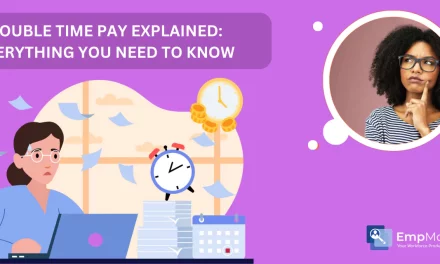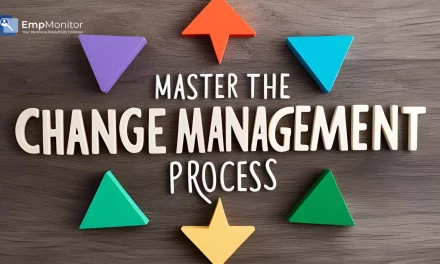Nowadays, no matter if your employees are working on-site or remotely, you can not ignore monitoring and managing their activities.
Many PC monitoring software have emerged as a powerful tool that solves problems ranging from system issues to real-time remote surveillance. It allows employers to track and monitor various aspects of employees’ working hours and valuable insights into productivity, performance, and compliance.
And if you find it hard to spot a good PC monitoring tool, this blog is just for you.
Let’s start by understanding!
In a hurry? Listen to the blog instead!
What Is PC Monitoring Software?
PC monitoring software refers to applications designed to track and record various activities on a computer system. It serves a range of purposes, including employee supervision and cybersecurity enhancement. This software discreetly monitors user actions such as keystrokes, web browsing history, application usage, file access, and more. It can capture screenshots or videos of the screen, offering real-time insights into user interactions.
Employers can utilize computer monitoring software to ensure employee productivity, prevent data breaches, and maintain compliance with company policies. Additionally, the software can help identify and mitigate security breaches by alerting users to suspicious activities, unauthorized access attempts, or malware infections. By offering a comprehensive overview of computer usage, PC monitoring software empowers individuals and organizations to make informed decisions about resource allocation, time management, and security measures
Must-Have Qualities Of PC Monitoring Software
Are you wondering what pc monitoring software to use?
Well! Employee monitoring software is vital for every sector, be it IT industry or any other. Many PC monitoring software comes with a variety of features and data.
In fact, there are a few leading workforce management software that cater a customized range of features as per your specific requirements within the package, so that you don’t have to compromise on functionality or pay for what you don’t need.
Let’s have a look at the features you should seek in monitoring software before spending your time and money on it.
Internet & Email Monitoring
We all know, how important the internet is for productivity, as long as the utilization is correct and efficient. The goal is to figure out how the team uses the internet and determine if there is any way to enhance it.
Enhance productivity by identifying distractions, optimizing resources through application analysis, and ensuring security by monitoring email content and attachments for compliance and data protection.
Application Usage
Knowing the URLs your staff visits while on the clock might help onboarding new team members and resolve possible productivity issues. For example, if an employee spends a lot of time surfing on internet and fails to react to colleagues or work leads promptly, they might most likely not work.
Whether you see team members consistently missing deadlines or failing to communicate, you may examine applications and URLs to see if they are stuck. You may also check whether they lack the necessary tools or training they need to get the job done.
Data safety
Data has become the most crucial asset with the rise of the data economy. Data safety is a major issue in any organization to prevent data breaches, reduce the risk of data exposure, and for regulatory compliance purposes.
PC monitoring software captures a lot of data & information, so it must be stored, maintained, encrypted, password-protected, and archived securely. It is also mandatory to have various degrees of access to monitoring data (e.g. administrator, user, etc.).
Keystroke Logging
Keystroke logging (keylogging) is a contentious employee monitoring technique. Keyloggers record each employee’s keyboard inputs and preserve the data for later review. Keyloggers can be either hardware or software. Businesses can leverage keystroke logging software to track employees if there is any mishandling of sensitive company assets.
Some tools let you view the records of employees for one week & even for a month. This feature is a sure-shot way to enhance productivity. And make sure nothing goes wrong with the confidential data of the company. It maintains a professional work environment and maximizes employee productivity.
Time tracking and File Tracking
Team members can clock in and out at the press of a button, thanks to PC monitoring software capabilities. They have complete control over when they work and may pause the timer at any point if they need to take a break.
Employees may keep track of how much time they spend working each day. And how long they worked on a project or job, depending on the tool.
It presents employers with a detailed write-up of the tasks. Managers may utilize time-tracking data in the future to develop more accurate forecasts and budgets.
Productivity Monitoring
Various tools display aggregate data about how teams work during their office hours, along with a few more details, such as how much time each team spends on specific apps or collaboration trends based on who has accessed shared documents. However, some tools surpass the limits of employees’ privacy.
Whether it is anonymized or not, the data of what an employee does throughout the day exposes a few privacy concerns. Furthermore, it is easier for employers to use the data in an impractical or unethical manner. Suppose your goal is to increase and sustain high productivity levels among your staff- rather than probe or spy on them. In this case, you must realize that obtrusive monitoring features are ineffective.
Comprehensive Reports
One of the most crucial elements of employee tracking software is reports. Detailed reports are suitable and indispensable solutions for any organization regardless of size or industry. They provide a means to track and analyze the performance and overall progress of the employees while identifying areas for improvement and opportunities for growth.
The goal of comprehensive reports is to present organizations with an opportunity for critical analysis to guide decision-making and allow business owners and senior managers to examine and resolve any classified issues.
What Is The Best PC Monitoring Software?
Selecting the best PC monitoring software is crucial for optimizing productivity and ensuring a secure organization. One standout solution that you can use to monitor employees’ productivity is EmpMonitor.
Let’s know why it stands as one of the best PC monitoring software!
EmpMonitor is a cloud-based employee monitoring solution that lets you track your employees’ activities from a single dashboard. You may track your employees during office hours with the aid of the EmpMonitor to ensure that they are meeting productivity goals.
Moreover, EmpMonitor is an intelligently designed employee monitoring tool that helps companies manage their workforce. It enables you to efficiently manage all duties to lead teams, build enterprises, and increase employee productivity.
Here’s just a brief feature of EmpMonitor.
Time Management
- Monitor employee work activities
- Identify inactive periods
- Track and manage breaks
- Manage attendance and leaves
User Management
- Manage numerous systems and users efficiently.
- Centralized network monitoring
- Personalize user accounts visually
Get Real-Time Insights
- Progressively observe what your employees are doing.
- Office level administration
Manage attendance
- Log hours from any place (Flexible user-based settings)
- Data of exact working hours
Auto screenshots
- Take screen captures at regular stretches
- Modified monitoring parameters
- Ensure Employees stay focused
Productivity reports
- Get in-depth reports of employee productivity matrix based on various filters and algorithms.
- Get an ultimate report on the activities of your employees during working hours and measure their performances accordingly.
Read More:
Employee Monitoring Software Become The New Normal Post COVID-19
Employee Monitoring Software Aan Data Privacy: What You Need To Know?
All About Computer Monitoring Software | Free Tools & Features
What are the Benefits of PC Monitoring Software?
PC monitoring software offers several benefits for both individuals and organizations. Here are some of the key advantages:
Increase in Employee Productivity
Computer activity tracker offers a real picture of employees’ productivity. Monitoring reports depict how employees utilize computers in real time. This way, instead of having team members tune into a meeting they may or may not need to attend, you can offer them more time to focus on serious work.
Recognize Top Performers
Your best employees, your top performers — remote PC monitoring software can assist you in figuring out who they are! You can then recognize high-performing employees and provide failing team members with the resources they need to get back on track.
No More Micromanaging
You will have to continually oversee your staff if you do not have a sound employee monitoring software. Micromanagement may result as a result of this. Instead, you will always know what your employee is up to with a complete employee monitoring system – without succumbing to micromanagement.
Decreases Data Breaches
Insiders are responsible for 58 percent of data loss incidents in the workplace, making insider attacks the most severe cybersecurity concern in that business. Monitoring activity on egress points like USB storage devices and file-sharing websites reduces the likelihood of data breaches.
Final Thought:
The finest PC monitoring software will depend on your requirements and specifications. Time tracking, insider threat detection, keystroke logging, stealth mode, GPS tracking, and internet tracking are just a few of the monitoring tools available to business owners.
This is where EmpMonitor can play its card and foster your employee’s productivity. Using employee monitoring software such as EmpMonitor- is the ideal solution for any organization since it strikes the right mix between efficiency and employee privacy.