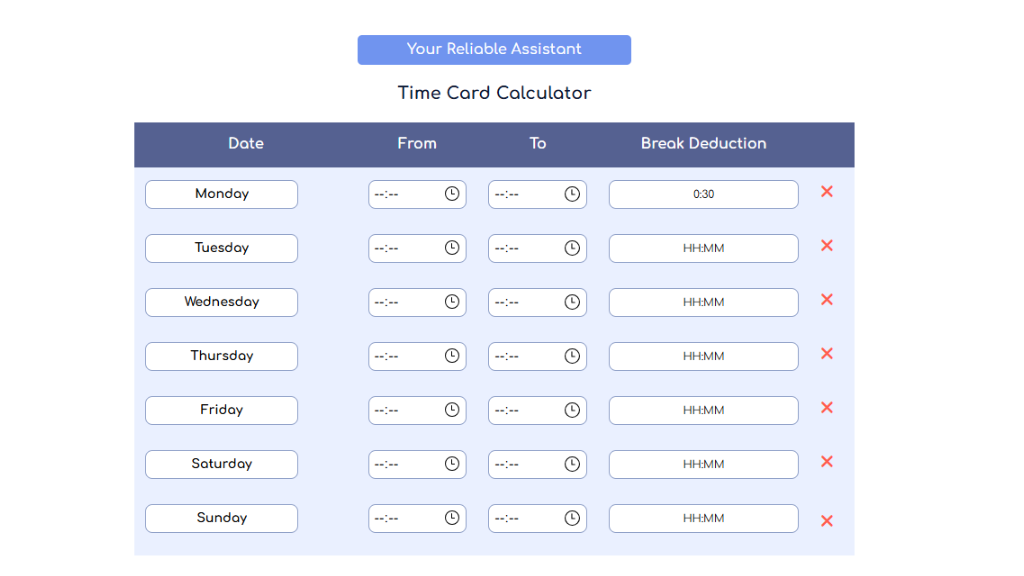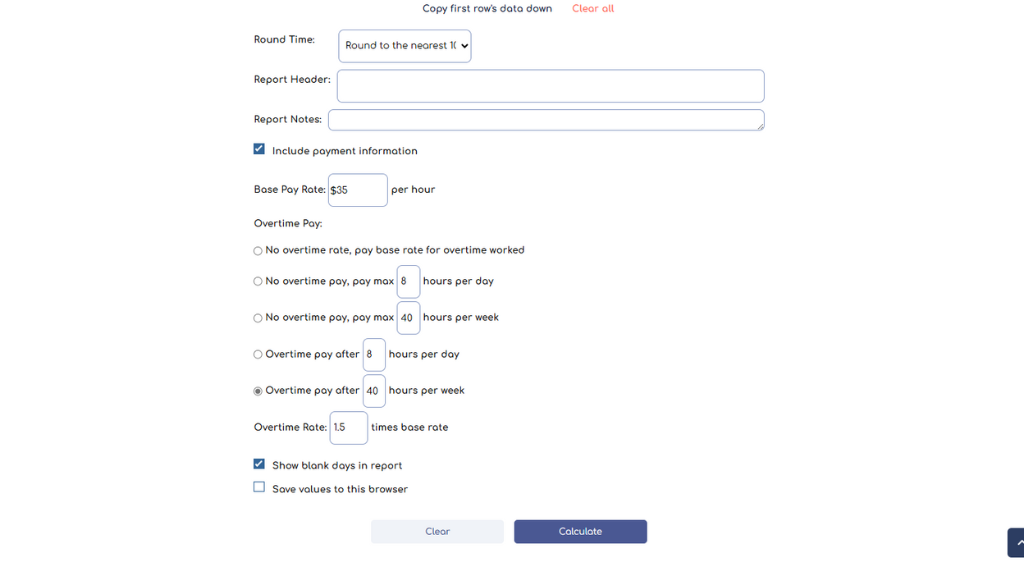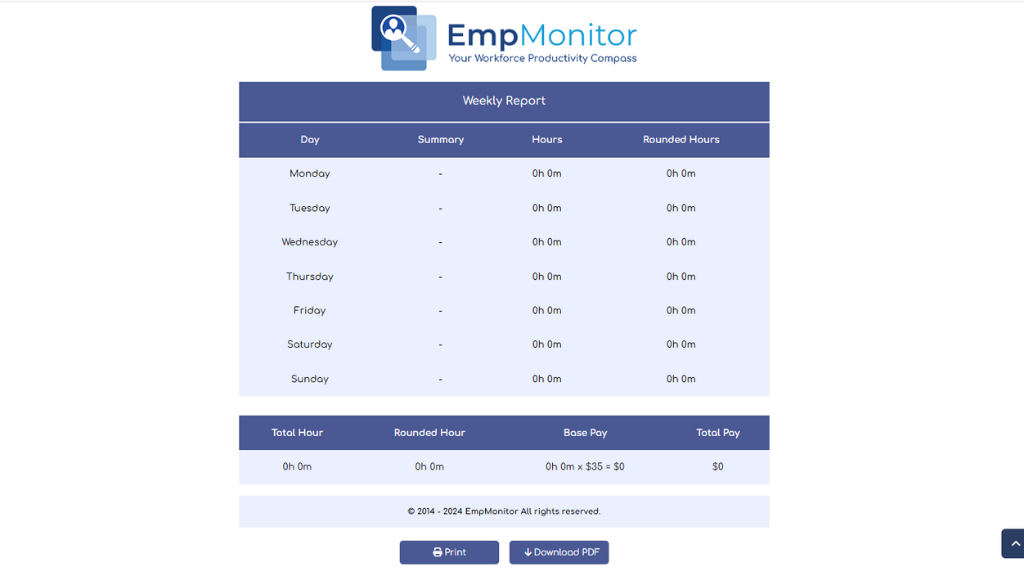In 2025, managing employee hours has evolved far beyond manually punching in timesheets or calculating hours with a calculator. Small businesses, freelancers, and even large enterprises now demand precision and efficiency when tracking work hours—and that’s where a time calculator steps in. But it’s not just about tracking when employees clock in and out. It’s about transforming how businesses manage payroll, monitor productivity, and ensure transparency.
In today’s fast-paced, results-driven work environment, businesses can no longer afford to rely on outdated methods of tracking hours. A time clock calculator, or even a simple date and time calculator, offers a smarter, more efficient solution. And when used properly, these tools go far beyond just “clocking hours”—they provide insights into productivity, streamline payroll, and ultimately save businesses valuable time and resources.
Let’s explore how leveraging time calculators in 2025 can transform the way you manage your employees and your business.
Hit ‘Play’ Button & Tune Into The Blog!
Time Calculators: How Can It Help You?
Nowadays time calculators have evolved from being just a helpful tool to an absolute essential for businesses and freelancers who want to boost productivity and stay organized. These smart tools do more than just track hours—they streamline employee management, ensure accuracy, and save valuable time across the board. In a world where time is money, every second counts, and these tools make sure you’re getting the most out of each workday.
A time clock calculator is a game-changer when it comes to managing your team. Here’s how it makes life easier for you:
1. Track Working Hours Without the Hassle
Say goodbye to manual tracking and guesswork. With a time calculator, employee hours are automatically recorded the moment they clock in and out. No more human errors or time theft—just accurate data you can rely on. Whether it’s a full day of work or just a quick task, you’ll know exactly when your team is working and when they’re not. This level of precision also helps to uncover any hidden inefficiencies, allowing you to improve your workflow and ensure productivity.
Tracking hours also becomes essential when employees work remotely or across different time zones. A time duration calculator can manage these complexities without a hitch, giving you a clear picture of time worked regardless of where your team is located.
2. Simplify Payroll—No More Headaches
Payroll is complex, especially when your team has varying schedules, overtime, and time off. But with a time calculator, it’s all automated. The tool can help you monitor employee working hours, breaks, overtime, and time off, ensuring you get accurate payroll in a fraction of the time. This automation significantly reduces the chances of errors, such as paying for incorrect hours or missing overtime. Now, your payroll process becomes faster, more accurate, and way less stressful—saving you time and the hassle of manual corrections.
3. Get Detailed Annual Income Reports
A time calculator doesn’t just track the hours—it helps generate comprehensive annual income reports. This can be a goldmine when assessing labor costs, planning for the future, or preparing for audits. Whether you’re looking to budget for the next quarter or analyzing the financial health of your company, having detailed reports at your fingertips can make all the difference. No more sifting through paper records or spreadsheets—everything you need to evaluate income trends is just a few clicks away.
With these reports, you can identify patterns in working hours and labor costs, making it easier to forecast future needs, optimize staffing levels, or even implement cost-saving strategies.
4. Improve Employee Accountability and Transparency
A time calculator doesn’t just benefit the employer—it also promotes accountability among employees. When your team knows their work hours are being accurately tracked, they’re more likely to stay on task, be productive, and make the most of their workday. Transparent tracking systems also foster trust and can act as a tool for self-improvement for employees, as they can monitor their own time and productivity in real time.
This clarity can also help resolve any disputes that arise over working hours, giving both employees and managers clear, indisputable data to refer to.
In essence, integrating a time calculator into your daily operations isn’t just about tracking hours—it’s about optimizing your entire employee management process.
Who Needs a Time Clock Calculator?
Time calculators are beneficial for anyone managing or working with employees whose hours need to be tracked. This includes small businesses, freelancers, and even large corporations. Whether you need to calculate hourly wages, net pay, gross pay, or tax deductions, a time clock calculator can simplify these tasks significantly.
Additionally, for those handling budgets or estimating payroll costs, a date and time calculator provides the necessary information to make accurate predictions and manage finances more effectively.
That is where EmpMonitor comes in handy.
Effortless Time Management with EmpMonitor
Tracking employee hours is now easier than ever with EmpMonitor’s free and open-source time card calculator. Designed to combine simplicity with precision, it helps you log work hours, breaks, and overtime seamlessly. Whether you’re managing a team or tracking your own time, this tool streamlines the process while ensuring accurate payroll calculations.
For those looking to enhance their time management further, EmpMonitor provides advanced features like automation, detailed reporting, and productivity insights—helping you manage employee hours with greater efficiency.
Follow the steps below to get started and experience hassle-free time tracking with EmpMonitor!
How to Use the Time Card Calculator
Step 1: Enter Employee Work Hours
In the Time Card Calculator section:
- Select the respective day (e.g., Monday, Tuesday, etc.).
- Enter the ‘From’ and ‘To’ timings to log work hours.
- Input the break duration in the ‘Break Deduction’ field to ensure accurate calculations.
- Repeat the process for each workday as needed.
Step 2: Configure Payroll Details
In the next section:
- Set the Round Time option (e.g., round to the nearest 10 minutes).
- Enter a Report Header and Report Notes if required.
- Tick the checkbox for Include payment information to calculate wages.
- Enter the Base Pay Rate per hour (e.g., $35).
- Choose the appropriate Overtime Pay option:
A. No overtime pay
B. Pay after a certain number of daily or weekly hours - Specify the Overtime Rate multiplier for accurate calculations.
- Enable Show blank days in report if you want those days to appear in the final report.
Step 3: Generate Your Report
- Click the ‘Calculate’ button to compute the total hours, wages, and overtime details.
- The report will display:
- Total Hours
- Rounded Hours
- Base Pay
- Total Pay
Why Time Card Calculators Are a Game-Changer for Your Workflow?
1. Say Goodbye to Human Error
Manual calculations are a thing of the past. EmpMonitor automates time tracking, reducing the chance of errors and ensuring that your timesheets and payroll data are always accurate. You can trust that every hour worked is recorded precisely, with no need for time-consuming corrections later.
2. Save Valuable Time
Time is money, and manually tracking hours can be incredibly time-consuming. EmpMonitor’s time card calculator streamlines the entire process, allowing you to track hours, create detailed reports, and even generate payroll-ready data—all within minutes. It frees you up to focus on what truly matters: growing your business or improving your productivity.
3. Boost Team Efficiency & Productivity
With EmpMonitor, time management becomes a breeze, so your team can focus on their work, not on administrative tasks. By providing accurate and automated time tracking, EmpMonitor ensures everyone stays on task, fostering better focus and performance across the board.
4. Effortless Payroll Prep
EmpMonitor’s time calculator makes payroll preparation faster and more accurate than ever. With the ability to generate detailed weekly reports, it takes care of all the hard work for you—no need for manual calculations. Just input the hours, and EmpMonitor will create a payroll-ready report in a few clicks. Simple, accurate, and time-saving.
5. Professional, Detailed Reporting
EmpMonitor’s time card calculator doesn’t just track hours—it generates detailed reports that are perfect for payroll, invoicing, and performance reviews. The ability to generate clean, professional reports at the click of a button adds a layer of transparency and efficiency to your workflow.
6. Seamless Integration into Your Workflow
Whether you’re working with a team, managing your own hours, or tracking employee productivity, EmpMonitor seamlessly fits into any workflow. From freelancers and small businesses to large teams, it adapts to your unique needs. Manage hours, calculate payroll, and create professional reports without any extra effort.
Why Choose EmpMonitor for Your Time Tracking Needs?
While traditional time card calculators are useful, EmpMonitor offers much more:
Advanced Analytics:
Gain deep insights into employee work hours and productivity levels to optimize performance.
Automated Timesheets:
Forget manual entries and let automation handle your time tracking, offering precision and ease.
Custom Reports:
Generate timesheets with your preferred data and format—tailored exactly to your needs.
Flexible Input Options:
Whether you need to track hours in decimal, hours, or minutes, EmpMonitor accommodates your preferred format.
Collaborative Tools:
Share timesheets with ease, making collaboration within teams or with clients effortless.
EmpMonitor isn’t just about tracking time—it’s about managing it efficiently. If you’re looking to streamline time tracking, improve payroll accuracy, and boost team productivity, then it’s time to make the switch. With automated time tracking, advanced analytics, and effortless reporting, EmpMonitor transforms the way teams handle time management.
How Do You Calculate Employee Hours?
There are multiple ways by which you can ascertain employee working time. From the least demanding to the most complicated, we’ll get past each of the components individually. You can either utilize them all together or independently, contingent upon what costs you really want to ascertain.
Employee hours tracking can get complex, but with EmpMonitor, it becomes effortless and precise. Here’s how it tackles various methods of time calculations:
Regular Work Hours
While traditional methods like clocking in and out are common, they can be prone to human error or inefficiency, especially when done manually. With EmpMonitor, work hours are automatically tracked with precision, eliminating the need for paper timesheets. You get reliable, real-time data for every shift, ensuring payroll is always accurate.
Overtime Calculations
For businesses with overtime rules, manual calculations can be time-consuming and prone to mistakes. EmpMonitor automates overtime calculations based on set thresholds, adjusting pay based on company policies, ensuring compliance with labor laws. Whether it’s extra hours on a weekend or late-night shifts, EmpMonitor handles it all, saving time and reducing errors.
Paid Time Off (PTO) Tracking
Managing PTO can be tricky without a centralized system. EmpMonitor integrates PTO tracking into its workflow, automatically differentiating between regular work hours and PTO.
This seamless integration helps HR teams avoid manual adjustments and provides accurate pay calculations. Whether it’s vacation days or sick leave, EmpMonitor keeps everything in check.
Break Time Management
Breaks are important to work productively yet very few organizations incorporate break time into the compensation.
Tracking break times is just as important as managing work hours, and EmpMonitor ensures that break times are tracked separately from work hours. This prevents errors where breaks might be mistakenly compensated. With its intuitive time tracking features, EmpMonitor gives you a clear view of actual work hours versus breaks, making payroll accurate and hassle-free.
Also Read: –
9 Step Guide To Enhance Employee Accountability!
PTO Policy- Boosting Productivity And Prosperity
Beyond 9 To 5: A Practical Overtime Calculator For Worker
Pay Calculation
For hourly employees, calculating pay can be a chore—especially with irregular hours. With EmpMonitor, you no longer need to worry about manual calculations or missing time entries. EmpMonitor’s automated time tracking ensures that all work hours, including overtime and breaks, are accurately captured. This data is used to automatically generate pay calculations, ensuring employees are paid correctly and on time, every time.
And That’s a Wrap!
As we move into 2025, managing employee hours efficiently is no longer a choice, but a necessity. With the increasing complexity of work schedules and the demand for precision in payroll management, traditional methods simply won’t cut it anymore. Time calculators, like EmpMonitor, not only streamline the time tracking process but also provide powerful tools for payroll accuracy, productivity monitoring, and transparent employee management. Embracing automation in time tracking ensures that businesses can focus on growth, reduce errors, and maintain employee satisfaction with ease. The future of work is here, and it’s time to make the switch to smarter, more efficient time management with EmpMonitor.
FAQs: –
1. What is a time clock calculator, and how does it work?
A time clock calculator is a tool used to track employee work hours accurately. It records the time employees clock in and out, calculates total work hours, and often handles additional tasks like overtime, break time, and paid time off (PTO). The tool automates these calculations, eliminating human errors and reducing the time spent on payroll processing.
2. Can a time calculator be used for remote employees or those in different time zones?
Yes! Time calculators are designed to work for teams across different locations and time zones. They track the work hours of remote employees seamlessly, providing a clear and accurate overview of work performed, regardless of location. This feature is especially beneficial for global teams or employees who work flexible hours.
3. How does a time calculator enhance employee accountability?
When employees know their hours are being tracked accurately, it encourages them to stay focused and productive. It also promotes transparency and fairness, as both managers and employees can easily access their time logs. This accountability can lead to a more efficient and motivated workforce.