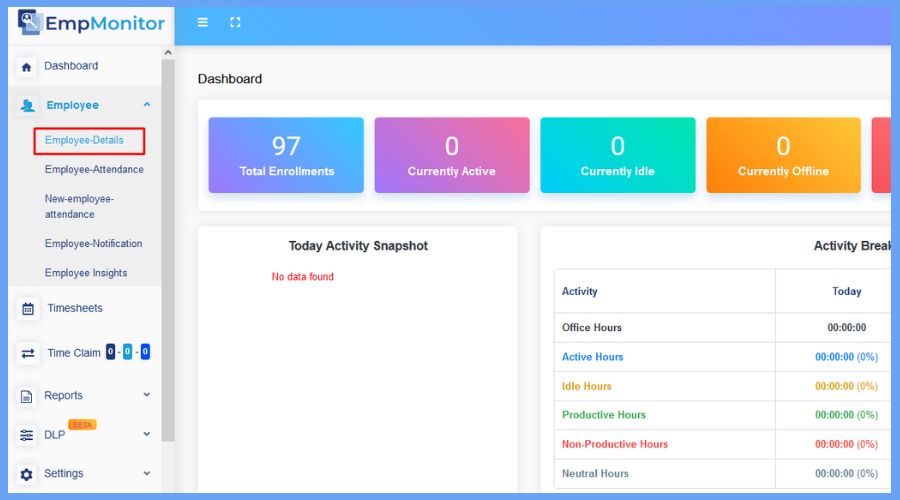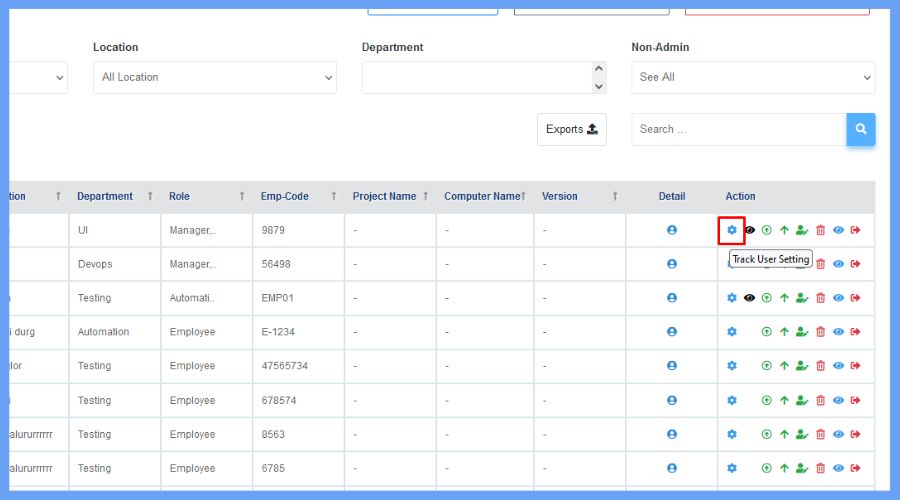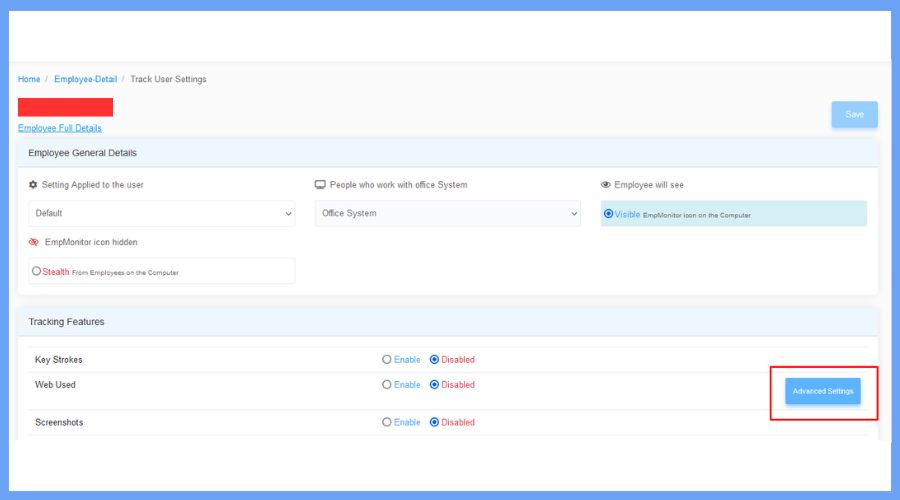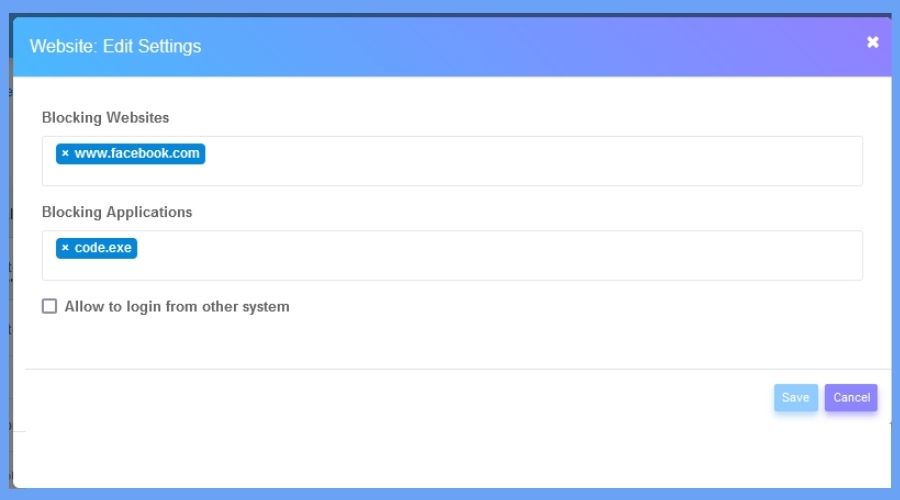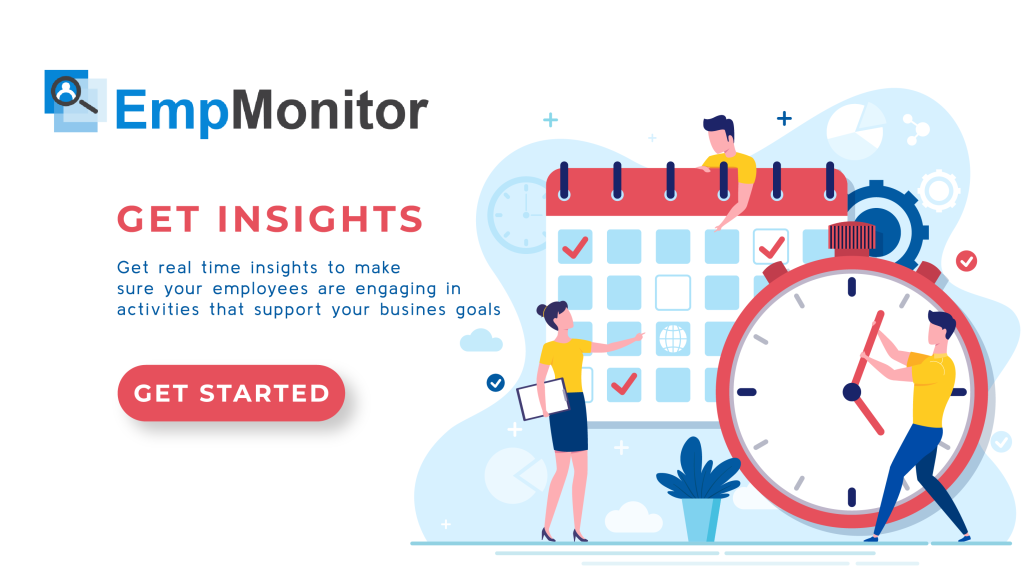Since the world overcame the recent pandemic, many organizations are switching back to in-office setups after embracing remote work. But that doesn’t mean, it’s a complete end of remote work culture!
In fact, employees are also looking for remote or hybrid work opportunities that provide them with a better work-life balance. Still, some companies have their concerns regarding data privacy and workforce productivity. And because of that, they are not clear whether to allow remote work or not.
Fortunately, remote desktop monitoring software could help them overcome all such problems. Using desktop monitoring tools, employers get the ability to monitor employee PC activities whether they are working in-office or from a remote place.
Being an employer, if you are also facing trouble knowing whether to allow remote/hybrid work setup or switch back to a classic – in-office work setup, then you must through this blog. You will find answers to all your queries.
So, let’s get started from the basics!
In a hurry? Listen to the blog instead!
What Is Remote Desktop Monitoring Software?
In simpler terms, remote PC monitoring software is a system that helps you to implement the company’s policies and compliances by installing the software in your IT Framework. Thereby, the management can ensure that every employee in the organization follows their company’s policies, even when their employees are working remotely.
Monitoring computer activities could help you supervise the real-time PC activities of your employees. So, you could know whether your employees are productive or spend time on unproductive and miscellaneous websites during office hours.
Challenges With Remote Workforce Management
Although many organizations have allowed remote and hybrid work options in the past, they are hesitant to continue the same. And as we have discussed earlier, such organizations are calling their employees to return to the office.
And that is because companies face various troubles while managing their remote workforces.
In case you are also experiencing similar challenges, let’s face them from the front and find ways to overcome them all!
Isolation
Believe it or not, some employees in your organization may feel stranded and dejected while working remotely. It can also be the reason why they are not productive, as they lose their morale due to working in loneliness.
In such a case, management can try creating virtual hangouts and fun activity sessions to encourage communication between employees.
Communication
As we know, employees do not interact much with each other while working remotely. Compared to that in an office environment, it allows employees to get involved in face-to-face interaction.
Moreover, it has also been encountered that employees hesitate to ask for queries. This has become an unavoidable concern for employers.
However, you can also utilize virtual communication tools to connect with your team members. Thanks to such digital communication tools, employees can easily connect with their team or manager whenever needed.
Also Read
User Activity Monitoring| A Complete Guide To Stay Profitable
How To Identify Best PC Monitoring Tools (Paid & Free) | 2021 Update
Work Distractions
Remote working employees can have many distractions affecting their productivity. Especially- when employees work from home, they try to manage housework and professional work at a time. It would be quite a challenge for such employees, as they would not be able to create a professional environment while working remotely.
One of the reasons why employers are hesitant to continue with remote work is because work distractions at home can hurt productivity. Since it would be a difficult task for employees to focus on their work when they have to do some meticulous job.
Expectation Of Work
With employees working remotely, it becomes fuzzy to know who is working on what project and whether they are meeting the expected deadlines or not.
For example, Multiple team members are working on the same project. It would be difficult for the manager to track the various tasks assigned to every employee. And this may even result in uneven work distribution between employees.
To overcome this problem, employers can utilize remote project management tools. That allows them to keep track of tasks assigned to employees, when is the deadline, and whether tasks are completed on time or not.
Learning & Mentorship Become Complex
With remote work, it would be quite a challenge to mentor or educate newly joined employees. While we do know that because of the Internet, it has become easier to learn from online platforms.
In such a case, companies may have limited resources to share with their employees. And it would be difficult for managers to support all remote workers.
However, now you can also employ AI-based learning platforms using which employees can easily get solutions to their queries irrespective of distance and time.
Even with such challenges, you can still utilize technological solutions to overcome them all. Since there is remote PC monitoring software that allows you to monitor PC activity of employees, it has become easier for managers to keep an eye on their remote workers without much difficulty.
Reasons For Using Remote Desktop Monitoring Software
We have covered the challenges in the above section, now check on how you can overcome those challenges by implementing simple practices at your end.
Effective Work Time Tracking
The remote desktop monitoring software could help you know about the employees who are actively engaged in their work. It can track the active working hours of employees and can also keep you aware of the ongoing work progress.
If you are looking for a desktop monitoring solution, EmpMonitor could be a great choice. It has features that allow you to keep the work time record of every employee. So, accordingly, it could also help you to measure their payroll accurately.
Under the EmpMonitor dashboard, you have the timesheet feature. When you click on it, you will find work hours, productivity, and engagement records of all employees in your firm.
Track Employee Productivity
Though it may seem like remote workers can be as productive as office workers, you are already aware of the remote working challenges. And that makes it more difficult for them to create a professional working environment while working remotely. And that could be one of the causes of lower productivity of remote workers.
However, desktop monitoring also helps you to overcome this problem. With remote PC monitoring software, you can keep track of employees’ work activities.
That will also make you aware of the problems your employees are facing in the remote work scenario. Accordingly, you may assist them to resolve their troubles quickly. So your employees can give their best effort to be more productive in their work.
Under the EmpMonitor dashboard, you can easily check the overall and individual productivity records of each and every employee. It shows you details like office hours, active hours, idle hours, productive hours, and non-productive hours.
Monitor Internet Activities
With remote desktop monitoring, you can also get to know about the remote workers’ internet activities. Nowadays, using desktop monitoring, you can check the websites and applications used by employees.
For example, if you are using EmpMonitor in your firm, you can view all the website and app usage by your remote employees. Moreover, EmpMonitor also gives you the option to block websites that are not productive and can harm your business productivity.
Here are the steps you can follow to block a website or application for each individual employee.
- Open the EmpMonitor dashboard, and select Employee> Employee Details.
- Under the Action, you have several options. Select the settings.
- Go to the Advanced Settings.
- Now a pop-up will open, showing the space for the websites and applications that you want to block for your employee.
Now save the settings so that employees won’t be able to access websites and applications that you have blocked.
Detect Prohibited App Or Devices
Advanced desktop monitoring software like EmpMonitor comes with an alert-based mechanism implementing which you can create custom rules to restrict any miscellaneous website or device that can harm the productivity of your business.
Whenever someone opens such applications or inserts a device into their system, the management will get a notification on their screen. And they can take action accordingly.
Moreover, EmpMonitor also has a data loss prevention (DLP) feature. Under this, you can check all the USB devices inserted into the system, downloads, and system log details. Through this, you can learn about any data threat issue and can take preventive measures for any suspicious action by your remote workers.
Conclusion
With the changing trends, we are certain that remote and hybrid work opportunities are going to stay for long. However, it implement a safe remote working environment, organizations must use technological solutions to overcome their remote working challenges.
Now, you have the option with remote desktop monitoring tools like EmpMonitor which allows you to monitor PC activity of employees. Having such tools and software makes it easier for you and your management to keep a close eye on remote employees to know whether they are actively engaged in their work or not.