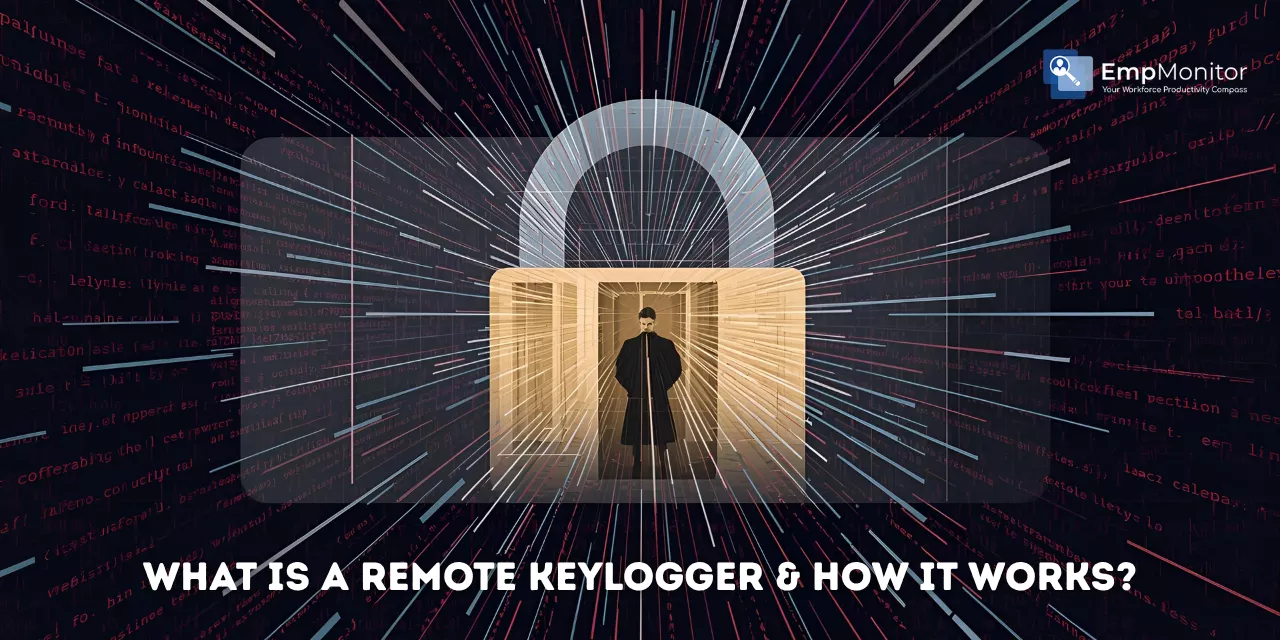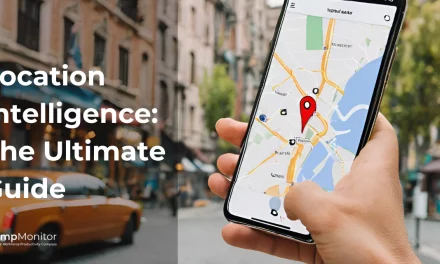Monitoring digital activity has become essential in maintaining transparency, security, and productivity across workplaces and personal systems. Among the many tools developed for this purpose, one that often sparks both curiosity and concern is the remote keylogger. While the term may sound suspicious, the technology itself has valid uses when applied ethically and responsibly.
In this blog, we will explore what a remote keylogger is, how it functions, where it’s legitimately used, and how you can stay protected from malicious intent. Later, we’ll also introduce how EmpMonitor incorporates ethical monitoring practices to promote accountability and data safety in modern work environments.
In a hurry? Listen to the blog instead!
What Is The Concept Of A Remote Keylogger?
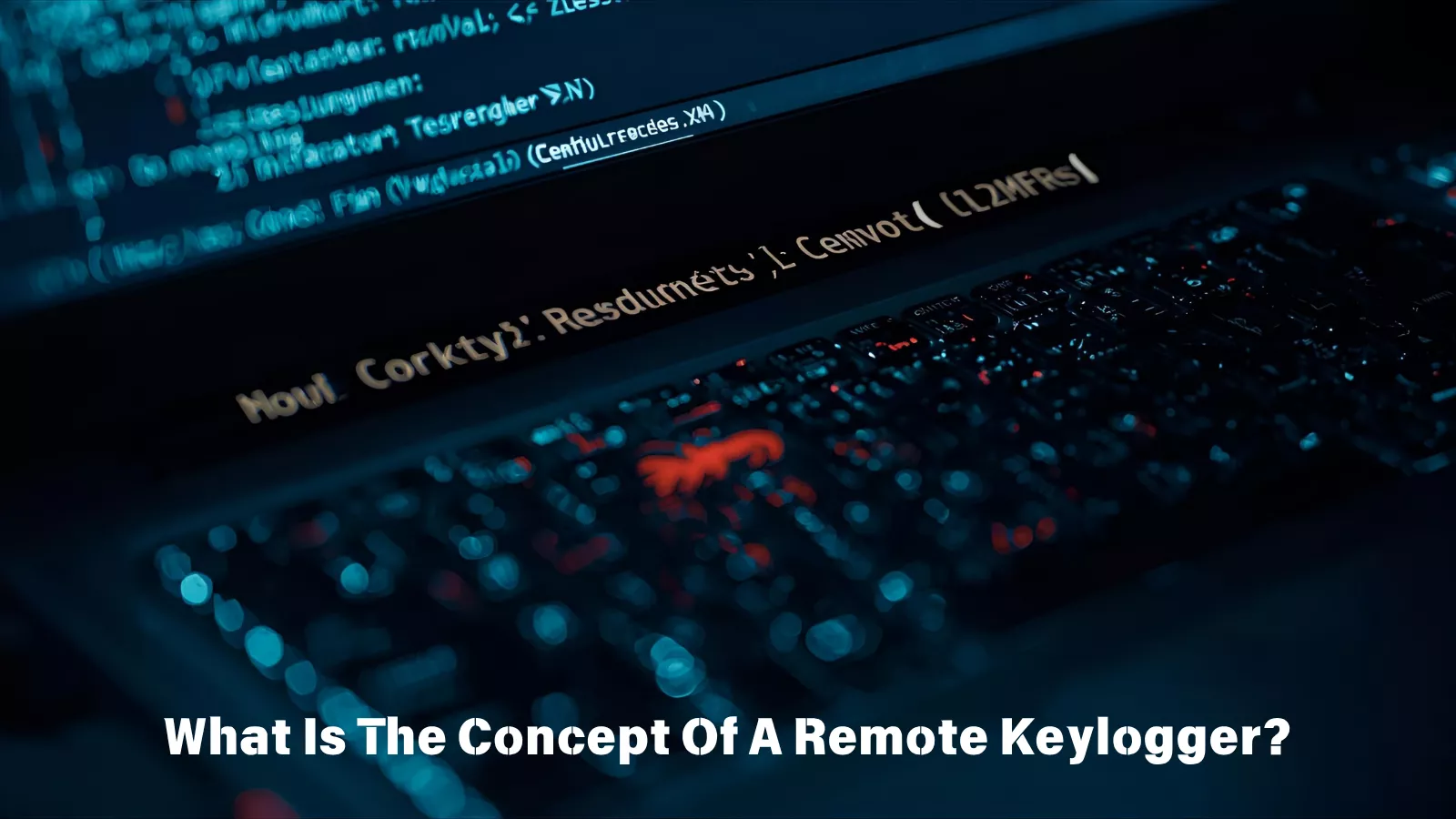
However, it’s crucial to understand that this tool can be both beneficial and risky—depending on its intent and usage. While cybercriminals use it to steal credentials, ethical users deploy it to track productivity, ensure compliance, or safeguard young users online.
Unlike standard monitoring applications, a remote keylogger operates discreetly and sends data logs through secure connections, allowing authorized users to analyze activity remotely without direct device access. The key is in how transparently it is implemented.
Now that we’ve clarified what it is, let’s dive deeper into how does remote keylogger work in practice.
How Does A Remote Keylogger Work?
To understand the functioning of a remote keylogger, think of it as a silent observer built to record every keystroke, website visit, and sometimes even clipboard activity or screenshots. Once installed, it collects this information and automatically sends it to a designated server or online panel where the data can be reviewed.
Here’s how it typically operates:
- Installation: The setup process often involves deploying a remote installable keylogger, which allows authorized users—like employers or IT administrators—to install it across multiple systems without physical access.
- Data Recording: Once active, the software captures keystrokes, application usage, messages, and even browsing patterns.
- Encryption and Transmission: The recorded data is encrypted and securely transmitted to a cloud-based server or admin dashboard.
- Access and Reporting: Authorized users can log in remotely to view detailed reports on typing patterns, work logs, or potential security breaches.
When handled with transparency, this process helps businesses maintain compliance, monitor efficiency, and detect unauthorized activities—all without violating user privacy.
Types Of Keyloggers & Their Functions
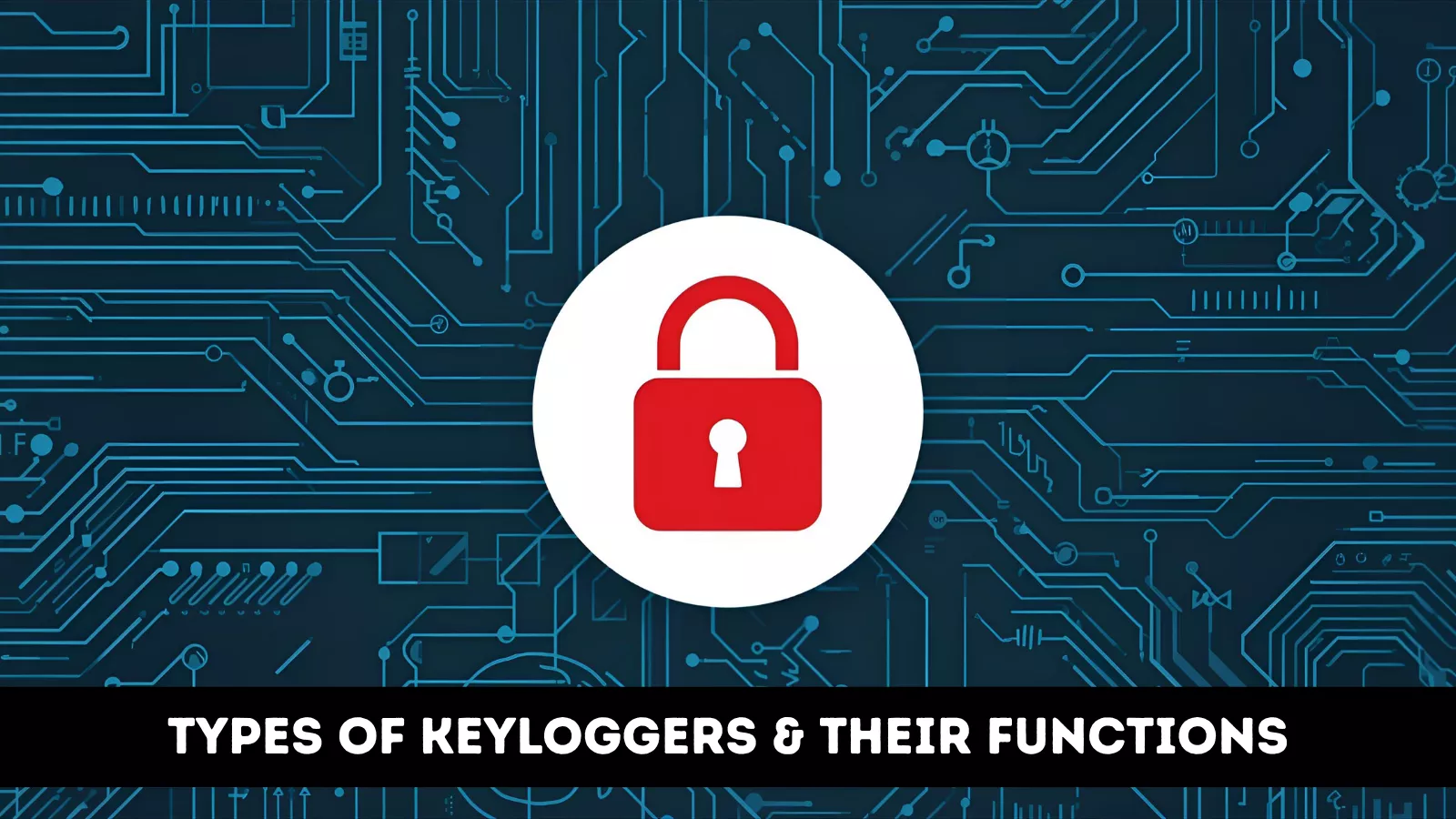
1. Software-Based Keyloggers
These are the most common form of keyloggers and are installed just like regular software applications. Once active, they integrate deeply with the operating system to record every keystroke made by the user. Modern keylogger software has evolved beyond simple logging tools—it now includes features such as advanced encryption, periodic data uploads, and real-time activity reporting.
Software-based keyloggers can operate in two main ways:
- Application-level keylogging: Captures keystrokes within specific programs or browsers.
- Kernel-level keylogging: Works deeper in the operating system, making it harder to detect or remove.
Legitimate businesses sometimes use such tools for productivity analysis, system diagnostics, or cybersecurity testing. However, in the wrong hands, these same tools can be used to steal passwords or confidential data.
2. Hardware-Based Keyloggers
Unlike software keyloggers, these are physical devices that intercept keyboard signals before they reach the computer’s processor. They are usually installed between the keyboard cable and the computer’s USB or PS/2 port. Some advanced models can even be embedded inside keyboards or laptops, making them nearly invisible to the untrained eye.
Because they operate independently of the operating system, hardware-based keyloggers cannot be detected by antivirus programs. They are often used in security testing environments or by investigators who need to record activity without software installation. However, unauthorized use of such devices constitutes a severe breach of privacy and legality.
3. Cloud or Remote Installable Keyloggers
This category represents the most advanced evolution of keylogging technology. A remote installable keylogger can be deployed and managed without direct physical access to the target system, making it ideal for organizations monitoring remote or hybrid teams. These cloud-connected tools record keystrokes, screenshots, and app usage data, sending it securely to a centralized dashboard accessible from anywhere.
Ethical monitoring platforms, such as EmpMonitor, implement similar remote tracking principles—focusing on transparency, security, and compliance rather than invasive surveillance. These solutions are designed to help companies improve performance visibility while respecting user privacy.
Among all these categories, software-based and cloud-driven keyloggers remain the most common in professional monitoring setups. Their scalability, ease of deployment, and ability to provide detailed analytical insights make them suitable for legitimate use cases like employee productivity tracking, security auditing, and digital safety monitoring—when used with consent and proper authorization.
Legitimate vs. Malicious Uses Of Remote Keyloggers
The same remote keylogger that can protect an organization from insider threats can also be weaponized by hackers if used illegally. The distinction lies in consent and intent.
Legitimate Uses Include:
- Employee Productivity Tracking: Employers use remote keylogging tools to measure productivity, prevent data leaks, and assess workflow efficiency.
- Parental Supervision: Parents can track their children’s online interactions to ensure digital safety.
- IT Security Audits: Organizations may deploy keyloggers temporarily to identify system vulnerabilities and strengthen endpoint protection.
Malicious Uses Include:
- Stealing login credentials and banking data.
- Conducting surveillance without consent.
- Gathering personal information for fraud or blackmail.
Ethical monitoring requires transparency—users should always be informed when such software is deployed.
Legal & Ethical Implications

Key ethical considerations include:
- Consent: Always inform users about monitoring practices.
- Data Security: Protect collected information from unauthorized access.
- Transparency: Avoid using monitoring tools to intrude on personal communications.
Even when using a free keylogger, ethical guidelines must be followed to avoid breaching data privacy laws. Misuse not only violates trust but can lead to severe legal consequences.
Detecting Unauthorized Remote Keyloggers
While ethical monitoring helps organizations stay secure, not every installation is authorized. Detecting and removing malicious keyloggers is crucial to maintaining personal security.
Here are some warning signs:
- Unexpected System Lag: Your device becomes sluggish without clear reason.
- Strange Network Activity: Data packets are being sent even when idle.
- Unfamiliar Programs: Unknown applications appear in your system list.
- Unusual Pop-Ups or Crashes: Frequent browser or system freezes.
- Antivirus Alerts: Security tools detect suspicious background processes.
If you suspect a remote keylogger infection, run a comprehensive scan using trusted antivirus software, monitor outgoing traffic, and regularly update your operating system. Prevention remains the most effective protection.
How EmpMonitor Helps In Ethical Monitoring?

EmpMonitor bridges the gap between productivity tracking and data privacy. Unlike a traditional remote keylogger, EmpMonitor does not record private credentials or personal content. Instead, it focuses on activity insights that improve organizational performance and team accountability.
This platform helps businesses manage remote and hybrid teams efficiently while ensuring transparency in monitoring practices. EmpMonitor operates within legal boundaries and prioritizes ethical deployment across every feature.
Key Features of EmpMonitor
EmpMonitor stands out as an all-in-one employee monitoring and productivity tracking tool that respects privacy while maintaining control. Here’s how it redefines ethical monitoring:
1. Keystroke Tracking for Productivity
EmpMonitor captures keystrokes related to work applications without recording private data such as passwords or personal messages. This ensures employers get valuable insights into productivity patterns rather than personal content.
2. Real-Time Screenshots and Reports
It takes automatic screenshots at regular intervals, helping managers review workflow without micromanaging employees. The screenshots can be customized for timing and application focus, promoting accountability.
3. Activity and Time Tracking
EmpMonitor’s time-tracking module records productive versus unproductive hours, giving managers a clear overview of employee performance. This data-driven insight fosters fairness in performance evaluation.
4. Stealth Mode Operation
Operating discreetly but transparently, EmpMonitor allows monitoring without disrupting workflow. Employees are informed through clear policies, ensuring complete transparency.
5. Cloud Accessibility
One of its most powerful advantages is its cloud dashboard. Administrators can monitor multiple systems from anywhere—similar to how a remote installable keylogger functions, but within a secure and legal framework.
6. Data Security & Privacy Compliance
EmpMonitor complies with international data protection standards, ensuring the information collected is encrypted, stored securely, and used only for legitimate business purposes.
These features demonstrate how monitoring tools can promote efficiency and protect sensitive data without breaching trust—something a free keylogger often fails to achieve securely.
Benefits Of Using EmpMonitor Over Traditional Keyloggers
While a remote keylogger can record data efficiently, EmpMonitor provides a broader and safer approach.
Here’s why organizations prefer EmpMonitor:
- Transparency: Employees are aware of monitoring protocols.
- Comprehensive Insights: Beyond keystrokes, it analyzes activity levels, app usage, and productivity trends.
- Legal Compliance: Designed to align with GDPR and similar privacy laws.
- Centralized Reporting: All data is available in one easy-to-use dashboard.
EmpMonitor ensures that monitoring becomes a tool for growth rather than control.
How To Stay Protected from Malicious Remote Keyloggers

1. Install Reliable Security Software
The first line of defense is to install reputable antivirus or anti-malware software that provides real-time protection and behavioral detection capabilities. Regularly scan your system for hidden scripts and unknown processes that could indicate the presence of a remote keylogger. Advanced tools with heuristic scanning are particularly useful because they identify suspicious activities even before a known malware signature is released.
2. Avoid Suspicious Links and Attachments
Phishing remains one of the most common and effective methods for distributing keyloggers. Cybercriminals often disguise malicious files as invoices, job offers, or delivery confirmations. Always verify the sender before opening attachments or clicking on links. When in doubt, confirm through official channels or the company’s verified website before taking any action.
3. Regular System Updates
Keeping your operating system, web browsers, and applications up to date is a simple yet powerful defense. Software updates often contain patches for security loopholes that attackers exploit to install a remote keylogger or other malware. Enable automatic updates whenever possible to ensure consistent protection without relying on manual checks.
4. Use Strong Passwords and Multi-Factor Authentication (MFA)
A strong password policy is critical, but MFA adds another protective layer. Even if a remote keylogger manages to capture your password, the attacker will still need the second authentication factor—such as a verification code, fingerprint, or mobile prompt—to gain access. This drastically reduces the likelihood of unauthorized entry.
5. Check for Hardware Tampering
Not all keyloggers are software-based. Some come as small physical devices placed between your keyboard and computer to intercept keystrokes. Conduct regular inspections of your ports, cables, and accessories—especially in shared offices or public spaces. If you notice unfamiliar devices connected to your system, disconnect them immediately and run a full security scan.
By following these preventive measures, you build multiple layers of protection that make it extremely difficult for malicious actors to compromise your data. Combining these habits with transparent monitoring tools like EmpMonitor helps maintain both security and accountability in a responsible digital environment. Taking proactive security measures today ensures ethical monitoring strengthens productivity rather than becoming a gateway for cyber threats.
Read More
Keylogging- Types, Detections and Preventions
07 Reason To Use Keystroke Logging In Your Workplace
Final Thoughts
The remote keylogger is a double-edged sword—capable of strengthening cybersecurity and transparency when used ethically but equally dangerous in the hands of a malicious actor. The key difference lies in intent, consent, and compliance.
For businesses, the goal should not be to spy but to streamline workflows, secure data, and enhance performance accountability. That’s where EmpMonitor becomes an invaluable asset—combining monitoring intelligence with privacy-conscious design.
Rather than resorting to unreliable free keylogger options, organizations should choose trusted tools that prioritize data protection and employee trust. With responsible monitoring solutions, transparency and productivity can coexist seamlessly.
FAQs
- How does a remote keylogger work?
A remote keylogger records keystrokes and activity data, then securely transmits the information to a cloud or admin dashboard for review. It can operate ethically when used with consent and purpose. - Is using a remote installable keylogger legal for employee tracking?
Yes, it is legal when used on company-owned devices with employee awareness and clear policy disclosure. - Can keylogger software harm a computer?
Malicious keyloggers can, but legitimate monitoring software like EmpMonitor is designed to operate securely without harming the system. - What’s the difference between a free keylogger and professional monitoring software?
A free keylogger may lack encryption, compliance, or ethical safeguards. Professional tools ensure security, transparency, and lawful monitoring. - How does EmpMonitor ensure ethical monitoring?
EmpMonitor combines keystroke and activity tracking with privacy protection, ensuring every monitored action is compliant and consent-based.