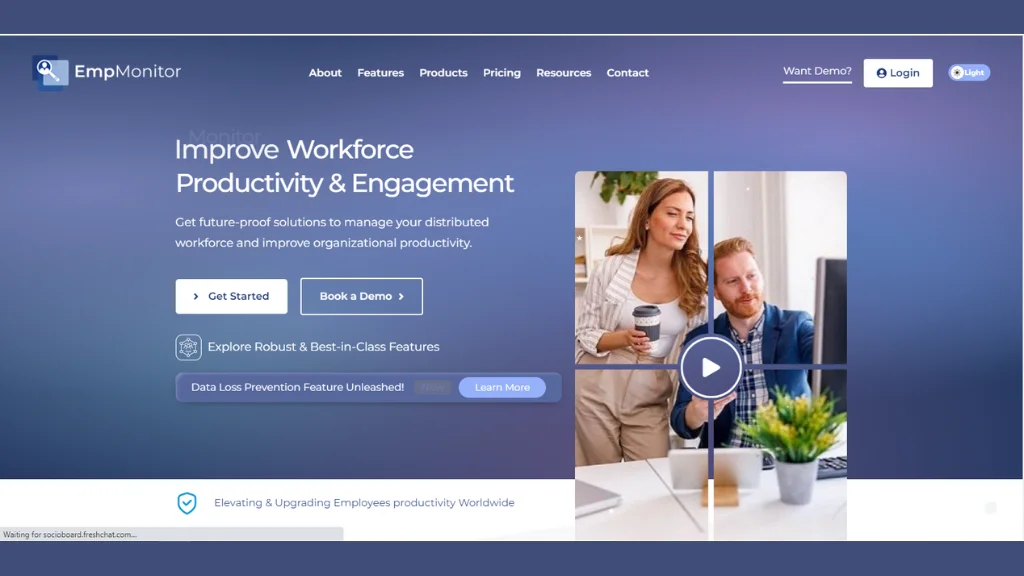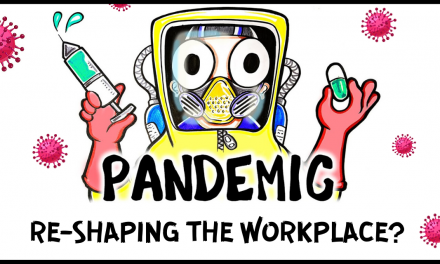Have you ever wondered what sets high-performing teams apart in today’s dynamic and competitive business environment? The answer often lies in their ability to harness the full potential of team productivity tools.
As the workplace continues to evolve, the demand for streamlined communication, efficient collaboration, and seamless task management has never been more critical. In this blog, we explore the practical reasons why investing in productivity tools is not just a choice but a strategic necessity for organizations striving for success and growth.
From breaking down communication barriers to boosting overall team efficiency, these tools offer multiple benefits that go beyond mere convenience. Join us on a journey through real-world examples, success stories, and tangible outcomes that demonstrate how workplace productivity tools are reshaping the way teams operate in the modern work landscape.
Whether you’re leading a startup through rapid growth, managing an established enterprise amidst change, or navigating the complexities of remote work, this blog aims to illuminate why investing in team productivity tools is a sensible decision with lasting advantages for your team and organization. Let’s explore together the transformative power of these tools in unlocking the true potential of team productivity.
Hit ‘Play’ Button & Tune Into The Blog!
What Are Team Productivity Tools?
At its core, team productivity tools comprise a range of software applications and platforms meticulously crafted to elevate collaboration, communication, and overall efficiency within teams or organizations. These tools address the challenges posed by the evolving nature of work, where teams frequently span different locations and time zones.
What Are the Benefits of Team Productivity Tools?
Team productivity tools offer multiple benefits that can significantly enhance collaboration, communication, and overall efficiency within a team or organization. Here are some key advantages:
Streamlined Communication And Collaboration
Workplace productivity tools significantly improve communication by fostering seamless and instant collaboration among team members. With features like instant messaging, virtual meetings, and collaborative document editing, these tools transcend traditional communication methods, reducing delays and enhancing clarity.
It ensures teams can efficiently exchange ideas, provide feedback, and stay connected, irrespective of geographical distances or time zone differences.
Efficient Task And Project Management
Team productivity tools excel in streamlining tasks and project management, offering features that enhance organization, efficiency, and overall project success. These tools provide functionalities such as task assignment, progress tracking, and deadline reminders, enabling teams to manage their workloads effectively and meet project milestones.
By centralizing project information and providing visibility into task dependencies, these tools contribute to improved project planning and execution.
Improved Quality Of Work
Team Productivity Tools play a crucial role in elevating the quality of work produced by teams. Through collaborative features and streamlined workflows, these tools contribute to improved accuracy, consistency, and overall quality in project deliverables.
By providing a centralized platform for feedback, version control, and document management, they facilitate a more controlled and refined approach to work, ensuring that the final output meets high standards.
Facilitate Remote Work
In an era where remote work has become a standard rather than an exception, team productivity tools are pivotal in ensuring teams remain connected and productive. Video conferencing, virtual collaboration spaces, and cloud-based file sharing enable seamless collaboration regardless of geographical distances.
These tools provide the infrastructure needed to sustain effective teamwork in a virtual environment, contributing to the success of remote and distributed teams.
Improve Performance Tracking
Team productivity tools offer valuable features for monitoring and tracking team performance, providing insights into individual and collective achievements. Employee monitoring software like EmpMonitor includes analytics, reporting, and progress-tracking functionalities, enabling team leaders to assess productivity, identify bottlenecks, and make data-driven decisions for continuous improvement.
These benefits contribute to a more informed and strategic approach to team management, fostering a culture of accountability and optimization. You can use an employee productivity tracker, to monitor the performance of the employees.
EmpMonitor: Enhance Workforce Productivity and Security
EmpMonitor is a comprehensive workforce management software designed to enhance productivity and security within organizations. Its robust features provide insights into employee activities, fostering a more efficient and secure work environment.
Its Key features include:
Time Tracking: Ensures transparency in the task and project time allocation.
Activity Monitoring: Provides real-time insights into employees’ online activities.
Screenshots and Keystroke Logging: Captures work progress visually and records keystrokes for detailed insights.
Internet and App Usage Analysis: Analyzes internet and application usage patterns.
Productivity Analytics: Generates reports on active hours, idle time, and overall efficiency.
Remote Work Monitoring: Effectively manages and monitors remote teams.
Security Alerts and Notifications: Proactively address suspicious activities or security breaches.
Attendance Tracking: EmpMonitor simplifies monitoring work hours, breaks, and overall attendance patterns.
Customizable Reporting: Tailors reports to meet specific organizational needs.
EmpMonitor’s comprehensive feature set empowers organizations to streamline productivity while maintaining a secure and efficient work environment, ensuring optimal performance at every level.
Data Organization and Accessibility
Effective data management is at the core of team productivity, and team productivity tools excel in organizing and centralizing information. From file storage and version control to data categorization and search functionalities, these tools ensure that crucial data is easily accessible when needed. It saves time and minimizes the risk of miscommunication and errors that arise from scattered information.
Reduce Paperwork
Productivity tools streamline operations by minimizing reliance on traditional paperwork. Through digital documentation, file sharing, and collaborative editing, these tools cut printing and storage costs. This shift improves accessibility, accelerates decision-making, and aligns with environmental sustainability, fostering a greener workplace.
Security and Data Integrity
Team productivity tools play a vital role in safeguarding sensitive data. With robust security measures like encryption, access controls, and secure authentication, these tools minimize the risk of data breaches.
Centralized data storage enhances confidentiality, instilling confidence in team members and stakeholders. Beyond protecting intellectual property, these features contribute to regulatory compliance, maintaining the trust and credibility of organizations in today’s data-sensitive landscape.
Enhance Workplace Positivity
Productivity tools alleviate stress, increase job satisfaction, and boost morale, fostering a positive work environment. By streamlining tasks and improving collaboration, these tools contribute to higher employee retention rates and cultivate a motivated team, resulting in better organizational outcomes.
Enhanced Data Management and Decision-Making
Team productivity tools offer features like data visualization, analytics, and reporting, facilitating more effective data management within organizations. These tools provide valuable insights that empower better decision-making, which leads to improved performance and outcomes.
By leveraging these analytical capabilities, teams can make informed choices, identify trends, and strategize for success. It enhances the overall efficiency of operations, contributing to a more data-driven and successful organization.
Optimize Customer Service
By incorporating features such as customer relationship management (CRM), chatbots, and automated responses, team productivity tools enable organizations to deliver superior customer service.
These tools streamline communication channels, allowing teams to manage customer inquiries efficiently and provide timely solutions. The use of CRM systems ensures a personalized and organized approach to customer interactions, enhancing satisfaction and loyalty.
Read More
9 Tools To Boost Team Productivity And Efficiency
Why Companies Should Adopt Evolving Productivity Tools To Stay Competitive
08 Tips To Improve Productivity In The Workplace
Examples of Team Productivity Tools
Now, let us see some of the best team productivity tools available.
Google Workspace (formerly G Suite): It is a suite of cloud-based productivity and collaboration tools offered by Google. It includes Gmail, Google Drive, Google Docs, Google Sheets, Google Slides, Google Calendar, and other applications. Google Workspace enables users to create, edit, and share documents, spreadsheets, presentations, and more in real time, facilitating seamless collaboration among teams. Additionally, it offers features like email hosting, video conferencing, and shared calendars, enhancing productivity and communication within organizations.
Microsoft Teams: Microsoft Teams is a collaboration platform that combines workplace chat, video meetings, file storage, and application integration. It allows teams to communicate and collaborate in real-time through chat channels, conduct video meetings, share files, and integrate with other Microsoft 365 applications, streamlining teamwork and remote collaboration.
Zoom: Zoom is a video conferencing platform enabling remote communication and collaboration. Its features include screen sharing, chat, recording, virtual backgrounds, and scheduling. Users can host meetings, webinars, and virtual meetings, fostering seamless interaction. Zoom integrates with calendars and collaboration tools, ensuring efficient remote work and communication.
Dropbox: Dropbox is a cloud-based file storage and collaboration platform. Users can store and share files, photos, and documents securely, accessible from any device with an internet connection. Its features include file syncing, sharing, version history, and collaboration tools like commenting and editing.
OneDrive: It is a cloud-based file storage and sharing platform by Microsoft, providing teams with secure and accessible storage for documents and files. With features like file versioning, real-time collaboration, and integration with Microsoft 365, it streamlines document management and enhances team productivity.
Skype: Skype is a communication platform that enables video and voice calls, instant messaging, and file sharing. It facilitates real-time communication, making it a valuable tool for teams to stay connected, conduct virtual meetings, and collaborate regardless of geographical distances.
Google Meet: A video conferencing tool that facilitates virtual meetings, webinars, and collaborative discussions. With features like screen sharing, real-time captioning, and integration with Google Calendar, it offers a platform for remote communication and teamwork.
Grammarly: Grammarly is an AI-powered writing assistant that helps users improve their grammar, spelling, punctuation, clarity, and style in their written communication. It offers real-time suggestions and corrections across various platforms, including web browsers, desktop applications, and mobile devices, enhancing writing proficiency and clarity.
Evernote: Evernote is a note-taking and organization tool that helps teams capture and organize ideas, documents, and information. By offering features such as notebooks, tags, and cross-platform synchronization, it improves collaboration and streamlines information management for teams.
Final Thoughts
In modern business, investing in team productivity tools is advantageous and essential for organizational success. These tools streamline communication, enhance collaboration, and optimize task management, offering multiple benefits that extend beyond convenience.
From breaking down communication barriers to improving data management and decision-making, productivity tools like EmpMonitor provide invaluable insights into employee activities, fostering a more efficient and secure work environment.
By embracing these tools, organizations can boost efficiency, foster innovation, and deliver exceptional results, paving the way for a future where teams excel and organizations thrive.