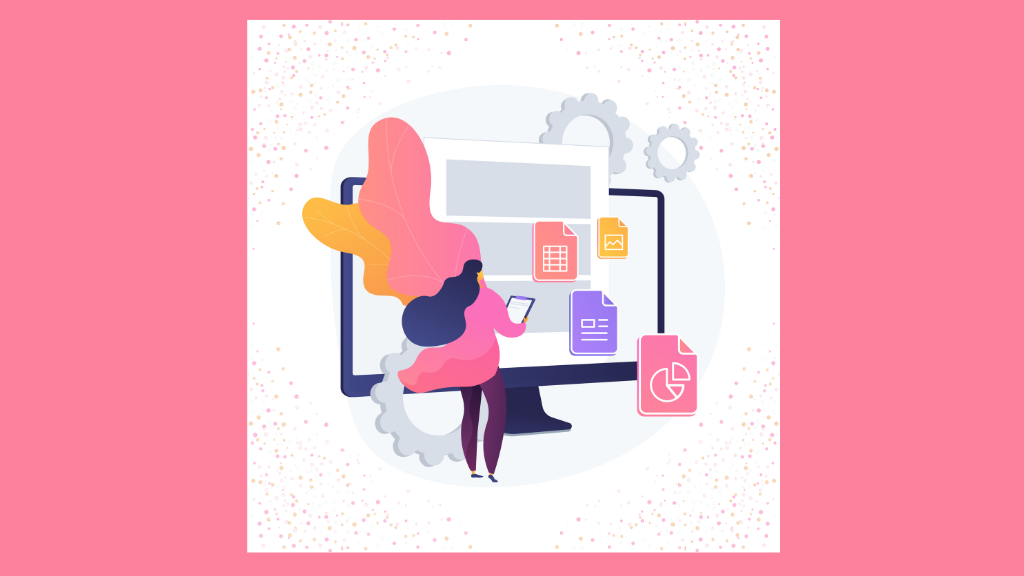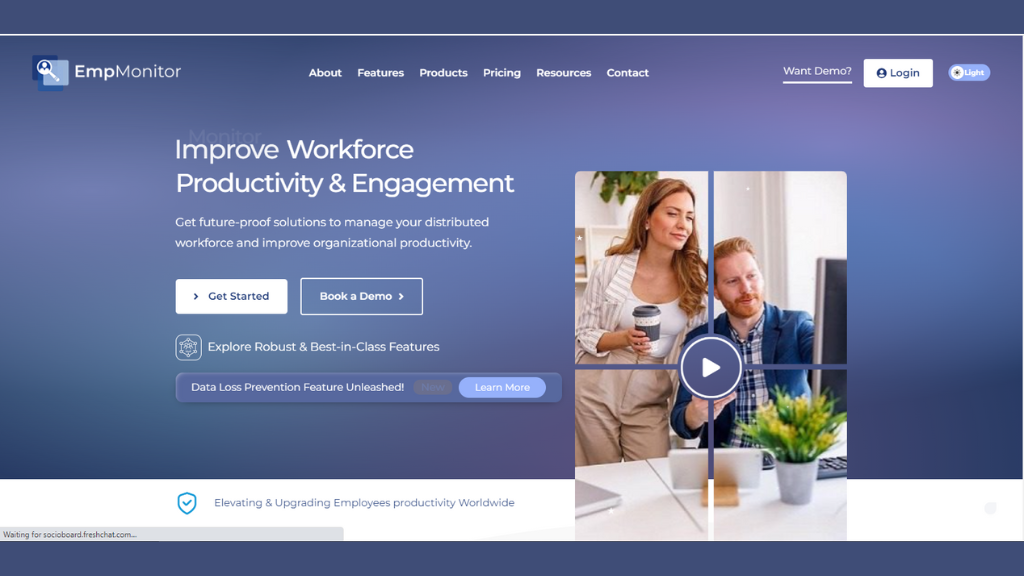As businesses continue to harness the power of technology, the importance of effective log management has become increasingly evident.
Logs, which document events, activities, and errors within systems and applications, serve as a critical source of information for troubleshooting, security analysis, and performance optimization.
Tools for managing logs have evolved in tandem with the complexity of IT environments. While these tools offer invaluable insights, they also pose unique challenges that organizations must navigate to derive maximum benefit.
This blog delves into the multifaceted landscape of log management, addressing the obstacles faced by enterprises and unveiling best practices to optimize the utilization of these tools.
Simultaneously, it guides readers through proven best practices, offering strategic insights and practical approaches to overcome these challenges.
As organizations strive to make informed decisions, enhance security postures, and streamline operations, a nuanced understanding of log management tools is crucial.
Join us on this journey as we unravel the intricacies of log management.
Listen To The Podcast Now!
What Is Log Management?
Log management is the process of collecting, storing, analyzing, and managing log data generated by various systems, applications, and devices within an IT infrastructure. For troubleshooting, monitoring, and security analysis, logs provide valuable information about events occurring on a system. These events can range from system errors and warnings to user activities and resource utilization, facilitated by user activity monitoring.
Providing a detailed history of system activity makes logs indispensable for identifying and resolving issues, assuring compliance with regulations, and improving overall system efficiency. However, the sheer volume of daily log data requires specialized tools to streamline the management and analysis process.
What Are Log Management Tools?
A log management tool automates and streamlines the collection, storage, analysis, and monitoring of log data by using software solutions. These tools facilitate the centralization of logs from various sources, enabling administrators to easily search, analyze, and visualize the data. Moreover, they often provide alerting, reporting, and compliance management features.
Log management tools come in various forms, ranging from open-source solutions to enterprise-grade platforms. They can be deployed on-premises, in the cloud, or hybrid environments, providing flexibility to organizations based on their specific requirements.
Best Log Management Tool
The best log management tool depends on your organization’s unique needs and scale. However, one tool that consistently stands out in the market is the Best Log Management Tool: EmpMonitor specifically designed for efficient workforce activity monitoring.
Let’s explore what makes EmpMonitor the best log management tool, especially in the context of a daily activity log and employee monitoring software.
User-friendly Dashboard
EmpMonitor boasts an intuitive and user-friendly dashboard, allowing administrators to navigate and access vital information easily. The dashboard provides a consolidated view of employee activities, facilitating quick analysis.
Real-time Activity Monitoring
One of the standout features of EmpMonitor is its real-time activity monitoring capability. It captures and logs employee activities as they happen, providing administrators with up-to-the-minute insights into user behavior.
Application and Website Usage Tracking
EmpMonitor goes beyond traditional log management tools by offering detailed tracking of application and website usage. This feature is invaluable for organizations seeking to understand how employees utilize digital resources during work hours.
Screen Capture and Recording
To ensure a comprehensive view of employee activities, EmpMonitor includes screen capture and recording functionalities. This feature allows administrators to review what employees are working on, enhancing transparency and accountability.
Productivity Analysis
EmpMonitor doesn’t just focus on monitoring; it also includes team productivity tools for analysis. Organizations can assess employee productivity based on their digital activities, helping identify areas for improvement or recognition.
Alerts and Notifications
The tool offers customizable alerts and notifications, that enable administrators to be promptly informed of suspicious or policy-violating activities. This proactive approach helps organizations address potential issues before they escalate.
Data Privacy and Compliance
EmpMonitor prioritizes data privacy and compliance. It allows organizations to configure monitoring settings in line with legal and ethical standards, ensuring that employee privacy is respected while meeting regulatory requirements.
Reports and Analytics
To facilitate in-depth analysis, EmpMonitor provides detailed reports and analytics. Administrators can generate custom reports on various aspects of employee activity, aiding in performance evaluations and resource allocation.
Remote Work Support
With the increasing prevalence of remote work, EmpMonitor is designed to support organizations with geographically dispersed teams. It ensures consistent and effective employee monitoring, irrespective of their location.
Secure Log Storage
Security is paramount, and EmpMonitor addresses this by providing secure log storage. The tool employs encryption and access controls to safeguard log data, preventing unauthorized access and ensuring the confidentiality of sensitive information.
Why EmpMonitor Excels:
- Specialized Employee Monitoring: Unlike generic log management tools, EmpMonitor specializes in workforce activity monitoring, making it a tailored solution for organizations concerned with workforce productivity and security.
- Holistic Approach to Monitoring: EmpMonitor takes a holistic approach by capturing raw log data and providing tools for analysis, productivity assessment, and compliance management, making it a comprehensive solution for organizational needs.
- Adaptability to Remote Work Trends: In the era of remote work, EmpMonitor’s support for geographically dispersed teams ensures that organizations can effectively monitor and manage employee activities, regardless of their physical location.
- User-focused Design: The user-focused design of EmpMonitor, evident in its dashboard and reporting features, ensures that administrators can easily extract meaningful insights without the need for extensive technical expertise.
- Balancing Productivity and Security: EmpMonitor is a employee monitoring software which strikes a balance between monitoring for security purposes and assessing employee productivity. This equilibrium is crucial for fostering a secure and efficient work environment.
The Importance of Log Management Tools
Effective log management is integral to the overall health and security of an organization’s IT infrastructure. Here are some key reasons why log management tools are indispensable:
- Security: Logs contain valuable information about security events and potential threats. Tools for managing logs help identify and mitigate security incidents by analyzing patterns and anomalies in log data.
- Compliance: Many industries and organizations are subject to regulatory requirements that mandate the collection and retention of log data. Systems for log handling assist in meeting these compliance standards by automating the log collection and storage process.
- Troubleshooting: When issues arise within a system or application, logs serve as a crucial resource for diagnosing and resolving problems. Solutions for log administration make searching and analyzing logs easier
, expediting the troubleshooting process. - Performance Monitoring: Monitoring system performance is essential for preventing downtime and ensuring optimal user experience. Tools for managing logs provide insights into resource utilization, helping organizations proactively address performance issues.
- Forensic Analysis: In the event of a security incident, forensic analysis of logs is vital for understanding the scope and impact of the breach. Log management tools aid in reconstructing events and identifying the source of security incidents.
Also Read
9 TOOLS TO BOOST TEAM PRODUCTIVITY AND EFFICIENCY
CYBERSECURITY FOR REMOTE WORKERS: WHY IT IS ESSENTIAL?
USER ACTIVITY MONITORING| A COMPLETE GUIDE TO STAY PROFITABLE
5 Common Log Management Tools Challenges
While systems for log handling offer significant benefits, they have their challenges. Here are five common challenges that organizations may face when implementing and using tools for managing logs.
- Volume and Variety of Data: As organizations grow, the volume and variety of log data can become overwhelming. Managing and analyzing diverse log sources, including employee activity logs and system logs, can be challenging without proper tools and strategies.
- Integration Complexity: Integrating solutions for log administration with existing IT infrastructure, applications, and services can be complex. Ensuring seamless communication between different components is crucial for the effectiveness of log management.
- Cost of Storage: Storing large amounts of log data can incur significant costs, especially in cloud environments where storage is often billed based on usage. Organizations need to strike a balance between retaining enough data for analysis and managing storage costs.
- Alert Fatigue: Log management tools often come with alerting capabilities to notify administrators of potential issues. However, excessive or irrelevant alerts can lead to alert fatigue, where administrators may ignore or overlook critical notifications.
- Security and Access Control: Protecting log data from unauthorized access is paramount. Implementing robust remote workers cybersecurity measures and access controls is essential to prevent data breaches and ensure the confidentiality of sensitive information contained in logs.
5 Log Management Tool Best Practices
To overcome the challenges associated with systems for log handling, organizations can adopt the following best practices:
Define Clear Objectives and Requirements
Clearly define the objectives of log management, considering security, compliance, troubleshooting, and performance monitoring.
Identify specific log sources, such as workforce activity logs, that are crucial for achieving organizational goals.
Select the Right Tool for Your Needs
Evaluate log management tools based on your organization’s size, complexity, and specific requirements.
Consider factors such as scalability, ease of integration, and support for diverse log sources.
Implement Proper Log Retention Policies
Establish log retention policies to balance the need for historical data with storage costs.
Regularly review and update retention policies based on changing organizational needs and compliance requirements.
Automate Routine Tasks
Automate routine tasks, such as log collection and analysis, to reduce manual effort and ensure consistency.
Leverage automation to generate reports, alerts, and notifications for timely response to issues.
Regularly Review and Update Security Measures
Implement robust security measures, including encryption and access controls, in order to protect log data.
Regularly review and update security measures to address evolving threats and vulnerabilities.
Incorporating these best practices can enhance the efficiency and effectiveness of log management, ensuring that organizations derive maximum value from their investment in tools for managing logs.
Conclusion
Log management tools are important for keeping an organization’s IT systems safe, secure, and running well.
Effectively collecting, storing, and analyzing log data, these tools empower administrators to proactively address issues, meet compliance requirements, and enhance overall system reliability.
While challenges such as data volume, integration complexity, and alert fatigue may arise, organizations can overcome these obstacles by adopting best practices such as defining clear objectives, selecting the right tools, implementing proper retention policies, automating routine tasks, and prioritizing security measures.
As technology progresses, using log management tools becomes increasingly important to ensure that IT systems are strong and secure.
By staying informed about the best tools and practices, organizations can harness the power of log management to safeguard their digital assets and support their business objectives.