Employee activity monitoring is an empowering method to enhance workforce efficiency by offering better visibility into when and how workers work, whether your workforce is remote, hybrid, or office-first.
Employee activity monitoring has long been associated with surveillance and oversight, raising legitimate concerns among both employees and employers.
According to progressive organizations, employee monitoring is a gathering method for highly influential productivity indicators that contribute to productivity, efficiency, and employee engagement. When done effectively and transparently, employee monitoring can shed light on people, processes, and technology.
This post will go over the basics of employee activity monitoring and give you some pointers on how to look for data-gathering software to make your workplace more visible.
What Is Active Monitoring Tool and How Does It Work?
Employee activity monitoring software gives managers tools and capabilities for monitoring and recording employee activity while they’re on the clock. It covers the websites visited, the messages sent, the programs used, and the files opened by employees. Employee monitoring has two purposes: it ensures that corporate policies and rules are not broken and ensures employee productivity and accountability.
Employee monitoring software gives companies more information on how their employees use their time, such as which programs they use and how much time they devote to work-related projects and tasks. It also provides weekly activity reports that help boost their efficiency.
Need for Monitoring Employees
- Assuring that important company policy, such as work hours, program usage, etc., is followed.
- Creating a secure work environment for employees ensures that no harassment or discrimination is carried out via electronic communication.
- Checking emails, phone conversations, and other employee actions to assess the company’s performance and productivity. A high-level customer support service system may be established by keeping a watch on employee and client interactions. To measure the quality of work accomplished by employees who work from home.
- Increasing employee productivity by synchronizing working hours, leisure hours, and other real-time data.
- Using a piece of proper proof to resolve workplace conflicts. You are keeping your company’s assets and infrastructure safe. They are maintaining contact with field staff to improve and regulate their performance.
- Establishing a proper system for monitoring personnel in the workplace is essential for various reasons. As a result, finding employee activity monitoring tool or techniques to coordinate their personnel is critical for corporate companies.
Also Read-
Your Tour Guide For Data Analytics Software In 2022
Remote Employee Time Tracking And Its Benefits
Employee Monitoring Software Must Have These Features
The interface is easy to use
It is true that how your employees feel affects how your consumers think. If your employees don’t feel needed, your consumers will feel the same way.
Make your UI as straightforward as possible; the more thorough your explanation, the better. At first, the software can be challenging to use, comprehend, evaluate, and communicate because of its complexity. As a result, if a company can’t rely on its resources for another, it won’t be able to earn customer trust.
Screenshots
It is an enhancement to real-time monitoring. It allows you to capture a screenshot of any employee or schedule screenshots to be taken at predetermined intervals.
If you suspect illegal or unethical behavior, this can be employed as an extra degree of security. If you opt to use this function, remember to respect your employees’ privacy during break times.
Keylogging
Keylogging, often known as keystroke logging, records the keys pressed on a keyboard in order. These apps can also take screenshots when predetermined keywords are entered.
However, keystroke logging also has significant disadvantages, and some believe it infringes on employee privacy.
It’s also known for being utilized for evil purposes. Because keylogging creates employee privacy concerns, many modern employee monitoring systems do not include it. Because open communication and a transparent workforce productivity strategy are valued in today’s approach to employee monitoring, keylogging has no practical benefit.
EmpMonitor is an example of a user activity monitoring tool that provides an all-in-one dashboard. It ensures that the organization satisfies the productivity requirements by monitoring every activity of its employees and providing detailed employee reports.
EmpMonitor has several critical characteristics, including:
Employers can use EmpMonitor to keep track of every minute of their employees’ working hours. A single dashboard provides you with a detailed report on how much time they spend working during the day, and you may see active, idle, productive, and many other statistics.
EmpMonitor collects screenshots of your employee’s computer system at regular intervals. You may immediately check on them and help them with their troubles if they are not working on the assigned chores.
Keystroke Logging:
Logging and preserving keystrokes is one of the most effective ways to ensure data security. It informs you of the words typed by your employees, and you can also view your employees’ keystrokes for up to 180 days.
Top Apps Used: Get a real-time snapshot of the top ten most commonly used apps. You may also examine which apps your employees have used in the past 180 days, and you can also adjust the date to suit your needs.
So, if you’re trying to figure out how to boost productivity, EmpMonitor is the best activity monitoring tool. Now is the time to sign up for free.
Management of Attendance
In large firms with many employees, manually keeping attendance and producing weekly and monthly reports can be difficult. As a result, when firms look for employee tracking software, they will check to see if it includes an attendance management option. As a result, keeping track of attendance is a must-have feature in employee tracking software.
Managers can keep a real-time view of their team per location when employees clock in and out. This activity tracking tool saves them a significant amount of time and work.
Reports on Data
All of the data collected in real-time by monitoring activity software is consolidated. You can access a report on many aspects of the team’s performance, such as a timeline of their productivity and the most frequently used apps. All of the information can be viewed by an individual employee or the entire team.
This data can help you figure out when the most productive time of the day is to figure out when to get to your most critical tasks and who to assign them.
Tracking via GPS
When a work car is in operation, it is monitored using GPS tracking. Vehicle tracking may be beneficial to delivery, courier, and postal firms to assist drivers in using the most efficient routes. It can also validate delivery status, retrieve lost stuff, and ensure general safety.
Conclusion,
For example, employee activity monitoring software, such as EmpMonitor, has several handy tools and features that allow you to record and track the essential indicators of your employees’ performance and productivity. Using these vital insights can make operating your company or team more straightforward and efficient.






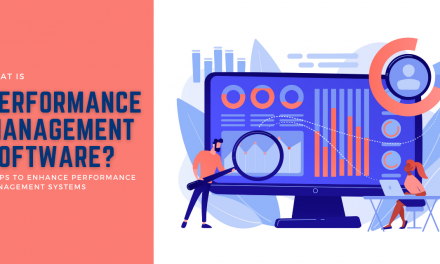

![Comprehensive Guide To Employee Monitoring [2020 Updated]](https://empmonitor.com/blog/wp-content/uploads/2020/05/Comprehensive-Guide-To-Employee-Monitoring-2020-Updated-440x264.png)



