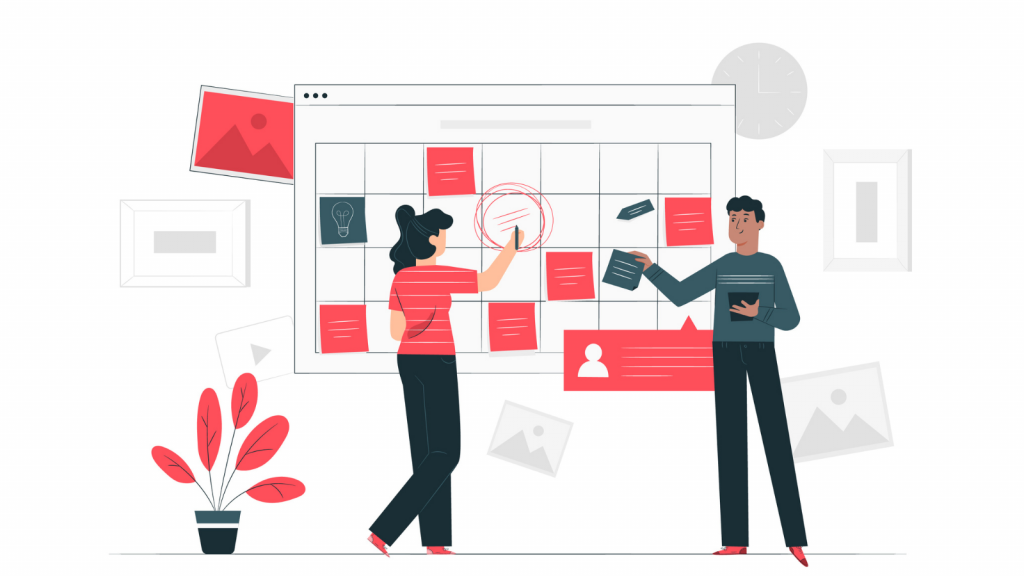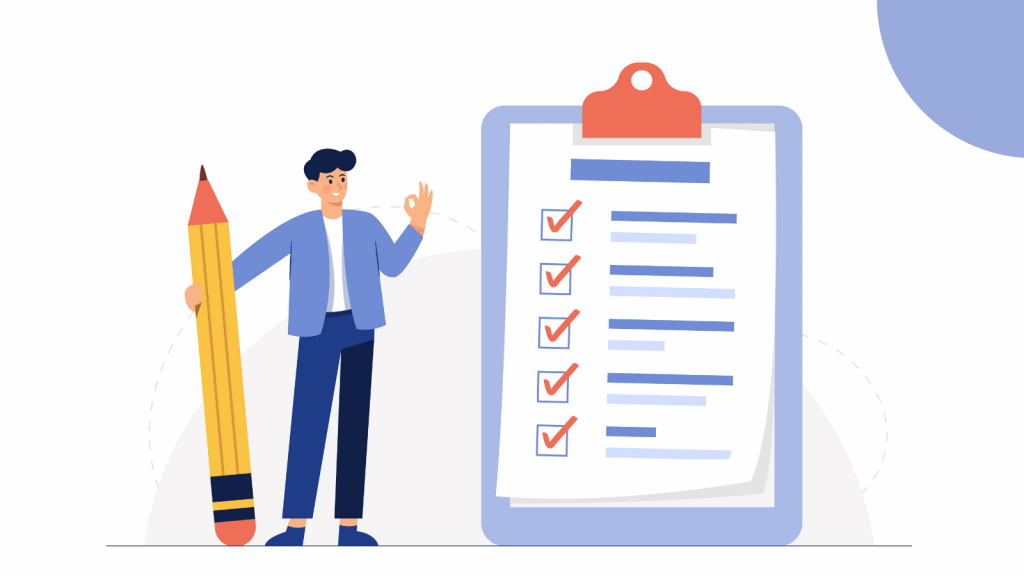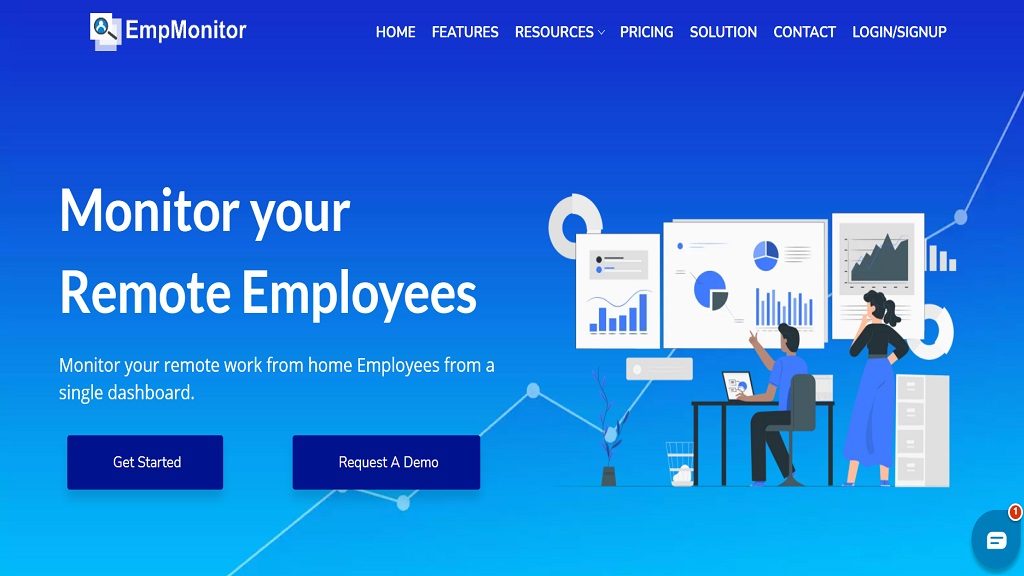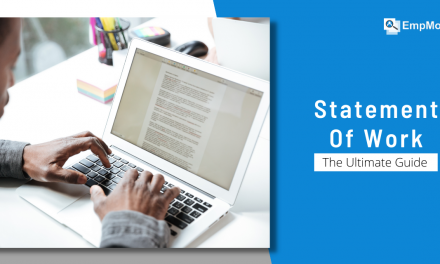When jobs and schools closed without much warning due to a coronavirus global pandemic infection, we all started to work remotely from home with children.
Remote working parents like me have struggled to find ways to Work from home Management and supportive parents.
Hit The Play Button To Listen To The Podcast:
Adjusting to work remotely from home with your kids
The key to effective Work from home Management is the balance between kids and work life. I have to deliver projects on deadlines while taking care of my family and kids, which is not that easy.
Successfully doing office work with my kid is a pain, but some precious advice from other parent who work remotely helped me adjust to working from home while managing my kids.
Nine tips to effectively work remotely from home
1.Make a proper schedule with proper timelines
Writing a schedule suitable for children and adults is necessary when you work remotely at home. However, I have found that children want the routine to count on persistence in moments of relaxation with teachers, friends, and other activities.
Our calendar is posted on the kitchen board in our home. During the week, we have a series of meaningful lessons planned, so the children’s schedule changes every day.
For example, on Tuesday, Bunny, my 12-year-old son, enrolled in a Vedic maths course. In addition, each week, he enrolls in some courses, such as acting in a theater. Next month he will hold a week of sustainable lifestyle Camp.
Meanwhile, my 14-year-old daughter Priya is enrolled in an essential Nutrition online course. I have my schedule of completing pending projects and working on new ideas.
2. Be disciplined and punctual regarding timings
I need a daily schedule to organize my office work and household priorities. You can easily balance big projects and small tasks when you know how to handle a particular job. In addition, assigning work responsibilities in optimal blocks of time helps you work more smartly.
3. Regular Task Management for the children
Daily or weekly task management for kids is very beneficial for parents who work remotely. They can indulge their kids in some fun and learning activities so that their kids also learn something and can also work at home without much disturbance. Working parents can prepare a list of the tasks for their children every day like schoolwork, extracurricular activities, Television screen times for cartoons, etc.
4. Always have a to-do worklist with you
When you work remotely from home, keep a to-do list handy with you. When you work without any to-do list for your office as well as home works, it can really become messy, and you might procrastinate tasks and which eventually reduces your productivity levels. You can make a to-do list for your project deliveries, electricity, and any other bill payments, cooking food for kids, spending some time alone with kids, new skills to learn, etc.
5. Lunch Time
When you meet your coworkers for lunch during regular office times, give a similar lunch date to your children when you work remotely from home. Have a nostalgia for those good days in the office when you couldn’t wait to get away from your chamber and meet your colleagues for a tea break at the restaurant? Awaken that feeling of expectation even while working remotely from home.
Lunch is the most accessible break to spend some valuable and lovable time with your offspring. So to celebrate this remarkable pandemic period, I sometimes prepare special lunches for my children, such as veg rice biryani, healthy paneer tikka, mushroom soup, etc.
I am somehow grateful to god as I can see my kids throughout the whole day. Before the pandemic and lockdown times, when I was regularly working in an office, I didn’t see my children from 9:00 am to 5:00 pm, and sometimes I see them the next day if I had an evening function or a long day of reporting.
6. Have a walk after lunch
Walking or outdoor play can be an excellent idea for you and your children to get some fresh air for their lungs. Walking in the park or garden, a quick game of badminton, or a match of the race game with your kids can be mood-boosting and relaxing.
7. Stay Alone
Staying alone during the day, especially during work hours, is essential to focus on constructive ideas and take your attention deeper.
But closing the door for your children does not close the door on their lives. You don’t walk away from your children, so don’t feel guilty.
It set a great example for your children. They will understand that work is worship and it needs to be done alone.
8. Give awards, like Game or television time
Children need bonuses and awards just like honest workers. So if your kid wants time on the mobile, turn it into a reward when completing certain activities. It’s a human tendency that we require a specific kind of appreciation whenever we complete a milestone. But, of course, your kid also wants the same appreciation from you in the form of a reward or bonus. You can even give them some delicious brownies or pastries as a reward for completing their daily activities, but always keep a limit and don’t make them greedy too.
9. Using the proper work from home management tools
Due to COVID19, more and more businesses, entrepreneurs, and project managers prefer to work remotely from home and are looking for ways to manage their remote teams effectively. However, project management with a remote team is not an easy task, and you have to take the help of specific tools to ease your work. Below we will list some easy-to-use tools for all the project managers to track their team productivity.
Check Our Latest Posts:
17+ project management software for better productivity.
3 tips for managing a remote team effectively
User Behavior Analytics 2022
EmpMonitor
EmpMonitor is the best working from home management and team member tracking tool. It is more feature-rich than any other tool present in the market. We will see some of the features of EmpMonitor, which makes this tool a competitive tool when it comes to remote working.
- Monitors Employees: EmpMonitor captures and records the productivity of every team member working remotely.
- Keep an eye on employees: EmpMonitor automatically takes screenshots at regular intervals and records all the screen activities.
- Secure: EmpMonitor is a safe and secure tool, and it also blocks all kinds of insider threats. This tool reviews, records, and analyzes threats from time to time.
- Triple Productivity: EmpMonitor Pump up your productivity levels by eliminating the rest hours and idle activities.
- Time Management: EmpMonitor tracks the remote team’s exact working and non-working hours, making it the best choice for employers looking for remote teams management tools.
- Chat Monitoring: EmpMonitor also tracks the number of time employees spends on chat applications during their work hours which is essential while measuring productivity at an individual level.
- Client feature: EmpMonitor also monitors time spent on a client and client’s project.
- Powerful Reports: EmpMonitor provides clean and detailed reports and graphs showing your staff’s performance and productivity. What else do you want from a productivity tool?
- Web & Apps Usage Monitoring: EmpMonitor also tracks the most visited website URLs and Applications. So you can easily track your staff members using social media or playing games during their work hours.
- Payments: EmpMonitor automates all the payroll processes and payments with the clients too. It also automates the billing process. So it is an all one tool for all sorts of Management related to remote teams.
- All Devices: EmpMonitor is a cross-platform tool compatible with all devices and operating systems like Windows laptops, MACs, Android Devices, etc.
- Integrations: EmpMonitor can be easily integrated with other popular accounting and managing tools to extend tool functionality. Integration is very smooth in this tool which makes it a better choice among other productivity measuring tools.
- Alerts: EmpMonitor gives you an alert after every regular interval of time to avoid wasting time and increase productivity at the remote workspace.
- GPS Tracking: EmpMonitor also tracks the exact location of your remote team members via their device and lets you know from where they are working.
- Off Track Reminders: EmpMonitor also alerts you to stay away from non-work websites during your work hours to achieve maximum productivity.
- IP Safelisting: EmpMonitor also safelists IP addresses and allows team leaders to visit specific websites via white-labeled IPs.
- Attendance Logs: EmpMonitor also keeps a record of your remote team members’ exact login and logout time for the last seven days.
- Track Breaks: It also tracks the total amount of time spent away from the working devices. So this tool is very efficient to track breaks during work hours.
- Keystrokes: EmpMonitor also tracks the keys pressed by your remote team members while working in real-time.
- Browser History: This tool keeps the device history of your team members safely on the cloud even if your remote team members clear their device history at their end.
We hope some of the tips above don’t make the journey so bumpy as parents continue to handle the new reality of working from home remotely with new office mates.