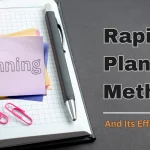Meetings are an essential role in the organization. It is essential to hold team meetings with a pre-decided agenda to fulfill the remaining criteria to organize them. Is it because there are several purposes for which an organization uses to organize them, like introducing new concepts for the team, or the new edition of the platform to conduct team meetings? And other essential reasons like sharing of severe news or some important new policy information & discussion, and many more. But, it is observed that people often lost track of the primary plan for which these meetings were organized.
And if the organization is not focused on the team meetings agenda, the purpose won’t be fulfilled. And it becomes difficult to find out how to engage employees in team meetings and other ways to run them which would benefit the organization.
So, it is essential to organize these gatherings properly to ensure effective team meetings in an organization.
Here are a few tips for organizing team meetings in an organization –
- Prepare the team meeting agenda in advance.
The meeting agenda should be pre-decided as it is the most crucial part of meetings in the workplace. And, it’s a really bad feeling when the discussion of the meeting gets offtopic. So, it is a brilliant idea to pre-decide their agenda. Also, one should share the schedule in advance to go through the necessary things at the beginning of the session.
It also allows other members who will attend them in the future to come prepared so that they won’t miss their point, which could be raised but might be left due to being uninformed about the team meeting agenda. This will help to hold more efficient team meetings.
- Be Punctual.
When the time is fixed, it would be easy for the employee to get engaged with the right points to avoid unnecessary things. One can also try to begin the team meeting with a disclaimer to discuss the most significant things at the beginning of the meetings and avoid the session’s initiation with the less important things. It ensures rigid following of the team meeting agenda and is the #1 characteristic of an effective team meeting.
- Avoid Unnecessary Reporting at Team Meetings.
It is essential to ensure that they should be incorporated to discuss relevant topics, not merely focus on the reporting, as these things need to be done before they begin. And, when this practice starts from the first meeting, then the next time, other members also try to stick to the team meeting agenda and avoid unwanted discussions. Saving time should also be a concern while organizing these meetings to make them more productive.
- Generate Accountability.
It is vital to pre-decide roles in these meetings to ensure organization and fulfilling the sole criteria for its conduction. Prepare the task list as per the assigned roles and avoid missing out on follow-ups like the documents of the task list to be shared with everyone so the essential points would be raised by the organizers if they are missed by the speaker. It saves the time to inform the members regarding the same after the team meeting.
- Encourage Equal Participation
Being a leader of the team, their responsibility is to allow everyone to speak in the meeting. It is necessary to allow the members to feel respected and heard. Some people in the team meeting would be interested in picking their points or raising their objectification, and being a leader, it becomes critical for them to allow them to present their points. It is not merely essential to make the members feel respected by evaluating their point of view and avoiding unwanted negative objectification or rumors to spread in the organization.
For doing the same for an effective team meeting before signing off, it officially signs off with an announcement for turning off the participants’ microphone and allowing them to share their ideas and objections.
It is an excellent way to solve the confusion of how to engage employees in team meetings!
- Mix Things Up!
Try to avoid making every meeting to be more monotonous each time. It will bore the members attending the meeting. Instead, try adding some value in each meeting with them with an integrated team meeting agenda.
You may try something like –
- Invite a new guest speaker
- Conduct off-site team meetings
- Celebrate someone’s achievements
- Teach some skills to the members of the team meeting.
Mixing up should be entertaining so that the members will look forward to having such a team meeting in the future.
- Raise discussion encouraging questions
The meeting of the team should be the mere content of the team meeting agenda; in fact, it should have the participation of the members of the team. Also, the team meeting must incorporate the other aspects of the team members’ opinions regarding their objections, challenges, and other things which must not be ignored.
- Ask For Feedback
All the suggestions /tips mentioned above for an effective team meeting are focused on the team meeting agenda, but it is also involved with an essential step that is the collection of feedback from the members of the team. the leader can ask the questions like –
- If the right members were present in the meetings?
- Was the team meeting agenda clear for the members?
- Is there a need to make adjustments in the time of team meetings, their frequency, and the size of the members attending the meetings?
It is helpful to find points that can be easily incorporated in the future for effective team meetings.
- Build A Community
Well, your team is a mini-community, and you all depend on one another. The best part is that you all work together and have the same goals. And most importantly, you all must be back, and meetings are great opportunities to make your team value and connect deeply with your community. So, you must encourage discussion and make everyone feel comfortable about sharing their opinions of the company.
The team meeting should be adequate to value the time and the efforts of both the organizers and the members of the team attending the meeting. The members should incorporate the essential things as per the team meeting agenda for enhanced effective team meetings. The members should look forward to getting into such meetings in the future to add more value to their skills and enhance their worth.
There is a lot of software, and they will help you to manage things for your organization. And taking the help of software will help you organize team meetings for your employees. But there is one fantastic software which solves so many things and gives you excellent benefits to your business.
Check out our other latest blogs-
Even-handled Timesheets: Quick, Easy & Accurate Time Tracking Software
There is a lot of software that helps you to manage things for your organization. And taking their aid will help you organize effective meetings for your employees. But there is one software that solves so many things and gives you excellent benefits to your business.
EmpMonitor helps you observe your company’s productivity workflows by measuring the working and all non-working times. Most importantly, you may keep an eye on your employees’ computer actions as the EmpMonitor permits you to take a screenshot at every different interval of the time, and many more amazing features are also available. So, let’s discuss some fantastic features in-depth. Well, EmpMonitor is entirely cloud-based observing software, and it will help you observe the computer activities of the business.
Top Websites Used
It is a fantastic feature of this software, and this point will also help you get to the reason behind the low performance of the employees. With the help of this software, you can easily track the most visited websites of your employees. And the plus point is you can easily view the most visited websites of your employees which they have been visited 180 days past. And this thing will help you find out where the most of your employees energy spend in their working hours.
Keystrokes
The incredible feature of this is that you can quickly check what your employees are typing and observe their computers. You can typically view what your employees are typing on which website, and you can quickly check the keystroke for up to 180 days.
Reports Generation
In one place, you will get all the in-depth reports for the last 180 days in the form of 30 days of each employee in informative graphs that are completely easy to understand.
Screenshots
This software automatically captures screenshots in very high quality, and you have screenshot access of the full 90 days for a particular employee.