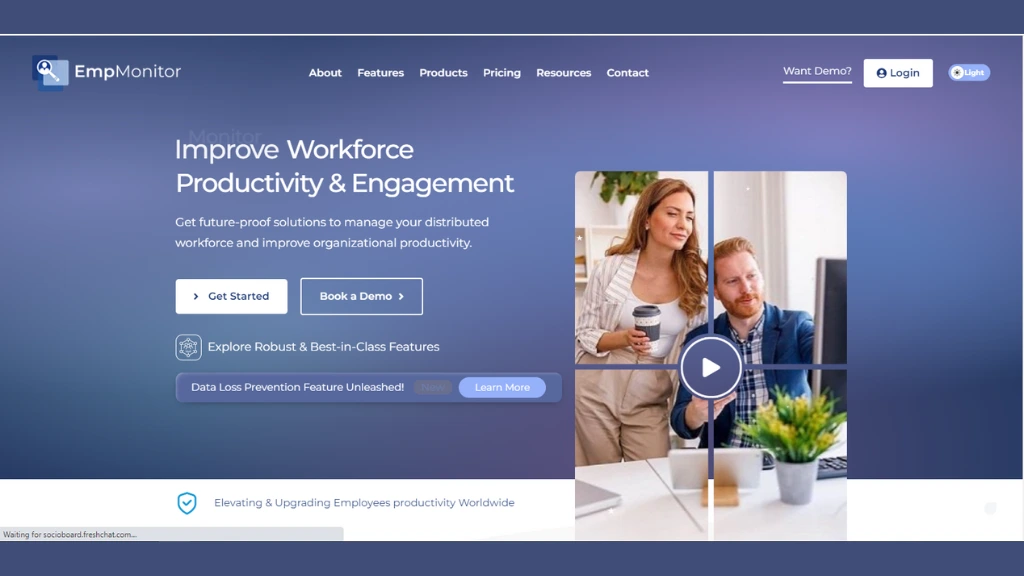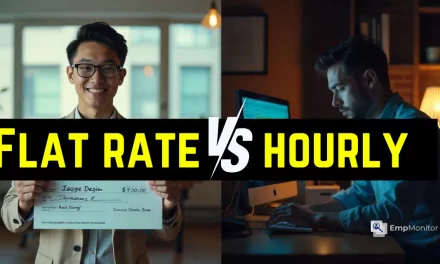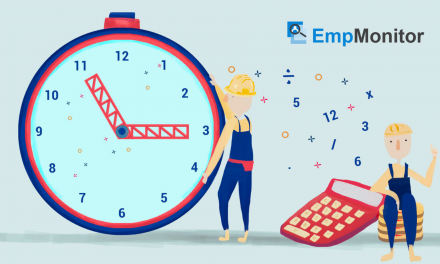Ever find yourself juggling between a dozen emails on a Monday morning, only to feel like you are running in circles? Let’s picture it better.
Here is your scenario: You open your mail on Monday morning to see your to-do list. Your email inbox has transformed into a strong wind, similar to the mess a strong wind does to your hair. Time off request letters are piling up, festival sales season is knocking at the door, and you have no idea where to begin or what to prioritize.
If this is you, do not worry you are not alone. One of the most usual ways managers start their day is by juggling between their emails and tackling the first email in their inbox. But, while this is beneficial for the people who have pinned you, it might not be the best option for efficient utilization of your time.
So, what should you do to deal with the chaos your email has created? Let the savior of productivity- Task batching come into play.
Let’s tune into the blog to unlock the potential of batching your task.
In a hurry? Listen to the blog instead!
What is Task Batching?
Task batching is a process of creating a group of similar tasks together and performing them at once instead of addressing different ventures like a busy bee. And that’s also the reason why it is called task grouping.
The primary objective of grouping the tasks is to organize their to-do lists into a bunch based on the similarity of the work to complete ample amounts of work on time without shifting the focus. However, it is designed to avoid mental contextual jumping between a chore and forth.
To better understand the gist of grouping the task, picture this in your mind.
Let’s consider you’re a marketing assistant. Instead of emphasizing posting on social media every single day, you can utilize batching the tasks. It means taking one day to plan and schedule all your social media posts for the entire week.
Imagine no more daily social media worries for the rest of the week! Now, think about all the other things you have on your to-do list—email marketing, writing content, and handling calls and meetings. Task clustering helps keep your mind at ease because you’re not constantly switching between these different tasks every day.
Does the voice in your head indicate that it resembles time-blocking? Then, my friend, you are not wrong. However, there are some differences between these two.
Task Batching vs Time Blocking
Although there are similarities between task clustering and time blocking, there are some key differences that you should be aware of to save yourself from the misconception of these analogous terms.
Task Batching
This involves grouping the tasks that are a division of a project or the tasks that are similar and performing them at one designated time slot.
This approach improves productivity and reduces mental fatigue by minimizing context-switching and focus-shifting. For example, responding to emails, making phone calls, and conducting research can be grouped and tackled during specific time slots.
Time Blocking
Time batching or time blocking is a broader time management technique where you allocate a specific time slot to different categories of activities throughout your day.
Unlike task batching, time blocking is a proactive technique for scheduling and prioritizing your focused time for necessary tasks. It emphasizes planning your day in advance to get rid of chaos and add a reward to your productivity rate.
You can enhance team efficiency to the next step by taking the help of tips to improve consolidating tasks.
Tips for Chunking Tasks
As an employer, it is your key responsibility to manage tasks and improve overall as well as workforce productivity rates. Following are some tips to increase employee productivity rates through the game of batching work.
Tip 1: Categorize Task
The first step to begin task batching is to categorize similar tasks. Identify tasks before diving into their categorization. Segregate and group the tasks that require alike or mental resources to approach a high focus level and boost efficiency rates.
You can choose to categorize the task according to:
Task Type: The factor involves the state of mind or level of concentration a task or work requires to complete the task.
Complexity of the task: This segment of categorization involves larger chunks of consecutive concentration levels of tasks by grouping small tasks.
Tip 2: Prioritize Your Task
Prioritizing tasks for task batching involves identifying and ranking them based on urgency and importance. Start with high-priority work that aligns with your goals.
Group similar tasks together to streamline focus and efficiency. By tackling important and related activities during the dedicated time period, you enhance productivity and reduce the mental burden of constant task-switching.
You can start prioritizing the tasks by analyzing the following questions:
- Do we have a deadline for this task?
- Is it a complex task, and can the task be broken down into further smaller tasks?
- Can the assigned work be completed without depending on others?
Tip 3: Set a Deadline for the Group of tasks
While you are on your way to start task batching, take a moment to decide the time it will take to complete the task.
We generally overestimate the time required to complete the task and end up procrastinating or wasting our whole day on a chunk of similar tasks. Designating a specific time slot for completing the tasks helps in improving focus and increases productivity as you are indulged in the flow of the task.
Tip 4: Regular Evaluation and Adjustments
Regular evaluation and strategy adjustment is an essential part of any project.
Analysis of the work helps in tracking the progress and lends a helping hand in refining the strategy. Such steps help you stay flexible and plan your schedule in advance.
Regular analysis and monitoring is the key to flexibility and an optimized approach.
Tip 5: Utilize Technology
Organizations have started using user-friendly applications and tools that align with their workflow to stay ahead of their competitors and to streamline their consolidating tasks.
Employing user-friendly software like EmpMonitor helps organizations monitor task batching related activities and monitor the workforce. Such digital technology helps the manager streamline their work and tackle the workforce in an organized manner.
EmpMonitor– Employee Productivity Tracking Software
EmpMonitor is a comprehensive digital workforce tracking software designed to help managers and employers track the productivity rates of their employees and provide a 360-degree view of employee activities.
The software offers an array of features for employers to observe and monitor employee progress anytime and anywhere. Following are the key features of EmpMonitor that narrow down the hunt of manager’s employee-related queries.
Project Tracking
The software allows employers to streamline project management in an effortless manner. For organizations who like to rely on project-based work, EmpMonitor provides you:
- Measure work progress
- Assists in task batching
- Keep track of project deadlines
- Supervise multiple projects at a time
Workforce Efficiency and Engagement
The productivity and engagement rate is a vital component in analyzing organizational productivity rate and growth.
It offers a detailed dashboard report of each employee that helps organizations identify the bottlenecks and provides room for employee’s strengths and weaknesses.
By analyzing workforce activity data, employers and managers can make data-driven decisions to enhance employee efficiency, productivity, and time management.
User Activity Monitoring
EmpMonitor’s user activity monitoring feature allows businesses to monitor employee activities efficiently. It provides real-time insights into computer usage, applications, websites visited, and time spent on tasks.
This feature aids in optimizing productivity, ensuring accountability, and identifying areas for improvement in workflow management. EmpMonitor’s User Tracking is a valuable tool for companies seeking to enhance employee performance and streamline work processes.
Time Tracking
This feature offers a seamless solution for monitoring and managing employee work hours. It enables accurate tracking of time spent on tasks, projects, and breaks.
This feature ensures transparency, aids in payroll management, and helps businesses optimize resource allocation.
With the help of EmpMonitor, companies can effortlessly maintain records of work hours, boosting productivity and facilitating efficient management within the organization.
Also Read
Make Your Employees More Productive With Six Simple Tips!
User Activity Monitoring| A Complete Guide To Stay Profitable
Increase Productivity In Your Workplace | 13 Best Tips That Actually Work
Benefits of Task Batching
Enhanced Focus: Batching tasks allows you to concentrate on one type of activity at a time, which helps in reducing distractions and improving overall focus.
Reduced Mental Fatigue: Grouping similar tasks minimizes the rational load associated with constant context-switching, which leads to less mental fatigue and increased efficiency.
Optimized Time Management: Task grouping enables better time planning and allocation, ensuring that you make the most of dedicated time for specific types of work.
Increased Productivity: By streamlining similar tasks, you create a workflow that boosts productivity, as you can efficiently move from one task to another without losing momentum.
Enhanced Organization: Batching promotes better organization, making it easier to track progress, prioritize tasks, and maintain a structured approach to your work.
Better Work-Life Balance: Efficient task assembling can contribute to a more balanced work-life schedule by helping you manage time effectively and reduce work-related stress.
Ready to give Task Batching A Shot?
Now that you have made it here, the one thing you should keep in mind in this dynamic business arena is productivity, and batching your task is a pursuit to aim and achieve higher. After numerous trial and error, you learn the art of grouping and completing your work in time.
Grouping similar tasks might look like a time-consuming task in initial attempts, but with the assistance of improving task grouping and productivity tips, you may not commit those blunder mistakes that other managers perform.
Apart from this, opting for the smart way of work instead of hard work can help you beat your competitors and develop a good strategy to boost your workforce efficiency rates. This leads to an improved organization productivity rate.
Hence, organizations have started to switch to productivity tracking software, EmpMonitor to move ahead in the business landscape. So, are you ready to give batching tasks a shot?