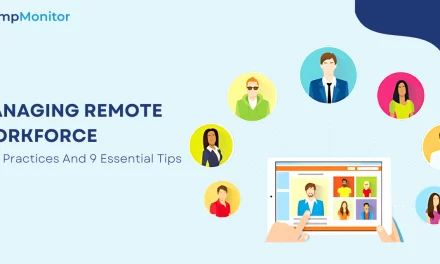As the modern workplace evolves, remote working has become more common than ever before.
As organizations embrace remote work flexibility offers, the need for efficient and reliable time tracking becomes paramount. Remote employees scattered across different locations require a robust remote work system to monitor their work hours and ensure productivity.
This is where remote work time tracking comes into play, offering a solution to the challenges associated with dispersed workforces.
In this blog, we will explore the details of work time tracking for remote employees, exploring essential tips and highlighting tools that can streamline the process for both employers and remote employees.
Listen To The Podcast Now!
Why Use Work Time Tracking Software for Remote Employees?
In remote work, where physical presence is replaced by virtual collaboration, ensuring that your team is putting in the necessary hours is crucial. Work time tracking software serves as a digital timekeeper, providing an accurate account of the hours logged by each remote employee. But why is it essential?
Enhanced Productivity
When employees know their work hours are in the check, it tends to boost productivity. Time-tracking software acts as a motivator, encouraging individuals to stay focused during their designated work hours. This results in improved efficiency and timely task completion. This benefits both employees and employers alike.
Accurate Billing and Invoicing
Time tracking is essential for businesses that charge clients hourly. Remote work time tracking software ensures that billable hours are recorded accurately, reducing discrepancies and promoting transparency in client dealings. This not only fosters trust but also streamlines the invoicing process.
Resource Allocation
Understanding how your remote team spends their time allows for better resource allocation. By analyzing time-tracking data, managers can identify trends, allocate resources, and make informed decisions regarding project timelines and staffing requirements.
Compliance and Accountability
In specific sectors, particularly those under regulatory scrutiny, meticulous record-keeping is imperative. Time-tracking software plays a pivotal role in maintaining compliance and fostering work-from-home accountability by transparently documenting work hours. This not only protects the organization but also reinforces accountability among remote employees.
The Best Work Time Tracking Software for Your Remote Team
As the demand for remote work continues to rise, businesses are increasingly recognizing the need for effective remote work time tracking software to ensure productivity and accountability among their dispersed teams. EmpMonitor is an excellent choice for organizations seeking a comprehensive and user-friendly solution for managing remote work hours.
EmpMonitor is a feature-rich employee monitoring and remote workforce management software designed to meet the specific needs of remote teams. Beyond traditional time tracking, EmpMonitor offers tools that empower organizations to monitor productivity, enhance security, and gain valuable insights into their workforce’s activities.
Key Features
Time Tracking
- EmpMonitor provides detailed insights into how remote employees spend their work hours.
- Track billable and non-billable hours with precision, aiding in accurate client billing and project budgeting.
Productivity Monitoring
- Monitor employee productivity by tracking active and inactive periods during work hours.
- Identify trends and patterns to optimize workflows and resource allocation.
Attendance Tracking
- Ensure remote employees adhere to their work schedules by tracking their daily attendance.
- Receive real-time alerts for any deviations from the set schedule.
User-Friendly Interface
- EmpMonitor boasts an intuitive and easy-to-navigate interface, making it accessible for all team members.
- The platform’s simplicity ensures a seamless onboarding process for both employees and managers.
Screenshots and Activity Monitoring
- Capture screenshots at regular intervals of employees’ work activities.
- Monitor app and website usage to understand how time is allocated across different tasks.
Insider Threat Prevention
- Monitor employee interactions with company assets, including attempted engagements on compromised or restricted platforms.
- Detect potentially harmful activities by employees exhibiting negligent or malicious intent that may have gone unnoticed by your KYE procedures. Leverage this information to enhance proactive threat mitigation measures and bolster overall security measures.
Tips for Remote Work Time Tracking
Implementing remote work time tracking effectively involves more than just choosing the right software. Consider these tips to make the most out of your time-tracking efforts:
Communicate Expectations
Before introducing time tracking, ensure that your remote team understands the purpose and expectations. Communicate how time tracking benefits both the organization and individual employees, that leads to boost team accountability.
Choose User-Friendly Software
Opt for time-tracking software that is user-friendly and easy to navigate. Complicated interfaces can discourage remote employees from consistently using the tool. A tool like Toggl or Clockify can make the tracking process seamless for your team.
Set Realistic Targets
Establish realistic targets and goals for your remote team. Use the insights gained from time tracking to identify areas where productivity can be improved, and set achievable targets that motivate employees without causing burnout.
Encourage Breaks
While remote work time tracking hours is essential, it’s crucial to encourage breaks. Remote employees may struggle with the boundary between work and personal life, so emphasizing the importance of taking regular breaks can contribute to a healthier work-life balance.
Provide Training and Support
Offer training sessions to familiarize your team with the chosen time tracking software. Address any concerns or questions they may have and provide ongoing support to ensure the smooth adoption of the new tool.
Regularly Review Reports
Schedule regular reviews of time tracking reports with your team. This keeps everyone accountable and provides an opportunity to address any challenges or concerns. Use the data to make informed decisions about resource allocation and project timelines.
Also Read
06 EXAMPLES TO IMPROVE EMPLOYEE FLEXIBLE WORK ARRANGEMENTS
HOW TO BOOST TEAM ACCOUNTABILITY IN THE WORKPLACE
What Are The Challenges of Remote Work Time Tracking?
Despite the numerous benefits, work time tracking comes with its own set of challenges. Understanding these virtual team challenges is crucial for implementing effective solutions.
Lack of Trust
One of the primary challenges of remote work time tracking is the perception of a need for more trust. Some employees may feel that being monitored implies a lack of faith in their ability to manage their time effectively. It’s essential to communicate that time tracking is a tool for transparency and productivity enhancement rather than a measure of trust.
Privacy Concerns
Remote employees may express concerns about the invasion of privacy associated with time tracking. Addressing these concerns by emphasizing the collective benefits, such as accurate billing and resource optimization, can help alleviate apprehensions.
Resistance to Change
Introducing new tools and processes, such as time tracking software, can face resistance from employees accustomed to traditional work methods. To overcome this challenge, provide adequate training, highlight the benefits, and gradually transition into full implementation.
Distractions and Interruptions
Remote work environments are susceptible to distractions, leading to inaccurate remote work time tracking. Factors like household chores, family interruptions, or technical issues can contribute to discrepancies. Encourage employees to use features like pause/resume on their time tracking tool to account for breaks and interruptions.
Technological Hurdles
Not all remote employees may have access to high-speed internet or the latest technology. This can pose a challenge in implementing time tracking software uniformly across the team. Select tools that are compatible with various devices and internet speeds to mitigate this issue.
How to Overcome Challenges in Remote Work Time Tracking
Overcoming the challenges associated with remote work time tracking requires a proactive and strategic approach. Here are some effective solutions to overcome remote work challenges:
Foster a Culture of Trust
To address concerns related to trust, it’s crucial to foster a culture of trust within the organization. Communicate that time tracking is not about micromanaging but rather a tool to enhance transparency and productivity.
Transparent Communication
Open and transparent communication is key when implementing any new system. Clearly articulate the reasons behind adopting time tracking, emphasizing the benefits for both the organization and individual employees. Address any concerns openly and provide a platform for feedback.
Flexible Policies
Recognize that flexibility is essential in remote work settings, organizations should establish flexible policies regarding remote work time tracking.
Acknowledge the diverse needs and challenges that remote employees may face, and create policies that accommodate various working styles and schedules. This could include flexible work arrangement hours, the option to set personalized schedules, and the understanding that one size does not fit all.
Providing Training and Support
Resistance to new systems often stems from a lack of understanding. To overcome this, organizations should invest in comprehensive training programs for employees. Conduct workshops or provide online resources that guide users through the functionalities of the time tracking system. Additionally, establish a support remote work system where employees can seek guidance or troubleshoot any issues they encounter while using the tool.
Regular Reviews and Feedback
Regularly review remote work time tracking data with the team and provide constructive feedback. Use this time not only to address challenges but also to recognize and appreciate achievements. Creating a positive environment around time tracking encourages employees to see it as a valuable tool for personal and collective success rather than as a monitoring mechanism.
Emphasizing the Purpose
Communicate the purpose behind time tracking and how it aligns with the organization’s goals. Highlight that accurate time tracking contributes to better project management, resource allocation, and overall team efficiency. When employees understand the broader objectives, they are more likely to view time tracking as a strategic tool rather than an invasive measure.
Addressing Privacy Concerns
Remote work comes with inherent privacy concerns, and employees may worry about the intrusion of their personal space. Organizations must address these concerns by implementing robust privacy measures within the remote work time tracking system. Ensure that the tool focuses solely on work-related activities and respects employees’ time and space.
Encouraging Self-Management
Empower remote employees to take control of their time management. Encourage them to set clear work hours, establish routines, and use time tracking as a personal productivity tool. When individuals feel a sense of autonomy and ownership over their time, they are more likely to embrace time tracking as a means of self-improvement.
Implementing Gamification
Make time tracking more engaging by incorporating gamification elements. Introduce friendly competitions or rewards for adherence to schedules and meeting productivity goals. Gamification not only adds an element of fun to the process but also motivates employees to actively participate in accurate remote work time tracking.
Technology Integration
Ensure that the chosen time tracking tool seamlessly integrates with other technology used within the organization. This includes project management software, communication tools, and other platforms relevant to the overall workflow. A cohesive tech ecosystem reduces friction in the adoption of time tracking and enhances its effectiveness.
Adapting to Evolving Needs
Recognize that the remote work landscape is dynamic, and organizational needs may evolve. Regularly reassess the effectiveness of the chosen remote worker time tracker and be open to exploring new tools or features that better align with the evolving requirements of the remote workforce.
Conclusion
Effective remote work time tracking is integral to the success of modern organizations with dispersed teams. Utilizing reliable software like EmpMonitor can significantly enhance productivity, facilitate accurate billing, streamline resource allocation, and ensure compliance. However, implementing a successful time tracking system goes beyond selecting the right tools; it involves clear communication, addressing challenges, and fostering a culture of trust and transparency.