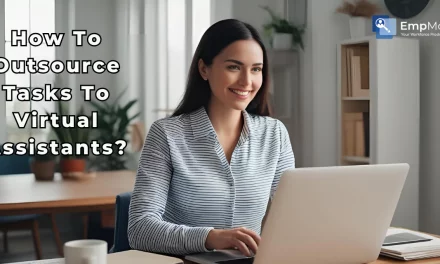Remote employee monitoring is the need of the hour, and every employer knows this.
Why?
Why not! How do you know if your employees are actually working on a task or simply staring at the screen, procrastinating till the deadlines arrive? How can you be sure that your employees are spending their valuable time on their assigned task or binge-watching Netflix on their mobiles parallelly?
To make sure that your employees work on their assigned task, especially when working from their home, you need to keep a check on their regular activities using remote employee monitoring software like EmpMonitor.
Why Remote Employee Monitoring Works?
I will get straight into this:
1. Avoids Data Breaching: According to a report, in 2017, almost 200 million voters’ data was leaked online from Deep Root Analytics(CNN). Data breaching has become inevitably common in workplaces, and one of the ways to put an end to it is to monitor the systems at work (even if they are remote).
2. Ensures Higher Productivity: Now, it is as obvious as the noonday sun- keeping an eye on your employees increases their productivity, especially when they know they are being watched. Software like EmpMonitor comes with a stealth mode that ensures that you stay hidden on your employees’ systems even when you actively monitor them.
3. Maintains Discipline: Your employees start taking their assigned tasks more seriously once they know they are under observation. This step is extremely crucial in remote employee monitoring when your employees are not even around you, thus minimizing the chances of goldbricking.
Tips For Enhancing Employee Productivity
Keeping track of employee activities is already pretty tricky, and it becomes even more difficult for work from home employees. Using employee monitoring software like EmpMonitor lets you accomplish this task with ease.
Nevertheless, here are some tried and tested ways of remote employee monitoring that is bound to work in any workplace:
1. Set Deadlines For Tasks
In a remote team, you will always find some employees investing themselves into a task fully. Whereas, the remaining employees work just enough for not getting fired. One way to bridge this work gap is by distributing tasks to all the employees with a deadline.
Once your employees are aware of the deadline, they become more responsible for their work. This way, you get the tasks completed on time not only by the devoted employees but also by the ones who are not really into their work.
This way, you also make your workers more aware of their work speed and catch hold of the ones with the least productivity.
2. View Team Activity
When working with remote teams, you need to have a clear picture of all the activities that every individual performs. Nevertheless, you can check your employees’ progress by getting real-time insights with EmpMonitor.
This software comes with a screenshot monitoring feature that lets the user get a sneak peek of what their employee is doing at that particular instant. You can set the screenshot intervals as per your business requirement, starting from 15 seconds, and even get access to the screenshot backup of about 90 days.
This way, along with tracking activity progress, you also get to analyze the tasks that eat up most of the productive time.
3. Record User Logs
It’s been 3 hours since the office hours began, and yet there’s no single task completed. Why? How do you know when your employees actually started working on their systems? It’s simple- by monitoring their user logs.
The concept of user logs is simple. You get insights regarding your employees’ login and log out time along with their productive and non-productive hours on their computers. You can even get the results in the form of charts and graphs, look for the employees with the least productivity, and formulate better strategies to keep them engaged with their work.
Using software like EmpMonitor lets you track your employees’ activity logs, productive and non-productive hours of even the last 7 days.
Also Read, 05 WAYS EMPLOYERS CAN SAVE THEIR EMPLOYEES FROM CORONAVIRUS
4. Track Internet Usage
Distraction is an inevitable element that is more bound to occur when working at the comfort of your home. Even the slightest alterations in your surroundings like the humming of a song can lead you into clicking on that youtube icon. It’s not an element of surprise that something similar happens with your employees too.
Thus, when working with remote teams, you need to make sure you keep track of all the websites that your employees visit, even after they delete their browsing history. Get a list of the most visited websites and applications to understand what causes the maximum distraction.
You can also discuss and blacklist some of the most unproductive sites and applications, then restrict its usage during the working hours.
5. Analyze and Communicate
Get detailed reports and analytics of your employees’ activities along with graphs using EmpMonitor. Discuss the shortcomings and barriers that interrupt their productivity. Communicating with your team and considering their feedback is a crucial step that you cannot afford to miss.
Be transparent with the employees, and openly address your expectations with them. With EmpMonitor you can get detailed reports of the separate fields separately, or a collected PDF form in your backup.
Upgrade Your Productivity
Your employees will pay more attention to their work when they are aware of their work getting monitored. However, this process can be a bit tedious. Step up your remote employee monitoring game with employee monitoring software like EmpMonitor.
Monitor your employees working from home, to make sure they actually invest their time in your assigned tasks, and never let their productivity go down even in their cozy environment.