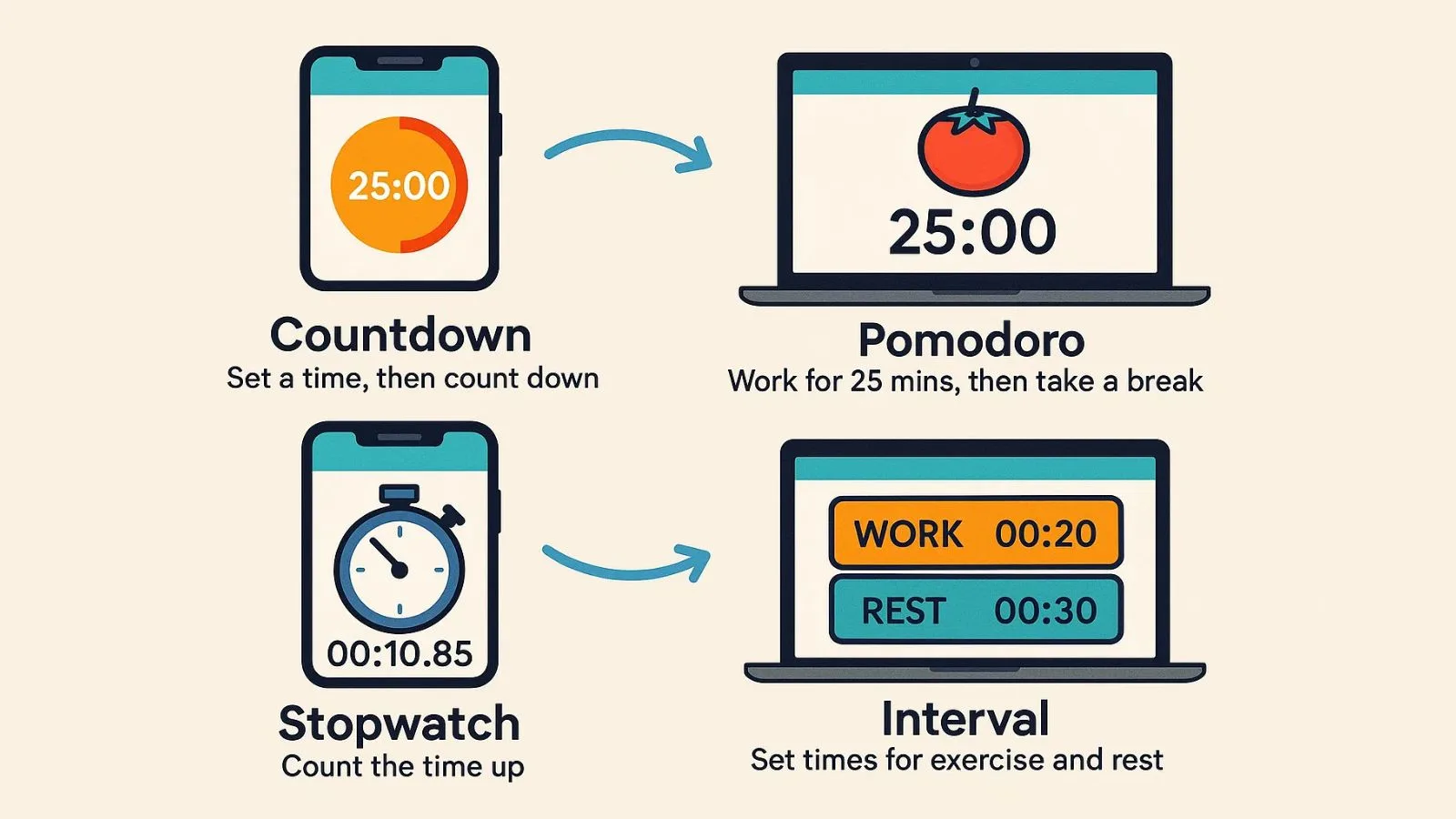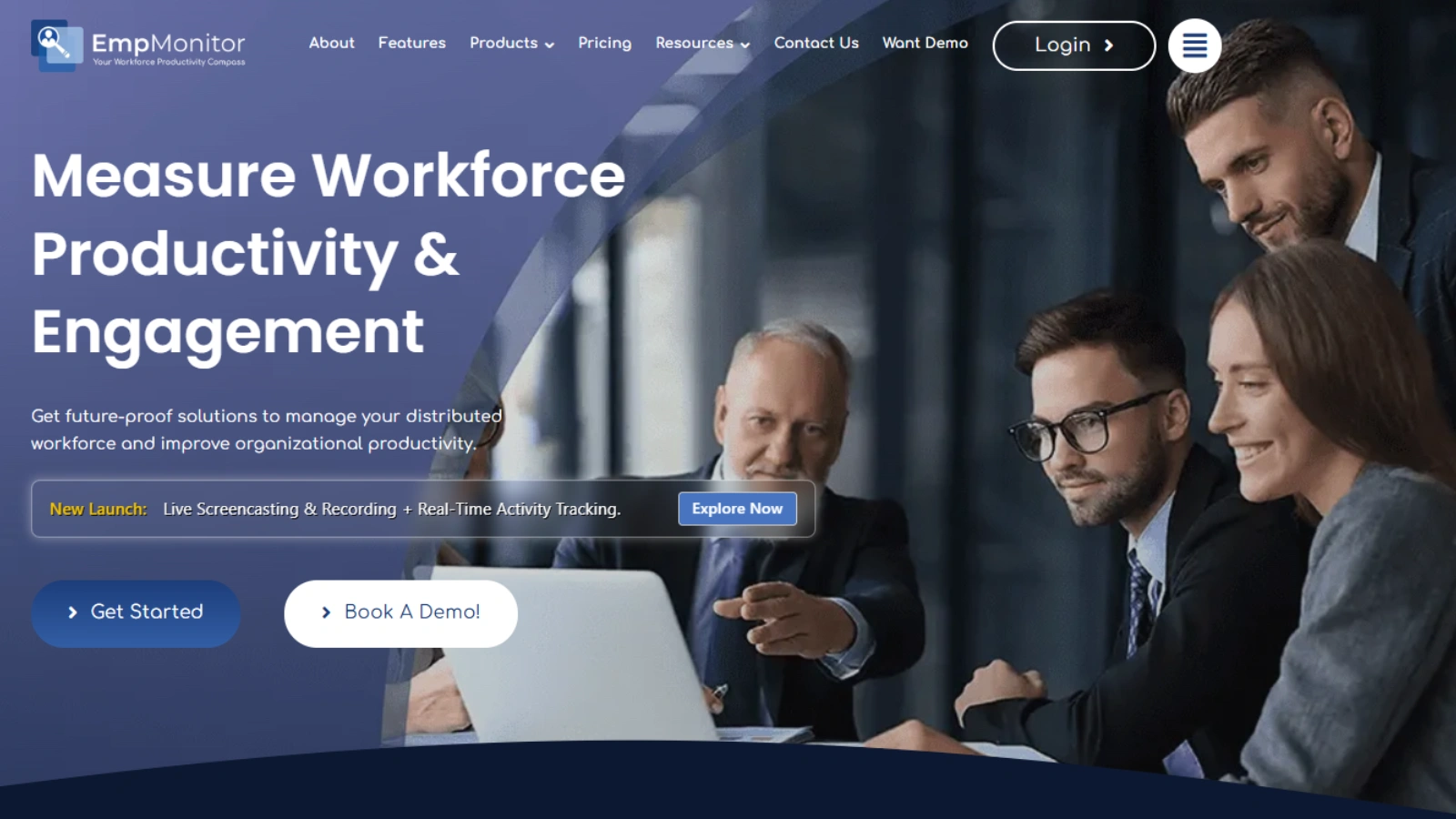Ever find yourself wondering where the day went, despite feeling busy the whole time? You’re not alone. Distractions are everywhere, and staying focused can feel like chasing a moving target. That’s why more and more people are turning to a timer app to get their day back on track.
Instead of just watching the clock, it helps you work with intention.
It gives your tasks structure, enables you to stick to time limits, and reminds you to take breaks when you need them most.
No complicated tools or steep learning curves, just a straightforward way to get things done without the usual stress.
In this blog, we’re diving into how it can do more than count minutes; it can reshape the way you work, improve your focus, and make your time feel like it’s finally working for you.
Listen podcast now!
What Is Timer App & How Does It Work?
If you’ve ever found yourself losing track of time while working or studying, a timer app might be exactly what you need.
So, what is a timer app?
Simply put, timer app is a tool designed to help you measure and manage your time more effectively.
Whether you need to stay focused on a task, take regular breaks, or meet specific deadlines, it can keep you on track.
Most of them come with features like countdowns, stopwatches, preset intervals, alarms, and even analytics.
You can set a specific time for a task, and once that time is up, the app notifies you to either stop or switch activities.
This method is especially helpful for breaking work into smaller, more manageable chunks.
A Time Tracking App isn’t just about tracking time; it’s about using time wisely.
Some apps are tailored for productivity (like Pomodoro timers), while others are geared toward fitness, events, or even meditation.
Many of these tools are customizable, allowing users to adjust session lengths, break times, and notifications to fit their work style.
In short, it gives structure to your day, helping you stay focused and avoid burnout.
Whether you’re a student, a remote worker, or just trying to build better habits, they offer a simple yet powerful way to take control of your time.
The Psychology Behind Timed Work Sessions:
Have you ever noticed how your productivity skyrockets when there’s a deadline looming?
That’s not a coincidence; it’s your brain responding to urgency.
When we know time is limited, we tend to focus better, procrastinate less, and work more efficiently.
This psychological trigger is known as the “time constraint effect.”
It helps block out distractions and forces the mind to prioritize what matters.
Timed work sessions capitalize on this principle. By setting a fixed time to work, say, 25 or 45 minutes, you’re training your brain to enter a flow state.
This technique reduces mental fatigue, boosts concentration, and creates a rhythm between work and rest, which is essential for sustained focus throughout the day.
This is exactly where it becomes so effective. It acts as an external reminder that time is passing, encouraging you to stay on task without constantly checking the clock.
Whether you’re working on a complex project or a quick to-do list, using a timer app helps you break work into manageable chunks and avoid burnout.
Incorporating time-bound sessions into your routine isn’t just about tracking time; it’s about reclaiming control over your attention.
The result?
More focus, less stress, and a clear path to completing tasks efficiently.
Countdown Timer App: Motivation Through Deadlines:
Deadlines can be stressful, but they’re also powerful motivators.
It turns this idea into action by visually showing how much time you have left to complete a task.
Whether it’s a project deadline, a fitness goal, or preparing for a meeting, seeing the seconds tick away pushes you to stay focused and get things done faster.
Unlike traditional clocks, countdown timers are goal-driven.
You set a specific amount of time for a task, hit start, and let the ticking clock drive your attention.
This technique helps reduce procrastination, as the urgency encourages you to take immediate action instead of waiting until the last minute.
For example, marketers use countdown timers to create urgency during sales. Students use them to manage study blocks.
Even everyday users rely on them for things like workouts or screen breaks.
Many of these apps come with reminders, sound alerts, and customization options to fit your workflow.
A timer app with countdown features can make your workday more structured and intentional.
Instead of losing time in distractions, you gain a sense of control and achievement after each timed session.
If staying on track feels hard, a simple countdown might be all you need to shift gears and stay productive.
Pomodoro Timer App: The 25-Minute Focus Hack:
Staying focused for long periods can be challenging, especially when distractions are just a click away.
That’s where the Pomodoro timer app comes into play.
Based on the popular Pomodoro Technique, this method breaks your workday into short, focused intervals, typically 25 minutes of deep work followed by a 5-minute break.
After completing four cycles, you take a longer break of 15 to 30 minutes.
This technique is effective because it trains your brain to concentrate for short bursts while giving you regular rest.
It helps prevent burnout, reduces mental fatigue, and builds a strong sense of accomplishment throughout the day.
Using that support the Pomodoro method can make all the difference. It removes the need for manual tracking and keeps you committed to each work session.
Whether you’re writing, designing, coding, or studying, setting a 25-minute timer app helps you stay on track and make the most of your time.
What makes this approach even better is its flexibility; you can adapt the interval lengths to suit your workflow.
More focused work sessions, better time management, and a boost in overall productivity without overwhelming yourself.
Ready to ditch multitasking and get more done?
Try incorporating it into your daily routine. You’ll be amazed at the results.
How A Timer App Helps In Workplace Productivity?
Staying productive at work isn’t always easy.
With constant pings, meetings, and multitasking, our focus often takes a hit. That’s where it can make a real difference.
By setting clear time limits for each task, you train your brain to focus on one thing at a time.
Instead of jumping between emails, messages, and to-do lists, you commit to a single task, even if it’s just for 30 minutes.
This kind of time-bound focus helps you get more done with less mental fatigue. timer app also makes it easier to break big projects into smaller chunks.
That “never-ending” report or presentation suddenly feels more doable when you tackle it in timed blocks.
Each finished session feels like progress, and that progress adds up quickly.
They’re also a lifesaver for remote or hybrid teams. Working from home?
A timer app keeps your day structured. Easily distracted?
It helps you stay on track. Plus, when teams use timer app collectively, it creates a shared rhythm of work and rest, which improves collaboration.
In short, using it at work isn’t just about tracking time, it’s about building better habits, staying focused, and feeling more in control of your day.
Also Read:
Why Focus Time Is the Secret to Better Work and Less Stress?
How A Time Tracking App For Freelancers Fuels Growth?
07 Best Time Tracking App for Small Business And Employees
Employee Timer App: Boosting Accountability In Remote Work:
Managing remote teams isn’t always easy, especially when it comes to staying on top of everyone’s productivity.
It gives you a simple way to see how time is being spent during work hours, without needing to constantly check in or micromanage.
For employees, it’s like having a gentle reminder to stay focused. When they know their time is being tracked, it’s easier to avoid distractions and stick to tasks.
For managers, it brings clarity, who’s working on what, how long tasks take, and where improvements can be made.
Using it smartly in a remote work setup also builds trust.
It keeps things transparent and helps the whole team stay aligned without being invasive.
Plus, many of these apps come with features like real-time dashboards, productivity reports, and idle time alerts, making it easy to spot issues early and support team members who might be struggling.
One tool that does all this exceptionally well is EmpMonitor.
timer app offers advanced time tracking, automatic activity logging, detailed productivity insights, and more, making it the perfect solution for remote teams who want better accountability without sacrificing flexibility.
Empmonitor: All-In-One Time Tracking And Employee Productivity Tool:

When it comes to managing teams, especially remote or hybrid ones, keeping track of time, tasks, and productivity becomes crucial.
This is where EmpMonitor stands out as a powerful time tracking tool designed for modern businesses.
EmpMonitor goes beyond just logging work hours.
It offers real-time activity tracking, detailed productivity reports, and even automatic screenshots to help you understand how your team spends their time.
Whether you’re managing a small team or a large enterprise, EmpMonitor provides complete visibility without micromanaging.
Its intuitive dashboard makes it easy to track attendance, monitor workflows, and measure performance based on real data.
With features like keystroke logs, application usage tracking, and idle time alerts, you get actionable insights to boost team efficiency and accountability.
For employees, it serves as a self-assessment tool, helping them identify time-wasting habits and improve focus.
For managers, it eliminates guesswork and provides clarity in project timelines and resource allocation.
If you’re looking for a solution that combines performance monitoring, transparency, and productivity all in one place, EmpMonitor is the tool you need.
Ready to take control of your team’s time and output?
Try EmpMonitor today and turn time tracking into a strategic advantage.
Time Tracker Vs. Timer App: What’s The Difference?
While both tools help manage time more efficiently, the time tracker serves different purposes.
It is typically used to boost focus and structure your work.
It lets you set countdowns or work in intervals, like the Pomodoro method, to help you stay on task.
They are great for short bursts of productivity, especially when you want to limit distractions and complete tasks within a fixed timeframe.
On the other hand, a timer app is designed to track the actual time spent on tasks or projects.
It’s commonly used for billing clients, analyzing productivity trends, or tracking employee performance in professional settings.
timer app usually run in the background and log your work hours automatically.
In short, it helps you stay focused in the moment, while a time tracker gives you insights into how your time was spent.
For optimal productivity, many professionals use both together.
Conclusion:
Staying focused nowadays isn’t easy. With constant notifications, endless to-do lists, and tight deadlines, it’s no surprise we often feel overwhelmed.
But a simple it can make a big difference.
Whether you’re trying to finish a project, manage a remote team, or just avoid procrastination, setting a timer helps you stay on track.
It gives structure to your day, breaks tasks into manageable chunks, and reminds you when it’s time to take a well-deserved break.
If you like working with short bursts of focus, it can keep you sharp.
If you’re more driven by visible goals, a countdown timer might do the trick.
And if you’re leading a team or working remotely, something more powerful, like EmpMonitor, can help you track time, measure productivity, and support your team better.
It’s not about working harder, it’s about working smarter.
So, why not give it a try?
You might be surprised at how much more you can get done when you take control of your time.
FAQs:
Q1. Are timer app effective for boosting productivity?
Yes, they are a proven way to improve focus time, productivity and efficiency. By breaking work into manageable chunks, they help reduce distractions and promote deep work.
Q2. What’s the difference between a countdown timer and a Pomodoro timer?
It is simply counts down from a set time, while a Pomodoro uses structured intervals (typically 25 minutes of work followed by a short break) to help maintain focus and prevent burnout.
Q3. Can it help me stop procrastinating?
Absolutely. Setting a timer creates a sense of urgency, helping you get started on tasks more easily and stick to them.
Q4. Are they only for work use?
Not at all! It is versatile. You can use them for workouts, study sessions, cooking, or even digital detox periods.
Q5. Is there it for tracking employee productivity?
Yes! Tools like EmpMonitor act as an advanced employee timer app, combining real-time tracking with detailed productivity insights.