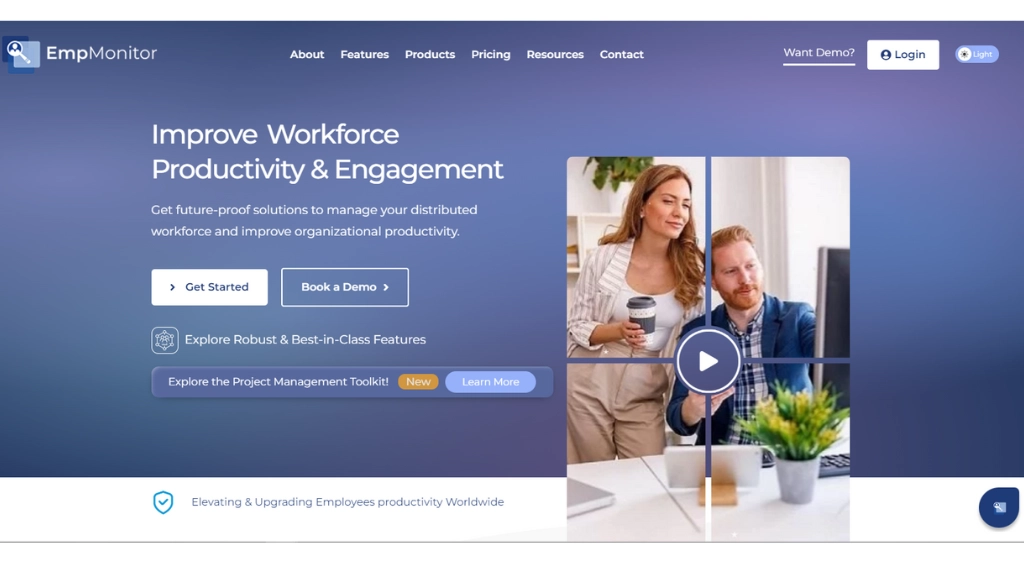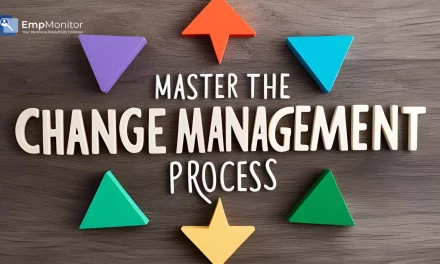Time tracker screenshots app is a topic that has always been under the spotlight of constant debates and arguments among people. Some find it extremely unethical for employees’ privacy, linking it to a lack of trust, and some, to the end, an insult to the hard-working employees.
But there is also a side of people who think that for organizations’ efficiency, transparency, and productivity, and to establish a sense of accountability within the employees, it is not as bad of a practice as some people make it to be.
In this blog, we will delve into the depths of these ongoing debates and discussions about time tracking screenshots and learn why it is important to have them for better accountability and transparency within the workplace.
Hit ‘Play’ Button & Tune Into The Blog!
What Is Time Tracking with Screenshots?
Time tracking with screenshots involves capturing periodic screenshots of a user’s computer screen to monitor and record their work activities. It helps track work time and productivity of employees to keep an eye on their task efficiency. Nowadays, many organizations use time tracker screenshots apps to capture screenshots of the screen of their employees’ desktops or laptops.
In the early stages of time tracker software, their function was limited to monitoring employees’ attendance, active hours, and progress reports. But many modern time-tracking software also provide the option to track employees’ every activity with functions like automated screenshots at predefined intervals, tracking app usage and web browsing history, as well as keystrokes.
Although such a function seems a bit too intrusive, but a daily tasks tracker could be an effective tool for organizations as it offers detailed insights into work patterns, identifies bottlenecks, and facilitates resource optimization. However, striking a balance between employee privacy and performance monitoring is crucial for ethical implementation.
Gain real-time insights and optimize workflows effortlessly with EmpMonitor—a seamless time-tracking solution featuring automated screenshots for enhanced transparency and productivity.
Benefits of Time Tracking With Screenshots
Consider a situation in your organization where some important project is pending submission, and employees are unable to maintain the required pace necessary to meet the strict deadline. They provide reasons that may be valid, but there is still a slim chance that the employees may not be hundred percent honest with the management. In this precarious situation, it becomes hard for employers to decide whether the employees are telling the truth.
The reason employers are unable to trust their employees blindly is due to the fact that many employees treat the generosity of their employer to skip work. And in many scenarios, blame someone else on their team for the lack of progress.
This situation creates a sense of distrust between teammates and sometimes causes internal strife, resulting in dwindling productivity. For this reason, only many organizations tend to use Employee time tracking software monitoring systems like EmpMonitor.
EmpMonitor offers automated time tracking, periodic screenshots, and detailed activity logs for seamless monitoring and accountability.
How Time Tracker Software Helps?
There are various pros in using the time tracker software like EmpMonitor.
It Facilitates Accountability And Transparency
As mentioned previously, accountability and transparency play a huge role in the workplace environment. You don’t want the honest and hardworking employee to bear the burden of the lack of responsibility of another person. With time tracker screenshots apps, you will have solid evidence backing your decisions when you decide to take any action on a dishonest employee.
Identify The Weak Links
Identifying weak links in any team becomes easy with time-tracking software, as many employees don’t feel comfortable sharing their problems with their superiors. These apps can help you identify if any employee is making some mistake or spending too much time on irrelevant tasks.
For example, a new trainee in graphic design may face some problems in generating ideas and design and is spending too much time on any particular platform for inspiration but still lacking in results or taking too much time to complete any tasks.
The detailed report team leaders or supervisors get from such apps can help them to guide the new trainee, pointing out the mistakes they are making or other tips and tricks that they can use to get better results in less time.
Motivates Employees
Time tracking software for employees gives workers much-needed motivation and a sense of being monitored. Which in turn helps them to avoid procrastinating their tasks for too long. Using time-tracking applications, employees can check which tasks consume more time than necessary and improvise their strategy or approach.
Provides Data For Analysis To Boost Productivity
Time tracker screenshots also provide a lot of data for analysis, which can be used to increase productivity. With detailed reports of the task progress, extra resources available for new tasks, the time utilized and wasted, and the resources utilized for specific tasks, all of this information can be used for future operations in the organization.
Detect And Prevent Internal Threats
All of the information in present times is now stored digitally in almost all organizations. The risk of leaking precious information and sensitive data of organizations and their customers has always been a headache for the security department and supervisors. Any greedy employee can always leak internal documents or information for their monetary benefit.
However, by utilizing time tracking screenshots monitoring, you can avoid such things and save your sensitive information. It can help you to detect internal suspicious activities, and thereby, you can take immediate actions to control losses.
One such software that provides time tracking with screenshot monitoring is EmpMonitor. It also provides you with Data loss prevention features like USB detection and screenshot monitoring that can help you keep a close eye on any suspicious activities.
Ease Of Managing Employees Remotely
In the modern era, the most common thing adopted in the workplace is the ability to work remotely. Whether it be the freelancers, the employees working remotely, or the supervisors themselves, with time-tracking software, getting progress reports and tracking the employee activity becomes easy. Data of all the remote working employees or freelancers are available to supervisors in a single dashboard.
Is Time Tracker Screenshots Software Friend Or Foe?
There are many arguments against screenshots as well as in support of the application of time-tracking software for taking screenshots.
People against time tracker screenshots argue that software continuously taking screenshots of their system is against their right to privacy. They feel that when taking screenshots, the software may capture their data, which they are not comfortable sharing with anyone else.
Another point they make is that it shows employers’ distrust in them even when they are completing the tasks by the specified deadline without sacrificing the quality. They feel that organizations monitoring their screenshots are too much of an unjustified intrusion. Similarly! Many times, management judges the employees solely based on the data from tracker apps, which is completely wrong.
On the other side are the people who support time tracking, which consists of both employers as well as employees. They added that, on various occasions, the time tracker apps had saved them from huge threats and pointed out any anomalies within teams or organizations.
Many hardworking employees think that these apps made their life easier as their honesty and hard work is now easily visible to the management and eliminate any case of favoritism and partiality, which helps them during performance assessment. Personal grievances and vendettas are also out of the question, and no one can blame them for the things they have not done.
What’s The Solution To Employee’s Problems?
It is a rule of thumb that the time spent in the office using company equipment, the employees should use their work hours for work exclusively. It is justifiable that organizations have the right to monitor their employees’ productivity using time tracker screenshots and protect themselves from data breaching issues.
However, they can do this effectively without tampering with the employees’ privacy and maintaining a healthy and professional relationship between the company and workers.
Maintain Privacy
To prevent hampering the privacy of employees, one can enforce restrictions on using office systems for personal-related work. Provide a separate system for remote employees so they don’t have to use their personal. If the companies cannot, they can ask their employees to get one if possible.
But if both cases are not possible and employees have to use their system for work, set up clear guidelines about taking screenshots and motivate them to use their mobile devices for personal browsing and usage during working hours.
Also, if a company allows the use of the work system in the office for personal things, they can set up a time interval, for example, lunch break, during which the time tracker screenshots will not be active, providing them with privacy. For remote employees and freelancers, set up time tracker software to completely switch off once the employees log out of their work session.
Avoid Half-Baked Judgment
Many times, supervisors judge the employees on the basis of the reports provided by this app only. They should keep in mind that a person can be working on the task allotted without being active on their desktop. Many tasks require them to leave their designated desktop to do some research or any physical work.
For example, if an employee needs to visit any place physically for meetings, marketing, or research-related work. Then, organizations should be aware of the employee’s designated tasks and make their judgment after careful consideration of all the relevant points.
Why EmpMonitor?
Emp Monitor is an advanced feature-rich all-in-one employee time tracker screenshots software that comes with advanced features like automated screenshots. The functioning of the EmpMonitor, according to the requirements of the employers, can be tailored. It also comes with features like:
- Project progress reporting
- Keystroke logger
- Attendance management
- Employee dashboard for leaves and attendance reports
- Web Browsing monitor
- App usage monitor
- Multiple device support
- Cloud storage facility
- DLP (Data Loss Prevention)
- USB detection
- Block websites and apps
With its comprehensive features, EmpMonitor empowers businesses to enhance productivity, ensure security, and streamline workforce management effortlessly.
Also Read,
Time Tracking Software For Employees: The Next Big Thing In Productivity Tools
Screenshot Monitoring: how Does It work?
Screenshot Monitoring: Is It Legal To Monitor Employees Computer Screen
Conclusion
From this article, we can establish that the usage of time tracker screenshots is not completely wrong by employers. They have their concerns to look out for maintaining integrity, transparency, and accountability in their workplace. Data breach is another aspect they have to look out for. Employees can also benefit from this process as they will get the deserved appreciation for their work, and no one can steal their credit.
The only important factor to keep in mind is the way of application. These can make or break the trust the employees have in their employers. Employers can track their employees while maintaining privacy and trust by using EmpMonitor, whose functionalities are tailor-made to provide maximum efficiency with minimum effort, including setting up screenshot intervals or completely switching them off if not required.