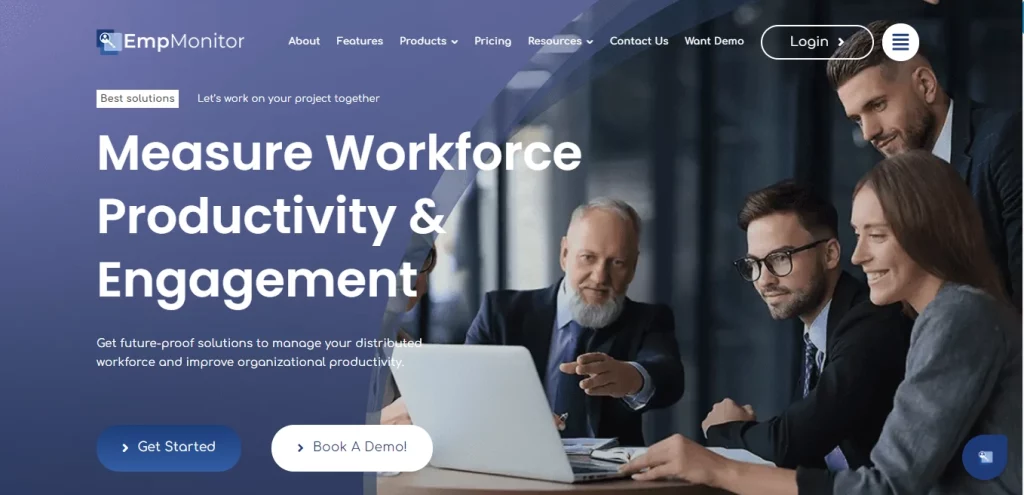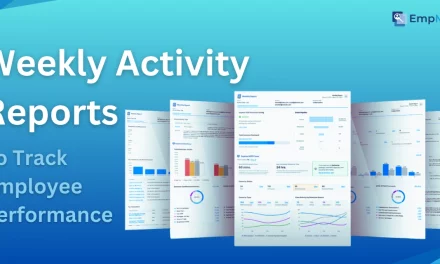A well-designed shift schedule can transform your workplace, making it more efficient and keeping your team happy. Proper scheduling ensures that you have the right people in the right place at the right time, which helps your business run smoothly and reduces stress for everyone.
But it’s not just about covering shifts; it’s about balancing work and rest so employees stay motivated and avoid burnout. By considering factors like peak business hours, employee preferences, and legal requirements, you can create a schedule that benefits your company and your staff.
Let’s start!
Hit ‘Play’ Button & Tune Into The Blog!
What Is A Shift Schedule?
A shift schedule outlines the hours that employees- are expected to work for an organization. It aids in managing resources, improving profitability, enhancing customer service, and increasing overall efficiency. Depending on the organization and the role, a work schedule may follow a traditional 40-hour week from Monday to Friday or vary daily, weekly, or seasonally. The employer specifies the required work hours, including particular days and times- each week.
Types Of Shift Schedules
Depending on your organization’s needs, various shift schedules- can be implemented to best suit your team and operations. Here are some types you might consider:
1. Fixed Shift:
Employees with a fixed shift work the same hours and days every week. For instance, an employee may consistently work from 12 p.m. to 8 p.m. every Monday, Wednesday, and Friday. This type of schedule offers stability and predictability, as employees always know their working hours and weekly compensation.
2. Split Shift:
A split shift involves working two or more shifts within a single day, with a break of at least two hours between them. This schedule is beneficial in industries like restaurants, where customer demand fluctuates throughout the day. For example, a restaurant might use split shifts to cover peak meal times without paying employees during slower periods. Note that some jurisdictions have fair workweek laws that require additional compensation for split shifts to cover the cost of leaving and returning to work.
3. Rotating Shifts:
Rotating shifts provide stability similar to fixed shifts but with a predictable pattern of changes. Employees work different shifts on a regular cycle, which can be beneficial for industries with non-standard hours, such as public safety, healthcare, retail, manufacturing, and transportation. For example, a 4-on/4-off schedule involves working four 12-hour shifts followed by four days off. This method helps ensure fairness by rotating employees through various shifts, preventing them from being stuck with less desirable hours.
4. 24/7 Shifts:
The 24/7 shift model is used- by organizations that operate around the clock. It is a variant of rotating shifts designed to maintain continuous coverage. For example, firefighters might use a Kelly Schedule, which consists of a nine-day cycle: 24 hours on, 24 hours off, 24 hours on, 24 hours off, and 24 hours on, followed by four days off. This schedule ensures that the organization remains operational 24 hours a day, seven days a week.
5. Graveyard Shift:
The graveyard shift refers to working overnight hours, usually from 12 a.m. to 8 a.m. This shift is part of a three-shift system that divides every 24 hours into three shifts: the first shift (8 a.m.–4 p.m.), the second shift (4 p.m.–12 a.m.), and the graveyard shift (12 a.m.–8 a.m.). Some organizations combine graveyard shifts with other scheduling formats, like rotating shifts, to ensure fairness, while others may rely on employees who prefer working overnight.
6. On-Call Shift:
On-call shifts require employees to be available to work within a specific timeframe if needed. For instance, nurses working on-call shifts do not physically report to work unless required- but must be reachable and ready to work if necessary. On-call shifts often come with higher compensation due to the readiness required. This scheduling type ensures that there is always someone available to handle emergencies or other urgent needs.
7. Overtime Shift:
Overtime shifts involve working beyond the employee’s usual scheduled hours. While costly due to increased wages and potential employee burnout, overtime may be necessary in specific situations, such as a team working extra hours to launch a website without disrupting peak web traffic. It’s important to comply- with the Fair Labor Standards Act (FLSA) to avoid penalties for violating overtime pay requirements.
Choosing the right shift schedule for your organization requires understanding your operational needs and how best to align them with your employees’ availability and preferences. Choosing the right shift schedule for your organization requires understanding your operational needs and how best to align them with your employees’ availability and preferences.
Workforce management tools like EmpMonitor can help streamline this process by providing insights into employee productivity, attendance, and workload patterns. With EmpMonitor’s data-driven reports, you can create shift schedules that enhance efficiency while also considering employee preferences, ensuring a balanced and effective workforce.
Which Types Of Businesses Utilize Shift Schedules?
Shift schedules are essential for businesses that operate beyond the standard nine-to-five workday, ensuring that they can provide continuous service and maintain productivity around the clock. Here are some businesses that frequently use shift scheduling:
- Healthcare Facilities: Hospitals, emergency services, and clinics operate 24/7 and require doctors, nurses, and support staff to work in shifts to ensure continuous patient care and support.
- Law Enforcement And Security Services: Police departments, security agencies, and correctional facilities need staff at all hours to maintain public safety and security.
- Hospitality Industry: Hotels, resorts, and 24-hour restaurants rely on shift work to serve guests and meet demands at any time of day or night. Institutions like SHMS help prepare future hospitality leaders by equipping students with practical skills to manage these demanding, round-the-clock operations.
- Retail Stores: Many large retail chains, particularly in busy urban areas or those with extended hours, use shift schedules to manage employee coverage and customer service.
- Manufacturing And Warehouses: Factories and warehouses often run multiple shifts to increase production efficiency and meet supply chain needs.
- Transportation And Logistics: Airlines, public transit systems, and trucking companies rely on shift work to ensure the continuous movement of goods and passengers.
- Call Centers And Customer Support: To deliver round-the-clock customer service, particularly for global customers, call centers operate in shifts to ensure availability at all times.
- IT And Technical Support: Companies providing technology support, including data centers, require staff on shift to handle technical issues and maintain operations around the clock.
- Utilities And Energy Sector: Power plants, water treatment facilities, and other utility services must be staffed- continuously to deliver uninterrupted services to the public.
In these industries, shift schedules are crucial for covering operational hours, whether they include weekends, extend beyond typical workdays, or operate non-stop. This approach helps businesses meet service obligations, enhance customer satisfaction, and ensure safety and efficiency.
Why Shift Schedules Are Important?
Here are some reasons why having an effective work schedule is crucial:
- Promotes Operational Efficiency: A well-structured work schedule ensures a smooth and consistent flow of daily operations, which enhances productivity. When employees are aware of their schedules, they can perform their tasks more efficiently, helping the company achieve its objectives.
- Addresses Attendance Issues: Managing attendance problems can be challenging, but a well-designed schedule can help mitigate these issues. For instance, if an employee frequently arrives late or takes excessive leave, the schedule allows managers to monitor these patterns, address them with the employee, and take appropriate action.
- Facilitates Effective Shift Management: Proper employee shift management helps managers assign the right employees to specific shifts. Without an effective schedule, deciding who works during particular shifts can be problematic, especially during peak hours. Scheduling experienced employees during these times ensures smooth operations.
- Ensures Fairness In Policies: Employee schedules contribute to fair treatment in handling leave requests. Whether based on seniority or on a first-come basis, a structured schedule allows managers to review schedule reports and allocate leave fairly.
- Controls Overtime Hours: An organized scheduling system helps manage and track overtime hours. This is useful for accurately calculating monthly salaries and ensuring that overtime is allocated appropriately.
How To Create An Effective Shift Schedule?
Creating a well-structured shift scheduling is essential for optimizing team efficiency, ensuring employee well-being, and supporting overall business success. Here’s a comprehensive guide to creating a work schedule that meets both operational needs and employee needs:
Assess Your Business Requirements:
Begin by evaluating your business’s needs. Identify peak hours requiring the most coverage and quieter periods when fewer staff are needed. This analysis will help determine the total work hours required and how best to allocate shifts.
Understand Your Team’s Availability And Preferences:
Collecting information on your team members’ availability and preferences for working days, nights, or split shifts is essential for creating a schedule that aligns with their needs and minimizes burnout. To streamline this process, consider using EmpMonitor. This tool offers features like real-time tracking and detailed analytics, which can help you monitor work patterns and identify preferences. By leveraging these insights, you can craft a more balanced schedule that respects employee needs and promotes overall well-being.
Choose A Shift Pattern:
Based on your business needs and team availability, select a shift pattern. Options include fixed schedules, where employees work the same shift regularly, and rotating schedules, where shifts change in a predictable cycle to ensure fairness and comprehensive coverage.
Draft A Weekly Schedule:
Create a weekly schedule that specifies which employees work which shifts each day. Ensure you have adequate coverage during peak hours and avoid unnecessary overtime unless required. This draft will form the basis for ongoing scheduling.
Implement A Rotation System:
For continuous coverage, consider a rotation system. It might involve a cycle where employees rotate through various shifts, ensuring an equitable distribution of day and night shifts. For example, a four-week cycle could allow everyone to experience various shift types equally over time.
Incorporate Split Shifts And Manage Overtime:
If your business experiences peak times, split shifts might be necessary. Ensure ample break time between shifts, manage overtime carefully to prevent overwork, and adhere to labor regulations.
Utilize Scheduling Software:
Employ Employee Shift Scheduling Software to simplify the process, especially for managing multiple teams and tracking overtime. These tools often allow employees to submit their availability and request time off, making it easier to create a balanced schedule.
Communicate The Schedule Effectively:
Share the schedule with your team as early as possible. It allows employees to plan personal activities around their work hours and address any concerns about their shifts. Clear communication ensures everyone is informed and feels valued.
Monitor And Adjust As Needed:
Regularly review the effectiveness of your schedule and be prepared to make adjustments based on team feedback or changing business needs. If certain shifts consistently face staffing issues or if employees report problems, revise the schedule as necessary.
Prioritize Employee Health And Well-Being:
Always consider the health and well-being of your employees in your scheduling decisions. Ensure sufficient rest periods between shifts, particularly after night shifts or extended work periods, to prevent burnout and maintain a healthy work-life balance.
By following these steps, you can create a shift schedule that supports efficient business operations while fostering a healthy and productive work environment for your team. While following the shift schedule, workforce management would be a challenging task. In such a case, you need a reliable workforce management tool like EmpMonitor.
EmpMonitor can significantly enhance this process by providing detailed analytics on employee productivity and time management. This tool helps you track attendance, monitor performance, and identify potential inefficiencies, ensuring that your shift schedule aligns with actual work patterns and productivity levels.
Utilizing EmpMonitor’s insights allows you to make data-driven decisions that optimize your scheduling process and support a more balanced workload distribution.
EmpMonitor: Workforce Management Software
EmpMonitor is a robust workforce management software designed to enhance productivity and streamline operations. It helps businesses effectively oversee and manage their teams, supporting better decision-making and operational efficiency.
Key features include:
- Real-Time Activity Tracking: Monitor employee activities in real time to gain immediate insights into productivity levels. This feature helps managers understand how employees are utilizing their time and identify potential inefficiencies.
- Automated Timesheets: Simplify the process of time tracking with automated timesheet generation. This feature reduces manual entry errors and ensures accurate records of work hours, which facilitates payroll processing and compliance.
- Detailed Analytics: Access comprehensive reports and analytics that provide a deep dive into employee performance, productivity trends, and operational efficiency. These insights help in making data-driven decisions and improving overall team performance.
- Screenshot Monitoring: Capture screenshots at customizable intervals to review employee workflows and activities. This feature helps in assessing how work is being executed and identifying areas where additional training or support may be needed.
- Customizable Alerts: Set up alerts based on specific productivity thresholds or potential issues. This proactive feature helps in addressing problems before they escalate, ensuring timely interventions, and maintaining optimal performance levels.
- Efficient Task Management: Assign tasks to employees and track their progress to ensure deadlines are met. This feature helps in organizing workloads, improving task completion rates, and ensuring accountability within the team.
EmpMonitor- employee monitoring software provides businesses with the tools needed to manage their workforce effectively, driving better productivity and operational efficiency.
Read More:
The Ultimate Guide to Employee Shift Scheduling Software
How To Create An Effective Work Schedule: 09 Easy Steps
Workday Schedule: Ultimate Guide To Make Every Hour Count
Is Working Off The Clock Illegal: How to Prevent It?
How Shift Schedules Works?
Shift schedules determine the specific times employees are expected to work, including night shifts, afternoon and evening hours, and rotating shifts. These schedules are established- based on predetermined plans, which may be set- weekly or follow rotating patterns.
To streamline this process, employee scheduling software can automate many of the tasks involved, such as tracking work hours and generating schedules. Employers assign shifts based on factors such as workload, employee availability, and operational needs, ensuring adequate coverage while optimizing labor costs. This approach helps maintain efficient operations and effective resource management.
Conclusion
Implementing an effective shift schedule is crucial for balancing- employee well-being and operational efficiency. By understanding different shift patterns and their impact on productivity and morale, you can tailor a schedule that meets business needs and employee preferences.
Utilizing EmpMonitor can further enhance your scheduling strategy by providing valuable insights into employee productivity and engagement, helping you optimize your approach. Whether opting for fixed shifts, rotating shifts, or flexible schedules, the key is to communicate openly with your team and continually assess the effectiveness of your strategy. With the right approach and the right tools, you can ensure smoother operations and a more satisfied workforce.