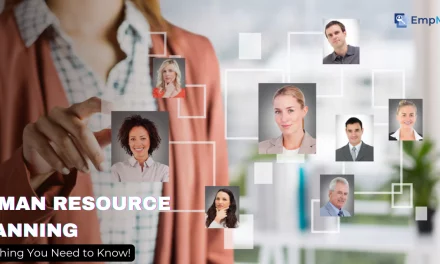Remote work has shifted from a luxury to a norm in the modern business world. With teams spread across cities, countries, and continents, keeping company data safe is more challenging than ever. That’s why securing remote workers must become a top priority for every organization, whether small, mid-sized, or enterprise-level.
If you’re looking to protect your people, processes, and assets in a distributed work environment, this blog walks you through how to do it right, from identifying risks to using the right policies, tools, and training.
Listen To The Podcast Now!
Why Is Securing Remote Workers More Critical Than Ever?
The explosion of remote work has unlocked flexibility, freedom, and global collaboration. However, it has also widened the cybersecurity attack surface. Traditional office security measures no longer apply to home networks or coffee shop Wi-Fi. That’s why securing remote workers is not just an IT concern; it’s a business imperative.
According to recent cybersecurity reports, over 70% of data breaches now originate from endpoints outside the office perimeter.
Hackers target weak remote setups, phishing emails, outdated software, and unsecured devices. A single slip-up from one remote employee could jeopardize the integrity of your entire organization.
In short, securing remote workers means defending your most valuable asset, your data, across ever-shifting digital boundaries.
What Are The Core Risks Associated With Remote Work?
Understanding the threats is step one in your mission of securing remote workers. The most common risks include:
Unsecured Wi-Fi Networks:
Employees working remotely, especially from public places like cafés, airports, or co-working spaces, often connect to Wi-Fi networks that lack strong encryption. These unsecured connections are prime targets for hackers to intercept sensitive business data through man-in-the-middle attacks.
For employees who frequently travel internationally – especially across the continent – securing reliable mobile data is a security necessity. For example, ensuring seamless connectivity with an eSIM for Europe helps workers avoid relying on potentially compromised public networks in every European country they visit.
Weak Passwords:
A lack of strong, enforced password policies leaves corporate accounts exposed to brute-force attacks and credential stuffing. To combat this, many organizations implement a dedicated password manager for teams to ensure that complex, unique credentials are used across all shared accounts. Without multi-factor authentication (MFA) and regular password updates, remote workers may inadvertently grant cybercriminals easy access to critical systems.
Personal Device Usage:
The Bring Your Device trend increases flexibility but also security risks. Personal devices may lack enterprise-grade antivirus protection, secure configurations, or updated software patches, making them vulnerable entry points for malware and data breaches.
Phishing & Social Engineering Attacks:
Remote workers are more isolated and often communicate digitally, which makes them susceptible to phishing emails, fake login portals, and social engineering schemes. Without proper training and awareness, they may unknowingly disclose login credentials or click on malicious links.
To assess the immediate risk level of your team’s data, you can utilize a free Dark Web scan to see if any corporate emails or passwords are currently circulating on illicit marketplaces.
Insider Threats:
Risks don’t always come from external attackers. Disgruntled employees, or those who mishandle confidential data, intentionally or accidentally, can pose significant threats. Without proper access control, file monitoring, and offboarding procedures, businesses remain exposed from within.
To start securing remote workers effectively, organizations must adopt a multilayered approach that covers devices, data, and user behavior.
How To Secure Remote Workers Effectively?
So, how to secure remote workers without compromising productivity or morale? The answer lies in a combination of strong infrastructure, smart tools, and well-informed employees.
Here’s a simple but powerful action plan:
Enable VPN for All Remote Connections:
A Virtual Private Network (VPN) creates a secure, encrypted tunnel between the user’s device and the company network. This is essential for securing remote workers, as it prevents hackers from intercepting sensitive data over public or home networks. Enforcing VPN use for all remote employees ensures consistent protection against unauthorized access and man-in-the-middle attacks.
Implement Multi-Factor Authentication (MFA):
MFA adds a crucial security layer by requiring users to verify their identity with two or more methods, such as a password and a one-time code sent to their phone. This significantly reduces the risk of breaches, especially when securing remote workers who access cloud platforms and corporate systems from various locations.
Adopt Encrypted Communication Platforms:
To protect digital conversations and file exchanges, use platforms that support end-to-end encryption, such as Signal, Zoom with encryption enabled, or secure Slack alternatives. Encrypted tools are critical for securing remote workers’ daily communications and preventing cybercriminals from intercepting confidential information.
Perform Regular Updates:
Keeping all software, systems, and antivirus tools up to date helps eliminate known security vulnerabilities. Automated update policies ensure remote endpoints remain protected, which is a cornerstone of any strong strategy for securing remote workers against evolving cyber threats.
Limit Access Based on Roles (Role-Based Access Control – RBAC):
Implementing RBAC ensures employees can only access data and tools relevant to their specific job functions. This not only improves data control but also limits the impact of potential internal misuse or unauthorized access.
By taking these steps, you’ll lay the groundwork for successfully securing remote workers without micromanaging them.
Also Read:
Which Policies Help Secure Remote Workers The Best?
Technology is crucial, but policies serve as the rulebook for safe behavior. Well-crafted policies support the human element of cybersecurity, guiding team members to make the right choices.
Here are a few policy suggestions for secure remote workers:
- BYOD Policy: Define security standards for personal devices used for work.
- Password Management: Enforce strong passwords and encourage password manager use.
- Data Sharing Guidelines: Limit file-sharing methods and specify approved tools.
- Incident Response Plan: Ensure everyone knows what to do in case of a breach or suspicious activity.
These policies help your team understand their roles and responsibilities, making securing remote workers a shared responsibility across departments.
What Role Does Technology Play In Securing Remote Workers?
Modern problems require modern solutions, and technology is your best friend in this journey. Businesses now have access to a vast toolkit that can be customized for their unique operational needs.
Start by integrating core cybersecurity technologies:
Firewalls and Antivirus Software on All Remote Machines:
Install updated firewalls and antivirus software on every remote device. These tools block unauthorized access and detect malware before it spreads. For hybrid protection tools combining both antivirus and VPN features, see VPNOverview’s guide to the best antivirus with VPN.
VPN Software for Safe Browsing and File Access:
A VPN encrypts internet traffic, securing data transmission over public or home networks. It ensures remote workers access files and systems safely.
Cloud Storage with Encryption:
Use encrypted cloud storage to protect files during transfer and storage. Platforms like Google Drive or Dropbox Business offer both security and collaboration.
Two-Factor Authentication (2FA) for Apps and Logins:
2FA adds an extra layer of login protection using codes or authentication apps. Even if passwords are compromised, unauthorized access is still blocked.
Access Control Tools to Manage Critical File Permissions:
Access control tools restrict who can view, edit, or share sensitive files. Role-based permissions reduce internal threats and data exposure.
In addition to cybersecurity measures, deploy robust remote work management software to coordinate teams securely and efficiently. From project updates to document sharing, these tools are essential for visibility and collaboration, without compromising data security.
Also Read:
Insider Threat Detection: How to Identify & Prevent Internal Risks In 2025?
How Can Businesses Track Remote Worker Productivity Without Invading Privacy?
A common concern for companies is how to ensure accountability while still respecting employee autonomy. This is where smart remote work monitoring practices come into play.
It’s possible to track performance ethically and transparently using these methods:
Focus on Outcomes, Not Just Activity:
Instead of micromanaging every click, track results that reflect real productivity, such as completed tasks, deadlines met, response times, and work quality. This outcome-based approach promotes accountability while empowering employees to manage their workflow.
Use a Trusted Productivity Tracker:
Leverage ethical tools like Traqq, RescueTime, Time Doctor, or Toggl that offer time-tracking, app usage insights, and idle time monitoring. These platforms provide data-driven insights without invading privacy, helping teams stay on track and identify productivity trends.
Avoid Intrusive Surveillance Methods:
Tactics like screen recording, webcam access, or keystroke logging can erode trust and morale. Focus on tools that measure performance without making employees feel watched, ensuring a balance between accountability and respect.
Be Transparent About Monitoring Practices:
Communicate what data is being collected, how it will be used, and why it’s necessary. Transparency builds trust, reduces resistance, and helps create a culture of openness where employees feel respected and engaged.
By implementing light-touch monitoring, you support performance without breeding paranoia, helping in securing remote workers emotionally and mentally as well.
One of the most trusted solutions for achieving this balance is EmpMonitor, a comprehensive employee monitoring software tailored for today’s hybrid and remote work environments.
Why Is EmpMonitor The Best Tool For Securing Remote Workers Efficiently?
EmpMonitor is more than just a standard employee monitoring solution; it’s a complete toolkit designed to boost workforce productivity, streamline engagement, and reinforce security in remote work environments.
Whether you’re running a lean startup or managing a large distributed workforce, EmpMonitor helps you effectively track, manage, and optimize remote operations without compromising trust or transparency.
Key Features That Make EmpMonitor Ideal For Remote Work:
1. Employee Monitoring Software:
EmpMonitor provides detailed insights into team activity through behavior-based analytics. It tracks user actions to identify productivity patterns and gives you hourly performance breakdowns with context-rich reports. This enables you to evaluate team performance at scale without micromanagement.
2. Time Tracking:
With its robust time-tracking tools, EmpMonitor automatically logs time spent on tasks and projects. It helps you analyze productive hours, detect idle time, and generate timesheets that offer clear visibility into how your remote employees utilize their work hours.
3. Insider Threat Prevention:
Security is critical for remote work. EmpMonitor proactively identifies insider threats by tracking suspicious activity on systems and detecting unauthorized access attempts. This feature mitigates potential risks from negligence or malicious behavior and protects sensitive company assets.
4. Attendance & Leave Monitoring:
Managing attendance becomes effortless with EmpMonitor’s automated system. From daily check-ins to leave tracking, everything is recorded digitally through a centralized dashboard. This paperless process improves accuracy and saves HR teams valuable time on manual data entry.
5. Live Screencasting & Screen Recording:
EmpMonitor enables managers to view employee screens live or access time-stamped recordings. This is extremely useful for real-time troubleshooting, ensuring compliance, training new team members, or reviewing specific sessions for audit and quality purposes.
6. Project Management & Real-Time Activity Tracking:
The built-in project management system allows you to assign tasks, monitor team progress, and manage resources efficiently. Alongside that, EmpMonitor offers live dashboards showing active applications and website usage, ensuring complete visibility into ongoing activities and improving accountability.
These powerful features make EmpMonitor a must-have for companies serious about securing remote workers while promoting productivity, trust, and operational excellence.
How Does Training Play A Role In Securing Remote Workers?
Cybersecurity isn’t just a software problem; it’s a people problem. Untrained employees can fall victim to scams, open malicious attachments, or mishandle sensitive data.
Investing in training ensures that securing remote workers becomes a long-term cultural value rather than a short-term compliance checklist.
Key training areas include:
- Employees should be trained to recognize phishing attempts and avoid clicking suspicious links or attachments.
- They must learn how to create strong, unique passwords and use password managers securely.
- They must understand how to safely connect over public networks, preferably using a VPN.
- Proper use of company-approved tools should be reinforced to prevent misuse or accidental data leaks.
- Simulated cyberattacks should be conducted regularly to help employees respond confidently and effectively.
Also, simulate cyberattack scenarios to teach employees how to respond in real-time. The more they practice, the more confident they’ll become in keeping data safe, making securing remote workers a proactive and ongoing effort..
Why Is It Important To Continuously Monitor And Audit Remote Work?
Securing remote workers is not a “set it and forget it” operation. Ongoing evaluation is necessary to detect new threats, enforce existing protocols, and ensure tools are working correctly.
Here’s what effective auditing looks like:
- Log access reports: Keep an eye on which users access which files and from where.
- Security incident reviews: Learn from past breaches or near misses.
- Tool performance audits: Are your firewalls, VPNs, and antivirus software performing as expected?
- Policy effectiveness check: Review and update protocols quarterly or biannually.
With automated alerts and performance dashboards, organizations can create a feedback loop that continually improves how they’re securing remote workers over time.
Conclusion:
As remote work continues to evolve, so do its threats. But with the right mindset, tools, and structure, securing remote workers doesn’t have to be overwhelming. Start by identifying risks, then build a foundation of policies, training, and technologies that enable your team to work safely and productively.
From deploying employee management software to adopting productivity tracking software, every effort counts toward protecting your workforce. Tools like EmpMonitor make this easier by offering real-time visibility, smart reporting, and proactive alerts to support your security and performance goals.
Use VPNs, firewalls, and 2FA to build secure connections. Train employees to spot and avoid digital threats. Track productivity using ethical, transparent methods. Review and audit security practices regularly. By following these strategies, you won’t just secure remote workers for today, you’ll future-proof your entire organization for the digital workplace of tomorrow.
FAQs
1. What should a remote employee do if they suspect a cyberattack?
Ans. If a remote employee suspects a cyberattack, they should immediately disconnect from the internet, inform their IT/security team, and avoid interacting with suspicious files or links. Fast reporting and isolation are critical steps in securing remote workers and preventing widespread damage.
2. How can companies maintain team collaboration while keeping data secure?
Ans. Companies can use secure, encrypted collaboration tools like Microsoft Teams, Google Workspace, or Slack with admin controls. Coupling these with access permissions and regular training ensures both productivity and contributes to securing remote workers in collaborative environments.
3. Are freelancers and contractors included in remote worker security policies?
Ans. Yes, they should be. Contractors and freelancers with access to internal systems must follow the same security protocols, including VPN use, MFA, and compliance with company data handling policies.