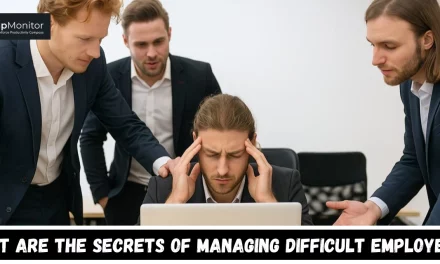Remote worker monitoring has become quite essential for employers who are seeking better productivity and engagement of remote employees. Though some remote employees might think monitoring is overdoing and invading privacy. It depends on how you monitor employees’ activities without disturbing their privacy.
But remember, if you are implementing ethical monitoring policies to enhance production in your workplace. Then there is nothing concerning about tracking remote workers activities.
In fact, tracking remote teams from an employer’s perspective would enable employees to focus on their work more effectively. That way, the company can have more productive results.
To make the employer’s work easy, productivity monitoring software is a surefire way to see what is happening with your remote workforce. It allows you to see the time spent on projects, tasks, and the time wasted by your remote team so that you can keep track of the day-to-day.
In this blog, we will unveil how you can introduce remote worker monitoring positively to your employees. But first, we should start with its importance to know the topic better.
So, here we GO!!
In a hurry? Listen to the blog instead!
Importance Of Remote Worker Monitoring
In today’s world, productivity seems to be a foremost concern for all small and big companies. Mainly, it is challenging for a single leader to track the work record of different workplaces and departments in their industry.
In such a situation, remote employee monitoring software can monitor and control work output for the company’s development. With remote monitoring, employers can enhance transparency in their organization. And it might also help you to learn how committed employees are there.
If remote workers know that their employer is keeping an eye on their work, they might be more motivated to put in more effort. This could lead to an organization being more productive. Beyond that, remote worker monitoring can also help you while working with freelancers and independent workers. It can help you determine how much to charge for their work based on their output.
They will also have the assurance that their efforts will be seen by the employer, allowing them to receive the correct amount of remuneration. In such a case, what you need is the best monitoring system, which has multiple features to gauge productivity, time tracking, engagement, and workflow management features.
EmpMonitor is a remote worker monitoring solution which gives you all the required monitoring features under a single package.
Let’s know more about the tool!
EmpMonitor For Remote Work Monitoring:
When it comes to employee monitoring software, there are many options available in the market. However, what you need is a strong monitoring solution that not only helps you to track work productivity but also protects your organization from internal data leaks.
At EmpMonitors, you can check your employees’ browsing history, as well as the security of their computers. Additionally, you can check automated screenshots of potential insiders who may cause harm to your company.
Here are some EmpMonitor features for you to utilize –
- Project Management
- Insight Reports
- Productivity Tracking
- Automatic Timesheets
- File Transfer Tracking
Using it, you can also download the details of employee logs and other information like top websites, apps used and keystrokes in the format of CSV. Visualizing that, you can look into the top ten productive employees of the company.
So, if you are searching for the best employee monitoring and remote work system management, try EmpMonitor. With its exceptional monitoring features, you can remotely manage every employee’s productivity to bring more profit to your organization.
Thinking about introducing EmpMonitor to your remote team but not sure how to do it? Here is our take on how to introduce this software to your remote team:
Introducing Remote Worker Monitoring Software To Team
If you’re an employer and considering bringing this powerful software into your remote workforce, you’re probably wondering why you’d want to use productivity tracking software. For most business models, productivity tracking software makes sense. It is not uncommon for a business to need to track the progress and duration of projects.
However, employers must be prepared for the introduction of productivity tracking software for employers to gain insight into the position of the business and the capabilities of the software.
Here are some things to consider when introducing remote worker monitoring to your remote team:
Understand The Software Capabilities
Naturally, some of the first questions your remote team might have are concerning the software’s powers. Will the software be video recording straight through the webcam? What about personal data? It is appropriate to address these apprehensions.
As an Employer, it is essential to investigate the software’s core product features and how they will affect an employee’s work. Certain functions, like keystroke logging, may not require explicit explanation, but it is important to ensure that the software does not collect any sensitive data about the employee
However, for no further complication, you should assure your remote employees that the features will not collect sensitive data about them.
Explain How Time Tracking Works
The primary purpose of the remote worker monitoring software you are implementing is the time tracking function. This allows you and your team better to monitor project progress, identify projects going off the rails, and keep employees organized.
If your team does not use time tracking correctly, then consider it all for nothing! Remote team management must stress how compliance is necessary for effective time-tracking.
Walk Employees Through The Installation Process
If you don’t have a way to access your employees’ computers remotely, you’ll probably have to ask your employee to do the installation for you. You are asking for your employees to install added software, so there are some things that they might not be comfortable with.
For example, remote worker monitoring software might flag the antivirus software as potentially malicious due to keystroke logging capabilities. Be sure to educate your employees that this software is safe. And help them get around these safety concerns when faced with conflicting software.
Set Up A Productivity-Monitoring Policy
Since you want the software to be effective, consider developing a policy around productivity monitoring. So that your team knows you are taking your time and privacy concerns seriously.
A monitoring policy will define what the software will track and how management will use it. It will also describe the purpose of the software and provide safeguards for employees in the event of unauthorized or malicious use of the software.
Your remote team wants you to take the introduction of this remote worker monitoring software seriously. If you show them that you’ve thought this through and give them steps to take if something goes wrong, they’ll be more open to using it in the workplace.
Acknowledge Privacy Concerns
The biggest thing that will come up when introducing productivity software is the potential privacy concerns. If so, please confirm with your employees that the software exists to track and manage employee productivity and that no personal information is going to utilize against the team.
Read More
Remote Work Monitoring Software: Pros, Cons, And How To Do It Right?
How To Monitor Your Remote Employee? – While Respecting Privacy
Best Productivity Tracking Software For Employees-EmpMonitor
Discuss Remote Worker Monitoring Software With Team
If you are prepared to deploy remote monitoring, it is vital to communicate with your remote team regarding its usage.
- Be sure to walk through the installation of this software yourself to convey the steps employees will need to follow.
- We recommend running a monitoring test before approaching your team to confirm that the admin console is working correctly and that the settings are up to snuff.
- Schedule a stand-alone meeting when you introduce the software so that employees can ask questions.
- Consider providing productivity reports to your remote employees and scheduling 1-on-1 meetings to discuss productivity metrics. That way, they can see their employee performance stance and improve overall team productivity goals.
- Seek employee feedback before and after introducing the remote employee monitoring software. So that employees can voice their concerns and clarify confusion to the remote team.
For the most part, your remote team will understand the reasons for implementing remote worker monitoring software in the workforce. Always do your best to educate your remote team about monitoring and stay open to feedback for better transparency.
Remote Workers Monitoring Benefits For Your Teams
In implementing remote employee monitoring, the business stakeholders, like the CEOs, CTOs, project managers, and managers, must understand the benefits of productivity tracking and why such software is considered essential to remote teams.
Managing a distributed team can be particularly difficult because it usually means working with a dispersed team. Therefore, a leader can efficiently monitor remote employees with EmpMonitor, software installed on the computers of their remote team located worldwide.
Employee productivity trackers usually operate from a web console, so admins and supervisors can see a dashboard with computer-wide statistics on productivity tracking. This reduces the amount of time spent manually monitoring productivity.
And administrators no longer need to search through computer activity records or manually monitor hours to determine the duration of a project. It’s also notoriously difficult for teams to identify when a remote worker fakes the hour they worked.
Unlike office workers, you can’t walk over to their desks and see what’s going on. For some employees, the process of time tracking or project tracking can be challenging, and they may not be able to do so without additional instruction or effort.
However, by implementing remote worker monitoring software, you can ask employees to track time and do so through a cohesive system. By making it a condition of employment, your team is more organized and on track for completing tasks.
Finishing Off…
Employee tracking tools can record employee productivity levels and provide management will clear metrics. It can also show areas where remote employee engagement is needed to stay motivated during work hours.
While introducing monitoring software may be difficult for some employees to understand, it is vital when using remote workers because you need a way to monitor employee activity.
Work with EmpMonitor to make the introduction of this software smooth! With EmpMonitor, You can be confident that your data is secure and that the data of your employees is secured. Better yet, you’ll find improved productivity metrics in your workplace!