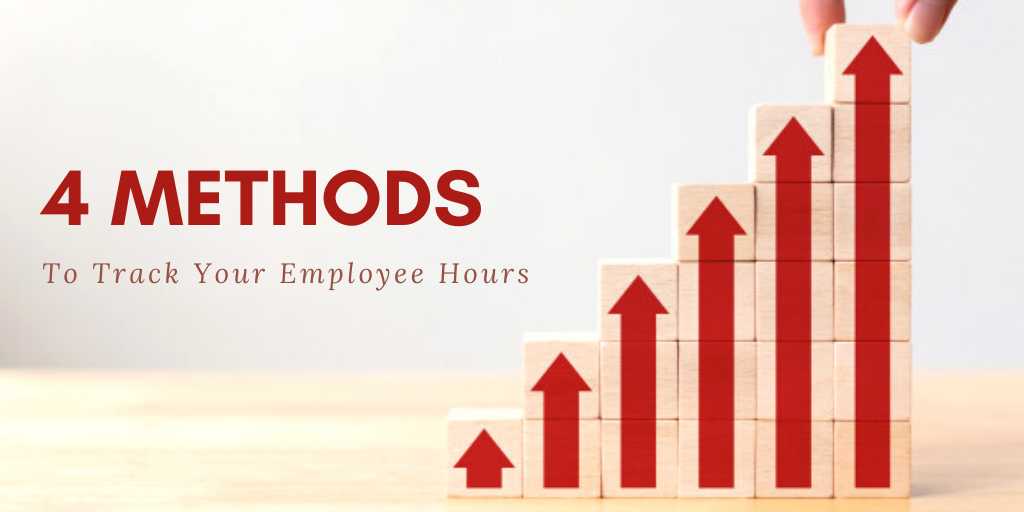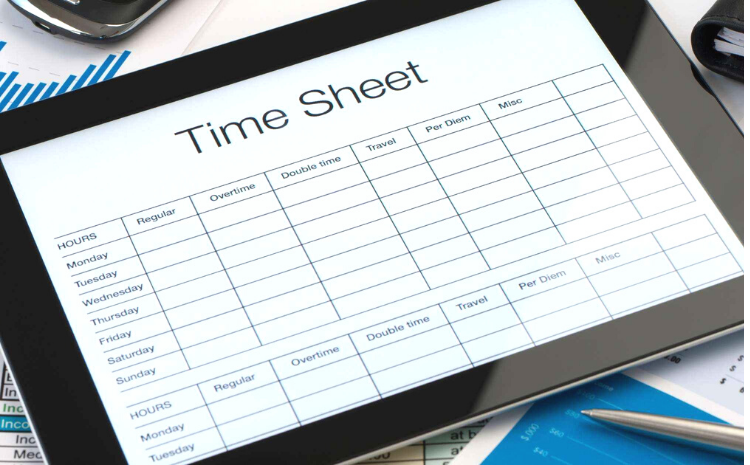When it comes to running a successful business, employee tracking of time is one of the crucial aspects that cannot be ignored. There are many reasons for tracking the employee hours be it for:
- Calculation of payroll
- Labor regulation compliance
- Calculating total man-hours spent on a project
- Handling HR related work
Many companies have adopted different ways to track their employees hours and they all seem to fit them as they get used to with it.
Why To Track Employee’s Hours?
There might be different kinds of agreements you hold with your employees be it in the form of regular employees or external consultants. The regular employees’ time tracking is important to track the progress of an ongoing project based on which a manager can calculate how much more time would be needed to finish it.
If the project is lagging based on the lesser number of hours being given by the employees at work then the manager may add more resources to the project or take other necessary steps to ensure that employees should spend more hours.
Whereas for an external consultant, apart from tracking the project’s progress it is also necessary to calculate the amount of salary they are going to be paid based on the number of hours they spend at work. And since external consultants are more expensive resources, the hours spent by them in a project helps managers calculate the total budgeting too of the projects based on which they assign-reassign more or less resources to their projects.
Regular time vs overtime
It is a federal law in many countries for the employees to log a maximum of 40 hours in a week. Hence, the hours they are spending at work must have to be tracked very accurately so that if they are doing overtime then they must be compensated monetarily for that.
Whenever the employees claim to be paid extra for the overtime then employers must have a robust employee time tracking mechanism in place so that employees’ claims can be cross-checked. Based on this mechanism, they can easily know how much overtime has been spent by the employees and thus how much extra amount is being owed by the company to them.
Tools for tracking employees’ hours
In order to know how to keep track of employee hours, there are traditional as well as more advanced methods commonly being followed by the companies around the world. They have been using different methods for tracking employees’ hours based on their needs and conveniences. Few of the most followed methods can be listed below:
Timesheet templates
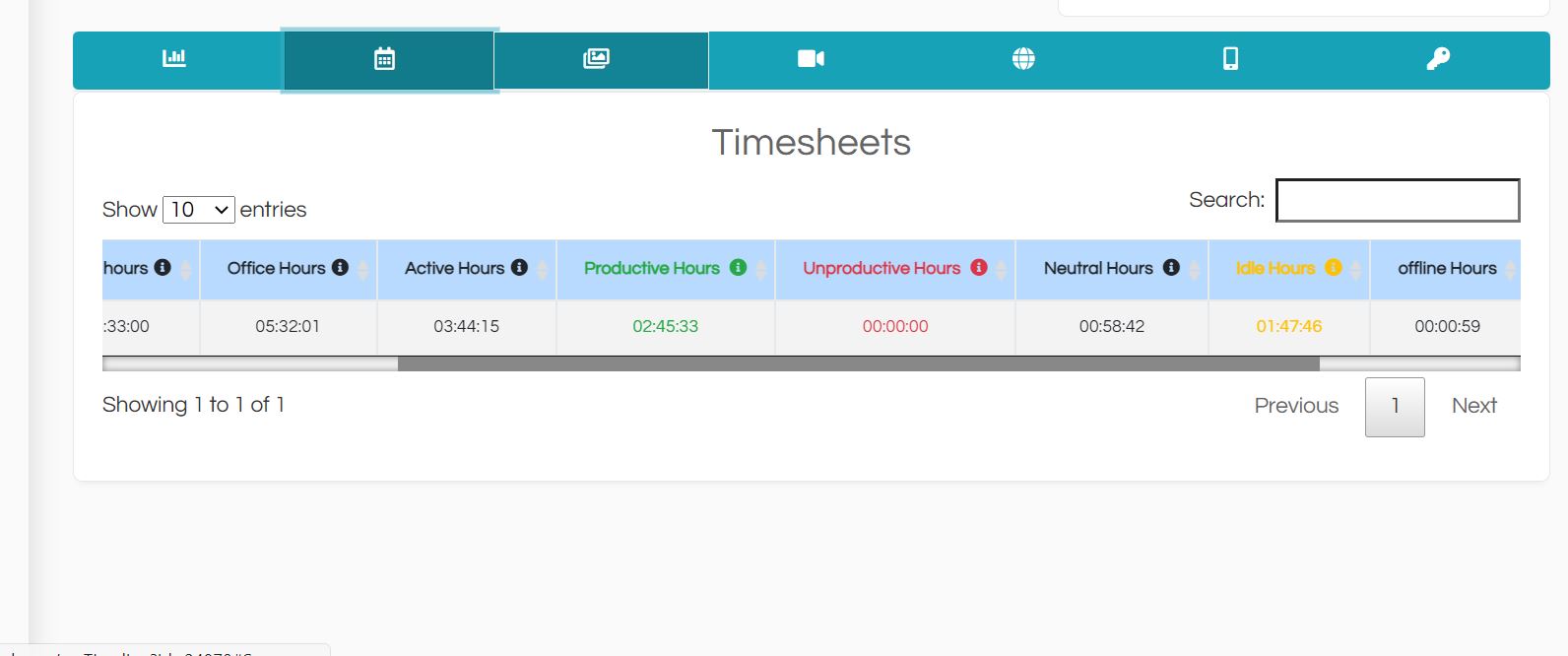
Employees can log their hours religiously in this sheet and hand it over to their employers at the end of every week. Then employers can convert those data into monthly records and use them for various purposes as I mentioned above.
Free online timesheets can be downloaded from the web which are easily available. A sample timesheet can look like this:
Employees Time Tracking Software in Excel
Another method which also falls under manually tracking employees hours is by entering the data in an excel sheet. An common excel sheet can be kept in a local server which everyone can access through their computers connected to a LAN network.
Formulas can be inserted in the total hours column which will calculate the total logged in hours based on in and out time entered by the employees. All the weekly timesheets can be stored at one place in a server and can be viewed by the managers for their respective teams.
This method of logging in time would be more accurate when it comes to calculating the total hours because of using the embedded formulae on excel sheets as compared to manually calculating them in the previous method mentioned above.
A typical and simple excel sheet time tracker would look like this:
Timesheet calculator
There are many timesheet calculators freely available on the web. These simple to use calculators come with embedded features specially designed to give you the total logged hours of your employees.
All you need to do is to just install them on every employee’s computers as well as your own and they will give you specific data for everyone on your installed version. There is no need to calculate the total time logged in as it will be done based on the data entered by the employees.
However, just the fact that they are also dependent on manually entering the data by the employees, it is still liable to mistakes and is not completely fool-proof.
Automated employee time tracking software
The last option is the one-stop solution for all the issues related to time tracking. While there are many time tracking software available on the web, there is no software as simple, easy and comprehensive as EmpMonitor designed to do this job with utmost accuracy.
The biggest benefit of using EmpMonitor is that it is a fully automated software designed to track total time logged in by your employees based on actual hours they spend on their computer.
Let’s look into few of its basic features:
Automatic calculation of login hours:
The software would let you know the exact logged in hours based on fully automated features where there’s no need for the employees to enter login and log-out hours manually. It automatically detects the employees activity on their computers and keeps calculating the total login hours based on that.
At the end of each time interval it will show you the total time your employee was online in the form of numbers as well as impressive charts and graphs.
Specially designed for distributed network:
Unlike the previous methods mentioned in this blog, it is specially designed to track hours of employees who are working remotely as well. All you need to do is install this software in your employees’ pc and it will be running in the background calculating all the necessary data for you to have a look upon at a later point of time.
Group your employees:
You can assign your employees to different groups based on their locations or departments and it will show you the productive hours for the whole group as well. So, through EmpMonitor you can literally leverage the time tracking mechanism to another level where you can know the total man hours being logged in right from employees to the whole departments or different locations where your team is situated.
Time spent on each app:
You can not only know how much time is being spend by your employees on their
Computer but EmpMonitor can dig in much further than that. It can accurately calculate how much time is being spent on each app which will give you a more realistic picture of employees’ productivity.
Cloud based working:
You don’t have to depend on the local network to track your employees any more like the options I mentioned above. Since EmpMonitor is cloud based, you can track your employees’ productivity from anywhere which means in the cases even when they are working from home.
Stealth mode:
If you don’t want your employees to know about this software running in their pc then you can also run it on stealth mode. It will be running in the background and your employees would not have a slightest hint of it. It doesn’t appear on the running program list as well as they cannot even stop it from running on their pc.
Conclusion
Adding time through excel sheet, timesheet or timesheet calculator might be the cheapest options available but they can only help you attain your objective up to a certain extent. They require a lot of paperwork, manual work, storage related concerns to be dealt with and even with those you can not completely rely on the data you are getting from those.
Instead, using an employee tracking software like EmpMonitor gives you a special boost on this activity and because everything is automated, you can completely rely on the data that are being presented to you. Many employers are preferring to shift to automated tools for most of their tasks and EmpMonitor has gained enough fame in its niche specially for the purpose about which this blog has been written.
So don’t wait to join the bandwagon for automating your time tracking system in your organization and get a free trial of EmpMonitor today to get acquainted with many more features of it by yourself.