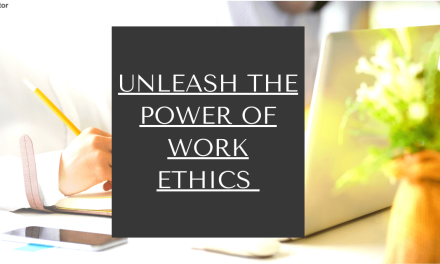Organizations in any sector, be it finance, IT, health, etc., are growing at enormous rates in terms of the number of employees that work for them. Companies of the previous eras had a different approach towards monitoring their employees’ performance and productivity and a computer monitoring software was not needed then. But in today’s world, it has become more complex and crucial to watch an employee’s actions in a contemporary organization.
It is understandable for an employee to browse through high-priority news or stock market updates during working hours. But when it reaches the extent where it hampers their productivity or even worse, when companies have to deal with insider threat protection then employee monitoring becomes indispensable.
A company suffers from insider threat when a malicious threat is occurred to it from people inside the organization or those who are associated with it. Company’s have to deal with a lot of confidential data and data security is one of the foremost priorities for them to function in the rightful manner. They have to be protected from every corner from threats like fraud or leakage of commercially valuable information or intellectual property.
The threat to a company can come from any of these people who are directly or indirectly involved with a company:
Malicious insiders: These are the regular employees of a company who misuse their access rights to harm their company due to their personal or professional grudge.
Negligent insiders: These are also the employees of a company who make unintentional errors or ignore their policies which brings a company to risk
Infiltrators: These are the cyber attackers who are able to hack a company’s cyber network and gain access rights without authorization.
The third category of threat is still controllable with a strong cyber security infrastructure but when it comes to other two threats, the threats from insiders, then companies have to resort to employee monitoring systems to control them.
It is the job of a computer monitoring system to notify the higher authorities of any suspicious behaviours being performed by an employee. While there are numerous employee monitoring software available online, there is none as comprehensive and easy-to-use as EmpMonitor. We will discuss more about this software as we proceed.
It usually becomes a challenge for the higher management to install monitoring software in an employee’s computer because of the trust issues that show up between the two parties. Every employee wants to be trusted and treated fairly to maintain a healthy work relationship with their company. Hence, it becomes a sole responsibility of an employer to inform their employees much in advance about their system being monitored to maintain transparency.
But for those cases where transparency is not a prerequisite then EmpMonitor has a special feature called “stealth mode”. Through this you can install the software without giving information to the employee and they would not become aware of it running in the background and tracking all of their computer’s activities.
In a 2018 insider threat report whitepaper, it was mentioned that 53% of companies that were surveyed for this kind of threat have confirmed insider attacks against their organizations in the last one year and 27% have reported that it has become frequent for them.
Employee monitoring has many intentions behind it but when it is specifically designed for insider threat management and prevention, then transparency of this software cannot be maintained with the employees. They have to be tracked for every website they visit, for every application they use, for the emails they send, to whom do they send and even for the content of those emails. For such detailed monitoring, EmpMonitor has a robust design to withhold all of these features while monitoring a PC.
To keep an insider threat in check there are a multitude of employee’s behavioural aspects that have to be monitored. EmpMonitor does all of these jobs in a more comprehensive way than ever.
Let us see each of those points briefly:
Using external drives for downloading substantial amounts of data:
-
- EmpMonitor can give you information on any removable hard drive that has been used by your employee on his pc. As soon as an employee uses an external drive, an alert is sent to the admin informing him about the same.
Accessing those information which are not relevant to the assigned role of an employee:
-
- EmpMonitor takes screenshots of the employee’s desktop at every interval. So if the employee is aware of such a feature running on his computer then he would refrain from such activities or the monitor can check from the screenshots if any suspicious activities are being undertaken by the employee.
Using personal account to email sensitive data to oneself or to other email addresses:
-
- Through EmpMonitor you can track the emails that are being sent or received to the user’s email-id. It will show you which website is being opened for sending or checking the emails along with what is being typed in those websites. This it does by recording the keystrokes on a particular browser window.
Frequently using the workstations during non-official hours:
-
- There is a special feature in EmpMonitor through which you can know if an employee is using his workstation during the non-official hours.
- You can see the log-in and log-out time of the user on his pc. If the log-in time is somewhat unusual then you can track all his activities through the keystrokes that have been recorded by EmpMonitor.
Browsing the social media websites excessively:
-
- The list of most visited websites or just any website is recorded by EmpMonitor and is available to be seen by a manager who monitors his employees. You can see for how long each of these websites are being used and for what purpose.
- If you want to permanently block these websites then you can do so through Firewall option of EmpMonitor and the sites would not open even when the user might try to do so.
Decline of work productivity:
-
- If a user is not putting the required amount of time on productive applications or websites then you can get a clear report of the same in EmpMonitor.
- You can easily classify which applications are productive and which are not through predefined rules on EmpMonitor and it will segregate the amount spent by the user on them accordingly.
Check Out Our Related Posts –
Insider threats can be more damaging to an organization than can ever be imagined. It is always advisable to keep monitoring your employees during the working hours to prevent such mishaps. There have been many reported incidents of loss of millions of dollars due to data breach that could have been easily prevented if an employee monitoring system was in place.
While companies can not invest in only monitoring their employees through their managers due to the myriad of responsibilities they have to undertake. An easy-to-use, holistic and intelligent employee monitoring system like EmpMonitor has become a primary need of most of the organizations dealing with sensitive information. You can try out this computer monitoring software free for 30 days and see its immense benefits by yourself.
With a strong and robust monitoring infrastructure in place, employers can rest assured of being prevented by any insider threats that can occur to their firms. And that in turn would promise a smooth and hassle-free execution of the company’s core operations which is what every employer dreams of.