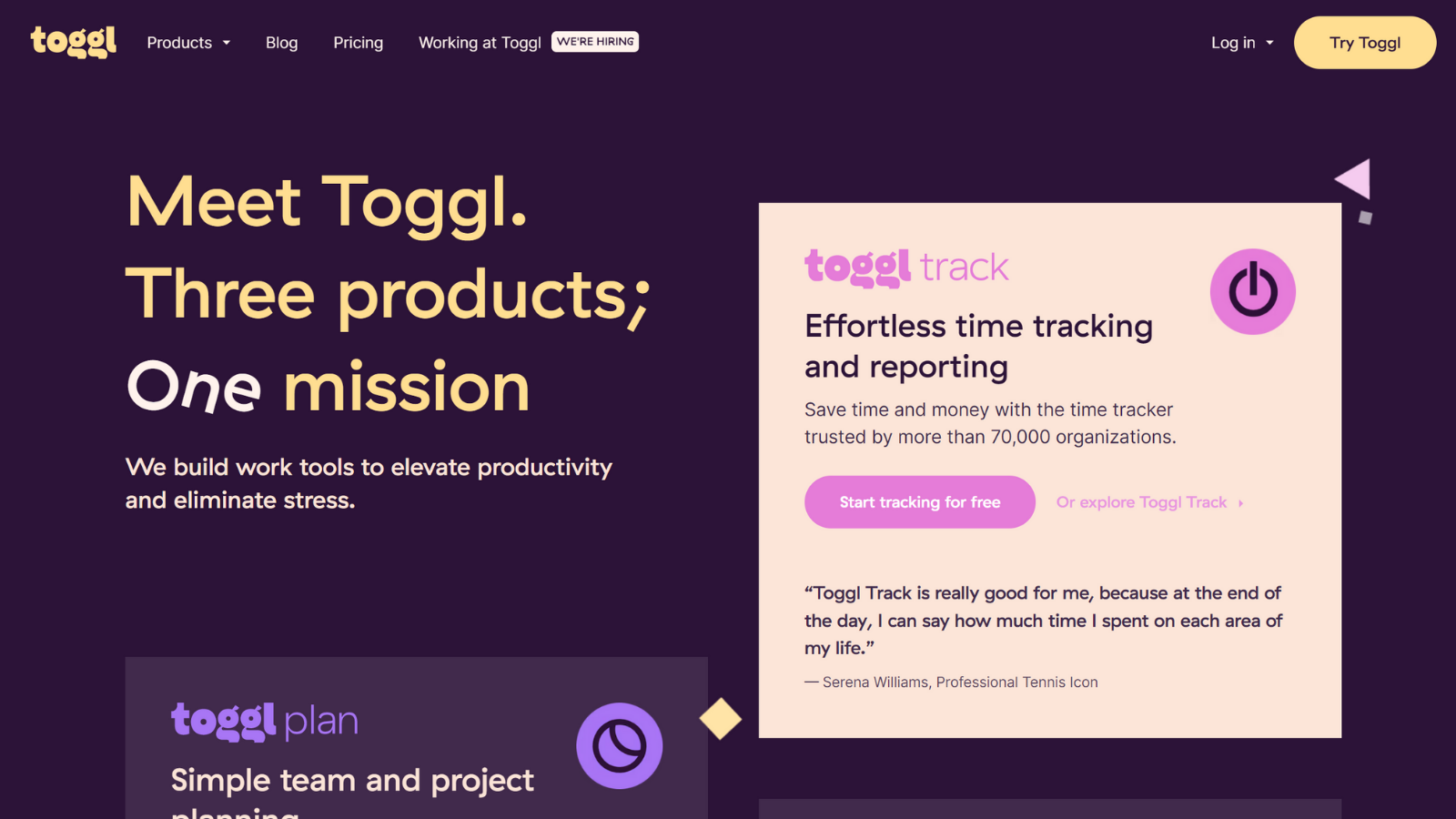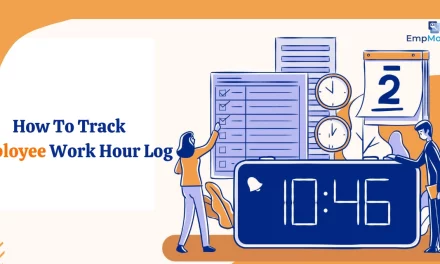Teamwork makes the dream work. Inspiration, innovation, and organization – these are the by-products of cross-functional collaboration when you do it in the right way.
And as you already know, every project revolves around cooperation from all the team members & segregated work isn’t going to cut it. And, without cross-team communication, how can you expect to complete tasks more quickly and efficiently?
Well! We have a one-stop solution for effective cross-team collaboration- Tracking software. Tracking tools and software empower both employers and employees to coordinate projects in an easier, more efficient, and smarter way.
With that said, is it ok to track your employees? Well! It does not have to be too complex to use time tracking software. Being a manager- the fair share of time tracking software is a must—both for simply tracking time and also for tracking projects and estimating future collaboration.
Each team is different. I’ve compiled a list of 03 top-notch tracking tools along with the best strategies for efficient cross-functional collaboration using the correct time tracker for your projects and team.
So, let’s have a quick look at the tips on how one can foster cross-team communication.
Best practices for effective cross-functional work
Cross-functional cooperation emerges when diverse groups or individuals within a corporation with varied functional skills join together to work toward a common goal.
So, what can you do to increase team collaboration? Continue reading to learn some helpful hints for managing cross-functional teamwork.
01- Establish a centralized communication method:
My first piece of advice for enhancing cross-team cooperation is to ensure that teams have a centralized communication system. Communication is, without a question, the most significant aspect of any collaboration. Collaboration breaks down when there is no effective cross-team communication. Even if we ignore the geographical element, departmental conflicts frequently obstruct communication, making it difficult for team members to obtain the information and resources they want. This is why it is vital to avoid blunders, misunderstandings, and unneeded strife.
02- Define a clear project outcome:
It is crucial to show people what they are working toward to give them a sense of purpose and make them feel gratified and pleased with their efforts. Define a clear business goal with deadlines to help teams stay on track. Consider developing a consistent way to measure the effect of each cross-functional team so that you can understand the impact and track progress over time.
03- Improve Collaboration Using Tracking Tools:
In today’s workplace, technology is a crucial part of teamwork. Here are a few ways to improve your project by utilizing online solutions.
-
Incorporate the tools into your workflow.
Better yet, alter your approach to incorporate the tools. These technologies are ideal for bringing team members closer together & also increasing their productivity. Therefore, including them in your team’s everyday workflow will ensure that you obtain the desired results.
For example, you might use software like EmpMonitor to measure team members’ productivity on a daily basis. This might be useful for both real-time tracking and collaborative work.
-
Encourage usage of the online tools you deploy.
+A tool is only valuable if it is put to use. Online collaboration and monitoring technologies make life easier for all team members, especially those who work remotely.
You also want to avoid the issues that prompted you to look for collaboration & tracking tools in the first place. Keep in mind that if the information is not maintained in a single area, it is easily lost or forgotten.
That is why- you must encourage everyone on your team to utilize the tools you have set.
Furthermore, most online tracking tools require little to no training, removing another barrier to user adoption. So if a team member is having trouble communicating or getting along with other team members- you can ask them what they are having trouble with:
-
Use your Tracking tools for appreciating your employees
Your team may require a mental break from the major issues from time to time. And you have the means to do so without sending everyone on a two-week vacation.
For example, Consider utilizing your tracking software to show your appreciation for your employees. You may use the tools to see which employees put in the most effort and strive to get along with everyone, resulting in excellent cross-functional communication.
Taking this approach has three benefits:
- It presents a much-needed distraction for team members to focus on between more severe job duties.
- It encourages the team to engage the tools for their own advantage, allowing them to get more comfortable with them.
- It encourages teamwork toward a common purpose that benefits the entire group, which will spill over into other collaborative activities.
04- Create a team charter.
One of the easiest ways to improve cross-team collaboration at your company is to create a team charter- that is essentially a blueprint for how the team will work together to achieve its goals.
It is uncommon for team members to complain about other departments without acknowledging how they have failed other teams. Therefore, a typical charter can include the purpose, the team’s values, roles, and duties, how each team member chooses to receive and offer communication, budgets, resources, goals, timetables, cross-functional deliverables, and agreements, among other things. It will also include a calendar for when the teams will meet and the expectations from the cross-team collaboration. The drafting of the charter also serves as a first team-building exercise, which is an extra benefit of this strategy.
05- Build trust and reliability
A remote team that relies on its members to successfully execute cross-functional tasks has to have a high level of trust. You already know the drill: if employees don’t trust one another, they won’t be able to work together productively.
Here’s the deal: it takes time and work to create confidence and credibility in a cross-functional team, but it is not impossible. To figure out the source of the problem, you will need to use particular techniques like face-to-face meetings, teaming members on specific tasks, celebrating their achievement as a group, and, most crucially, tracking every employee’s activities. It will enable them to confide in their management and each other in the event of a problem.
Top 03 Best Tracking Software
So, What is Tracking software?
Tracking software lowers roadblocks to cooperation while also increasing employee efficiency. These tools can make communicating with a distant coworker simpler than communicating with a colleague who is always wearing headphones one desk away.
01- EMPMONITOR
EmpMonitor is a popular time tracking software in today’s businesses. It examines staff productivity in particular, considering all of the challenges that today’s businesses encounter.
Its user interface is straightforward and easy to use, which sets it apart from other tracking tools. All you need to do is install on the employees’ desktops and the admin setup on your system, both of which are simple to do on your own. It is a software-as-a-service product. It means you may access it online using the login information provided by the company once you purchase it.
While it does all of the complicated data analysis in the background, it just displays the most relevant and abstract reports to provide you with a clear image of only what you need to know.
The following are some of the additional features included in this software:
- Insider threat detection
- Automated behavioural rules
- Alerts and notifications
- Employee activity monitoring
- Idle time monitoring
- Screen activity recording
Overall, it is one of the most effective free time management tools accessible today. This should be your initial pick if you are new to your organization’s time tracking system.
PRICING
EmpMonitor offers a 15-day free trial for up to five users. Then there are three additional plans: Bronze, Silver, and Gold, which cost $5 per user per month, $4 per user per month, and $3 per user per month, respectively. The Bronze plan comes for one to ten users. The Silver plan accommodates 11 to 50 people, while the Gold plan accommodates 51 to 200.
TOGGL
Toggl is another excellent software for keeping track of working hours widely utilized by businesses nowadays. Android, iOS, Linus, Mac, and Windows are all supported by Toggl. It is also a cloud-based SaaS solution because it runs on web browsers. One feature that sets this app apart from others is that- it is absolutely free to use. It offers all of the essential features that end-users may access for free.
On the other hand, the advanced features are not available for free. So, if you simply need to track time for simple purposes, I recommend this software. However, if you want to utilize it in its entirety, this software is on par with others in its class. Complex features such as team collaboration and advanced reporting tools are not available in the free version.
PRICING
Toggle offers a free basic plan that draws in a large number of people online. Advanced plans start at $8 per user per month.
TERAMIND
The next software on the list is Teramind. It is one of the most widely used employee monitoring software & project tracking software. It takes a user-centric approach to security. The user accessibility provided by its cloud and premise availability sets it apart from the competition. It has excellent inbuilt reporting and analytics.
Many organizations use this tracking tool to analyze the activity of employees. Whether they are into any suspicious behaviour or not cooperating with their co-workers, this tool can help you with what you want.
PRICING
When compared to other solutions in its niche, Teramind is a little pricey. You can try the software for seven days for free, after which you must purchase it from one of the choices given on the company’s website. The best option is $12 per user each month.
Also check out our latest blogs:
TOP 9 TIPS FOR ORGANIZING TEAM MEETINGS
TIME AND ATTENDANCE TRACKING: THE RIGHT TOOLS AND THEIR BENEFITS
OVER TO YOU
Cross-functional teams have a wide range of skill sets, experience, and viewpoints. However, an organization must leverage tracking software to reward employees for their accomplishments in order for cooperation to be efficient.
The future of work is here, and it is more crucial than ever to evaluate how teams cooperate, especially when working remotely and across departments.
We hope you had a good time reading this blog!