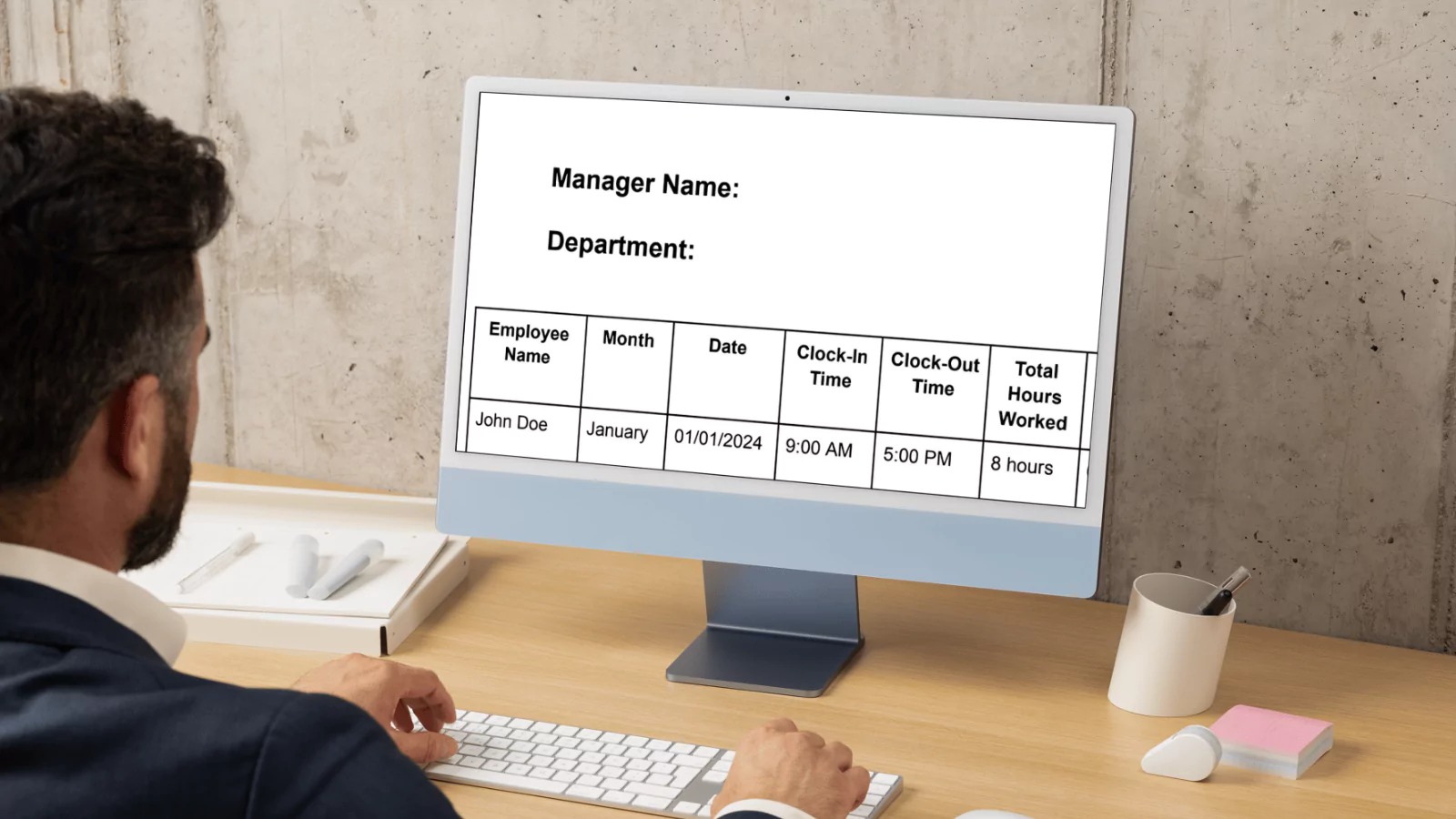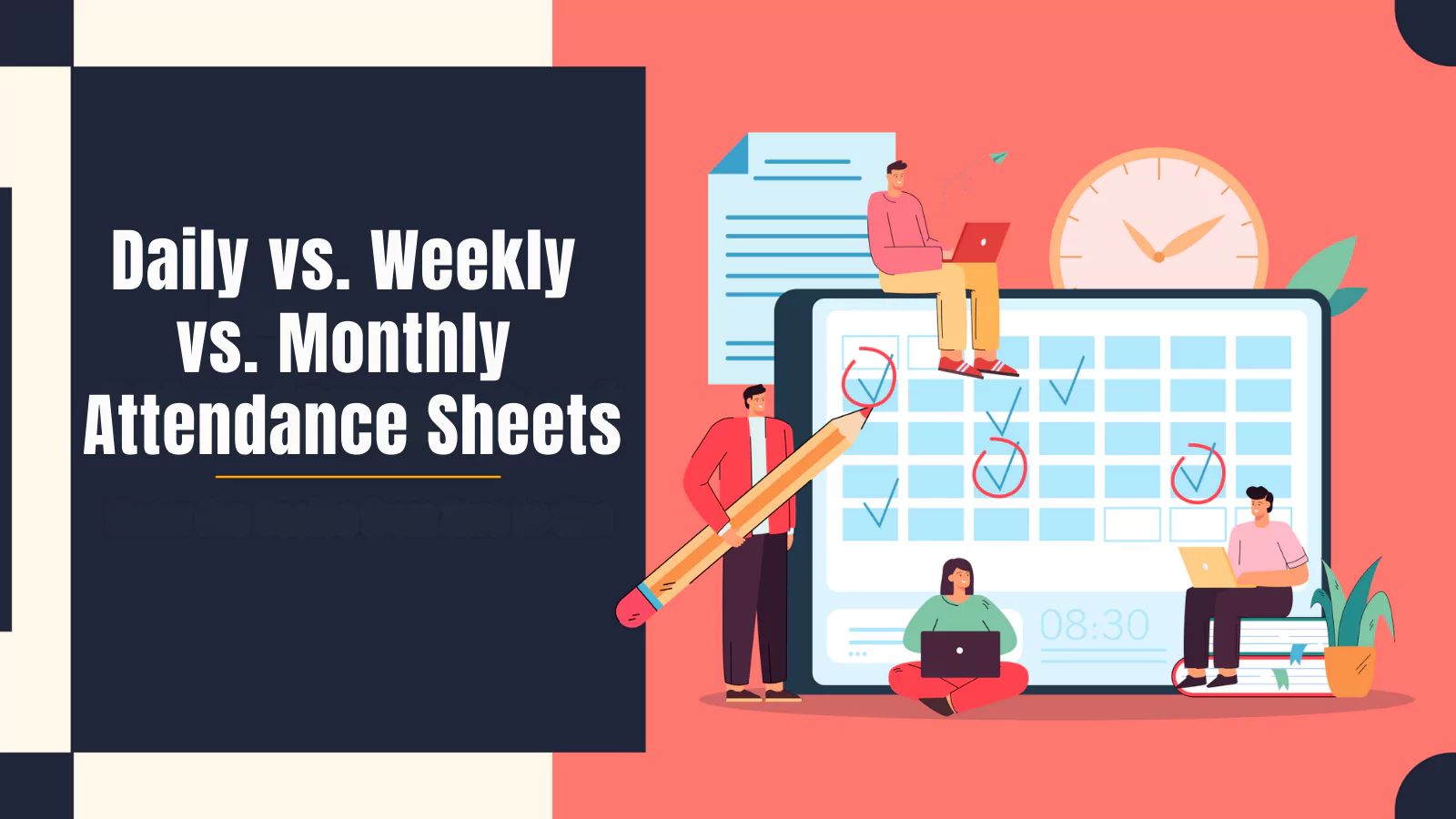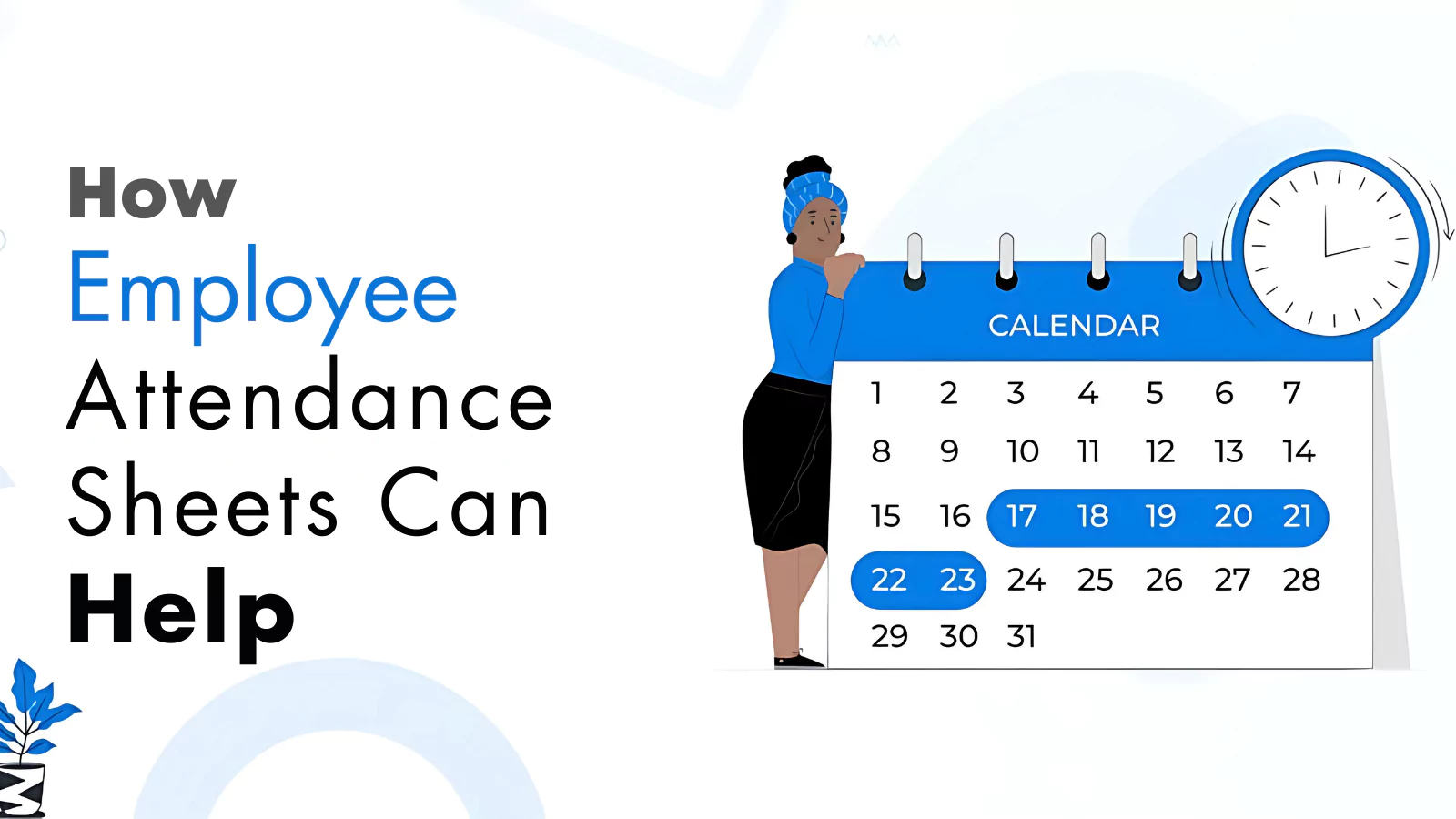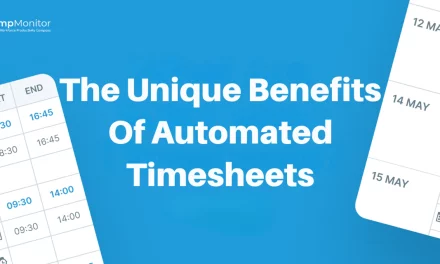If you’re searching for a reliable way to track your employees’ working hours and ensure accurate payroll, an attendance sheet is the solution you need.
An attendance sheet template can save valuable time and effort while simplifying tracking your team’s billable hours.
In this blog, we’ll share three practical employee attendance log templates to help you avoid the hassle of creating one from scratch. Plus, we’ll introduce a powerful alternative to traditional Attendance logs that can streamline your workflow.
In a hurry? Listen to the blog instead!
What Is An Employee Attendance Sheet?
An employee Attendance log is a structured document used to track and record employees’ presence, absence, and work-related time data. It serves as an essential tool for managing payroll, scheduling, and overall workforce efficiency.
Often referred to as an attendance tracker, this sheet helps employers monitor working hours and maintain accurate records. It is similar to systems used in educational institutions for tracking student attendance, but it is tailored to meet organizational requirements.
A comprehensive attendance tracker template typically includes the following details:
- Employee Name: To identify the individual.
- Personal Information: Includes details like address, phone number, and employee ID for reference.
- Attendance Status: Whether the employee was present, absent, or on leave.
- Clock-In and Clock-Out Times: To log working hours accurately.
- Reason for Absence or Tardiness: Helps understand patterns or reasons for non-attendance.
Using a customizable Attendance log template can streamline this process. It saves time, reduces errors, and ensures your attendance records are accurate and organized to suit your specific needs.
Types Of Employee Attendance Sheet Templates
These ready-to-use Attendance log templates are designed to help you efficiently track your team’s attendance and working hours.
They’re available in versatile formats and can be customized based on your requirements. You can also download them as PDFs for easy access and use. With these templates, attendance tracking becomes a seamless process.
Now, let’s explore the different types of attendance sheet formats to find the one that best fits your needs:
-
Daily Employee Attendance Sheet
A daily attendance log is ideal for tracking employees’ working hours on a day-to-day basis. This format is handy for organizations that calculate payroll based on daily work hours. It provides a clear snapshot of whether an employee reported for work and how long they worked during the day.
Download Our Free PDF: Daily Employee Attendance Sheet
-
Weekly Employee Attendance Sheet
For businesses that follow a weekly payroll or project tracking cycle, the weekly Attendance log is a practical solution. It allows managers to monitor attendance trends and hours worked by team members across an entire week.
Download Our Free PDF: Weekly Employee Attendance Sheet
-
Monthly Employee Attendance Sheet
The monthly Attendance log format is perfect for tracking attendance over an extended period. This sheet helps record the number of days employees worked throughout the month, making it a go-to tool for calculating salaries or project completion times.
Feel free to download the templates in PDF format and start using them today to simplify your attendance management process!
Download Our Free PDF: Monthly Employee Attendance Sheet
Daily VS. Weekly VS. Monthly Attendance Sheets
Choosing between a daily, weekly, or monthly attendance log depends on your business’s payroll cycle and attendance tracking needs. Here’s a quick comparison to help you decide:
Daily Attendance Sheet
- Tracks attendance and working hours daily.
- Ideal for businesses that require daily payroll calculations or have specific daily tasks.
- Provides a snapshot of each workday, showing who was present, absent, or late.
- Best for smaller teams or jobs that require daily time tracking.
Weekly Attendance Sheet
- Captures attendance and hours worked over an entire week.
- Perfect for businesses with weekly payroll cycles or teams working on longer-term projects.
- Helps identify trends and patterns in attendance over a full week.
- Useful for evaluating weekly productivity, managing workloads, and planning tasks.
Monthly Attendance Sheet
- Monitors attendance and working hours for an entire month.
- Ideal for businesses with monthly payroll cycles or those seeking a comprehensive overview.
- Simplifies long-term tracking and reporting by consolidating daily data into a monthly summary.
- Helps in identifying attendance trends, managing absences, and streamlining payroll preparation.
By understanding the differences, you can select the attendance log that best suits your operational, tracking, and payroll needs.
How Employee Attendance Sheets Can Help?
Employee log sheets are crucial for streamlining your attendance management process. Here’s how they can enhance efficiency:
-
Simplified Planning and Scheduling
Managing employee work hours and attendance can be challenging, especially for growing businesses or larger organizations. Attendance logs help you track who is present, absent, sick, on leave, or running late.
With this data, you can easily plan and distribute tasks among employees who are available. This allows for more efficient scheduling, ensuring that workloads are balanced and shifts are planned according to the number of employees on duty.
-
Identifying Attendance Issues
Regularly tracking attendance helps you spot trends, such as recurring absenteeism or tardiness. By analyzing the data from your attendance sheets, you can identify employees who are frequently absent or late, which can impact productivity and team morale.
Once you’ve identified attendance issues, it’s important to address them proactively. This can help reduce the negative impact on your business and maintain a motivated workforce.
To make tracking and addressing attendance issues even easier, EmpMonitor offers advanced features like real-time attendance monitoring and detailed reports that highlight attendance patterns.
This can help you quickly identify issues and take action before they affect the team’s overall performance. By using a system that automates attendance tracking, you can save time and ensure accuracy, fostering a more productive and transparent work environment.
EmpMonitor’s Features For Efficient Attendance Management
EmpMonitor is a powerful workforce management software that simplifies time off management and ensures accurate tracking of employee leave. With a comprehensive suite of features, it streamlines the leave approval process. It enhances workforce planning and boosts operational efficiency. Here are some key features of EmpMonitor’s attendance tracking system that make time off management effortless and precise:
- Real-Time Attendance Monitoring: Keep track of employee attendance in real-time to ensure accurate records. This helps prevent issues like time theft or missed punches and provides instant visibility into workforce availability.
- Automated Reports: Generate detailed attendance reports that highlight trends in employee attendance, including frequent tardiness or absenteeism. These reports can help you identify issues early and take appropriate action.
- Leave Management: Easily manage and track leave requests, including vacation days, sick leave, and other types of time off, to avoid scheduling conflicts and ensure that you have enough staff available.
- Customizable Settings: Tailor the attendance system to suit your specific business needs, including custom reporting formats, work schedules, and attendance rules.
By using EmpMonitor’s features, you can simplify your attendance management, improve accuracy, and increase operational efficiency. With real-time tracking and easy access to detailed data, you can make better decisions for your business.
-
Streamlining Payroll and Invoicing
Attendance sheets are essential for accurate payroll processing, ensuring that employees are paid for their actual working hours. They help track both regular hours and overtime, ensuring that every team member gets compensated fairly.
Additionally, attendance logs allow you to monitor time spent on specific projects. This is crucial for calculating billable hours and invoicing clients accurately, ensuring that you charge the correct amount based on the actual work completed.
Limitations Of Employee Attendance Sheets
While employee log sheets are a useful tool, they come with several limitations, even in their digital form. Here are some key drawbacks:
-
Challenges in Tracking Leaves and Overtime
Traditional attendance systems often require employees to manually track and calculate overtime, vacation days, sick leave, and other time off. This can lead to mistakes and inefficiencies. Using a personal leave of absence letter template, a standardized time-off request form, or an automated attendance tracking system can help standardize requests, ensure proper documentation, and reduce errors in leave management. Without such structured tools, tracking leave can become inefficient and prone to mistakes.
With labor laws constantly changing, errors in leave or overtime calculations can result in legal or financial complications for the company.
Automated systems offer a more accurate solution, providing real-time tracking of leave and overtime, ensuring compliance with laws, and eliminating errors that can arise from manual entry. These systems also help protect sensitive company data by securely managing attendance records and preventing unauthorized access.
-
Limited Insight into Productivity
Attendance sheets simply show whether an employee was present or absent, but they don’t offer any insight into how employees spend their time or how productive they are.
This lack of information makes it difficult for managers to assess performance accurately.
Advanced tools like EmpMonitor go beyond attendance, tracking productivity, and offering insights into how employees are utilizing their time. With these systems, managers can evaluate employee performance more effectively, identifying areas for improvement and streamlining task management.
-
Issues with Payroll and Invoicing Accuracy
Manual attendance sheets, whether in Excel, PDF, or Word format, rely heavily on accurate data entry. Any errors in recording hours can lead to mistakes in payroll and invoicing, affecting both employees and the business.
Mistakes, whether intentional or accidental, can lead to financial discrepancies and wasted time.
Automating attendance tracking and payroll systems ensures accuracy, reduces the chance of human error, and makes payroll processing more efficient.
This not only saves time but also ensures your business remains financially accurate.
Read More
Benefits Of Having An Employee Attendance Tracker
Time And Attendance Management Systems: What Are The Benefits
How To Create A Return To Work Letter (+ Free Template)
The Importance Of Accurate Attendance Tracking For Business Success
Accurate attendance tracking is more than just a way to monitor employee hours. It plays a critical role in streamlining operations and controlling costs. Whether you run a small or large business, tracking attendance accurately can lead to smoother workflows, better employee management, and improved financial outcomes.
In this section, we will explore how effective attendance tracking directly impacts operational efficiency and cost control—two key areas for any growing business.
Enhancing Operational Efficiency
Accurate attendance data is essential for streamlining daily operations. For businesses with shift work or project-based teams, knowing who is available and when is crucial.
With clear attendance records, managers can quickly identify when employees are present, absent, or late. This visibility makes it easier to make real-time adjustments, such as reassigning tasks or scheduling replacements.
By preventing overstaffing or understaffing, businesses can maintain a steady workflow. With the right number of employees on hand, productivity increases. Additionally, proper attendance tracking helps with resource allocation.
This ensures that employees are not over-scheduled or left with idle time. As a result, tasks are completed efficiently, and the team operates at its best.
Controlling Payroll Costs
Payroll is one of the largest expenses for any business. It’s important to make sure employees are paid correctly, but errors in attendance tracking can lead to costly mistakes. Incorrect hours or overtime can result in overpayments or underpayments.
These errors can hurt your business financially and create dissatisfaction among employees.
Manual attendance systems are prone to mistakes. They rely on human input, which can be inconsistent. Automating attendance tracking helps ensure accurate data. It reduces the chances of overpaying or underpaying employees.
Automated systems also simplify the management of overtime, vacation days, and sick leave. They help businesses stay compliant with labor laws. With accurate records, payroll can be processed smoothly, keeping costs under control.
Wrapping Up
In conclusion, managing employee attendance is crucial for maintaining smooth operations and ensuring accurate payroll processing. Whether you opt for daily, weekly, or monthly attendance sheets, using the right format can save you time and reduce errors. While traditional methods like attendance sheets are effective, they do have limitations, especially when it comes to managing overtime, leaves, and productivity tracking.
Adopting automated attendance tracking tools, such as EmpMonitor, can streamline the process even further, offering real-time monitoring, automated reports, and customizable settings that help improve efficiency and reduce human error. Ultimately, having a reliable attendance tracking system in place ensures that your business operates smoothly, your employees are paid accurately, and your resources are managed effectively.
By choosing the right attendance solution, you’re not just tracking hours; you’re setting your business up for success.
FAQs:
- What is the difference between a daily and a weekly attendance log?
A daily attendance log tracks employees’ attendance on a day-to-day basis, which is ideal for businesses that calculate payroll daily. On the other hand, a weekly attendance log is better suited for companies with weekly payroll cycles, offering a broader view of attendance over a longer period. - How can an Attendance log template help reduce payroll errors?
Using an Attendance log template ensures that employee hours are recorded consistently, minimizing human error. Whether it’s a monthly log template or a weekly attendance sheet template, templates help eliminate mistakes by standardizing the data entry process, which is crucial for accurate payroll calculations. - Can an employee attendance sheet be used to track project hours?
Yes, Attendance logs can be customized to include specific project hours. For businesses that need to track the time spent on various tasks, an employee attendance sheet can be designed to capture billable hours, making it easier to calculate project costs or client invoices. - Is there software available for monitoring attendance in real time?
Yes, attendance monitoring software can be used to track employee attendance in real-time. This software automates data entry, reduces manual errors, and offers features like leave tracking, making it more efficient than traditional Attendance logs. - How can a monthly log template help with long-term workforce planning?
A monthly Attendance log is particularly useful for long-term workforce planning. It provides a clear picture of attendance trends over a longer period, helping businesses identify patterns, such as frequent absenteeism, which can inform staffing decisions and planning for future months.