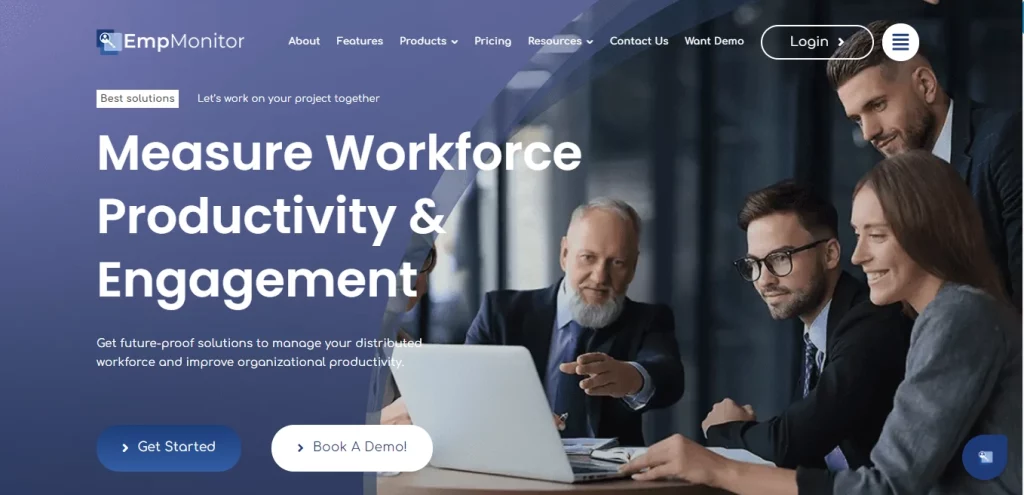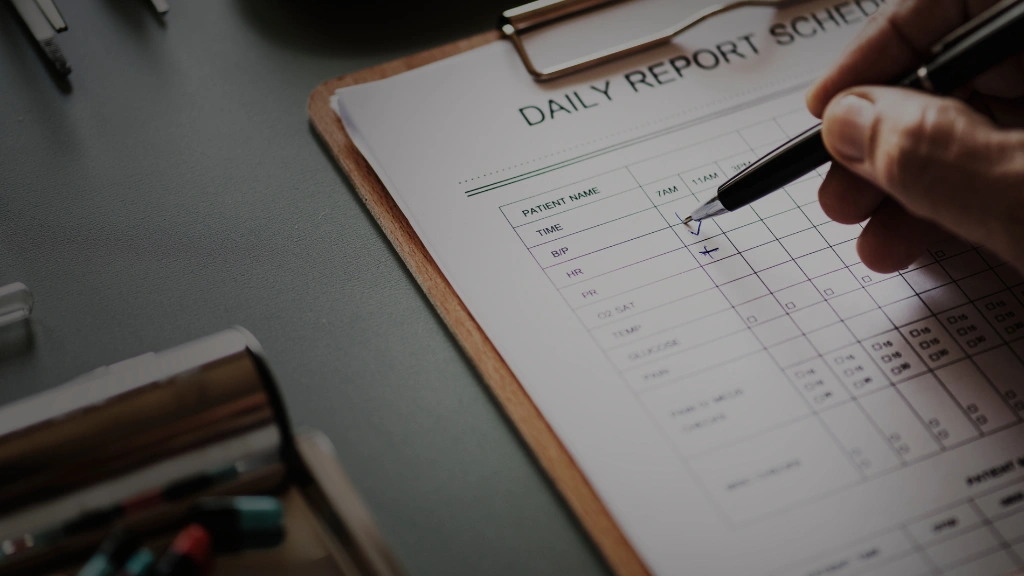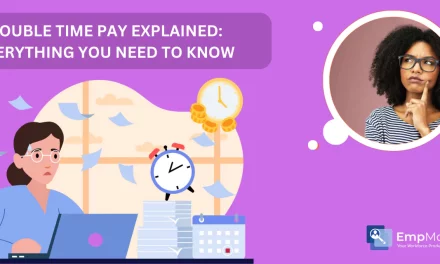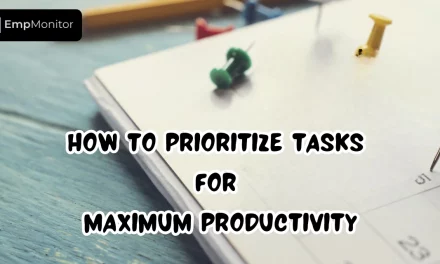Have you ever wondered how your field employees keep track of their daily tasks and movements? It is not just about listing what they do; it’s about maintaining a comprehensive log that offers critical insights into their performance. A well-structured activity log is vital for effective field tracking, helping you monitor efficiency, ensure accountability, and make informed decisions based on real-time data.
A log activity is a valuable tool for tracking field employees’ daily tasks and movements. For businesses that rely on field staff, such as sales teams, service technicians, or delivery personnel, maintaining a detailed log helps ensure that employees stay accountable, productive, and efficient. It offers clear visibility into their daily activities and allows managers to assess performance in real-time.
In this blog- we’ll explore best practices for maintaining a log activity to improve field tracking, streamline operations, and boost employee performance. By following these methods, businesses can enhance their management processes and optimize the productivity of their field teams.
Let us start by understanding what it is and its importance.
In a hurry? Listen to the blog instead!
What Is An Activity Log?
A daily activity log is a detailed record of how you spend your work hours, presented in a proper order. Unlike a physical activity record, this log focuses on documenting various work-related tasks. It includes:
- Time spent in meetings (both online and in-person)
- Time dedicated to answering and drafting emails
- Time used in web and desktop applications
- Time spent editing files and documents
- Time spent chatting with colleagues on Slack
- Time used for responding to personal messages
- Time spent on breaks, including time spent on non-work-related activities like browsing social media
An activity record can assist you in managing your time more efficiently. By documenting these activities, you can gain insight into how you use your time throughout the workday. It assists you in understanding your priorities, identifying activities that consume excess time, and improving productivity.
But is maintaining a log for daily activities beneficial? Let us learn about it.
Benefits Of Activity Log:
As an employer, implementing a daily activity log for employees is a powerful strategy to enhance productivity and time management. This log is a comprehensive record of how work hours get utilized, detailing the specific activities and time spent on various tasks throughout the day.
1. Identifying Time Drains
One of the most significant benefits of a daily activity record is its ability to reveal time drains that might be affecting productivity. These drains include distractions such as excessive social media use as well as unexpected interruptions, “quick revisions,” and meetings that exceed their scheduled time.
It is challenging to pinpoint how these activities impact overall work hours without a detailed record. Using an employee monitoring software such as EmpMonitor can help identify the time-draining activities and make it visible to employers. This employee time management tool makes these time drains visible and quantifiable, enabling employees to manage their work hours more effectively.
2. Justifying Capacity
It is helpful to keep track of actual time spent versus planned time when justifying capacity and planning work. For example, employees can adjust their expectations and schedules if meetings regularly exceed their scheduled time.
If daily interactions, such as urgent Slack messages, consume significant time, this reduces the time available for planned tasks and projects.
A daily activity log helps identify these patterns, allowing for more realistic expectations to be set with managers and preventing employees from becoming overburdened. It also provides a basis for requesting additional time or support when needed.
3. Supporting Billable Hours
Freelancers and contractors need to keep a detailed activity record for accurate billing. Maintaining a clear log is vital since many businesses do not pay invoices on time.
Explaining extra hours without it can be problematic if the details aren’t clear. A well-maintained log helps ensure workers get paid for all their work time.
4. Calculating Utilization
For employees working on client-based projects, a daily activity record provides essential data for calculating billable utilization rates. Accurate reporting of time spent on projects helps project managers (PMs) assess utilization rates effectively and manage workloads.
A detailed log allows for precise reporting on project hours, enabling PMs to balance workloads and ensure that utilization rates reflect actual work performed.
5. Enhancing Productivity
A daily activity log also serves as a productivity tool. Employees can adjust their schedules to make the most of these peak times by identifying periods of high focus and productivity.
Automatic activity loggers that break down the day into 15-minute increments can offer valuable insights into productivity patterns, helping employees and managers optimize work habits and improve overall efficiency.
Implementing a daily activity record offers a clear view of how work hours get spent, helping to identify time drains, justify capacity, support accurate billing, calculate utilization, and enhance productivity. This approach ultimately contributes to better time management and improved overall performance.
How To Monitor The Activity Log Of Field Employees?
An activity log is a digital record that tracks how field staff spend their time. It helps monitor productivity, identify non-essential tasks, and ensure employees focus on key activities. Accurate logs require real-time updates to provide a clear picture of daily work.
To monitor the daily activities of field employees, consider the following methods:
Mobile Workforce Management Tools:
User activity monitoring tools such as mobile apps or software allow employees to log tasks, update progress, and report time spent on each activity. These tools provide a centralized system for tracking daily operations.
GPS Tracking:
Many software offers GPS functionality, allowing managers to monitor the real-time location of field staff. It ensures employees are where they need to be and helps with route planning and efficiency.
Task and Progress Updates:
Employees can routinely update their tasks by marking them as complete or in progress, helping to keep track of ongoing work. This system allows managers to easily monitor the status of each task, ensuring they are aware of the team’s daily activities and progress.
It also helps managers identify any potential delays or areas where additional support may be needed, creating a more organized and transparent workflow.
Daily Reports and Check-ins:
Managers can set daily goals, review reports, and communicate with employees through phone or messaging to address any issues or delays in real-time.
Let us now learn about the major components of an effective log activity.
Key Components of an Effective Activity Log:
An effective activity log requires tracking key details to ensure accurate reporting and better productivity. Focusing on task descriptions, time management, active versus idle time, and task priority can help managers understand employee performance and efficiency.
The major components are-
Task Description and Time Allocation:
Each task should be clearly described, including what the employee is working on. It is also necessary to record how much time is spent on each task. It helps provide a clear picture of time management.
Active vs. Idle Time Tracking:
It’s important to note both active work time and idle time. It ensures that both productive and non-productive periods get considered, helping managers identify potential areas for improvement. You can utilize a user activity monitoring software like EmpMonitor- to track users’ activity time efficiently.
Location and Task Priority:
Recording the location of tasks, especially for field employees, allows better tracking of their activities. Additionally, specifying task priority ensures that critical tasks are completed first.
By incorporating these key components into an effective activity report record, managers can easily track the time employees spend on various tasks. Now, let’s explore some best practices for maintaining daily logs to ensure accurate and efficient tracking.
Best Practices For Maintaining Daily Activity Logs:
Maintaining daily activity logs is key to staying on top of things and boosting productivity. When you track what’s happening, you can spot patterns, improve efficiency, and manage time better.
Using best practices for logging helps everyone stay organized and accountable, making it easier for both employees and managers to see progress and address any issues.
Here are a few best practices and tips to maintain your daily logs of activities.
Real-Time Logging:
Capturing activities in real-time is essential for ensuring accuracy. When employees log their tasks in real-time, they capture precise details about what was done and when.
It minimizes the risk of forgetting important information and ensures the log reflects actual work. Delays in recording can lead to incomplete or inaccurate logs, which can misrepresent employee productivity and hinder effective log management. Using log management tools can assist you in these situations.
Detailed Descriptions:
Each entry in the activity log should include a clear and thorough description of the task performed. Along with describing what was accomplished, it is also crucial to describe how it was accomplished.
Detailed descriptions help managers understand the nature of the work, evaluate its effectiveness, and make informed decisions about task prioritization and resource allocation.
Regular Reviews:
It is vital for managers to periodically review activity logs to track performance trends and identify any recurring issues. Regular reviews allow managers to assess whether employees are meeting their goals, recognize patterns in productivity, and address any potential problems. This ongoing evaluation helps optimize workflow and improve overall efficiency.
Use of Digital Tools:
Leveraging automated digital tools for activity tracking can significantly enhance the accuracy and ease of maintaining logs. These tools can streamline the logging process, reduce human error, and provide real-time data analysis. Activities logs can be managed and reviewed more effectively with features like automatic time stamps, task categorization, and reporting capabilities.
Common Mistakes to Avoid:
Delayed Logging:
Waiting until the end of the day to record activities can lead to incomplete or inaccurate logs. Employees may forget key details or misremember the time spent on tasks if they delay logging. It’s vital to log activities in real-time or as soon as possible to ensure the records are accurate and reliable.
Lack of Detail in Entries:
Incomplete descriptions can make it laborious to understand what was done and why. Each log entry should include specific information about the task performed, including the nature of the work and any results achieved. Detailed entries provide clearer insights into employee performance and task effectiveness.
Overlooking Idle Time:
Failing to record periods of inactivity can distort the true picture of productivity. It is essential to account for both active work and idle time in the log. Tracking idle time helps identify potential inefficiencies and areas where employees may need additional support or resources.
Using an efficient time-tracking software, such as EmpMonitor, can help you accurately monitor and manage your employees’ time. It provides real-time tracking, detailed reports, and analytics to enhance productivity.
These programs can help you track your team’s work patterns and performance, identify improvement areas, and identify areas for improvement.
Let us learn how EmpMonitor can assist you in time tracking and monitoring the daily activity log of your field employees.
EmpMonitor- Your Ultimate Solution for Time and Activity Management
EmpMonitor is a comprehensive workforce management software designed to enhance productivity and ensure efficient use of work hours. It offers real-time tracking of employee activities, including application usage and screen time, while providing detailed reports on productivity and performance.
With features like activity logging, user activity monitoring, screen captures, and idle time tracking, EmpMonitor helps managers gain valuable insights into their team’s work habits, identify inefficiencies, and optimize workflow. It enables businesses to improve overall performance and ensure employees remain focused and engaged throughout their workday.
EmpMonitor assists in the time tracking of employees through several effective features:
Time Tracking:
With EmpMonitor, your team can track the time they spend on different tasks, allowing for better evaluation of productivity and more efficient task distribution. Providing a detailed breakdown of task durations and employee activity helps streamline workflows, increase efficiency, and ensure that resources are used efficiently.
Activity Monitoring:
This software provides valuable insights into the apps and websites your employees use, making it easier to spot distractions and foster a more productive work environment. Managers can use this data to address inefficiencies, promote focus, and ensure that the team stays aligned with their objectives by monitoring usage patterns.
Screenshots and Keystroke Recording:
The software takes screenshots and logs keystrokes to give managers a clearer picture of employee work habits. This feature is useful for training, quality control, and maintaining compliance. By closely observing these activities, managers can identify areas for growth, uphold performance standards, and enhance security practices.
Project Management:
The tool simplifies project management by keeping track of task progress and project status, making it easier to allocate resources and meet deadlines.
EmpMonitor provides real-time updates and detailed insights, ensures projects remain on track, maximizes team performance, and efficient resource utilization to meet deadlines and complete tasks on time.
Security and Data Protection:
This tool strengthens security by preventing data breaches and controlling unauthorized access to sensitive information. It is important for managing remote teams, ensuring all employees follow security rules, and keeping sensitive data safe from possible threats.
With these powerful features, EmpMonitor is widely regarded as one of the most effective tools for tracking performance and managing employees.
Also Read:
How To Log Daily Activities To Boost Productivity?
Log Management Tools: Challenges and Best Practices
How To Track Employee Performance Using Weekly Activity Reports
Where To Track Your Employees’ Daily Activities
As an employer, choosing the appropriate method to record your employees’ daily activities is vital for managing productivity and efficiency. You can select from digital or physical techniques, each offering unique benefits.
Digital Methods:
Spreadsheets:
Tools like Microsoft Excel or Google Sheets allow you to create customized employee logs. You can set up columns to record the date, time, tasks, and additional notes. Spreadsheets also make it easy to analyze and visualize the data, helping you monitor work patterns and productivity.
Mobile Apps:
Several apps are designed to track daily tasks. These apps offer features such as setting goals, sending reminders, and generating reports. They provide a digital solution to track how employees spend their time.
Calendar Applications:
Using calendar apps to log daily activities helps integrate tasks with scheduled appointments. This method is beneficial for tracking both daily tasks and meeting deadlines in one place. It is also helpful for maintaining weekly activity reports.
Physical Methods:
Notebooks or Planners:
Traditional notebooks or planners are still effective for tracking daily activities. Employees can make quick manual entries and carry notebooks, allowing immediate updates on completed tasks.
Whiteboards or Bulletin Boards:
You can utilize whiteboards or bulletin boards for a more visual approach. This method is helpful for teams or departments to have a shared space where they can see and manage daily tasks and schedules.
By choosing the perfect method for your organization’s needs, you can effectively monitor and manage your employees’ daily activities and improve productivity and organization.
Conclusion:
Maintaining a daily activity log for field employees is essential for effective management and productivity enhancement. Businesses can gain valuable insights into their employees’ work habits and performance by accurately recording tasks, time allocation, and activity details.
Implementing best practices, such as real-time logging, detailed descriptions, regular reviews, and activity log templates, helps ensure the logs are accurate and useful. Avoiding common mistakes, like delayed logging, vague entries, and overlooking idle time, further improves the reliability of the data.
Utilizing advanced tools like EmpMonitor can streamline this process, offering automated tracking, real-time updates, and detailed reports. These features enable managers to monitor activities effectively, identify inefficiencies, and optimize workflows.
Ultimately, a well-maintained activity record supports better time management, enhanced productivity, and more informed decision-making, driving overall success for the organization.
Activity Log FAQs
How does GPS tracking benefit monitoring field employees?
GPS tracking benefits monitoring by providing real-time location updates of employees. It helps verify their whereabouts, optimize routes, and ensure they are in the right place for their assigned tasks.
What are the advantages of using mobile workforce management tools?
Mobile workforce management tools offer centralized tracking of tasks, time, and location. They enable employees to log their work, update progress, and communicate efficiently, improving overall management and accountability.
How can regular check-ins and daily reports improve field employee management?
Regular check-ins and daily reports help maintain communication, address issues promptly, and ensure tasks are completed as planned. They provide managers with insights into employee performance and help in aligning team goals.