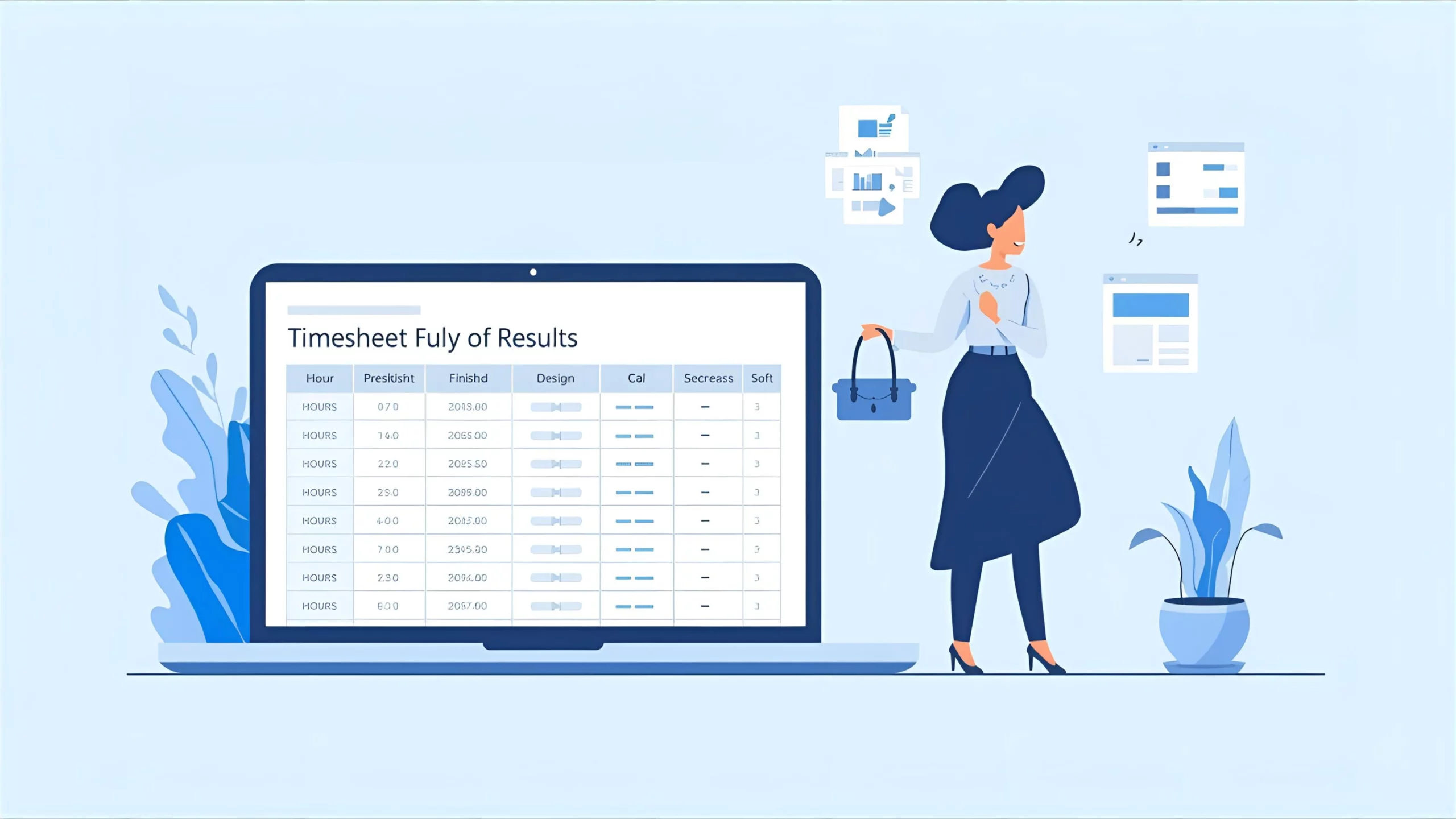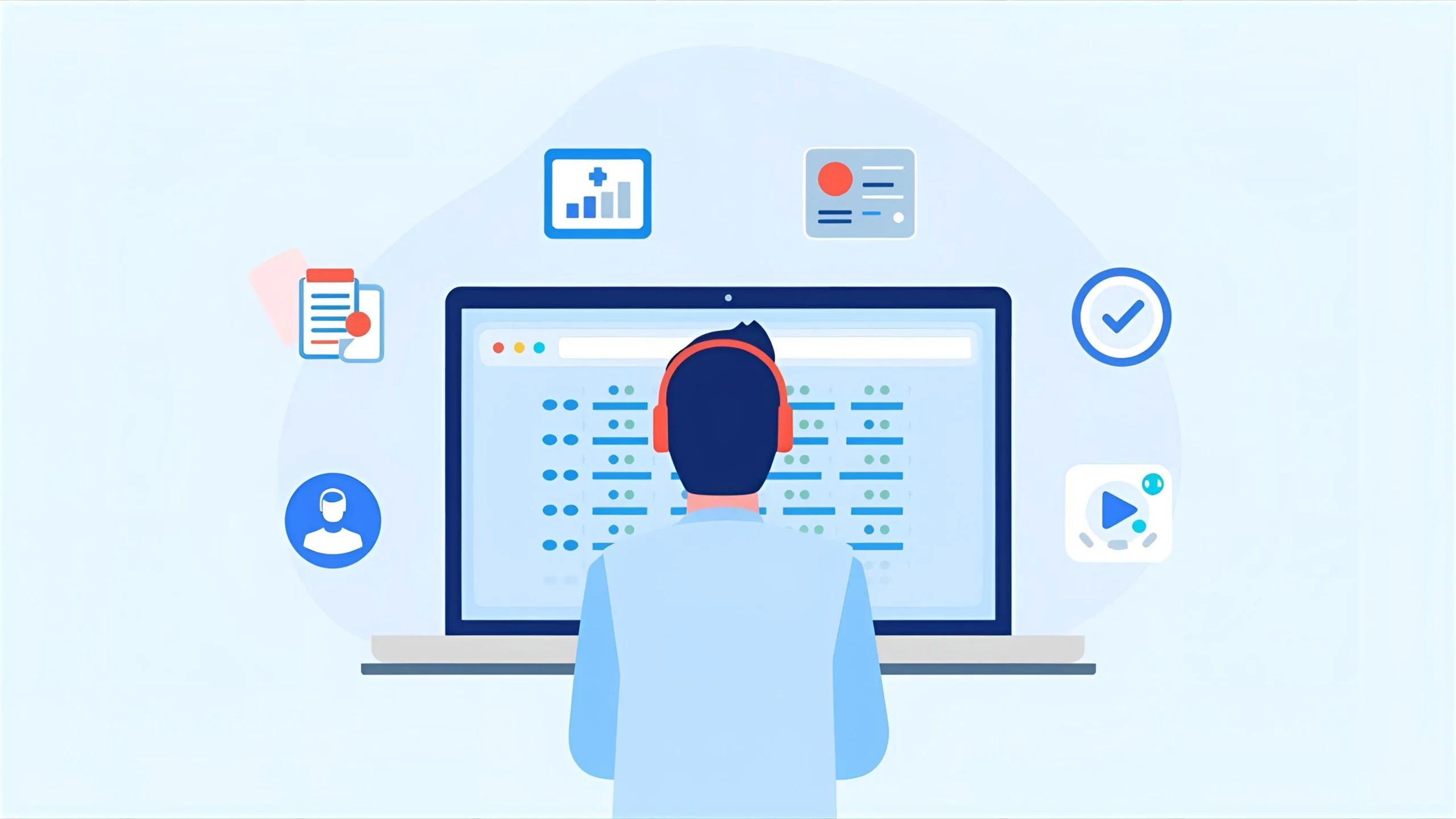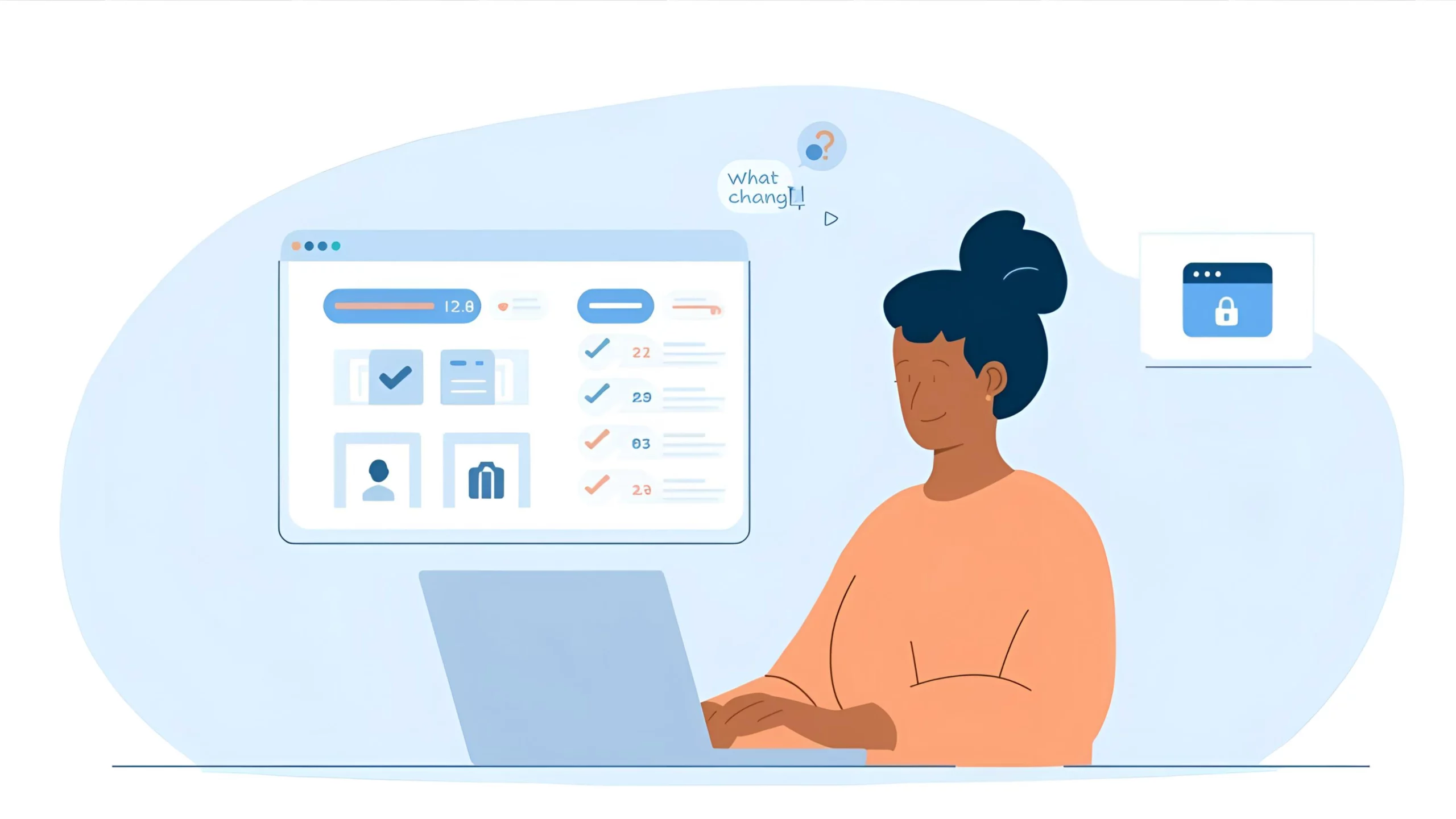When managing a project remotely, trust is what keeps everything running smoothly. As a remote project manager, you already know that your client cannot see the teamwork, they cannot walk over to check on progress, and they cannot read the usual day-to-day cues they would get in an office.
This means that they rely heavily on what you say, how you communicate, and what you deliver. Before we delve into the problems, is there a brief overview of what remote project management actually entails?
It is the same core idea as traditional project management, which involves resource planning, organizing, communicating, and delivering work. However, you are doing it all with a distributed team and digital tools, rather than being in the same room.
One missed update, one unclear message, or one gap in visibility can make a client wonder if things are actually on track. Once this doubt starts, it is difficult to stop.
Therefore, understanding the most trust-breaking mistakes is important.
In this blog, we discuss the eight common ways a remote project manager can unintentionally lose a client’s confidence and provide guidance on how to avoid them.
What Is Remote Project Management?
Remote project management is simply project management done without everyone in the same place.
Instead of sitting in one office, the team works from different locations, time zones, or countries.
The job stays the same: planning the work, guiding the team, communicating clearly, and getting the project delivered on time.
A remote team project manager keeps everything aligned by relying on tools such as chat apps, video calls, and shared documents. Since they cannot physically see what the team is doing, they focus more on clear updates, steady communication, and ensuring everyone knows what needs to happen next.
Therefore, visibility is important in a remote setup.
Clients cannot peek over a desk or ask for quick hallway updates.
They depend on what you share, how honestly you share it, and how consistently you keep them in the loop. When communication is steady and outcomes are clear, trust builds quickly.
The 8 Ways a Remote Project Manager Can Lose Client Trust
Working remotely makes trust more fragile. Clients cannot see how the team works; therefore, they judge everything based on communication, clarity, and results.
Here are the eight mistakes that quietly break trust without realizing it:
Relying On Timesheets As The Only Proof Of Productivity
Timesheets are fine for tracking hours, but they do not show what actually moves the project forward. When a client sees only hours, they cannot tell if the work has had any real impact. That is, where trust begins to slip.
A better approach would be to share what was completed, what changed, and how it helped the project progress. Short notes, quick demos, or a simple list of finished deliverables tell a much clearer story than just the time spent.
Clients do not look for business. They wanted to observe the results. Showing outcomes instead of only hours makes them feel confident that the project is in good hands.
Treating Ticket Counts and Task Volume as “Success Metrics”
However, finishing many tickets does not always mean real progress.
Clients know that some tasks are small, some are large, and some do not move the project forward at all. Thus, when a remote team project manager highlights ticket numbers as “proof” of progress, it can be misleading.
What clients actually want is clear. They wanted to know what changed, what improved, and how the work brought the project closer to its final goal. A single meaningful task is often more valuable than ten tiny ones.
Instead of focusing on how many tasks were closed, we explained what had mattered. Share the important updates, decisions made, and results delivered. This builds trust.
Overusing Burndown Charts and Velocity to Explain Progress
Charts can be helpful, but they do not always match the client’s experiences.
A burndown chart might appear smooth, but the project still feels stuck. Velocity numbers may be high, but the client may not see any real progress in the features they care about.
When the data do not match the client’s reality, trust drops.
Instead of leaning heavily on charts, they were paired with a short explanation. Tell the client what actually moved forward, what is coming next, and what any dips or spikes really mean. A simple, honest update is more effective for trust than a perfect-looking graph.
Clients want clarity, not just charts.
Also Read!
How Cyber Threats Can Cripple & Desecrate Your Businesses In 2025?
Failing To Maintain A Predictable Communication Rhythm
Clients become difficult when the updates are random. If they do not know when they will hear from you next, they start guessing, and guessing usually leads to worry.
Remote project managers do not require long meetings or fancy reports.
What clients want is consistency. A short weekly summary, a quick mid-week check-in, or even a simple message that confirms that things are on track, goes a long way.
When communication is predictable, clients feel informed and controlled. When they are inconsistent, they feel disconnected. Maintaining a steady rhythm is one of the easiest ways to build trust and one of the finest ways to lose it if you skip it.
Delivering Work Without Clear, Outcome-Focused Results
Clients quickly lose trust when the work delivered does not clearly show what it has achieved. You might send files, updates, or completed tasks, but if the client cannot connect it to real progress, it feels like nothing has moved forward.
Remote work makes this gap even larger because clients do not see the team working. They only observe the final output.
The fix is simple enough to explain the impact. Instead of sharing what was done, they shared what it changed. Did it solve a problem? Did this unlock the next phase? Did it bring the project closer to its final goal?
When clients see the outcome, they feel confident that the project is heading in the right direction.
Changing Processes or Expectations Without Alignment
Nothing frustrates clients quickly than sudden changes.
If the way you track tasks, share updates, or deliver work keeps shifting without conversation, confusion is created. In addition, confusion quickly becomes doubtful.
Clients rely on consistency. They want to know how things will be communicated when updates come and what the workflow looks like. When these things change without warning, they feel that the project is being handled on the fly.
The solution is straightforward: talk before you change anything. Even a short message that says, “Here’s what we’re updating and why,” keeps everyone aligned.
Clients feel secure when expectations are clear and stable. When they do not, the trust slips.
Hiding Blockers, Delays, or Risks Until It’s Too Late
Clients understand that these problems have emerged. What they did not appreciate was finding out about them at the last minute.
When a remote project manager waits too long to share a blocker or delay, they feel that the truth is being softened or hidden.
This is when trust is hit.
Being upfront does not make you look unprepared; it makes you look responsible. A quick message like, “Here’s the issue, here’s what we’re doing about it, and here’s what to expect next,” shows honesty and control.
Early transparency gives clients the time to adjust, plan, and stay confident in the process. Late surprises do the opposite.
Using Monitoring or Activity Tools Without a Clear Context
User activity tracking tools can be helpful; however, sharing raw data without explaining often creates more confusion. Things like screenshots, activity logs, or “active hours” do not automatically show real progress, and clients know that.
Tools built for tracking work, similar to what many time-tracking and monitoring platforms offer, such as EmpMonitor-type features, can easily be misunderstood if the client does not know how the data fits into the project.
When a remote project manager sends this information without context, it can feel like unnecessary surveillance instead of useful insights.
A simple fix explains why data counts.
For example: “Here’s what this activity shows, and here’s how it supports the work we delivered this week.” This short explanation renders raw numbers meaningful.
Clients do not want to monitor them for the sake of monitoring. When one gives context and connects the activity to real outcomes, the data become practical instead of overwhelming, and trust remains intact.
A Simple Overview For Remote Project Managers
EmpMonitor is a work tracking and productivity tool designed for teams that do not sit in the same office. This helps managers see how time is being used, what tasks are active, and where slowdowns might happen.
For a remote project manager, this kind of visibility can make it easier to keep clients informed and spot issues early without guessing.
Below is a clear, easy-to-read breakdown of the tools’ main features and how they support remote project management.
Key Features of EmpMonitor
1. Real-Time Activity View
EmpMonitor shows which team members work throughout the day. This includes active time, idle time, and general workflow patterns.
Why it helps: It gives you a quick snapshot of progress so that you can update clients with confidence instead of relying on assumptions.
2. App and Website Usage Tracking
The tool shows which applications and websites are used during work hours.
Why it helps: If someone is stuck, distracted, or bouncing between tasks, it becomes easier to understand the cause and offer support.
3. Productivity Insights
EmpMonitor divides time into productive, unproductive, and neutral categories based on the tools being used.
Why it helps: Instead of giving clients vague updates, you can share clearer insights like, “Here’s where time went this week and how it influenced progress.”
4. Attendance and Shift Tracking
It records login hours, breaks, and shift details for remote or hybrid teams.
Why does it help? Clients want assurance that the team’s schedule is stable. This feature allowed us to confirm its availability without micromanagement.
5. Task and Project Tracking
EmpMonitor includes features for assigning tasks and checking their status as work moves forward.
Why it helps: You can tie the time spent on actual deliverables, making your updates more meaningful and outcome-focused.
6. Data Security and Safe Storage
The platform stores the work data securely and maintains logs for future reference.
Why it helps: When you use any monitoring tool, clients and team members want to know that their information is handled responsibly.
Using EmpMonitor the Right Way
The tool is most effective when used to create clarity, not pressure.
Here is what it looks like:
- Use the data to explain progress, not to overwhelm clients with numbers.
- Share insights, not screenshots.
- Let your team know how the tool is being used, so that no one feels watched.
- Connect activity data to real results and outcomes.
When handled thoughtfully, tools such as EmpMonitor support transparency, improve communication, and make remote project management smoother for everyone involved.
How Remote Project Managers Can Rebuild Client Trust
There are a few straightforward ways in which a remote project manager can start rebuilding trust with a client.
Share better, outcome-focused updates
Instead of sending hours or task counts, they talked about what had actually changed. Clients feel more confident when they understand the real progress, not just the activity behind it.
Maintaining a steady update rhythm.
Pick a simple routine, like a weekly summary and mid-week check-in, and stick to it. Predictability makes clients feel safe and informed.
Use demos to show real progress.
A short-screen recording or quick call to walk through what has been done is far more reassuring than long messages. Clients trust what they can see.
Being upfront about risks and delays.
If something is slipping, say, it is too early. A clear “here’s the issue and here’s what we’re doing about it” builds more trust than waiting until the last minute.
Shift from monitoring to meaningful communication.
Activity data alone does not build trust. What builds trust explains the impact of work. Move the focus from “here’s what we tracked” to “here’s what we achieved.”
Rebuilding trust is unrelated to perfection. This is about being honest, steady, and easy to understand. Small improvements, repeated consistently, made a significant difference.
Conclusion
Trust is the foundation of every successful remote project. When clients cannot see the team working, they rely on clarity, honesty, and steady communication to feel confident about the progress being made. Even small gaps, such as inconsistent updates, unclear results, or unexplained data, can slowly chip away at that trust.
And Trust can be protected and even rebuilt using the right approach.
Focus on outcomes instead of hours, explain what the work actually achieved, communicate on a predictable schedule, and be upfront when things change.
Tools such as EmpMonitor can support this by providing better visibility, but the real impact comes from how you explain that information to your client.
In the end, a reliable remote project manager isn’t the one who never faces problems; it’s the one who communicates clearly, stays accountable, and makes it easy for clients to understand what’s happening.
When you do so consistently, trust grows naturally, and your clients feel confident that their project is moving in the right direction.
Frequently Asked Questions (FAQ)
1. How does a remote project manager differ from an in-office project manager?
A remote project manager handles the same responsibilities as an in-office manager but relies heavily on online tools and digital communication instead of face-to-face interactions. Their success depends more on clarity, structure, and consistency, because they do not have the advantage of physical visibility.
2. What skills are most important for managing projects remotely?
Strong communication, time management, organization, and the ability to work independently are essential. Remote project managers also benefit from being proactive and calm under pressure, and can simplify complex information for clients.
3. How can a remote project manager make clients feel more included in a project?
They share small but regular updates, involve them in key decisions, and give them access to project dashboards or tools when appropriate. When clients feel included, they feel more confident in their progress.
4. What tools are useful for remote project management besides monitoring software?
Tools such as EmpMonitor help in planning, communication, and documentation. These tools keep everyone aligned and reduce misunderstanding.