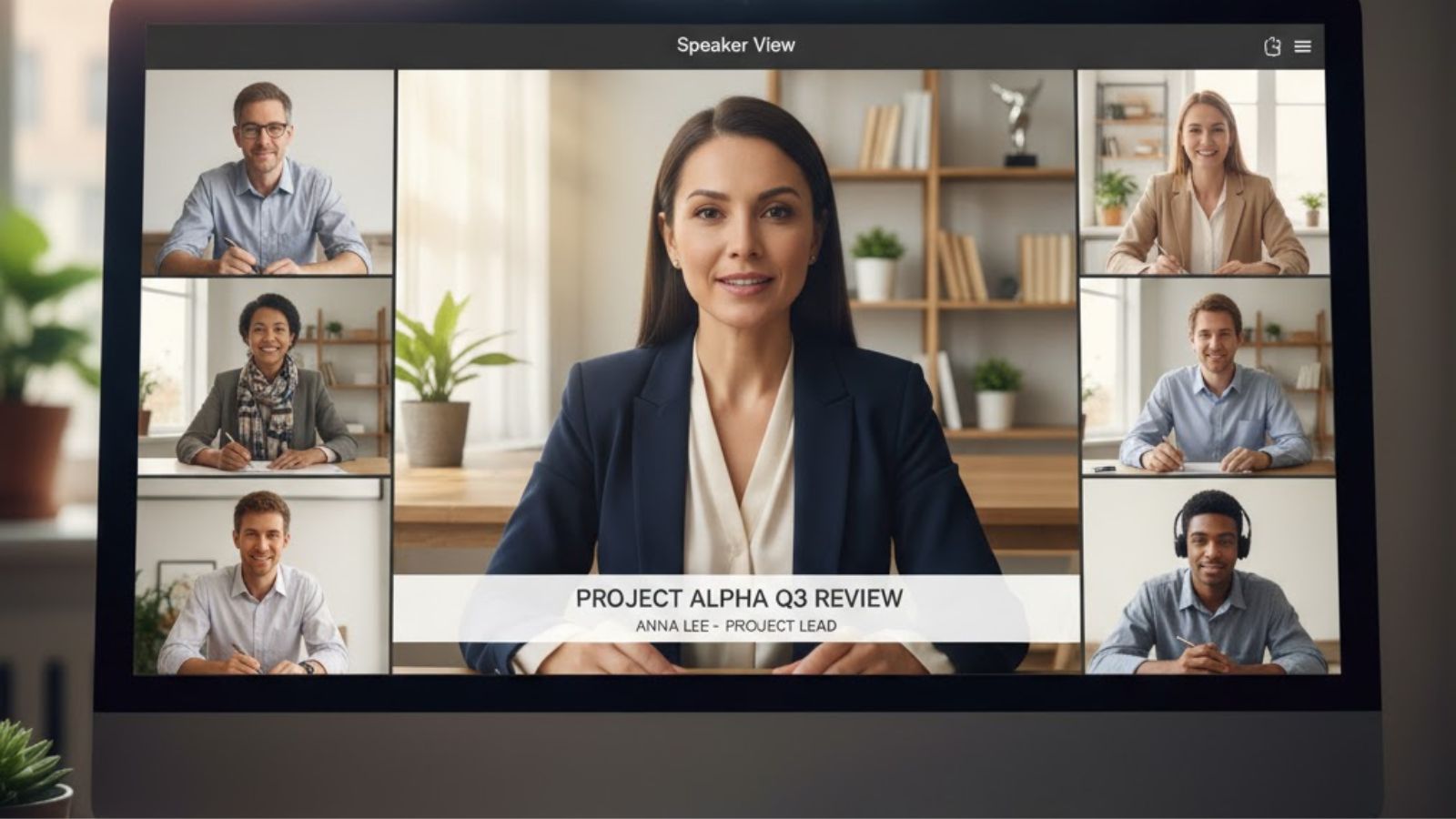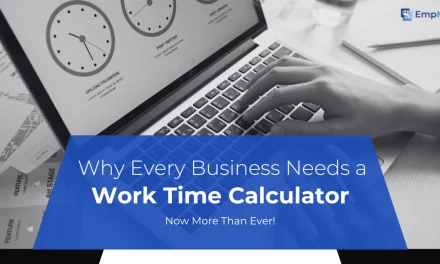Looking professional in virtual meetings isn’t just about what you say; it’s about how you present yourself from the moment you join the call. Virtual meeting etiquette has become a critical career skill that separates polished professionals from those who seem unprepared or distracted.
In a remote-first workplace, your on-screen presence directly impacts how colleagues, clients, and managers perceive your competence and reliability.
A single poorly conducted video call can undermine weeks of excellent work, while consistently demonstrating strong virtual meeting etiquette builds trust and credibility that advances your career.
This guide presents 12 essential rules that will transform how you’re perceived in every virtual interaction.
Master these practices, and you’ll stand out as the polished, dependable professional everyone wants on their team.
Listen To The Podcast Now!
Why Professional Virtual Meeting Etiquette Matters?
Your virtual meeting behavior creates lasting impressions that affect your professional reputation, especially in a world where hybrid schedules are becoming increasingly common. These online interactions are often your primary face time with colleagues and clients, making every video call an opportunity to demonstrate your professionalism.
Many virtual meetings are recorded or documented, meaning your on-screen behavior becomes part of your permanent professional footprint.
What you consider a minor lapse can be reviewed and remembered long after the meeting ends.
Understanding and applying proper virtual meeting etiquette sets you apart in today’s competitive workplace, particularly in a Hybrid Schedule environment where both in-person and virtual presence is critical.
Additionally, when you demonstrate excellent virtual meeting etiquette, you set standards for others and position yourself as a leader worth emulating.
Rule 1: Perfect Your Technical Setup Before Joining:
Professional virtual meeting etiquette starts before you even appear on camera. Technical fumbling while colleagues wait makes you look unprepared and wastes everyone’s time.
Test your equipment systematically before every important meeting.
Verify that your camera displays a clear image, your microphone captures clean audio, and your internet connection is stable.
Update your meeting software in advance and close bandwidth-heavy applications.
Keep emergency backup plans ready. Know the dial-in number in case your internet fails and have your phone’s hotspot enabled as a connection alternative.
Professionals anticipate problems and prepare solutions in advance.
Rule 2: Curate a Professional Background Environment:
Your background speaks volumes about your professionalism before you say a single word. A cluttered or inappropriate environment undermines your credibility immediately.
Choose a clean, neutral space that keeps focus on you rather than your surroundings. Blank walls work perfectly, as do organized bookshelves.
Avoid areas where family members or pets might wander through unexpectedly.
Lighting matters tremendously for professional appearance. Position yourself facing natural light sources or invest in a simple ring light.
Avoid backlighting from windows, which creates an unflattering silhouette. If your home environment doesn’t support a professional background, use tasteful virtual backgrounds that maintain professionalism.
Rule 3: Dress for Professional Success:
The camera-on nature of video calls doesn’t excuse casual dress. Virtual meeting etiquette includes dressing as professionally as the meeting context demands.
Consider your audience when choosing attire. Client-facing meetings require full business dress, even at home.
Internal team meetings might allow business casual, but never pajamas or workout clothes. When uncertain, dress one level more formally than you think necessary.
Avoid busy patterns and overly bright colors that appear distracting on camera. Solid colors in professional tones work best for video.
Remember that dressing professionally affects your own psychology too; you’ll feel more confident when properly dressed, which directly enhances your virtual meeting etiquette.
Rule 4: Honor Everyone’s Time with Punctuality:
Nothing communicates professionalism more clearly than respecting other people’s time.
In virtual settings, punctuality means joining meetings one to two minutes early, not right at start time.
Early arrival provides buffer time to handle last-minute technical adjustments and mentally prepare for the discussion ahead.
If unavoidable circumstances make you late, communicate proactively with a message explaining your delay before the meeting starts.
Chronic lateness damages your professional reputation significantly. Colleagues notice patterns, and being consistently late labels you as disorganized or disrespectful, regardless of your actual work quality.
Rule 5: Master the Mute Function:
Background noise ranks among the most common virtual meeting etiquette violations.
Dogs barking, children playing, or construction sounds derail meetings and make you look unprofessional.
Develop a “muted by default” habit. Stay muted whenever you’re not actively speaking, unmuting only when contributing.
This fundamental aspect of virtual meeting etiquette prevents most audio-related issues.
Learn your platform’s keyboard shortcuts for quick muting and unmuting to participate fluidly in conversation.
In larger meetings especially, multiple unmuted participants create chaotic audio overlap.
Being the person who consistently maintains clean audio shows respect for the group experience.
Rule 6: Create Connection Through Camera Eye Contact:
Eye contact is crucial for professional communication, but virtual meetings make this surprisingly tricky.
Looking at faces on your screen makes it appear to others that you’re looking down rather than at them.
Train yourself to look directly at your camera when speaking, not at the screen.
This creates the illusion of genuine eye contact with participants and dramatically improves your professional presence.
Position your camera at eye level to avoid unflattering angles. Laptops on desks create an unfortunate upward view.
Use a laptop stand or stack of books to achieve a straight-ahead camera angle that presents you most professionally.
Rule 7: Demonstrate Engagement and Active Participation:
Professional virtual meeting etiquette requires visible engagement throughout the entire meeting.
Multitasking, checking emails, browsing social media, or working on other projects is both disrespectful and obvious to other participants.
Close all unnecessary applications before meetings begin. Disable notifications to prevent distracting pop-ups.
If you need to take notes, announce this so your typing is understood as engagement rather than distraction.
Show active listening through non-verbal feedback. Nod when you agree, smile at appropriate moments, and maintain engaged facial expressions.
These gestures communicate that you’re mentally present and processing the discussion, which is central to strong virtual meeting etiquette.
Rule 8: Use Chat Features Professionally:
Meeting chat functions serve valuable purposes when used appropriately.
They allow sharing links, asking clarifying questions without interrupting, and contributing when experiencing audio issues.
Keep chat messages relevant, concise, and professional in tone. Avoid side conversations that exclude other participants.
Remember that chat logs are often saved and could be reviewed later by people who weren’t present.
Never use chat for complaints, sarcasm, or inside jokes during meetings. Treat every chat message with the same professionalism you’d apply to a formal email.
Rule 9: Navigate Turn-Taking with Grace:
Virtual meetings lack natural conversation flow, making interruptions more common.
Professional virtual meeting etiquette includes managing turn-taking smoothly through these virtual meeting rules.
Use visual signals to indicate you’d like to speak, raise your hand physically, or use the platform’s feature.
Wait for clear pauses before jumping in, and acknowledge the previous speaker before transitioning to your point.
Keep your contributions concise and purposeful. Long-winded monologues prevent others from participating and make you appear self-focused.
When facilitating meetings, actively manage participation by calling on specific people and ensuring everyone can contribute.
Rule 10: Control Your On-Screen Body Language:
Your non-verbal communication carries enormous weight in video calls. Because participants stare directly at your face, every expression and gesture is magnified beyond what occurs in person.
Maintain good posture throughout meetings. Sitting up straight projects confidence and energy.
Be conscious of your facial expressions continuously; your resting face might read as bored or annoyed even when you’re simply concentrating.
Minimize fidgeting and excessive hand movements that become distracting on camera. Small gestures normal in person can appear exaggerated on screen.
Keep movements purposeful to maintain a polished professional appearance. Mastering these non-verbal aspects of virtual meeting etiquette significantly improves how others perceive you.
Rule 11: Handle Technical Problems with Professional Composure:
Despite perfect preparation, technical difficulties will occasionally occur. How you respond to these moments significantly impacts your professional image.
When problems occur, stay calm and communicate clearly about the issue. Quickly implement your backup plan, switch to phone dial-in, or reschedule if severe.
Never spend meeting time troubleshooting complex issues while everyone waits.
When others face technical difficulties, respond with patience and helpfulness rather than frustration.
Showing empathy in these moments demonstrates emotional intelligence, a professional asset.
Rule 12: Exit Meetings as Professionally as You Entered:
Virtual etiquette extends through the final moments of every call.
Abruptly disappearing or leaving while others are speaking looks unprofessional and disrespectful.
Before leaving, summarize any action items you’re responsible for, thank the host and participants, and confirm you have no final questions.
Say goodbye and pause briefly before clicking “leave meeting” to ensure you’re not cutting anyone off.
If you must leave early, inform the host in advance and excuse yourself gracefully at the appropriate time.
After the meeting, follow up on commitments promptly. Professional online meeting etiquette includes the follow-through after the call ends.
Also Read:
How EmpMonitor Helps You Optimize Your Virtual Team Management?
In remote working conditions, employees may feel more relaxed, as they don’t feel that they are being monitored directly. Especially in such conditions, mistakes may happen even with minor careless behavior.
That’s why organizations implement employee monitoring software when working with remote teams. As an employer, you can keep track of employee activities while also monitoring their behavior, which may lead to loss for the company.
Here are some EmpMonitor features that provide workforce insight that may help your business maintain a better virtual work culture in your organization
Time Tracking:
With EmpMonitor, you can keep track of employees’ working hours. Accordingly, you can manage and optimize employees’ work schedules to enhance employee engagement. This may also help you in determining the right time to conduct virtual team meetings without causing any disturbance in their work pattern.
Productivity Analysis:
How do you keep track of the productivity of your remote working employees? The answer is simple. EmpMonitor provides you with a productivity analysis feature, which allows you to learn about their productivity level at just a single look.
Attendance Management:
Another burdensome task for management is to keep track of remote employees’ attendance. If you are managing a manually fed Excel sheet for attendance reporting, it is quite an outdated way. And employees can easily use it to give a fake attendance call. That’s why EmpMonitor also provides attendance tracking in its HRMs feature. With this system, you can keep track of employee attendance logs without any manual errors.
Insider Threats:
When working with a virtual team, you might not know, but there can be some insider threats in your organization. EmpMonitor has this behavior monitoring feature, using which you can create rules to ensure safety from internal threats. And that shouldn’t be trespassed by employees. If someone infringes those rules, it generates an alert so that management can take required action when needed.
Common Professionalism Mistakes in Virtual Meetings:
Even with good intentions, certain mistakes commonly undermine professional appearance. Awareness helps you avoid these pitfalls.
1. The Multitasking Trap: Attending multiple meetings simultaneously or working on other tasks seems efficient, but it guarantees you won’t appear professional.
Your divided attention is always obvious and violates basic virtual meeting etiquette principles.
2. Eating On Camera: Unless it’s explicitly a meal meeting, consuming food on camera appears unprofessional. The sounds and visuals pull focus from the meeting content.
3. Forgetting Time Zones: Failing to account for time zones demonstrates poor meeting etiquette.
Always verify time zones to avoid scheduling calls at unreasonable hours for participants.
4. Background Interruptions: Family members walking through your frame or pets jumping on your lap undermine professional appearance.
Prevent these by communicating your meeting schedule to household members.
Building Professional Virtual Meeting Standards:
Individual professionalism matters, but organizational culture amplifies it.
Leaders should establish clear virtual meeting expectations in writing and share them with all team members.
These documented standards create consistency and accountability across the organization.
Model the behavior you expect. When leadership demonstrates excellent virtual meeting etiquette, it signals that standards matter.
Create meeting-free blocks in team calendars because constant meetings make maintaining professional standards impossible.
Solicit regular feedback about meeting effectiveness. This demonstrates that professional virtual meeting etiquette is a priority worth discussing and refining continuously.
Conclusion:
Professional virtual meeting etiquette isn’t about perfection; it’s about consistent effort to show respect and maintain standards.
These 12 rules provide your roadmap to looking polished and professional in every online interaction.
Start implementing them one at a time, and you’ll quickly notice colleagues treating you with greater respect.
Your virtual presence is your professional brand in today’s remote workplace, so make every meeting count.
FAQ’s:
Q1: Should my camera always be on to look professional?
Ans: Generally, yes, camera-on demonstrates engagement and professionalism. However, occasional camera-off moments are acceptable for bandwidth issues. Make this the exception, not the habit.
Q2: How do I professionally address someone else’s etiquette violations?
Ans: Handle it privately with helpful feedback. Message them discreetly about the issue. Most people appreciate the heads-up rather than public correction.
Q3: Is it professional to take meetings in public spaces?
Ans: This depends on the meeting’s importance. Casual check-ins from your parked car can work, but important client meetings deserve proper settings. Never take meetings while driving.