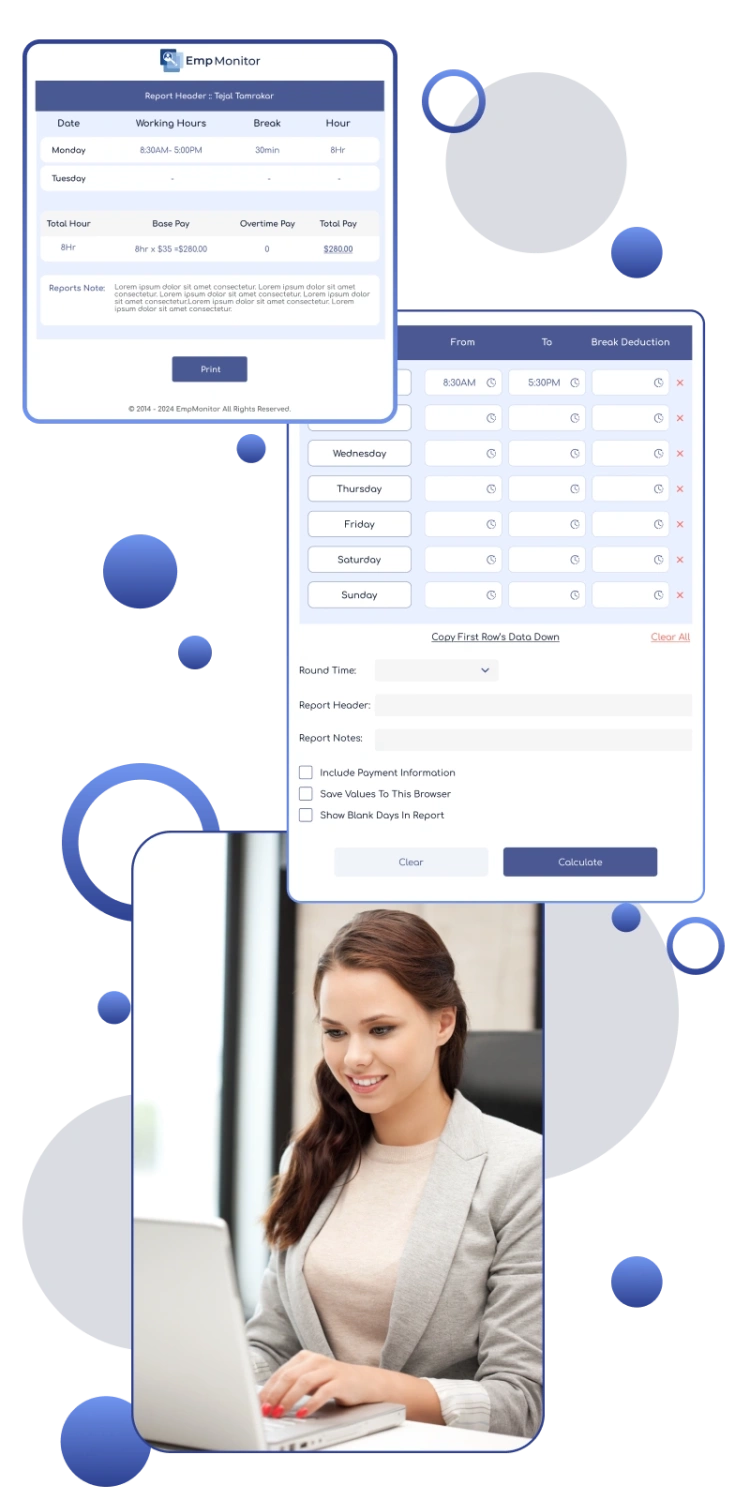Free Time Card Calculator Tool
Easily Track Work Hours Online
Track work hours with zero hassle—completely free! Our powerful time card calculator lets you enter hours and rates in flexible formats, instantly generating ready-to-print weekly reports. Your data stays saved in your browser, so no need to re-enter it every time. Perfect for busy professionals and freelancers who want accuracy without the cost.
Free Time Card Calculator Tool
Easily Track Work Hours Online
Track work hours with zero hassle—completely free! Our powerful time card calculator lets you enter hours and rates in flexible formats, instantly generating ready-to-print weekly reports. Your data stays saved in your browser, so no need to re-enter it every time. Perfect for busy professionals and freelancers who want accuracy without the cost.
Looking for Smarter Time Tracking?
While the time card calculator gets the job done, EmpMonitor takes time management to a whole new level. With automated time tracking, in-depth analytics, and collaborative tools, EmpMonitor transforms how teams handle productivity.
Effortless Payroll Prep
Generate payroll-ready data in just a few
Advanced Analytics
Gain insights into work hours and efficiency.
Automated Timesheets
Forget manual entries and let automation handle your time tracking with precision and ease.
How to Use a Time Card Calculator?
A time card calculator helps you easily track and manage work hours. Whether you’re calculating standard hours, overtime, or payroll, it’s designed to streamline your workflow.
If this is your first time using one, don’t worry—we’ve broken it down step-by-step so you can make the most of every feature.

Unlock Time Precision
Why Time Card Calculators Are A Game-Changer ?
Tracking work hours accurately is essential for businesses, teams, and individuals alike. Time card calculators provide a simple yet powerful solution to manage time effectively. Here’s why they are a must-have:
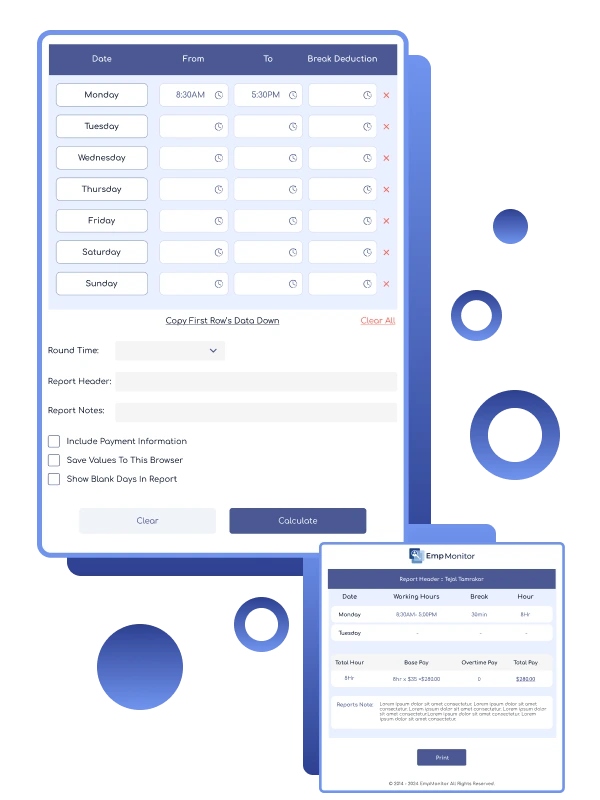
Universal Solution
How it Fits Seamlessly Into Your Workflow
Perfect for Teams and Freelancers Alike
Whether you’re managing a team or tracking your own hours, this calculator ensures smooth operations:
Freelancers
Create professional timesheets
to send to clients
Small Businesses
Streamline weekly time tracking
without costly software.
Teams
Ensure accurate payroll
preparation with detailed reports.
Freelancers
Create professional timesheets
to send to clients
Small Businesses
Streamline weekly time tracking
without costly software.
Teams
Ensure accurate payroll
preparation with detailed reports.