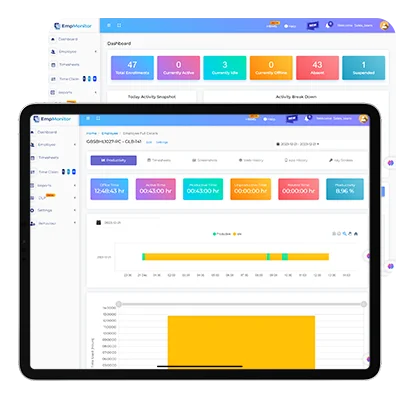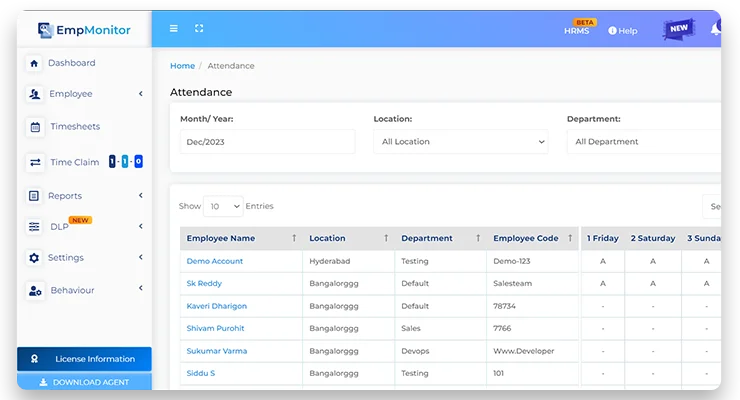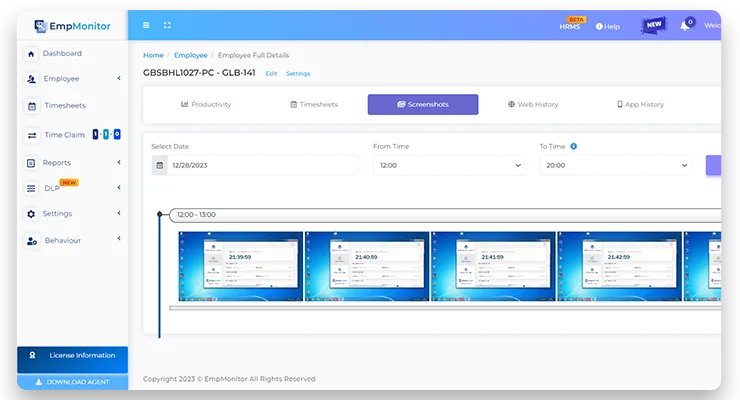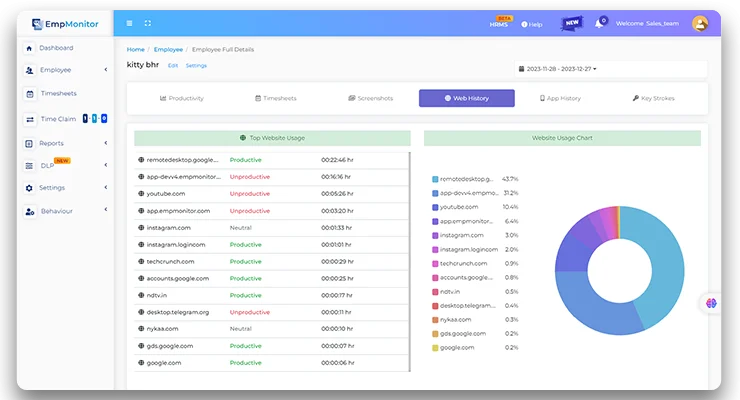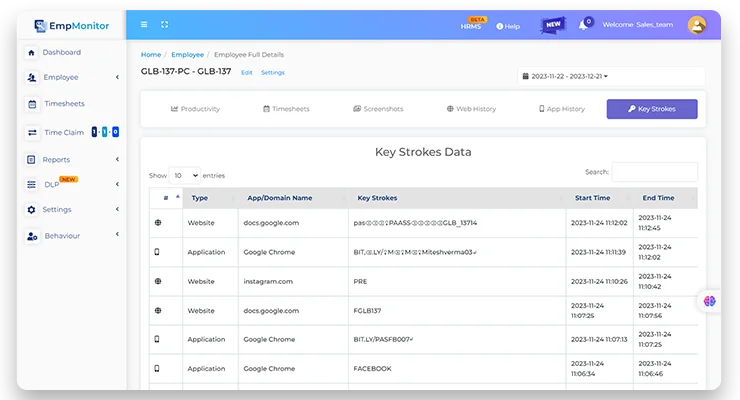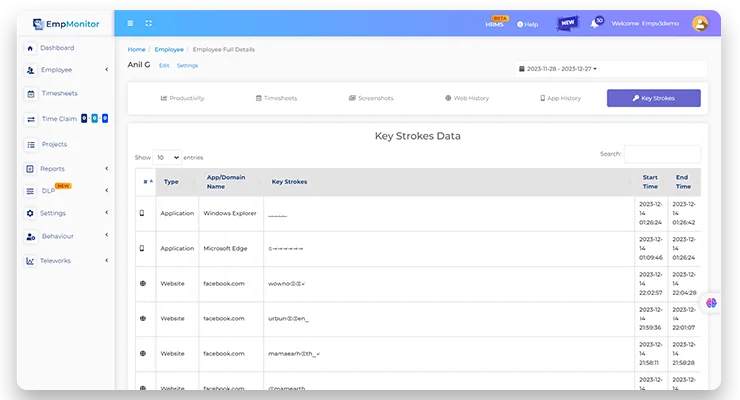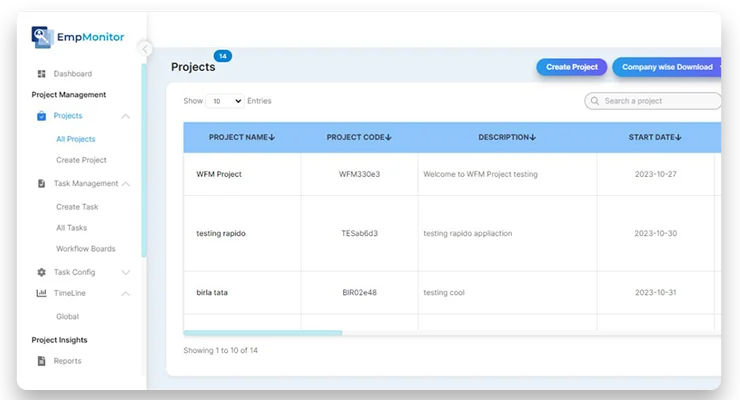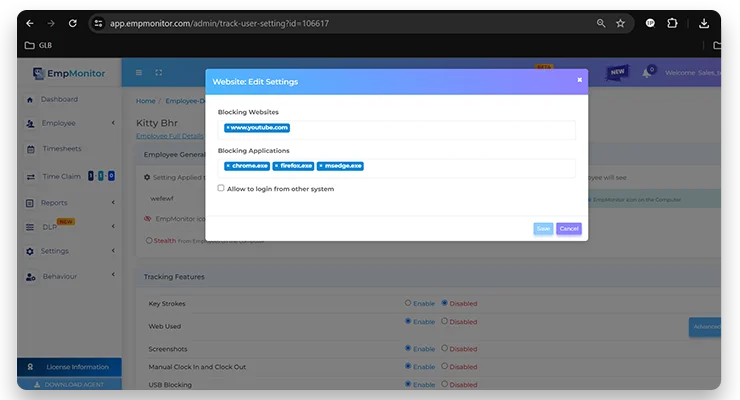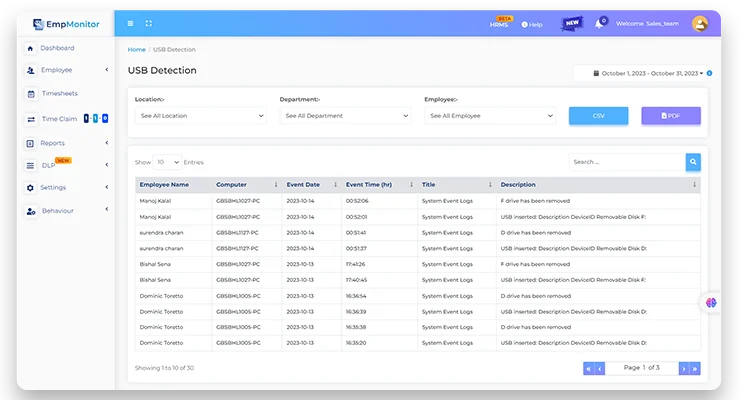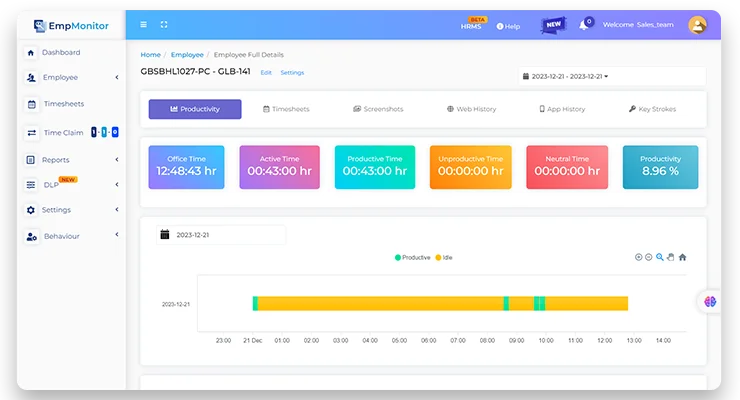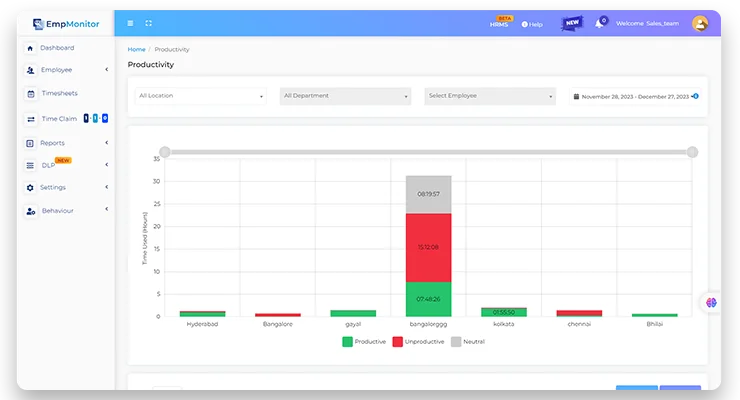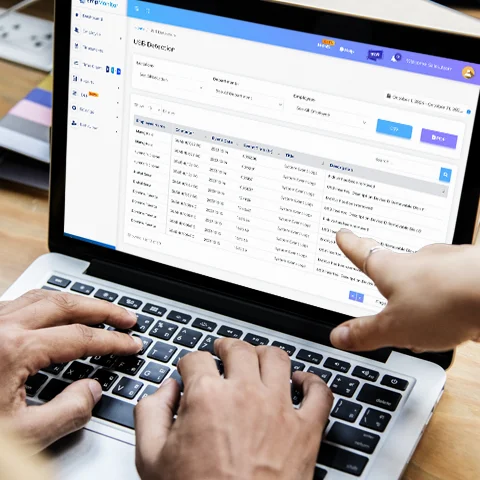Empowering Enterprises with Advanced
Workforce Management
Trusted by Industry-Leading Software Review Platforms
and Certified for Excellence
EmpMonitor or We36.ai? Unveiling the Differences
Discover the nuances of each platform’s functionalities to ascertain
which aligns best with your employee management requirements.
| Features | EmpMonitor | WE360.ai |
|---|---|---|
| Role Based Dashboard | ||
| Attendance | Shifts Access via Mobile, Break time tracking, Late arrival/ Early Departure, Timesheets (Coming Soon) | |
| Employee Monitoring | Individual analytics, Team-wise analytics, Top chart summary cards | |
| Productivity | Individual, team-wise and company level productivity analysis | |
| User Activity Monitoring | Individual, team-wise and company level Activity analytics | |
| User-Activity Monitoring | Activity Level Charts, Timestamp Application Logs, Timestamp Screenshots, Hourly Analytics, Punch-in / Punch-Out Timeline, Break Timeline | |
| Applications | Top Used Application, Graphical Analytics, Apps & URL usage, Category-wise Utilization breakdown, Teamwise application utilization, Specific Apps usage analytics | |
| Screenshots | Screenshots Frequency: 5 / 10 / 15 / 20 minutes, Screenshots Download | |
| Alerts & Notification | ||
| Field Monitoring / Geo Fencing | ||
| Data Retention | ||
| Admin Mobile App | ||
| Support – Call, Chat & Email | ||
| Pricing |
$2.92 / Month Sign Up Now |
$3.62 / Month |
EmpMonitor shines a spotlight on its top-notch features
Offering comprehensive employee productivity tracking, advanced behavior analytics,
and seamless integration for a truly efficient workforce management solution.
The Right Choice for Your Workforce Needs
Empmonitor’s workforce management solution is purpose-built to empower your organization with the
essential tools and unwavering support required to optimize your workforce efficiently.
Flexible Pricing
Flexible Pricing
Tailored plans that fit your budget, ensuring cost-effective monitoring without compromise.User-Friendly Interface
User-Friendly Interface
An intuitive platform that both administrators and employees can easily navigate for seamless monitoring.
24X7 Availability
24X7 Availability
Round-the-clock support to assist you whenever guidance is needed, keeping your workforce empowered.Customizability
Customizability
A high degree of customization, allowing you to align settings, reports, and alerts with your specific needs.
User-Friendly Interface
User-Friendly Interface
Ongoing enhancements, guaranteeing you access to the latest features for cutting-edge monitoring strategies.Top-Tier Security
Top-Tier Security