Have questions. We got answers.
FAQ
Browse the topics below to find what you are looking for and clear all your queries.
About EmpMonitor
EmpMonitor is designed for businesses of all sizes and industries. With Empmonitor, organizations from more than 100 different industries track time, including those in the IT industry, finance & accounting, Banking, Law Firm, health care, e-commerce, and many more. EmpMonitor is also beneficial for freelancers who want to offer their clients proof of work completed and the time it takes to accomplish it.
To get started, signing up is required. After signing up, just enter your account credentials to log in. Add employees, assign them roles, and keep track while maintaining complete oversight and control over each employee’s computer. You can also reach out to our Help center for a seamless starting process.
EmpMonitor comes with a 15-day free trial for five users that covers all of its features- so you can use it completely without any restrictions. After the free trial ends, you can upgrade to a premium plan, as per your company’s requirements. For more details, check out our pricing page.
It totally depends on the package you have chosen. While EmpMonitor is capable of scaling to support the smaller and larger teams, it can also help businesses with more than 200 employees with its Diamond plan. You can connect with our sales team for more information.
Yes, you always have the option to end your EmpMonitor subscription. Please get in touch with our support team if you want your membership to be canceled or you can also email to @[email protected].
Yes, EmpMonitor has an affiliate program. Affiliates can earn commissions from referrals who sign up for an EmpMonitor paid plan. It is entirely free to join the program, and signing up for our affiliate program takes only a few minutes.
We have three plans. The Bronze plan costs $6.00 per month per user, the Silver plan costs $5.00 per month per user, and the Gold plan costs $4.00 per month per user. We also offer yearly billing, which helps businesses save 20% as compared to the monthly price of the programs. You can connect with our sales team for more discount offers.
Yes. EmpMonitor keeps a permanent track of all EmpMonitor admin activities on the Dashboard and admin panel.
Yes, EmpMonitor records the entire activity in the background and saves all data locally. As soon as the internet connection on this PC is restored, it will be uploaded to the Dashboard.
EmpMonitor only allows your employees to see their own Active time and screenshots; but, as the workspace owner, you will be able to access the whole team’s timeline and screenshots.
Yes. The Client app runs in Stealth mode and is absolutely undetectable, except when you want a user to know. It is not shown in the list of installed apps and is not recognized by Task Manager. However, the browser history will be preserved if you download and install the Agent on the user’s device.
Yes, all you need to do is install the EmpMonitor agent on the systems, and the Desktop client will start reporting to your cloud-based admin interface, where you may filter the Employee report by department or location. You may also create reports based on department and area.
No. Pcs that are up to date and virus-free have no trouble running EmpMonitor. It will not hinder the performance of your system.
EmpMonitor 360 Monitoring
EmpMonitor allows you to set alerts based on keywords or phrases, abnormal behavior for an individual, or anomalous behavior. You can select the sort of activity to monitor, the sensitivity or parameters of the alert, who to monitor, how frequently to receive an email, and, in certain situations, a popup notification at the user’s workstation.
EmpMonitor is software that allows users to track employees’ computer activity remotely and invisibly from any place. Comprehensive reports on an employee’s job specifics-screenshots, keystrokes, user logs, and other information about employees’ PCs-may be used to monitor action. It lets you discover how productive employees are, and ensures that the company meets the productivity parameters.
The Productivity report allows you to track the productivity and performance of employees. It indicates and aggregates data from the activity monitoring, employee profiles, web and app classification, and other configuration settings such as departments, schedules, user input, etc. To access the productivity menu- Hover over the Reports menu, then Click on the Productivity Tab. You will get a detailed report with productive, non-productive, and neutral hours.
Yes! EmpMonitor has a time claim feature that enables users to manually enter their lost time and have it switched from offline hours to active hours.
Each organization has a unique culture, and each requires its own website filtering setup. EmpMonitor is adaptable and enables customization. By following these steps, you may filter by URL, category, keyword, or all three.
- Navigate to the employee section of your EmpMonitor dashboard and click on the employee details. You may view each employee’s information here.
- In the action column, you can set specific monitoring parameters. When you click it, it will display the active and inactive monitoring features.
- There are additional Advanced options, click on it. A popup will open, allowing you to specify the websites and applications you want to prohibit for that individual employee.
Yes. EmpMonitor can be set to monitor all user’s activities and actions. Administrators may also oversee the proper use of office resources, content, and data by creating rules and policies on the EmpMonitor Dashboard.
Technical Questions
Users can easily export data to IDS/IPS, SIEM, and other threat analytics platforms via Syslog. The integration of Active Directory and REST-based APIs enables organized security orchestration.
EmpMonitor is compatible with MAC OS, most Linux OS versions, and all Windows pcs. Furthermore, specialized applications allow you and your admins to access the dashboard from your preferred devices, including mobile.
EmpMonitor comes with all aspects of compliance and security, such as SSL, Firewall, SSH, IP whitelisting, VLAN, and so on. All of your security measures will have built-in support and policies that are excellent for EmpMonitor clients, particularly those in banking, healthcare, government, and other sensitive sectors.
In most cases, deployments with less than 1000 active users are hosted on a single all-inclusive server. The CPU and system memory should be allocated in accordance with the estimated number of concurrent monitoring sessions.

Compliance, privacy, and security
EmpMonitor is a complete set of monitoring and security solutions that safeguard you by continually monitoring your whole team’s online and desktop activities, looking for suspicious or dangerous behavior. It will promptly alert you (or any designated administrators) if it detects any activity that may jeopardize your data, allowing you to take rapid and decisive preventative action before the threat becomes an actual breach.
EmpMonitor allows you to connect to numerous cloud storage services, including Google Drive, Dropbox, Amazon S3, and Microsoft OneDrive, to store all of your data. You can select any of them based on your level of flexibility.
Yes. It is made possible by installing the services in the same geographical area via on-premises installations.
EmpMonitor captures real-time device screenshots, includes email monitoring, an alert feature for reporting any suspicious behavior, and a customized dashboard that allows the administrator to restrict employees’ access to certain databases. There are also plans to track documents.
- Gmail Monitoring with documents attached
- USB
- Network Folders
- Cloud storage
Yes, EmpMonitor may be deployed on a server, and the administrator can configure specific actions to track and prevent.
Ready To Start Yet?
Get hold of a complete employee productivity package!