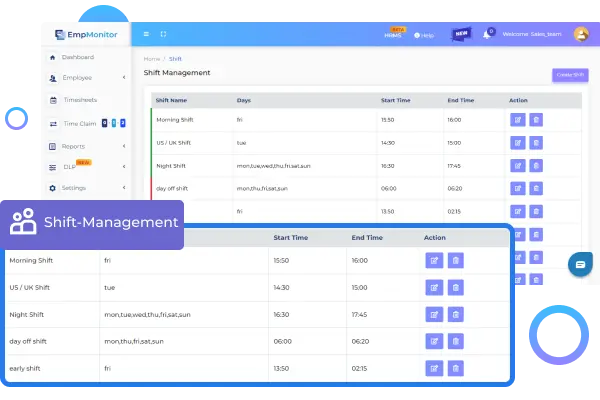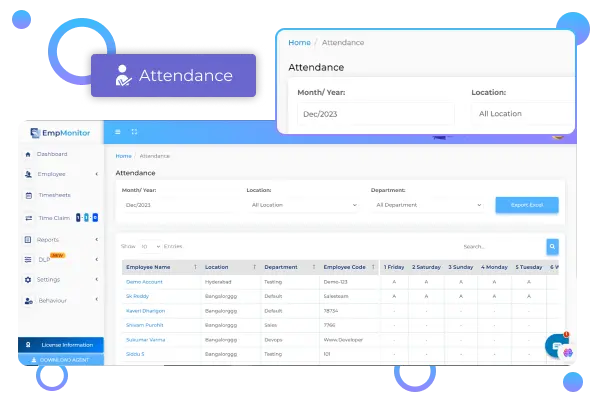Refining Excellence Together
Our Valuable Clients & Resellers
Across The Globe
Our Valuable Clients & Resellers
Across The Globe
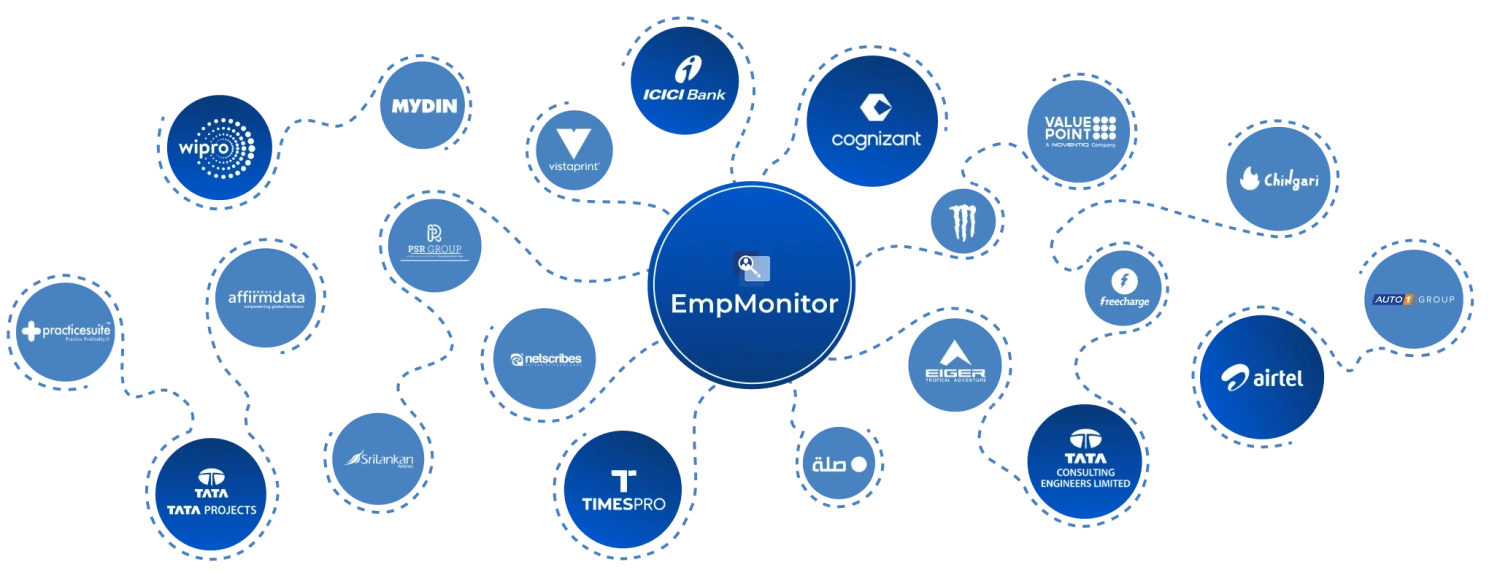

Echoes of Satisfaction
The Heart Of Our Journey
Everything In One Go
A Complete Solution For Tracking Attendance
Utilize robust features to boost productivity for your agile workspace
Attendance Management
Monitor attendance, access insights, and allow remote check-ins with our intelligent cloud-based attendance management software.
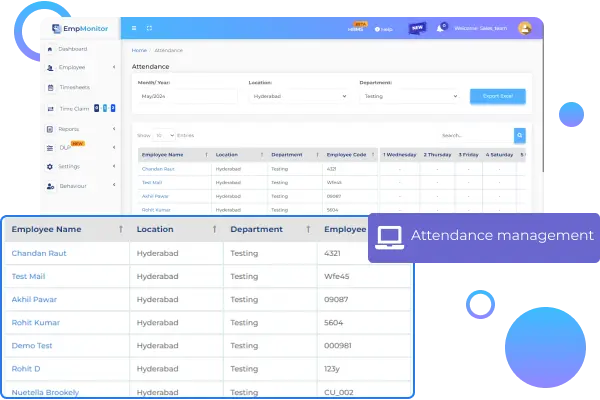
Automated Timesheets
Get a detailed timesheet including clock-in/out times, total hours, office hours, active, productive, unproductive, idle, and offline hours.
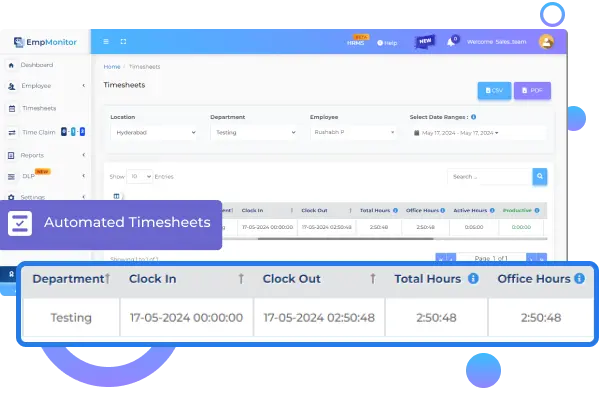
Accurate Insights
Examine timesheets to uncover the team’s work practices, improve estimates, optimize processes, and ensure timely project completion.
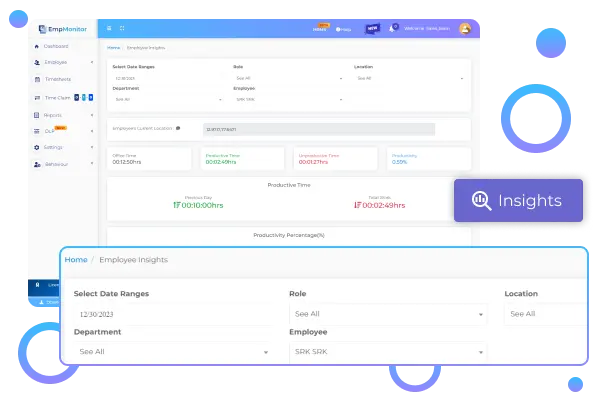
Apply Leave With Ease
Employees can check leave balances and submit requests via a simple form, while supervisors can review and approve or deny them.
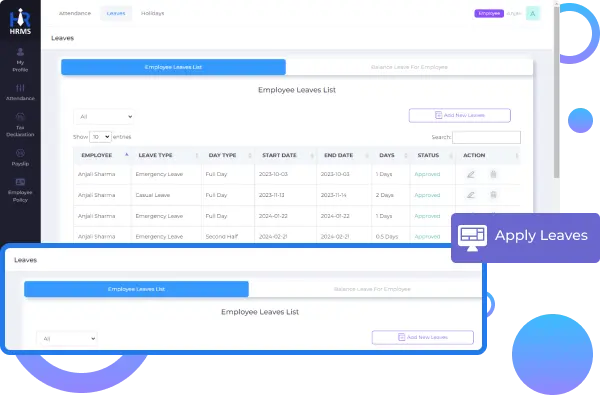
Edit Requests
Employees can submit edit requests, for occasional errors in attendance recording, which are updated upon admin approval.
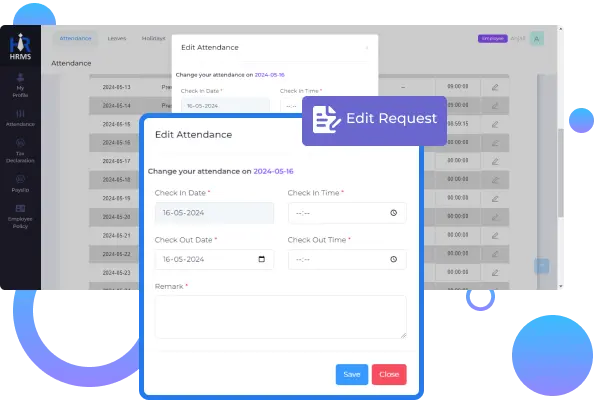
Screenshot Monitoring
Maintain productivity by monitoring team members' activity with automated screenshots at random or regular intervals.
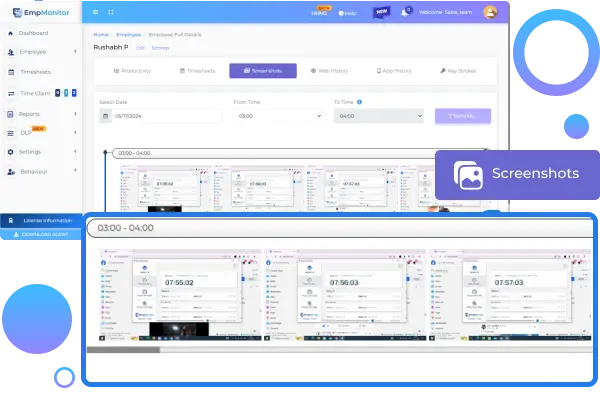
Flexible Configuration
EmpMonitor offers customizable user-based settings for accurate work hours and department-specific attendance.
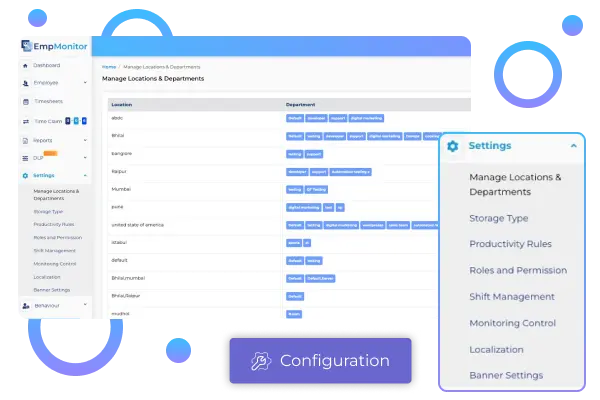
Advance & Adequate
Move Closer To An Efficient Workplace
Employee Analytics
Modern Cloud Based Employee Attendance
Get an organized analysis of employee activities,
information, attendance, and time sheets
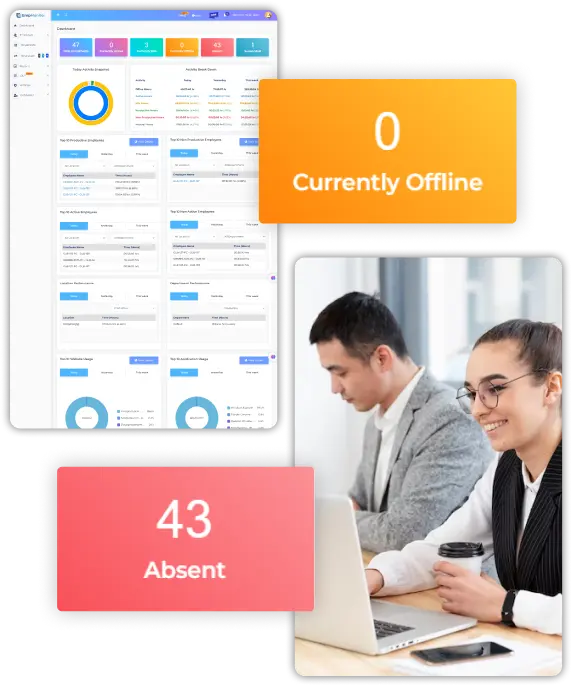
Words Of Appreciation
How Our Attendance Tracking Software
Empowers Teams
A Worldwide Workforce Management Solution
EmpMonitor Transcends Borders, Redefining Team Dynamics and Efficiency.
0+
Countries
0k+
Employees Tracked
0k+
Companies
0%
Performance Improvement Per Employee
Inclusive Solutions
Frequently Asked Questions