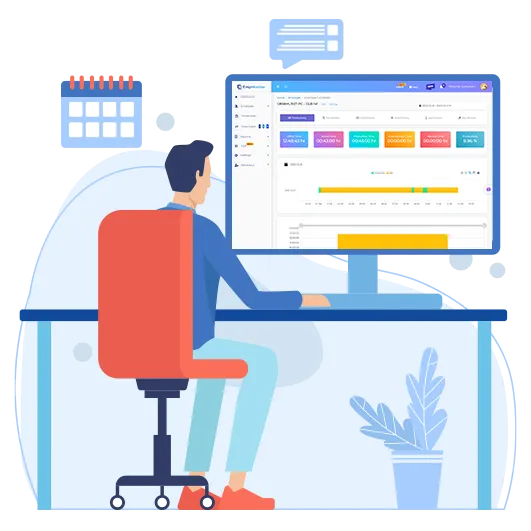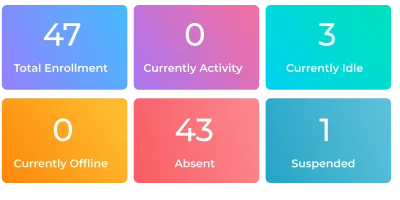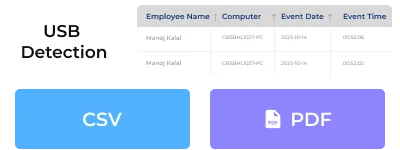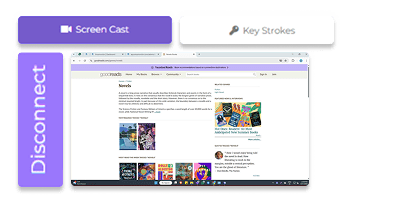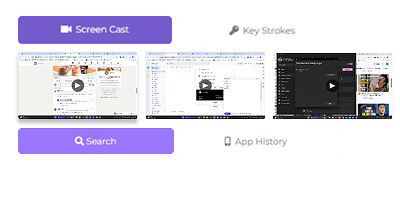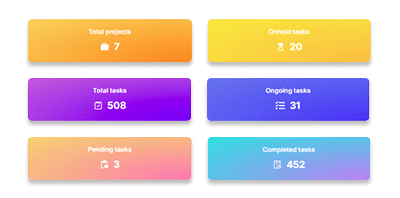Seamlessly Empower Employee Management Operations
Explore a comprehensive set of tools that give 360-degree assistance on all jobs a workforce requires to function.
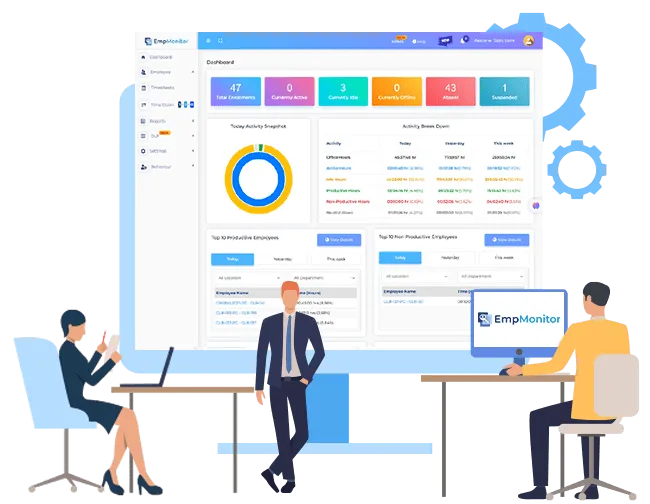
Work Savvy & Better With Top
Premium Features
It’s bigger than you think & goes beyond tracking employees!
Time-Tracking
Get detailed insights into your employee’s working styles during their assigned shift. Effortlessly identify patterns of time and observe your top performances with automated reports. Get access to time tracking software and improve your employees’ productivity through intuitive real-time timesheets reflecting activity stats.
Attendance Monitoring
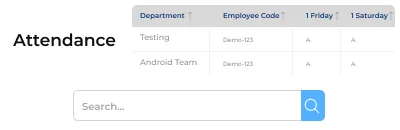
Start your working day with our employee-friendly attendance tracking software for tracking manual attendance and leaves. Plus, strengthen your team’s efficiency with standard operative attendance & leave management from behind the dashboard. Additionally, manage HR systems for distributing online payslips as per the records in the attendance sheets.
Workforce Productivity & Engagement
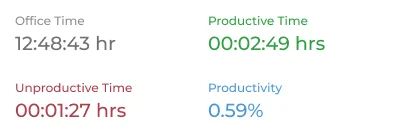
Explore a comprehensive set of tools that give 360-degree assistance on all jobs a workforce requires to function. Empower your people with the next-gen’s enterprise intelligence HR operations, project management & time-tracking reports to increase productivity & get utmost employee engagement with administrative convenience.
Modules that complement your workforce management needs
Insightful. Smooth. Hassle-free
Effortless Configurations
Do Less, Achieve More
Adapt out-and-out solutions to reduce workplace downtime